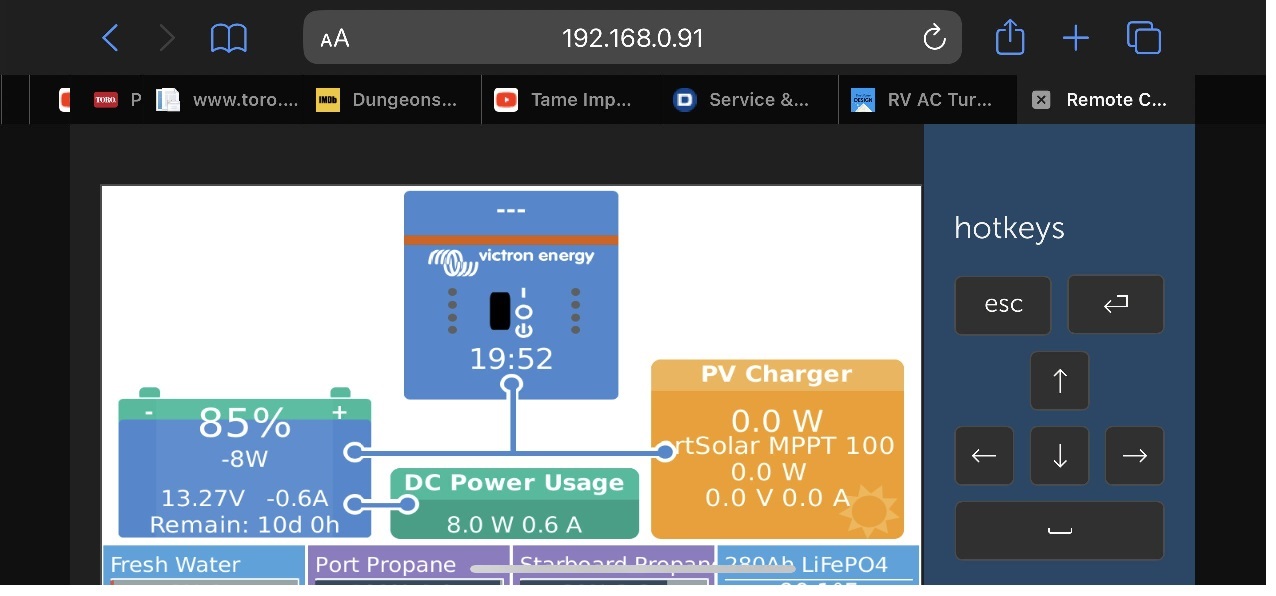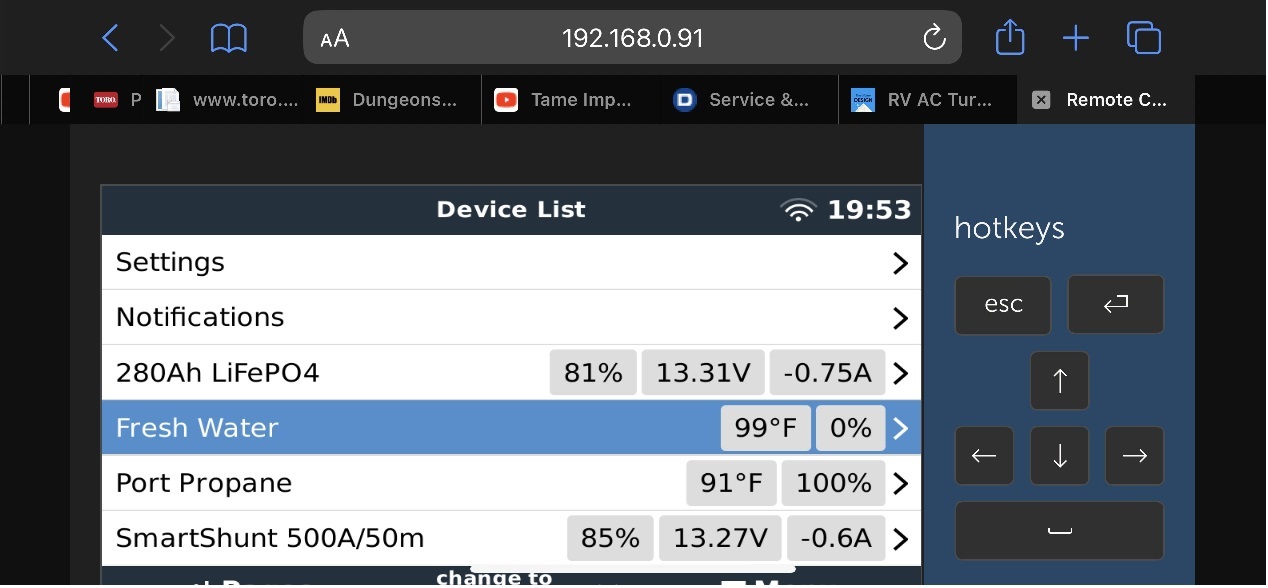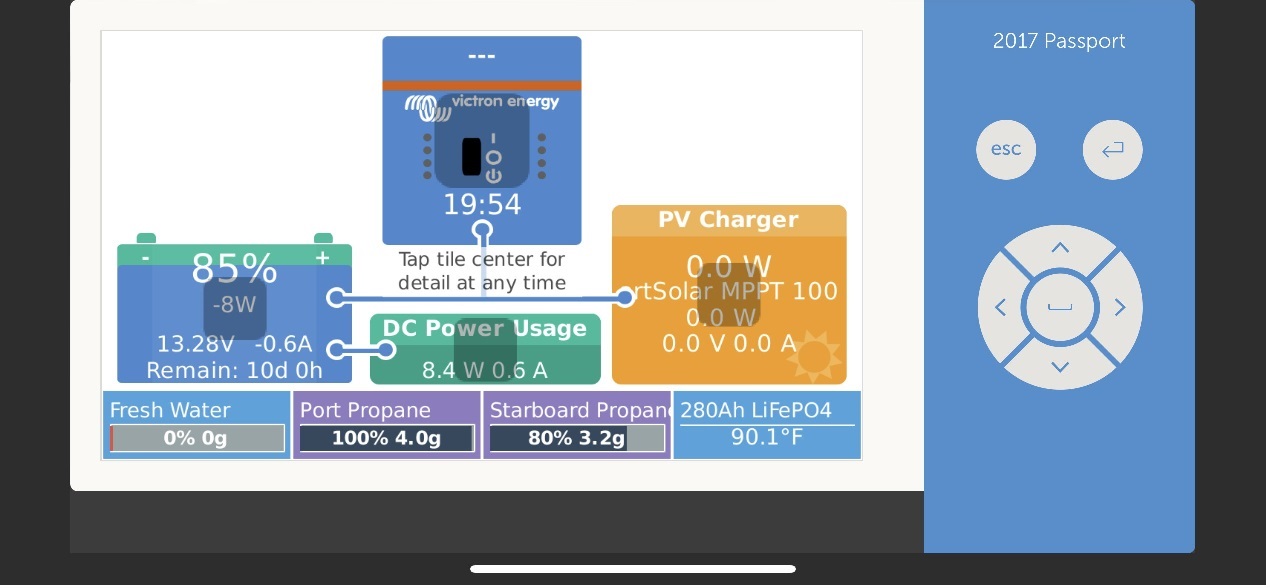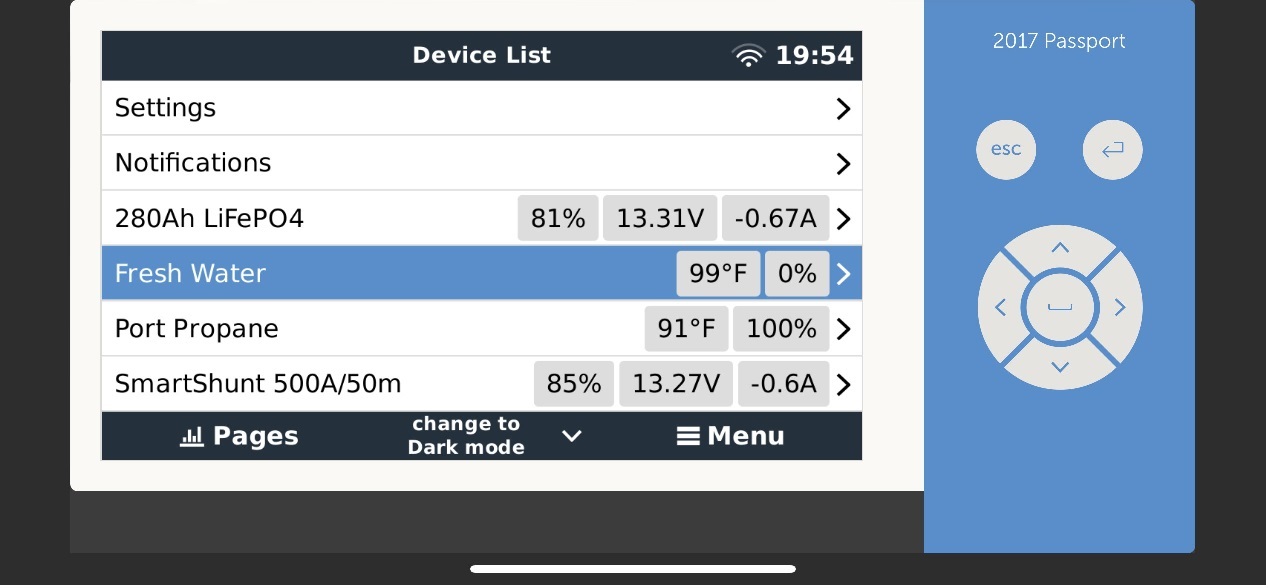VRM
Question 1: I've been experimenting with the Widgets function in VRM and have noticed a couple of inconsistencies. I wanted a single widget to show me multiple temperatures from various pieces of hardware in my system but I find that we are limited to only (5) data points, Ok, so I add another widget. There are however a few problems. I have added legitimate data points to a widget, but they don't show up. In other cases the data point is internal to a piece of hardware but not even available to VRM. Am I doing something wrong?
>Cerbo GX Internal Temperature (available, but no show)
>Cerbo GX CPU Temperature (available, but no show)
>SmartSolar MPPT 100/50 Internal temperature (not available in VRM but is available in Victron Connect. Currently shows -0F though.)
>SmartSolar MPPT 100/50 Battery Temperature (available, but no show)*
>SmartShunt 500A/50m Battery Temperature (available, but no show)*
>280Ah LiFePO4 BMS Battery Temperature (available, but no show)*
>Mopeka Bluetooth LE sensors (3 total) (not available in VRM)
>Future temperature sensors, ie Ruuvi Tags. (not available in VRM)
Victron Connect (iPhone)
Question 1: When I view Widgets in the iPhone VRM App, and touch the screen, the recorded/historical data window (and timeline) appear directly under my finger, blocking me from seeing the actual data. Is there any way to adjust the distance between the point of touch and the location of the data window? It seems kind of silly to display the data under your finger, the one place where you can't see it.
Question 2: When I load up a local console on my iPhone the image does not scale properly to show the entire screen in the browser window. The bottom of the console screen is completely cut off and inaccessible. This does not happen when I access the console in VRM. This has has happened on an iPhone 7, an iPhone 11, and an iPhone 13. I would love to upload some screenshots here but every time I attempt to do so, I get some unhelpful error message that says "No Link In Upload Response".
packrat