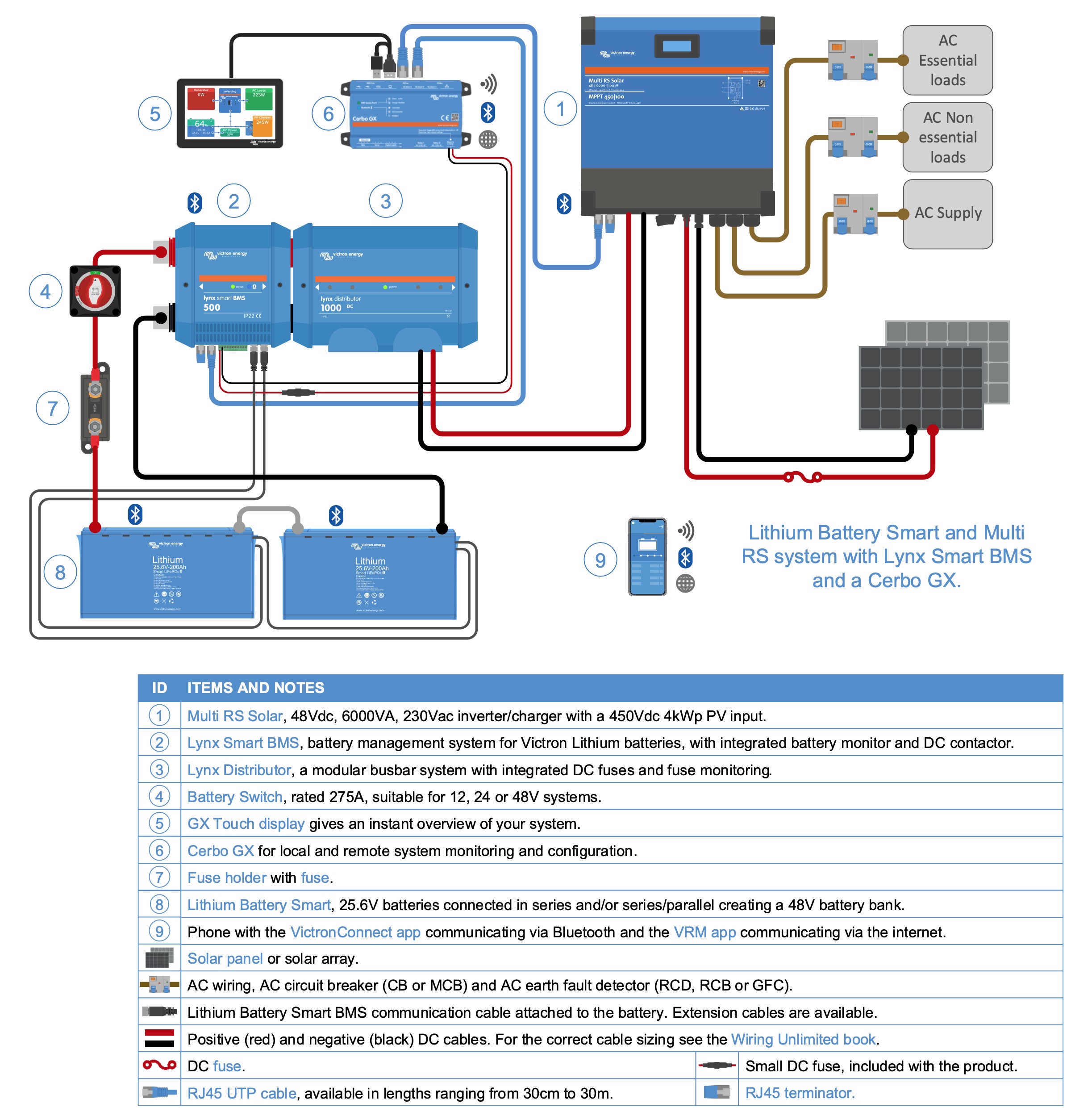Dear Team
I need your help once again. I have been trying to connecting my ne system this weekend but I am stuck connecting the rs multi single tracker to cerbo gx and ve bus bms. I can't get any drawing on line to guide me. On vrm portal I am able to see only the smart shunt but not the rs inverter and the bms. Any drawing that can guide me