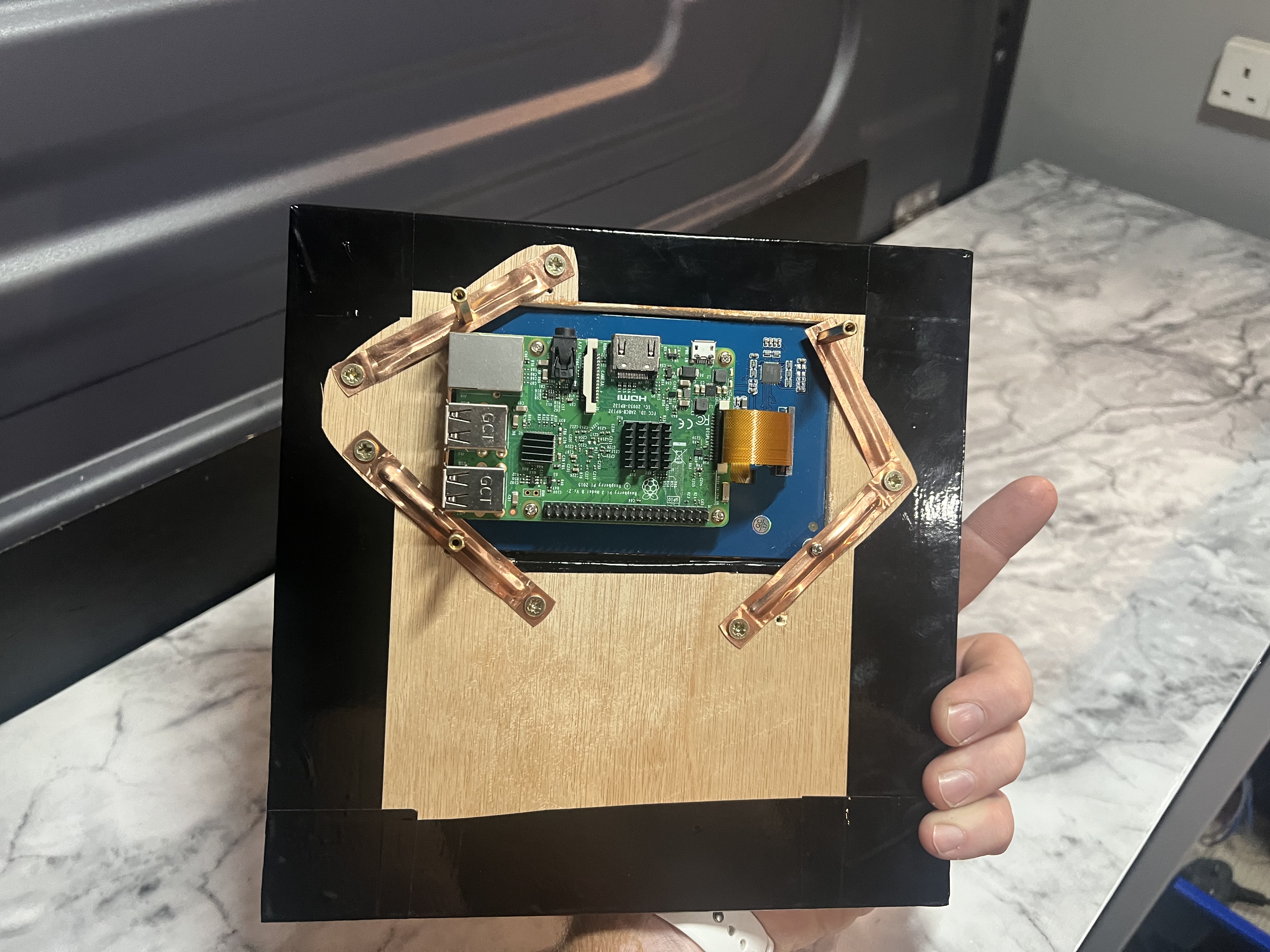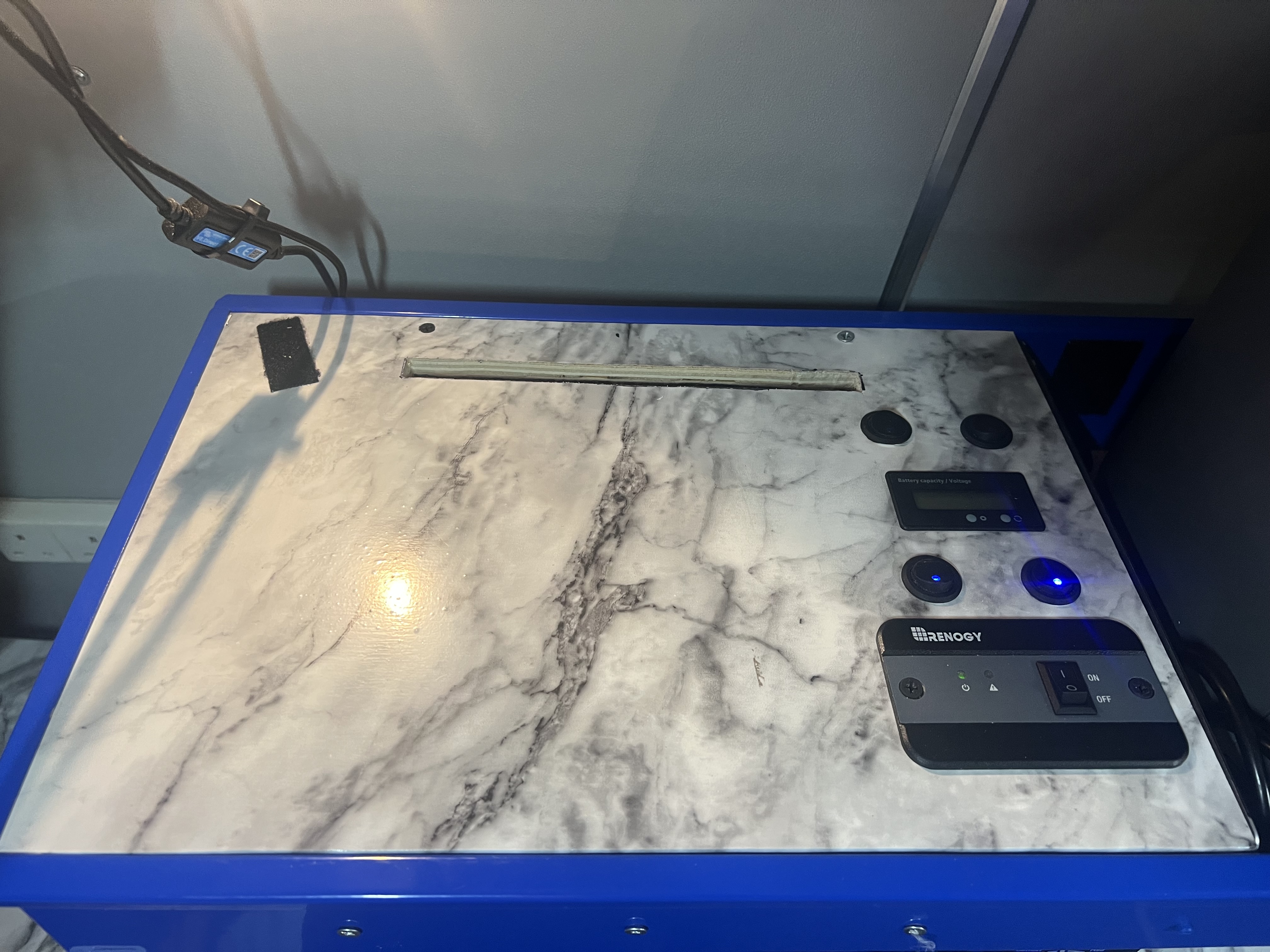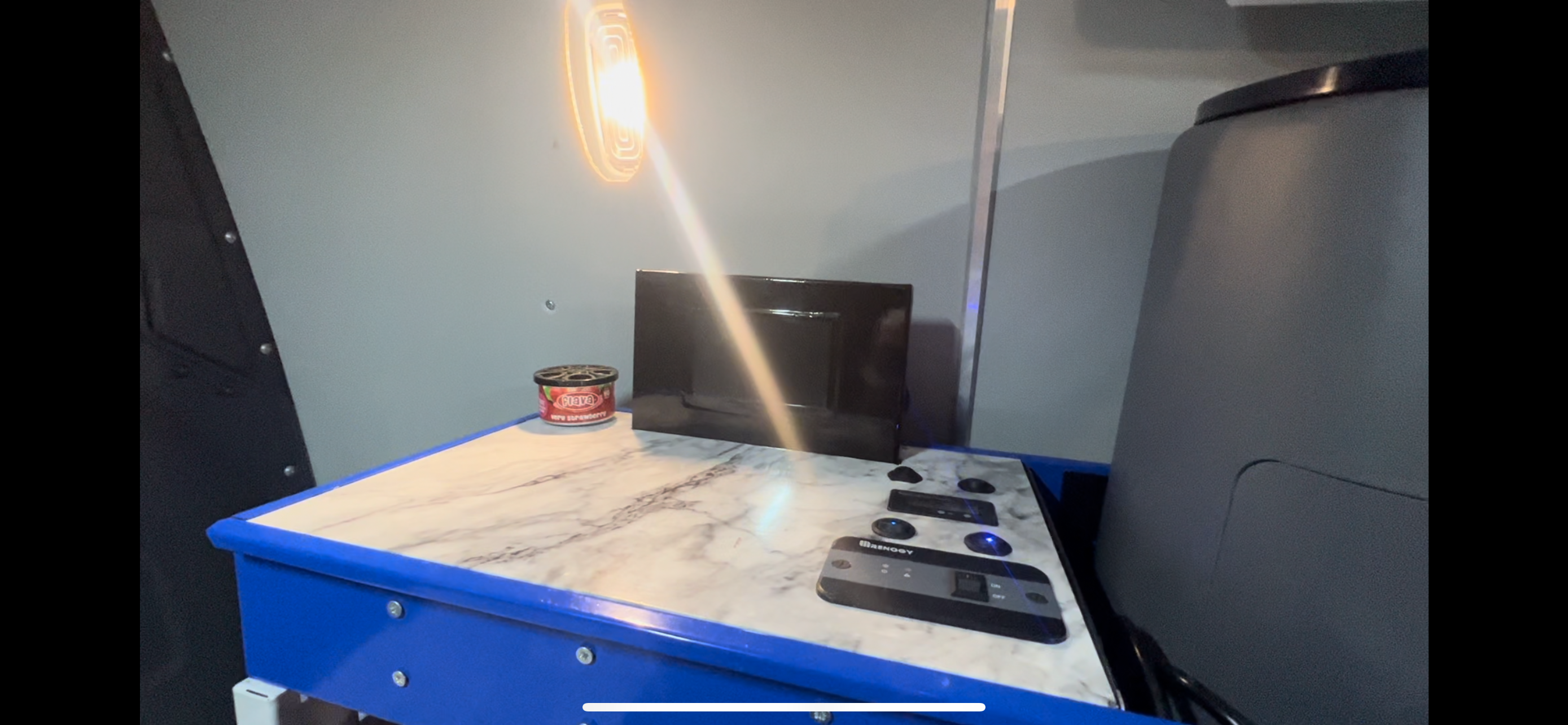Looking for some advice trying to set up a 5” touch screen I have successfully managed to install RpiDisplaySetup And also calibrate touchscreen unfortunately, I am unable to dim screen it runs permanently on I have read on https://github.com/kwindrem/RpiDisplaySetup only the RPI touchscreen supports dimming I am currently trying to use a Waveshare 5 HDMI LCD (H) I am unsure if this is a supported touchscreen or if I have set up the RpiDisplaySetup incorrectly
if this isn’t supported, could someone push me in the right direction Don’t particularly want a screen with pi connected to back due to space and screen location