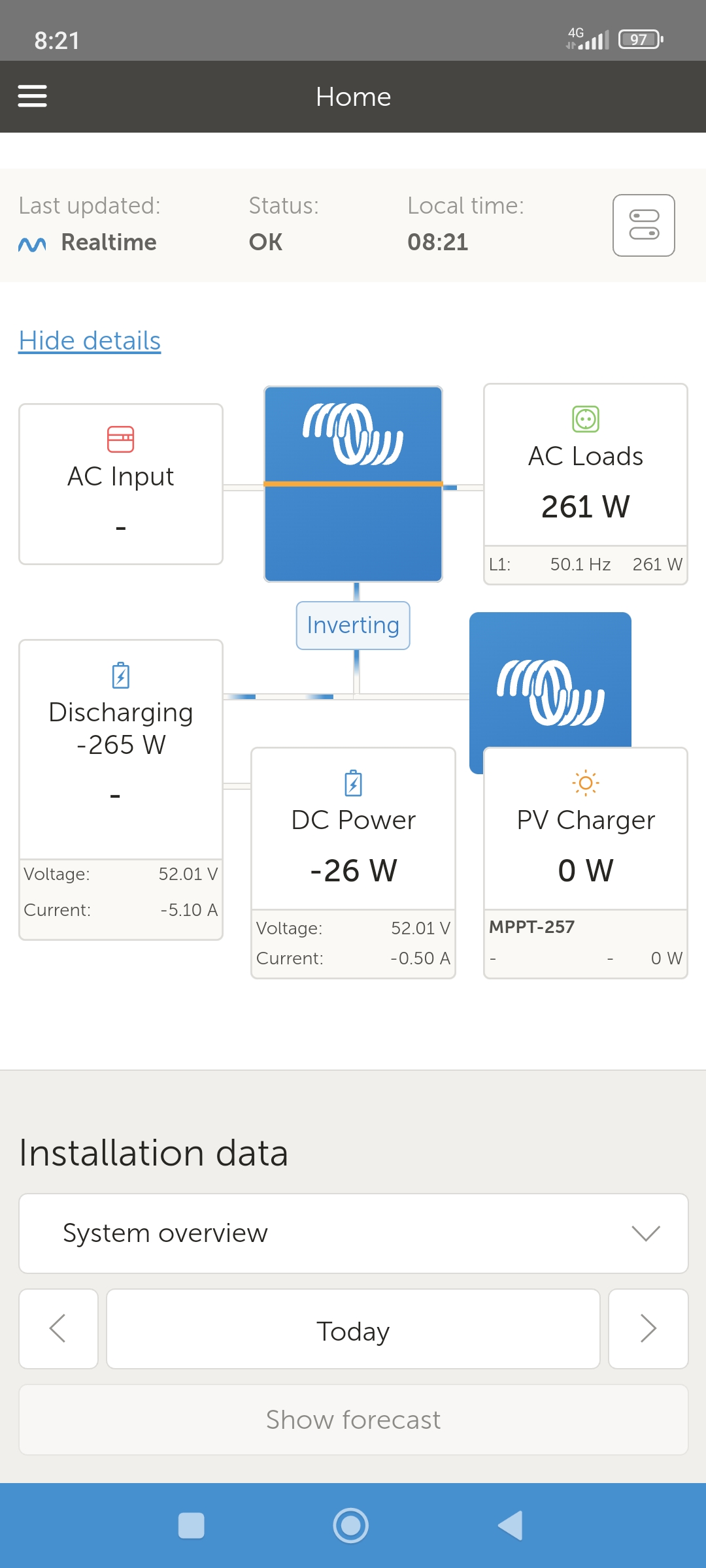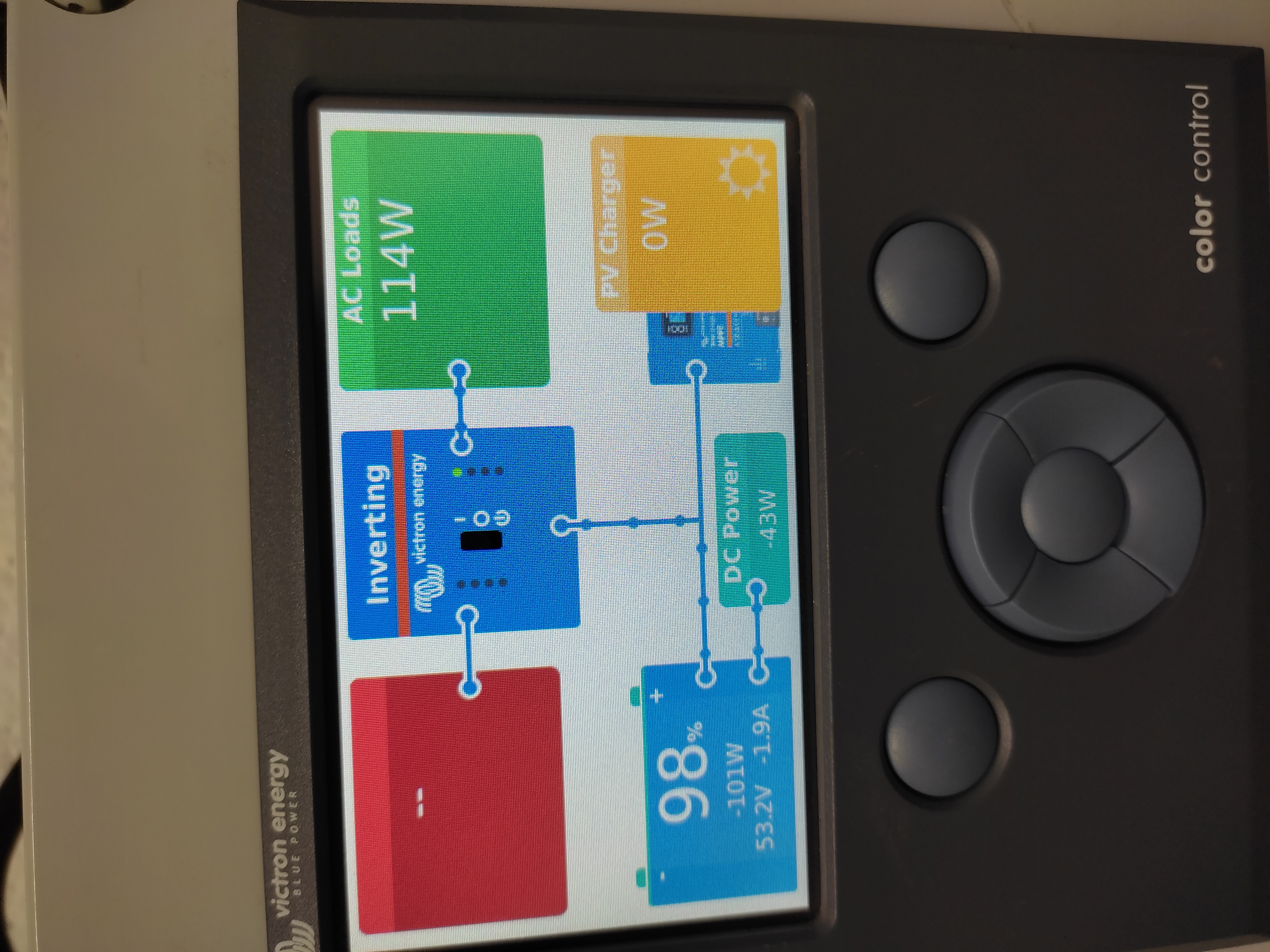After upgrading my system to 48v with a new Multiplus II, I have noticed my BMV 600 is often reporting a negative (charging) value on the DC system side. There is currently nothing being used on the DC side, there is only the batteries to inverter, and an additional smartshunt for a solar controller which isn't fitted yet, and an AC charger which isn't turned on. This is a home installation so no other external sources of charge etc. I note that when there is 0 loads it's almost as if the DC system is showing the power consumption of the multi (the multi shows 0w drawing and the DC system shows a small value consistently)
I suppose one way around this is to fit another smart shunt for the AC charger and then turn off DC system so there's no calculated figures but I didn't have this much of a issue with it before.