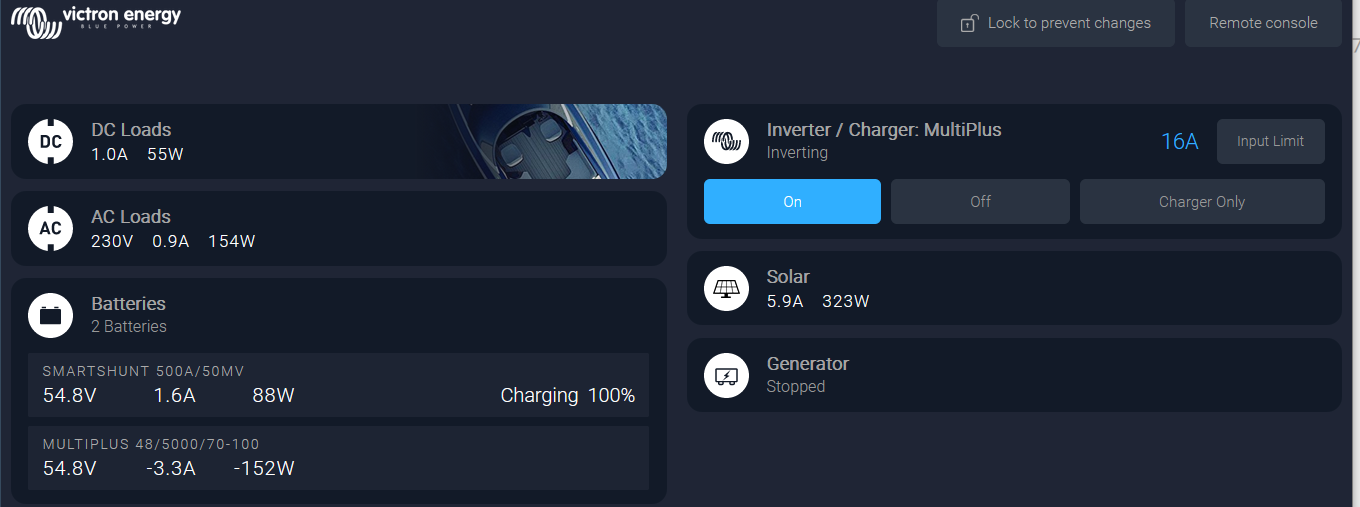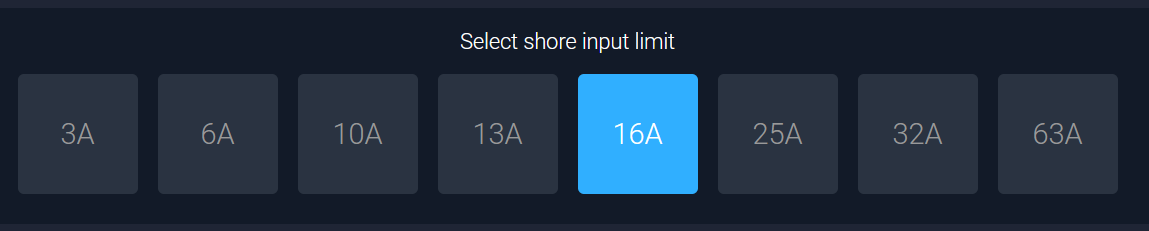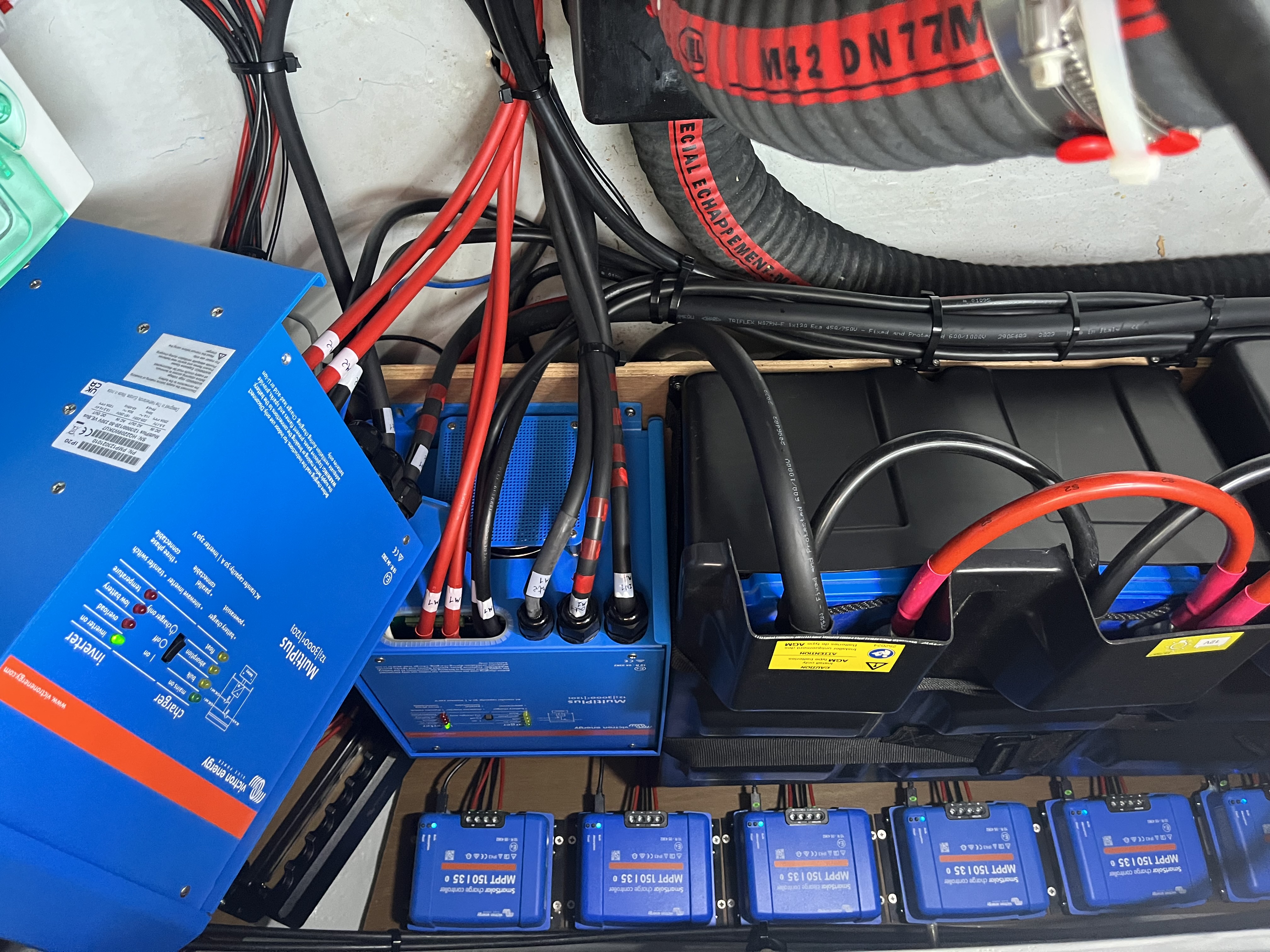 Image CaptionHello everybody,
Image CaptionHello everybody,
We are on a sailing catamaran with two multiplus’ 12/3000/120, 1100 ah agm batteries, 2400 watt of solar on 6 panels.
On normal days this is more than enough to keep the boat powered up.
For emergencies and for redundancy, I want to have a back up power source : either a conventional, 3000 W generator running on fuel or a lithium power station with 2000 W.
It would seem logic to simply plug them into the boat with a regular 32A connector (I have an adapter).
Now when I plug these external power sources into the boat, they immediately draw whatever they need to run the boat AND charge the batteries … 4000 Watt and more …
This is too much for the external sources - they shut down.
Question: how can I limit the wattage of what they draw from the external sources?
Kind regards
Peter




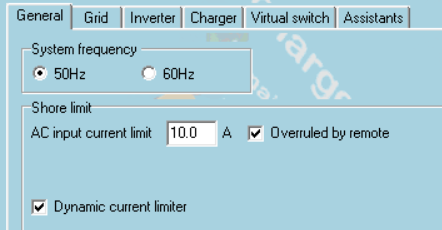 Tick the Overruled box as there's other easier ways to change it, such as The Marine MFD app or VRM. And depending on what you're doing, you may find a real need to change it regularly.
Tick the Overruled box as there's other easier ways to change it, such as The Marine MFD app or VRM. And depending on what you're doing, you may find a real need to change it regularly.