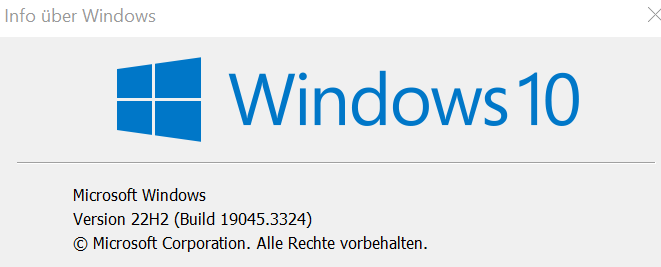Hi.
I got a new laptop with fresh Windows 10 install. Theri I installed Victron Connect, as on the old laptop.
After starting Vichtron connect app, there comes the "Login to VRM Account" Button.
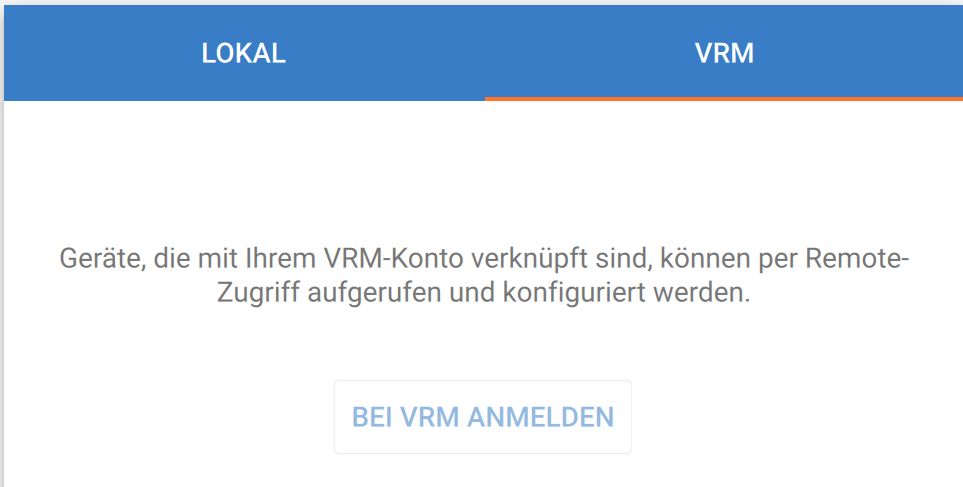
When I click on it, the default browser starts an wants to login to VRM.
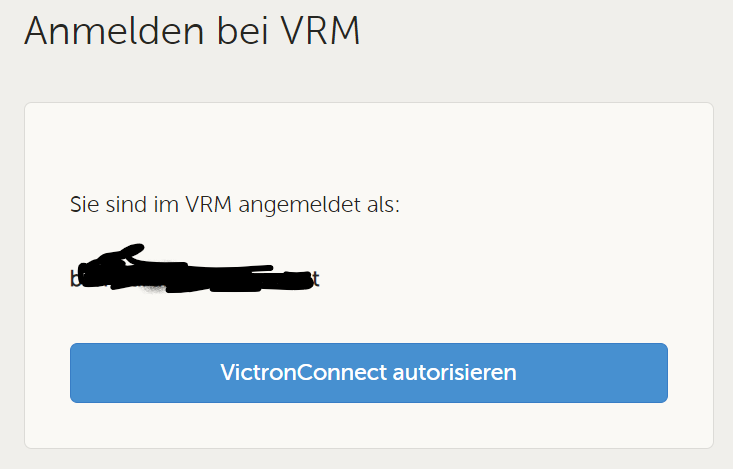
When I click on "authorize", the game starts new .... going up to the first picture.
I tried with Internet Explorer, Opera, Microsoft Edge and Chrome, same problem all the time.
I also checked on IPhone and old Laptop, there it works fine.
There is no security, firewall, virus software installed. It's a fresh Windows 10, nothing installed but Victron connect.