Hi everyone,
Every night this happens randomly: https://youtube.com/shorts/B7zk7XqmhoU and stops again after a while.
What can be the problem?
Thank you
This site is now in read-only archive mode. Please move all discussion, and create a new account at the new Victron Community site.
Hi everyone,
Every night this happens randomly: https://youtube.com/shorts/B7zk7XqmhoU and stops again after a while.
What can be the problem?
Thank you
Hi, you will need to share a bit more info.
Is that a single US2000 powering the inverter?
What loads are running at that time? Any hairdryers, curlers or small appliances that can have their temp/speed adjusted?
What is the battery voltage/current charge chart showing?
What does the AC load output chart show?
Check the min/max cell and the BMS limit (DCL, CCL etc) charts.
What is the quattro config - charger, inverter, general tabs?
Hi Nich,
It is a 3.5kwh pylontech. I believe it is US3000C
Little load. Max 120W
Here a screenshot of the vrm:
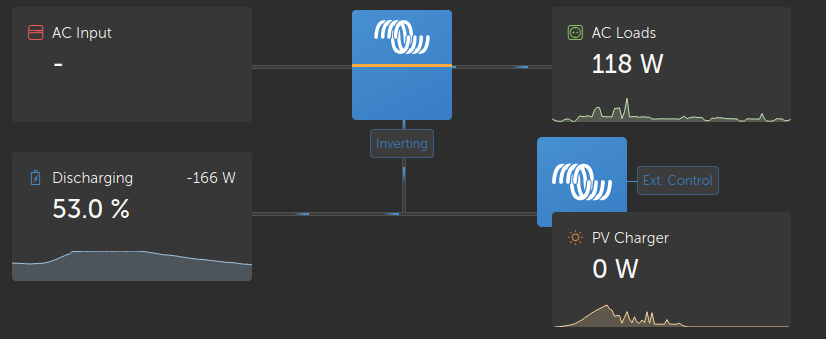
ok, I believe this is it:
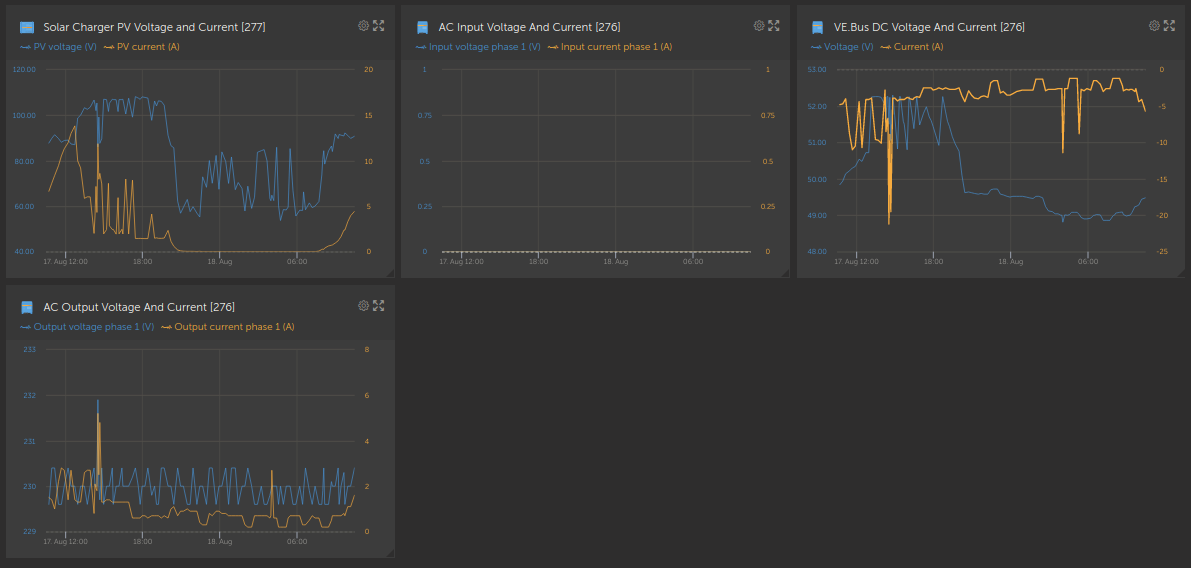
Let me know if that is enough. Thank you for your help.
Almost, the voltage chart is showing PV voltage, we need to see battery voltage.
If it isn't in the advanced view. Click on the widget button at the top right, look for battery monitor[512] and select "battery voltage and current" and "BMS charge and discharge limits" and "min/max cell voltage" (if available).
The battery (from the inverter side) is dipping below 49V. VRM isn't very granular so tends to smooth peaks.
Please look to see on your inverter (via VE configure, or remotely download the config file from VRM and post it here) and see what you have set ESS minimums to (if you have the ESS assistant loaded) or what the low-voltage pre-alarm is set to.
It may be that you are triggering this. You have 1 less than the recommended number of batteries for your setup, so it will be more susceptible to voltage drops.
It is worth checking that everything is set according to this doc:
https://www.victronenergy.com/live/battery_compatibility:pylontech_phantom
OK, on the inverter tab your DC low voltage prealarm is set too high - 49V instead of 48V which is why it is triggering as the battery is going below this.
You can edit the remote file you downloaded with veconfigure and adjust that setting. Save it then upload it the same way you got it.
This will cause a restart to happen.
In the meanwhile I would not be too worried about it.
If you had the minimum recommended 2 batteries the voltage would be higher.
ok, I managed to get an old windows computer (as VE config don't work on linux, sad...) and opened the file. I changed the "DC input low pre-alarm" to 48V instead of 49V. I imagine that was the only thing I needed to change.
So I will upload it now. I hope I do it right. Thank you
I entered the remote console and I see this message:
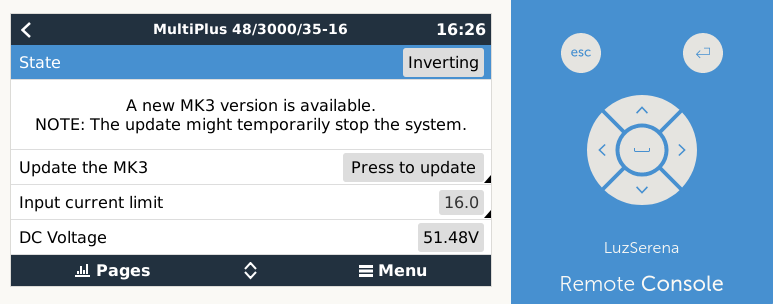
Should I update that? Will it interfere with the changes I just did?
Additional resources still need to be added for this topic
37 People are following this question.