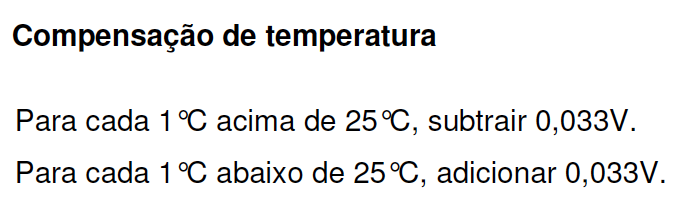I have a very simple system with a victron smart shunt 500A, victron smartsolar mppt 100/30, 24V battery bank (2x FLA C20 100Ah), Victron Energy Phoneix 24V 1200VA inverter and 2x 340W panels connected in parallel. All connected via victron VE direct cables to a PI3 (VE.direct to USB).
In the victron connect app I have temperature compensation set at -32mV/C (negative sign), as -16mV/C per battery was the recommendation for my FLA 100Ah battery (Banner). Yesterday the temperature in where the mppt is was ~18C, so lower than the 25C for the temperature compensation within the mppt. My absorption and float settings are 28.60V and 27.60V respectively. The absorption voltage held by the mppt was ~28.30 and float at 27.30, so lower than the settings as if the temperature is much higher than 25C.
This is rather odd, as the voltages have to be higher when temperature is lower than 25C. Today I disabled the temperature compensation (-32mV/C) and the mppt was holding the batteries at exactly 28.60V. Further, I put the temperature compensation at 32mV/C (positive sign) and low and behold, the mppt was holding the absorption voltage at ~28.86 and float at ~27.86. The temperature at the beginning of the day was probably ~17C, so 25C-17C = 8C * 0.032mV/C = 0.256 + 28.6 = ~28.86V.
All of these suggest that the sign for the temperature correction is flipped and it should not be negative, but positive. The firmware version of my smart solar 100/30 is 1.61, latest for the device.
Am I missing something or there is something else going on? I read the manual 5 times by now and searched the whole victron community for these positive/negative signs. There was a post back in 2020 (https://community.victronenergy.com/questions/71462/smartsolar-temperature-compensation-changes-voltag.html) about this and reporting exactly the same issue. This is as if someone in the algorithmic side of things multiplied by -1 somewhere and the manuals are not changed accordingly.
I also had a temperature sensor wired to the smart shunt and that did not change anything with respect to the signs. I have uploaded the photos of the values from my VRM portal.
Any help is more than appreciated.
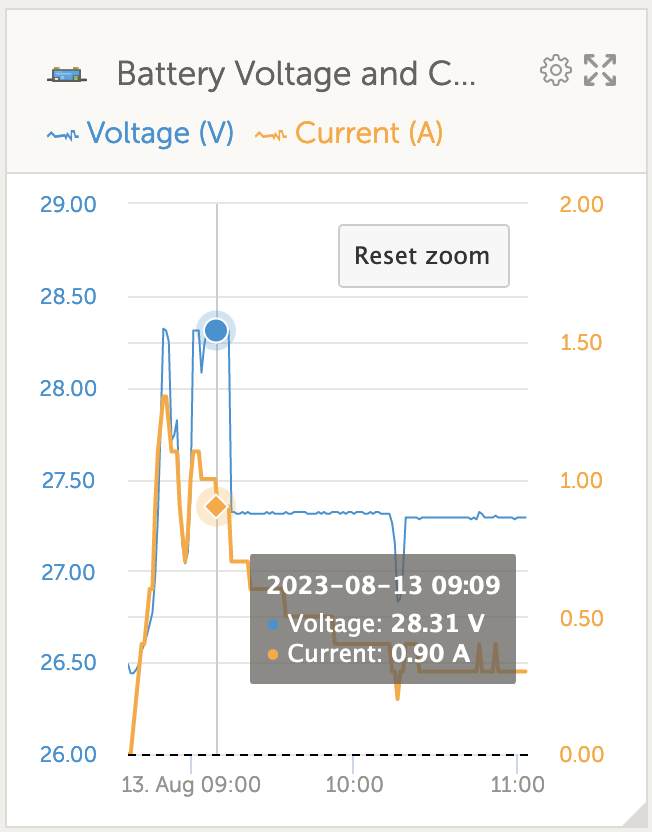 Absorption at -32mV/C, 17C at start of day
Absorption at -32mV/C, 17C at start of day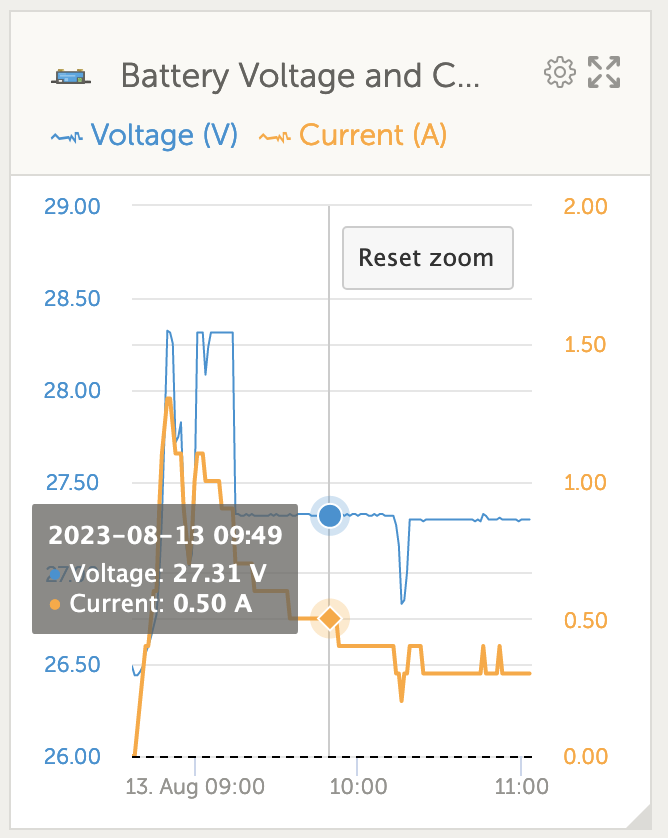 Float at -32mV/C, 17C at start of day
Float at -32mV/C, 17C at start of day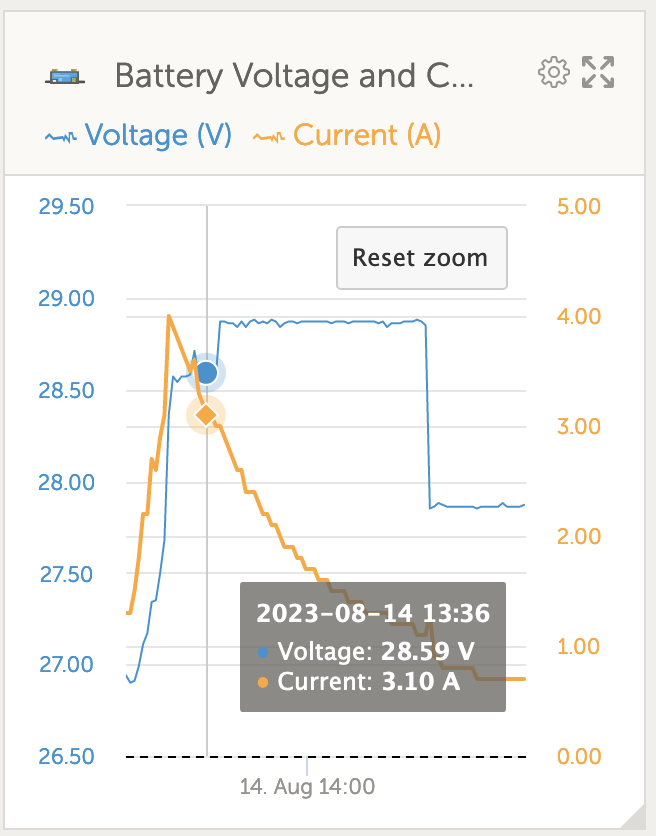 Absorption, temp compensation OFF
Absorption, temp compensation OFF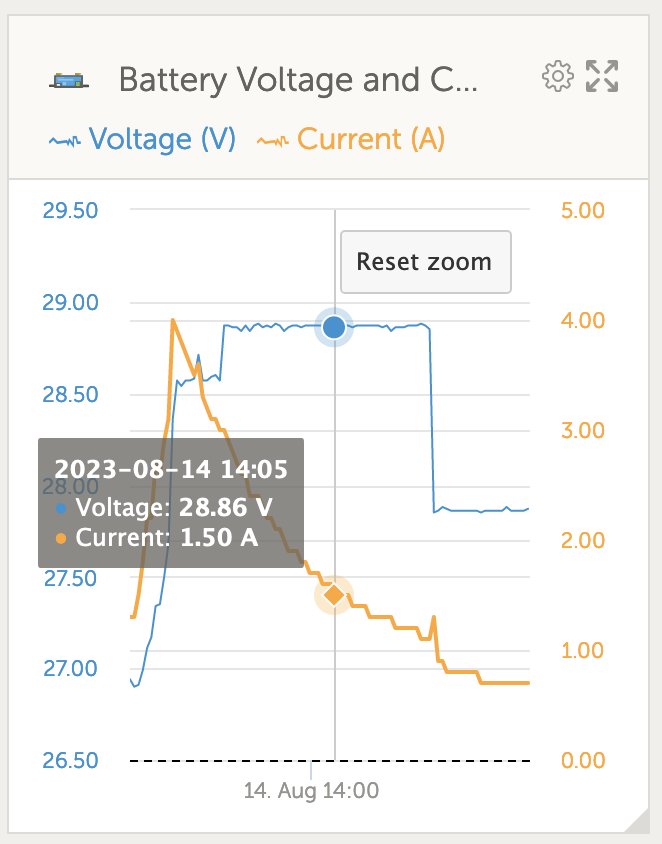 Absorption at +32mV/C, 17C at start of day
Absorption at +32mV/C, 17C at start of day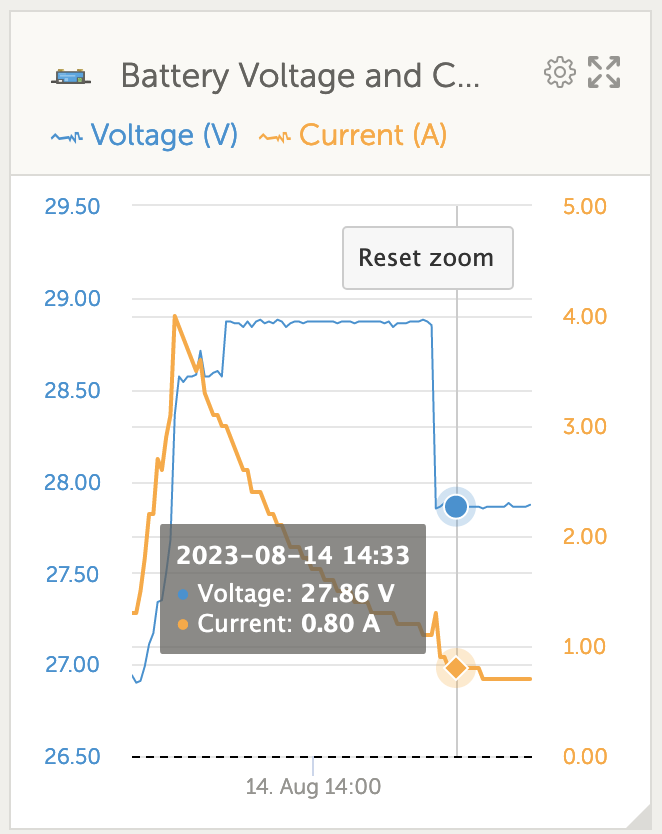 Float at +32mV/C, 17C at start of day
Float at +32mV/C, 17C at start of day