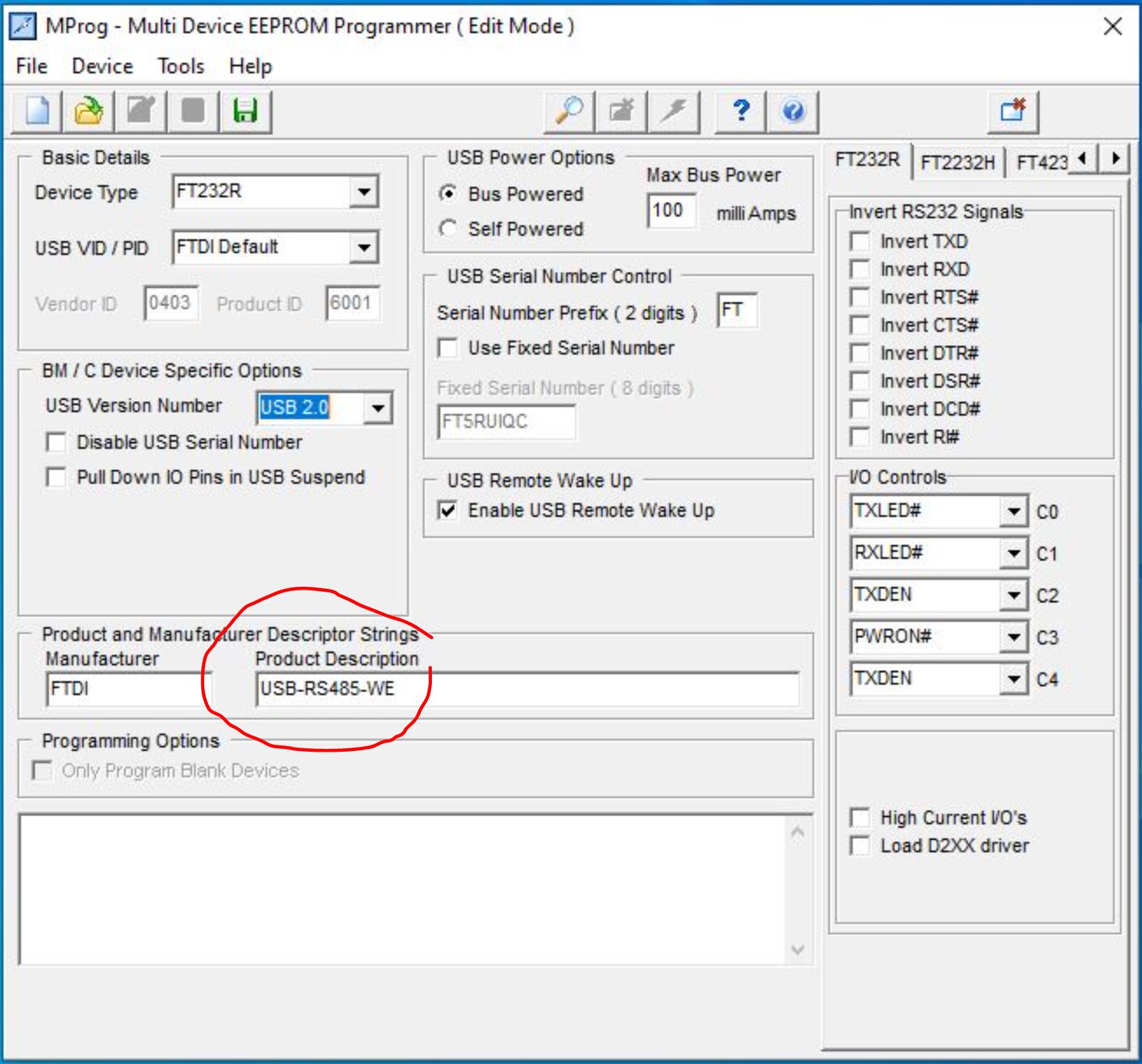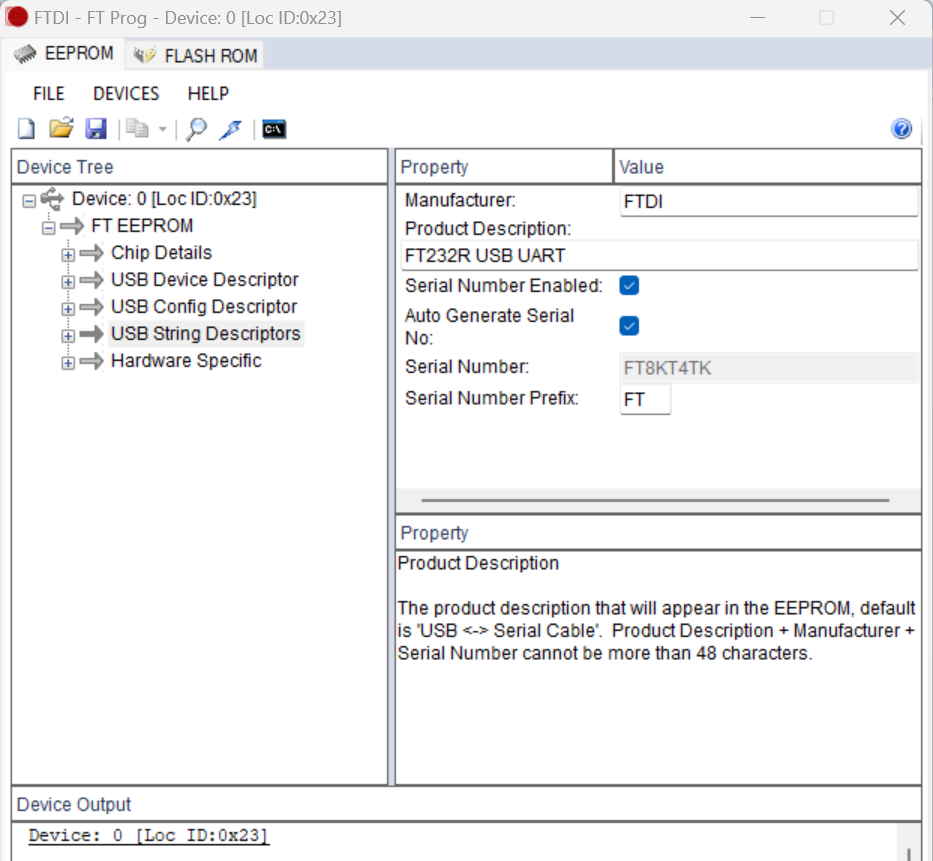Hi I am working my way through a fresh system install. I have a CebroGX with V3 firmware and I am trying to install and configure a ET112 Energy Meter.
The Meter is installed in my consumer unit (by my electrician) with a LAN cable that is about 6m long (the distance to my solar utility room the CebroGX resides).
I have connected the ET112 as per the Victron wiring diagram to ports 4,5, and 6 on the ET112 then to a USB converter I purchased from my Victron Supplier to Orange, Yellow and Black.
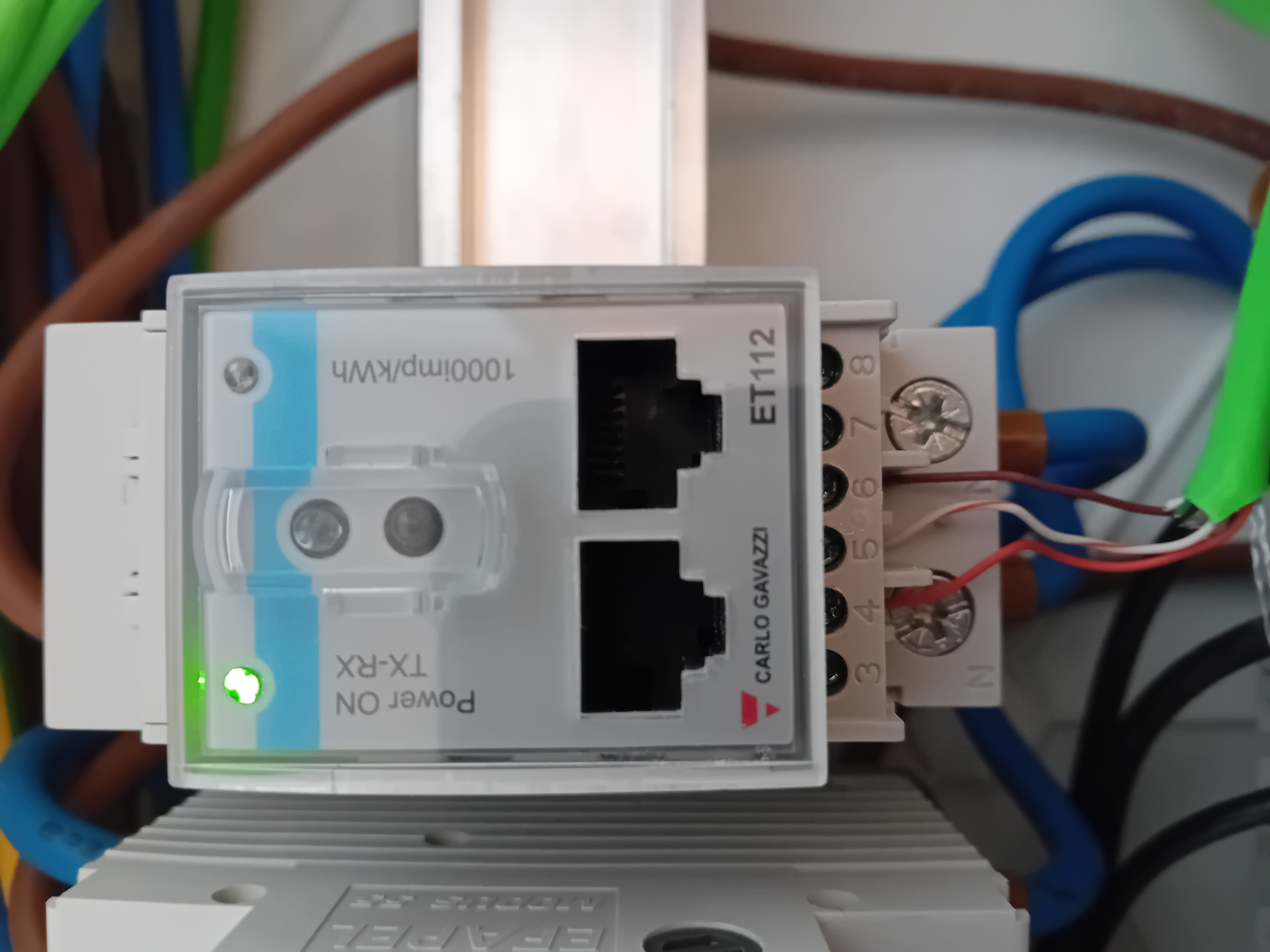
When I attach the USB converter to the middle USB port on the CebroGX I get a short RX/TX light flash then nothing.
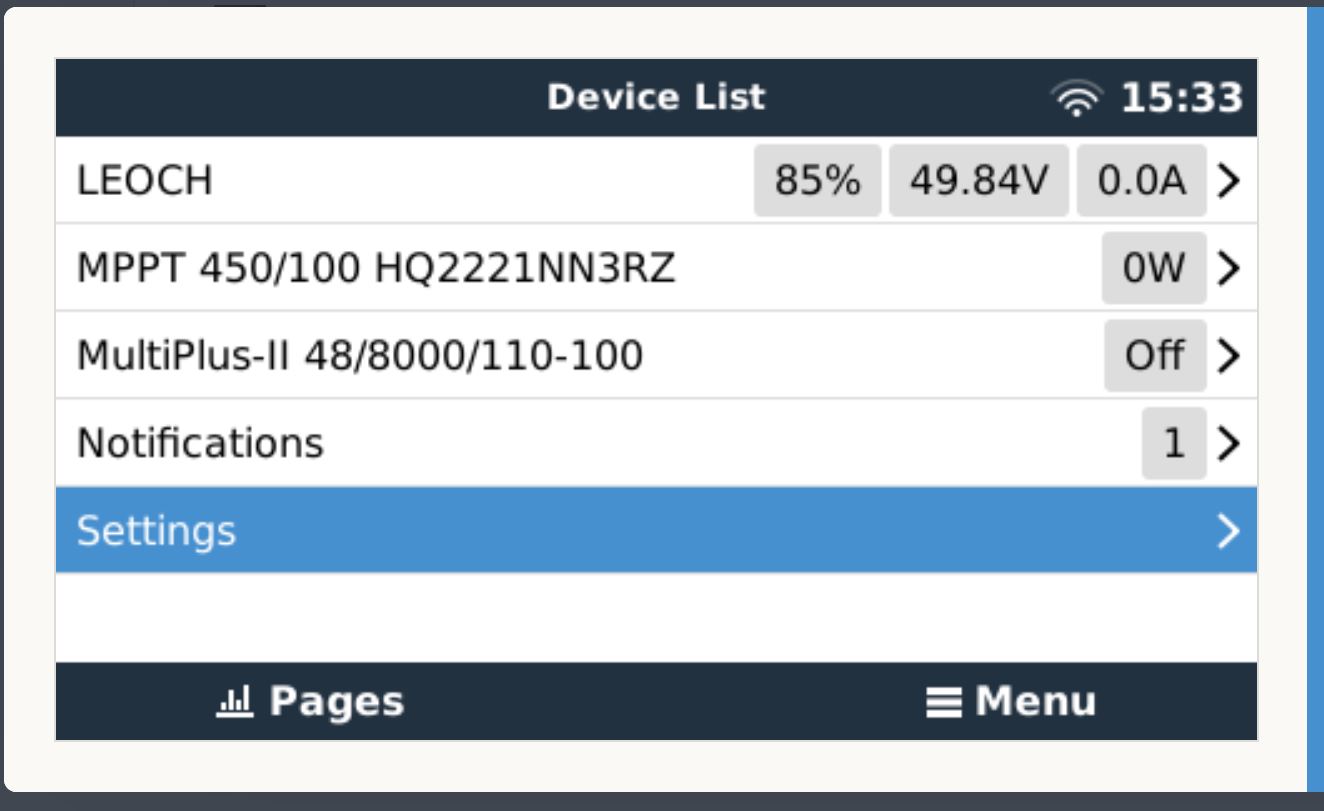
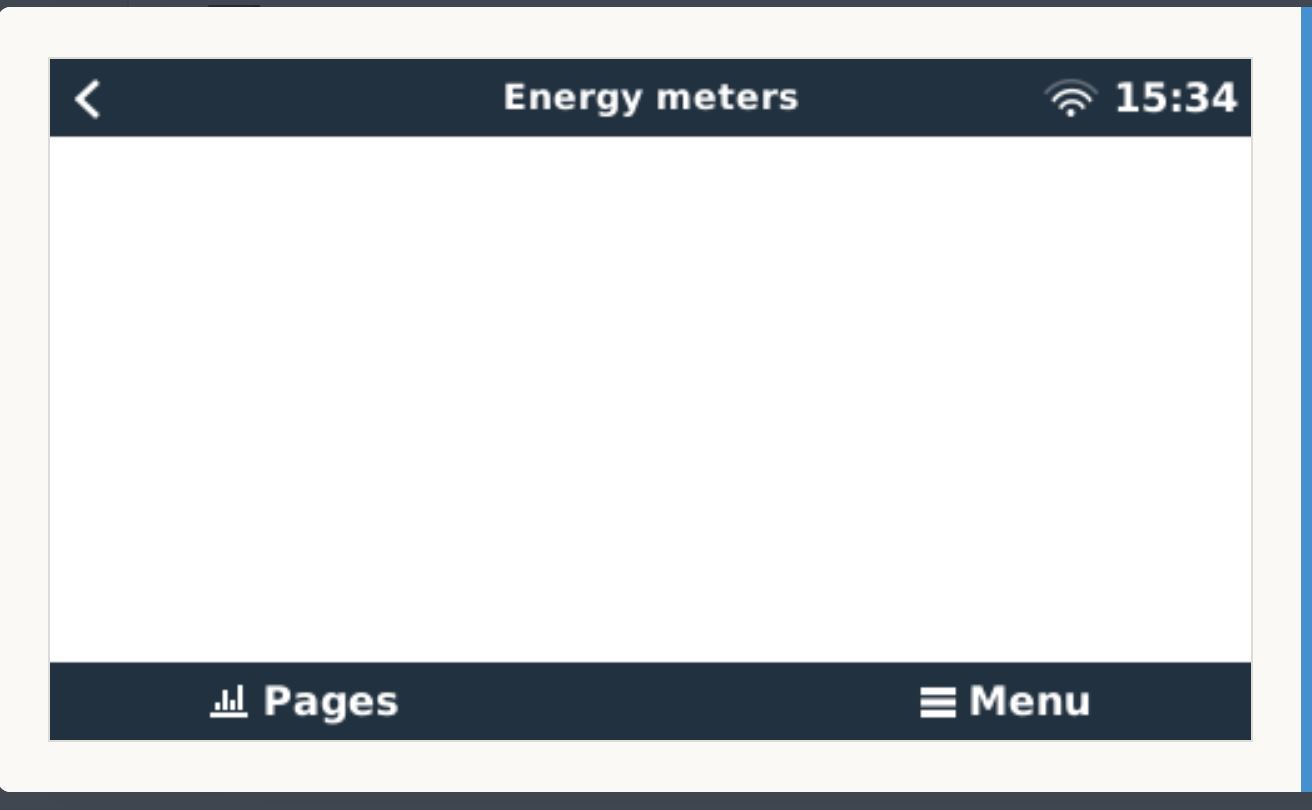
ET112 software I spotted another port where a user downloaded the software from the Manufacture of the ET112 device itself. so I did the same.
That see the ET112 no issues at all, so I know the cable connections and the device itself are fine.
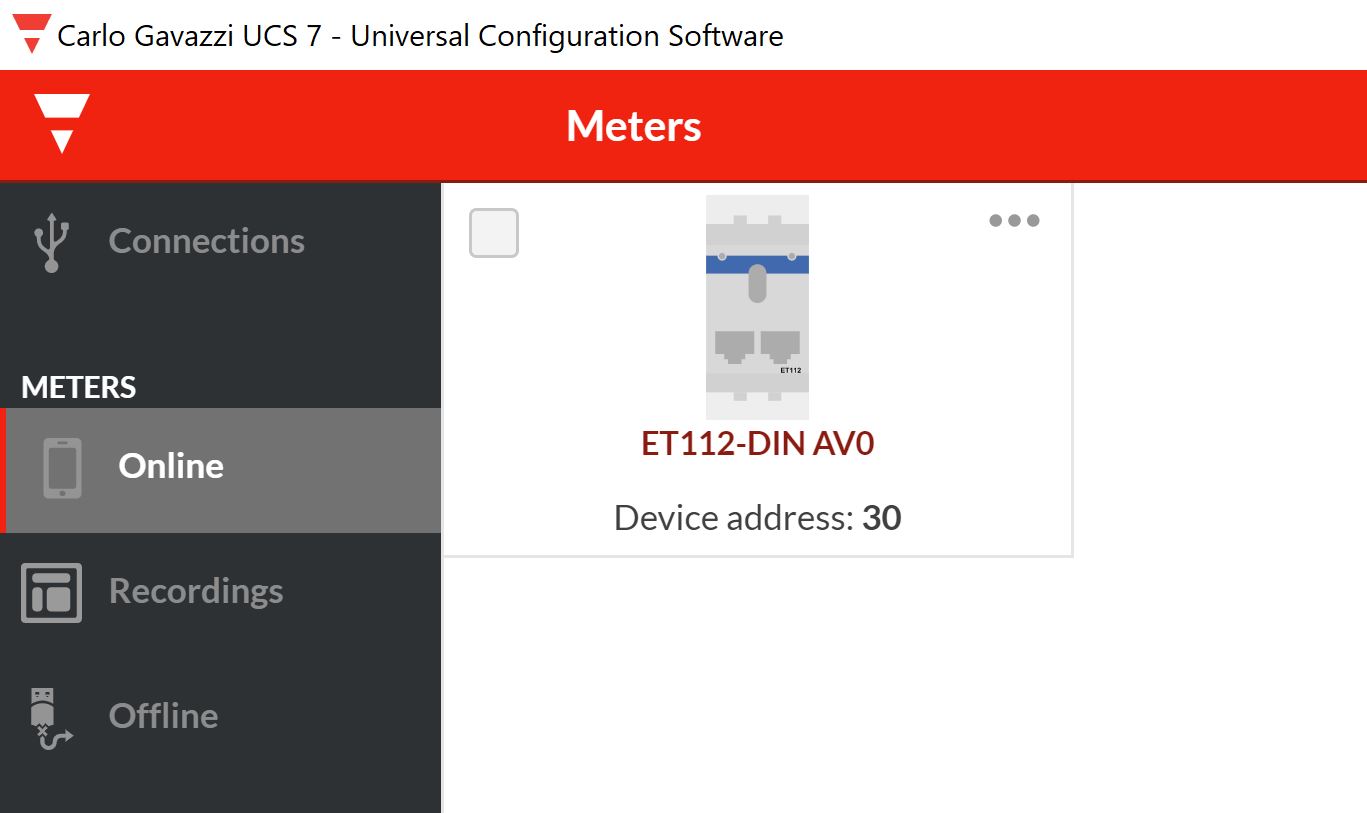
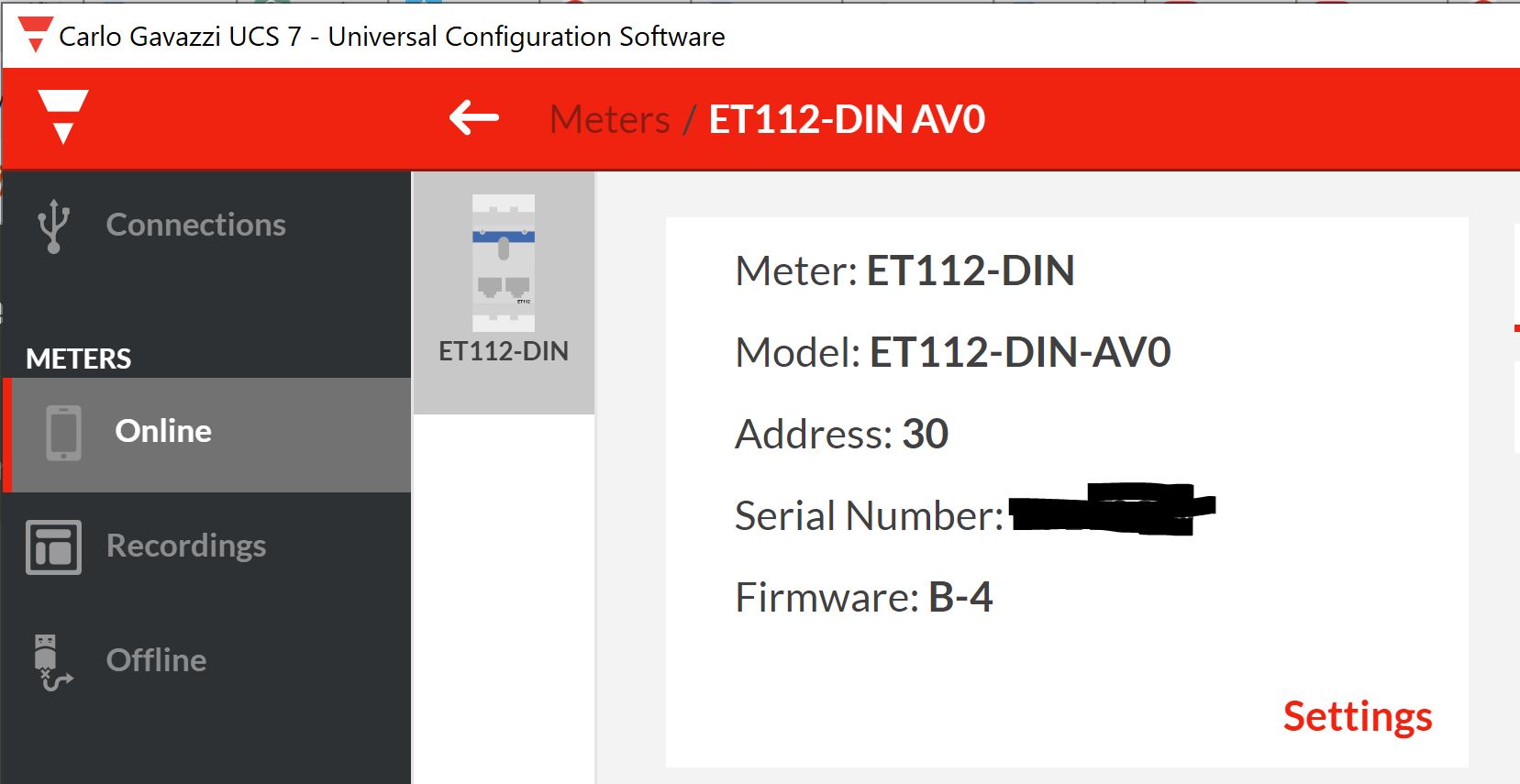
The Address of 30 is a change I made to see if the ET112 was set to a default address of 1 that may have been clashing with other Victron devices. But still no go.
Anyone have any ideas why the CebroGX is refusing to see the ET112 that is clearly working?
Kind regards
Duncan
.