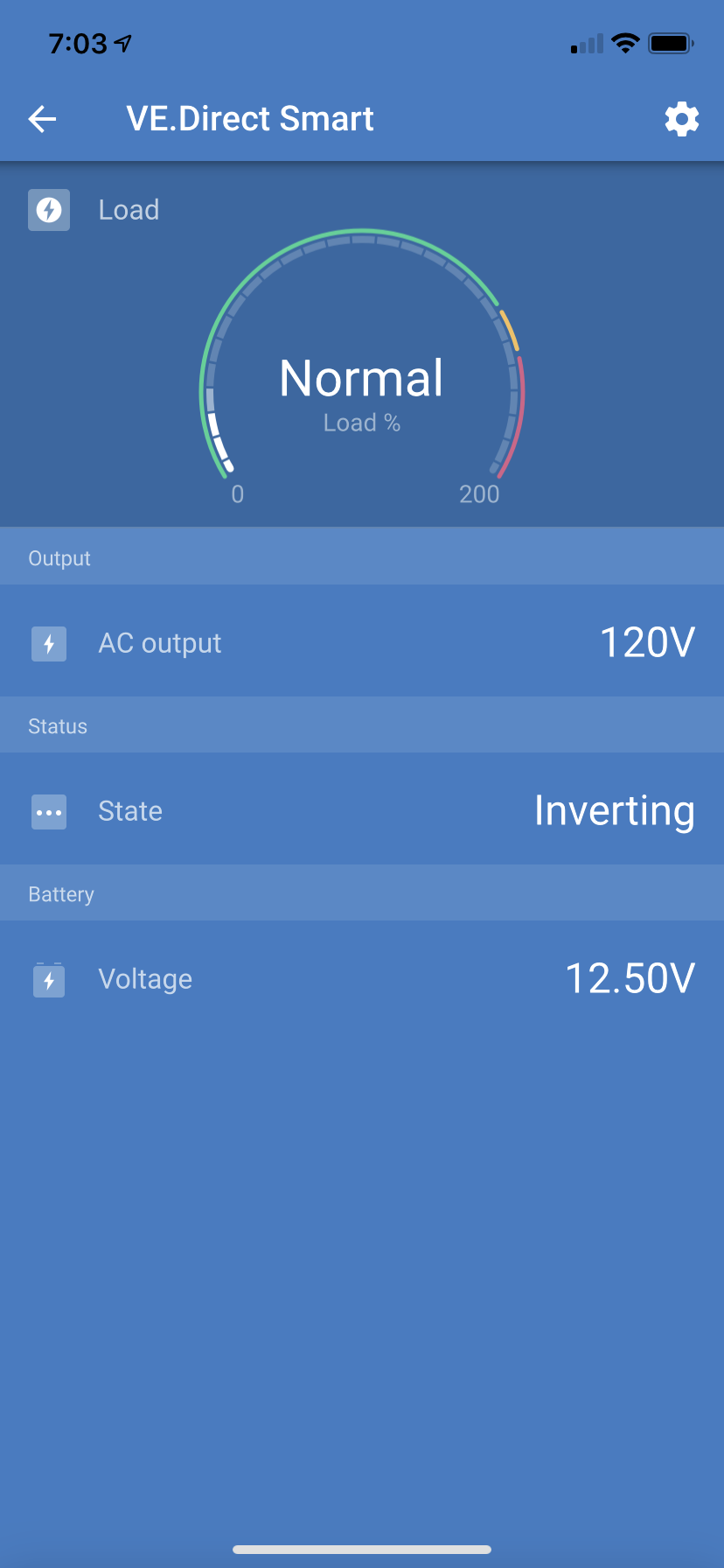So I finally got the bluetooth dongle for my 12/500 VE.Direct Phoenix Inverter and got it setup. All I see in the VictronConnect app other than the "speedometer" of load was voltage in and voltage out. I remember reading in the inverter manual that with the app you could view more detailed information like the load in watts, or load percentage, DC current in, and even current efficiency. I cannot find that anywhere. What am I doing wrong? I've attached a screenshot. I did the firmware update first thing when setting it up.