I use node-red to activate my EV Charging Station via the Cebro GX, because I want to be able to determine automatically when and with how much power my car is charged based on various factors.
To start with I have set the charging mode to manual. And when I connect the car to the EV Charging Station, the status changes to "6" (Waiting for start).
Starting charging works fine. I do this by sending "1" (Start) to node-red object "EV-Charger | Start/stop charging (manual mode)".
When I want to stop charging (status at that moment is "2" - Charging), I do the same instruction with Node-Red. Only then by sending "0" (Stop) to node-red object "EV-Charger | Start/stop charging (manual mode)". The EV Charging State then changes back to status "6" (Waiting for start).
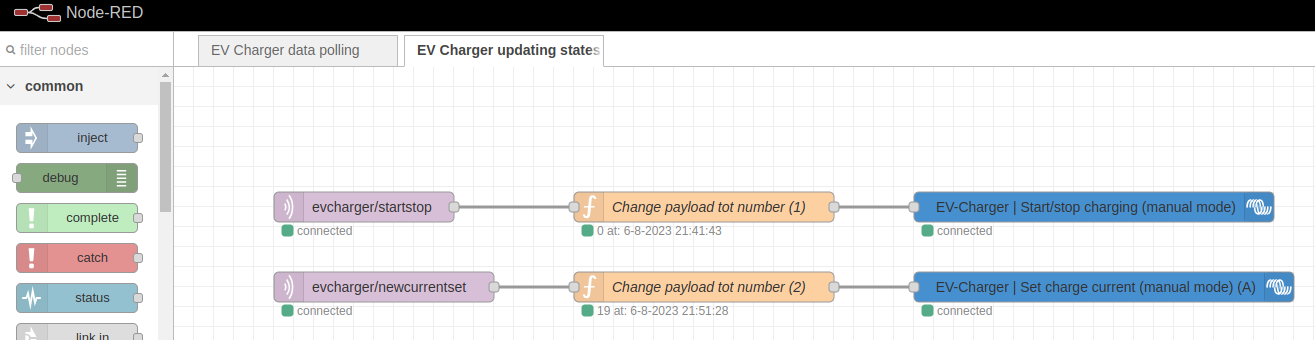
So that is all fine, when the car is still charging (So not 100% full). The EV Charging Station Status on that moment is "2" (Charging).
But when the car is charged to 100%, the EV Charging Station has status "3" (Charged). When I then want to stop charging by sending "0" (Stop) to node-red object "EV-Charger | Start/stop charging (manual mode)", nothing happens and the EV Charging Station Status remains at " 3" (Charged) stand and EV Charger | Start/stop charging (manual mode) also remains at status "1" (Start).
It does work to stop charging via the EV Charging Station's Web interface by clicking the "Stop" button.
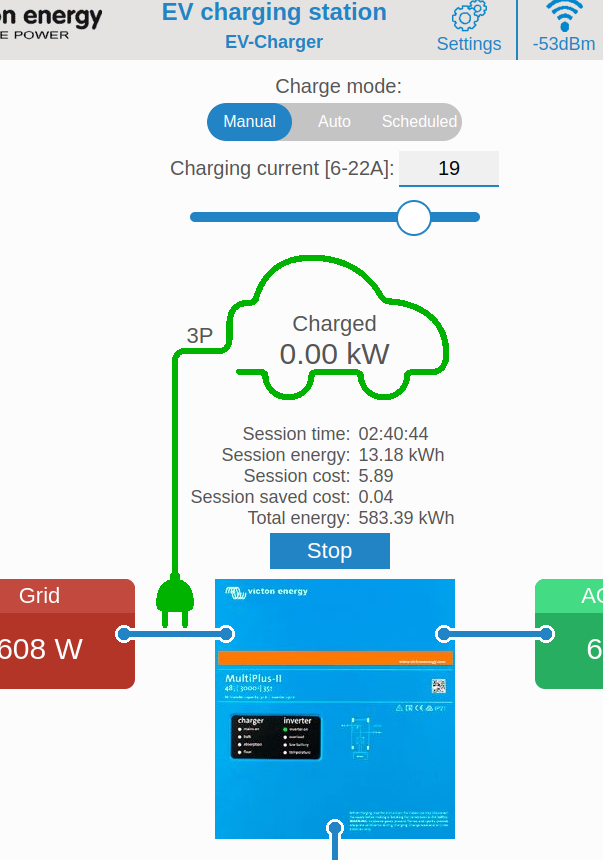
As additional information, the setting "Contactor active when charged" is set to "Active", so that the car's air conditioning/heating is started via the EV Charging Station, even when the battery is 100% full.
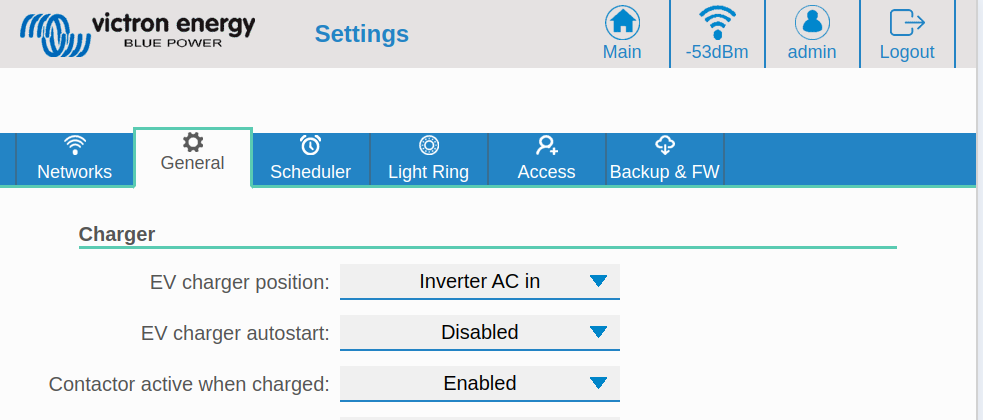
Can it be solved that "EV-Charger | Start/stop charging (manual mode)" accepts value "0" (Stop) and then EV Charging Station stop charging, when EV Charging Station Status is "3" (Charged)?
