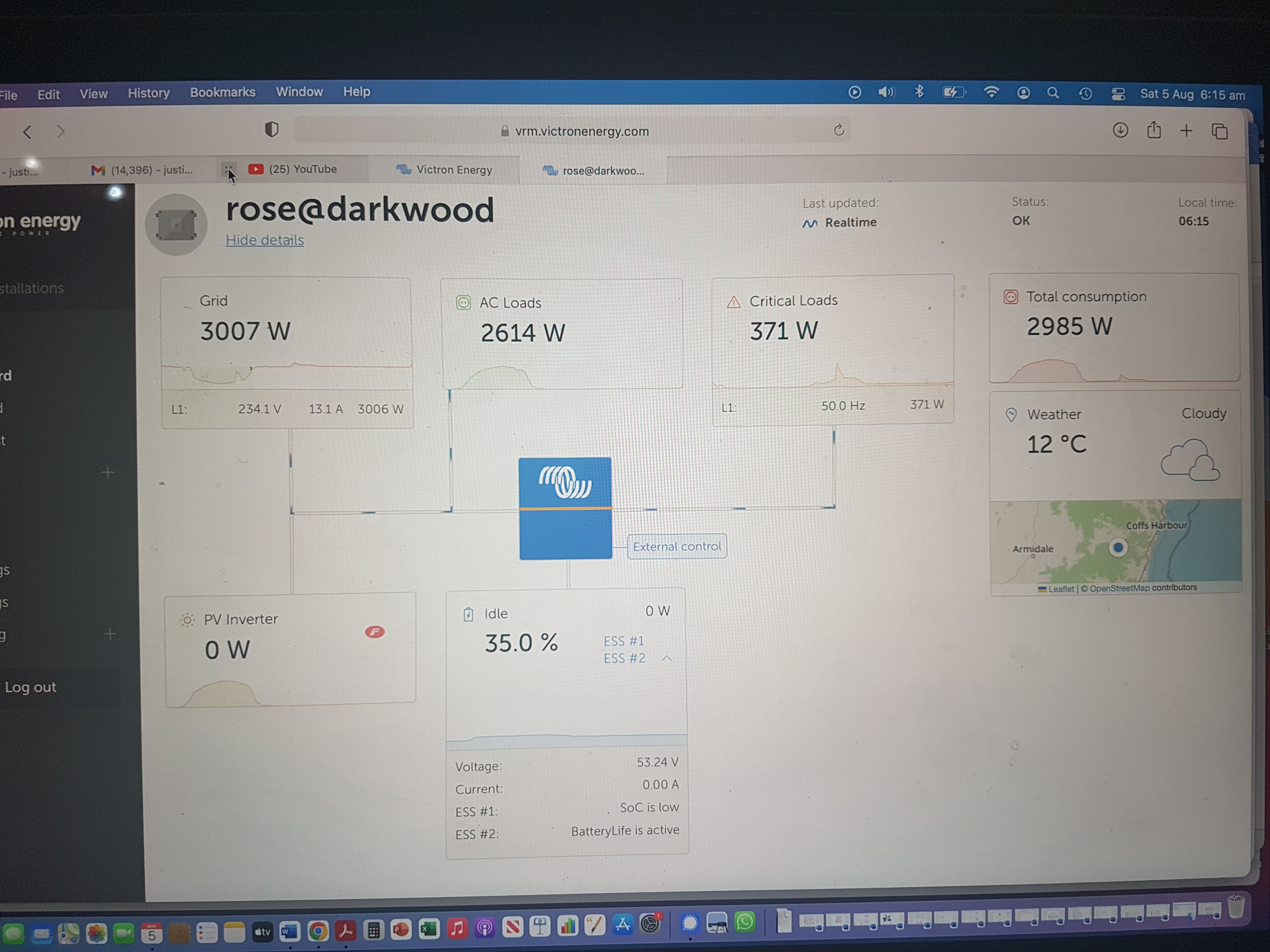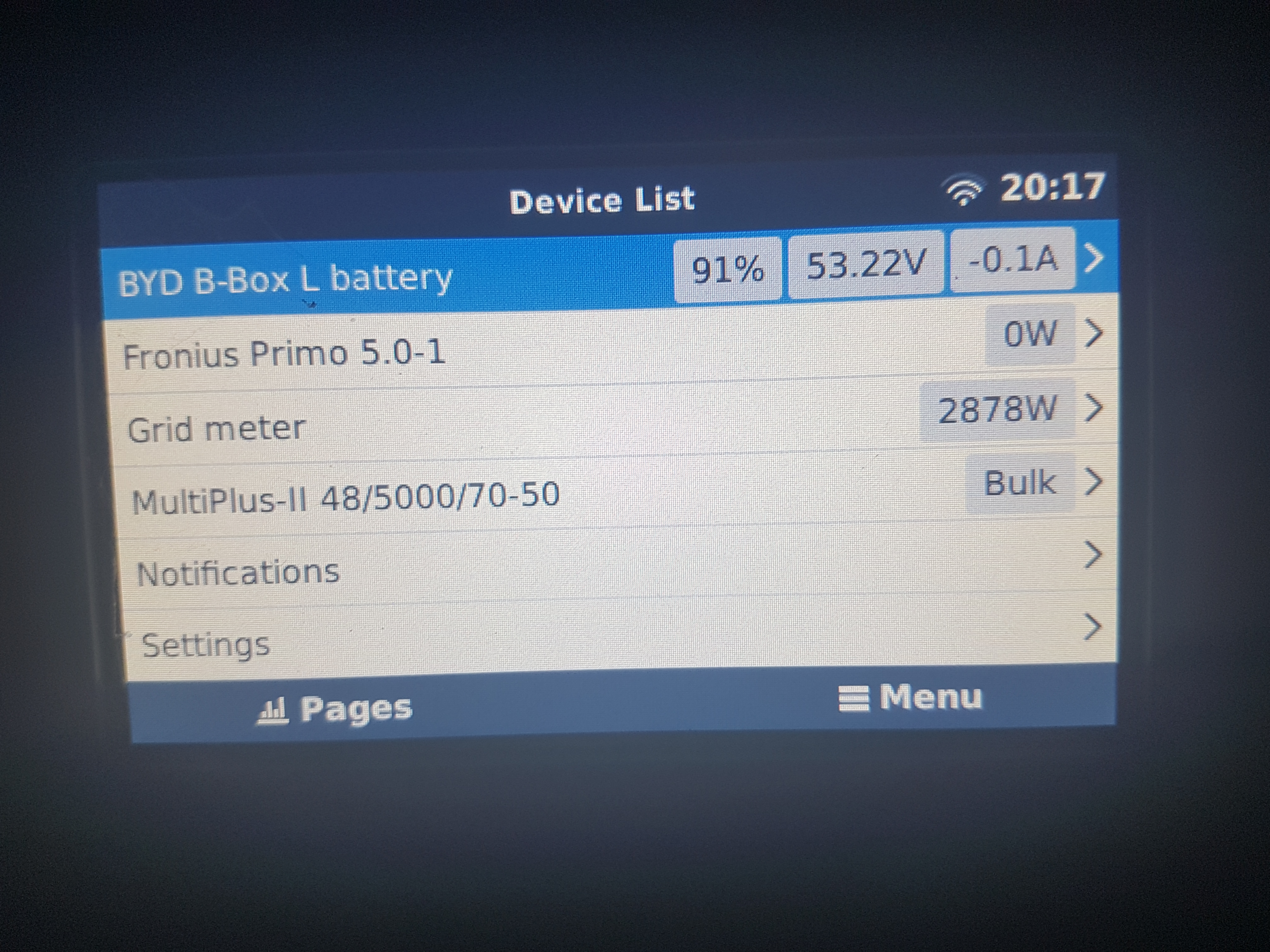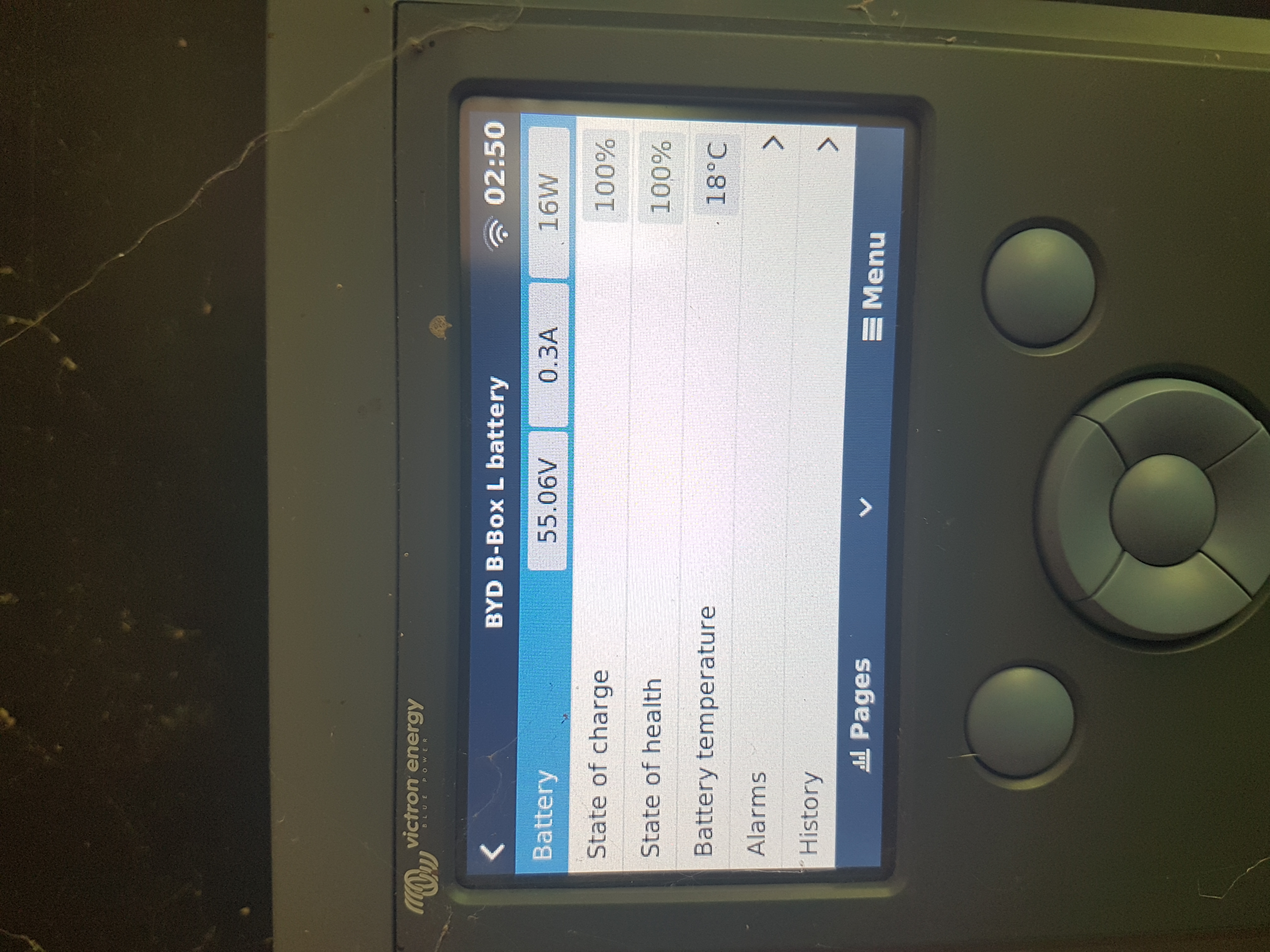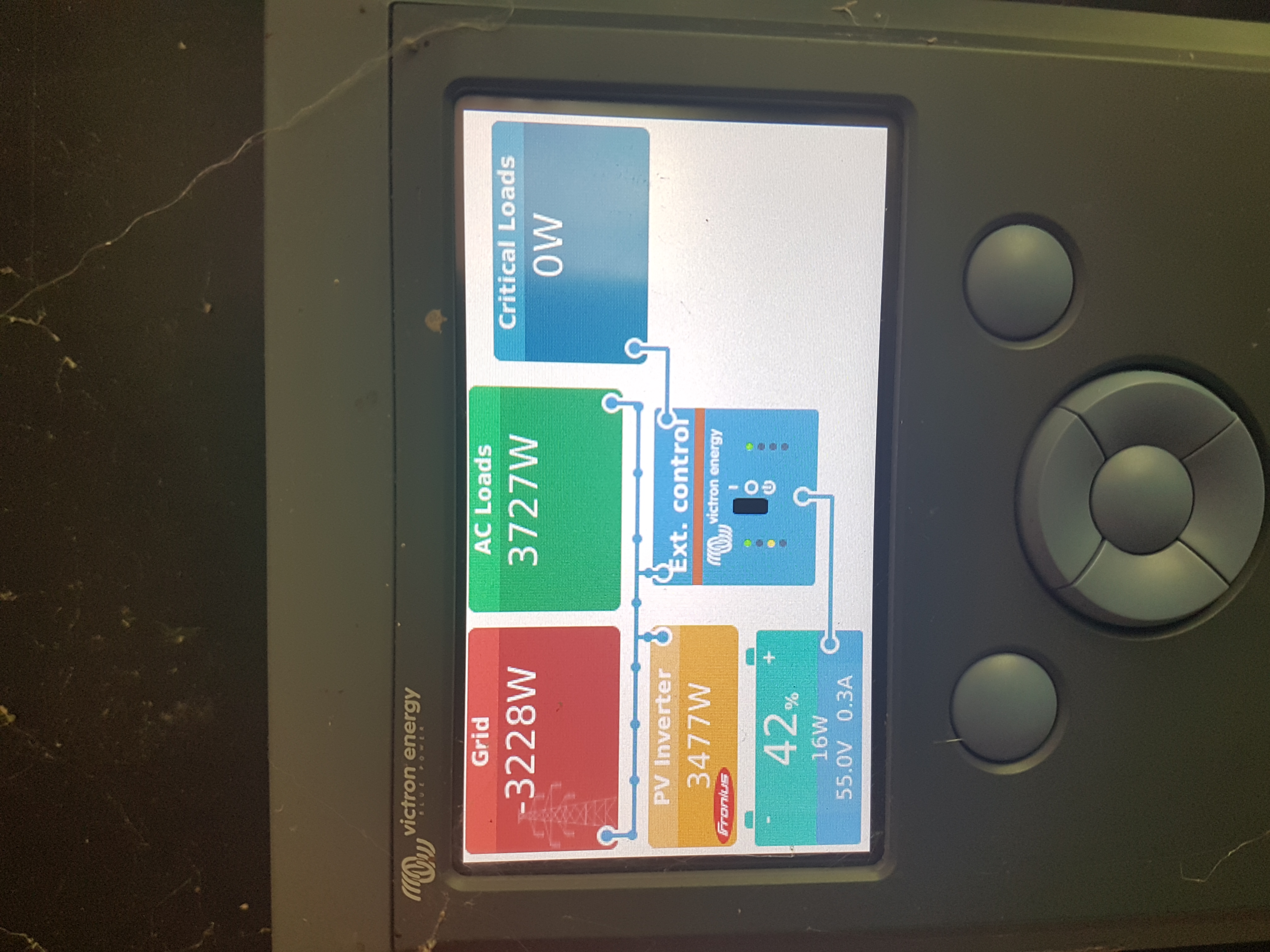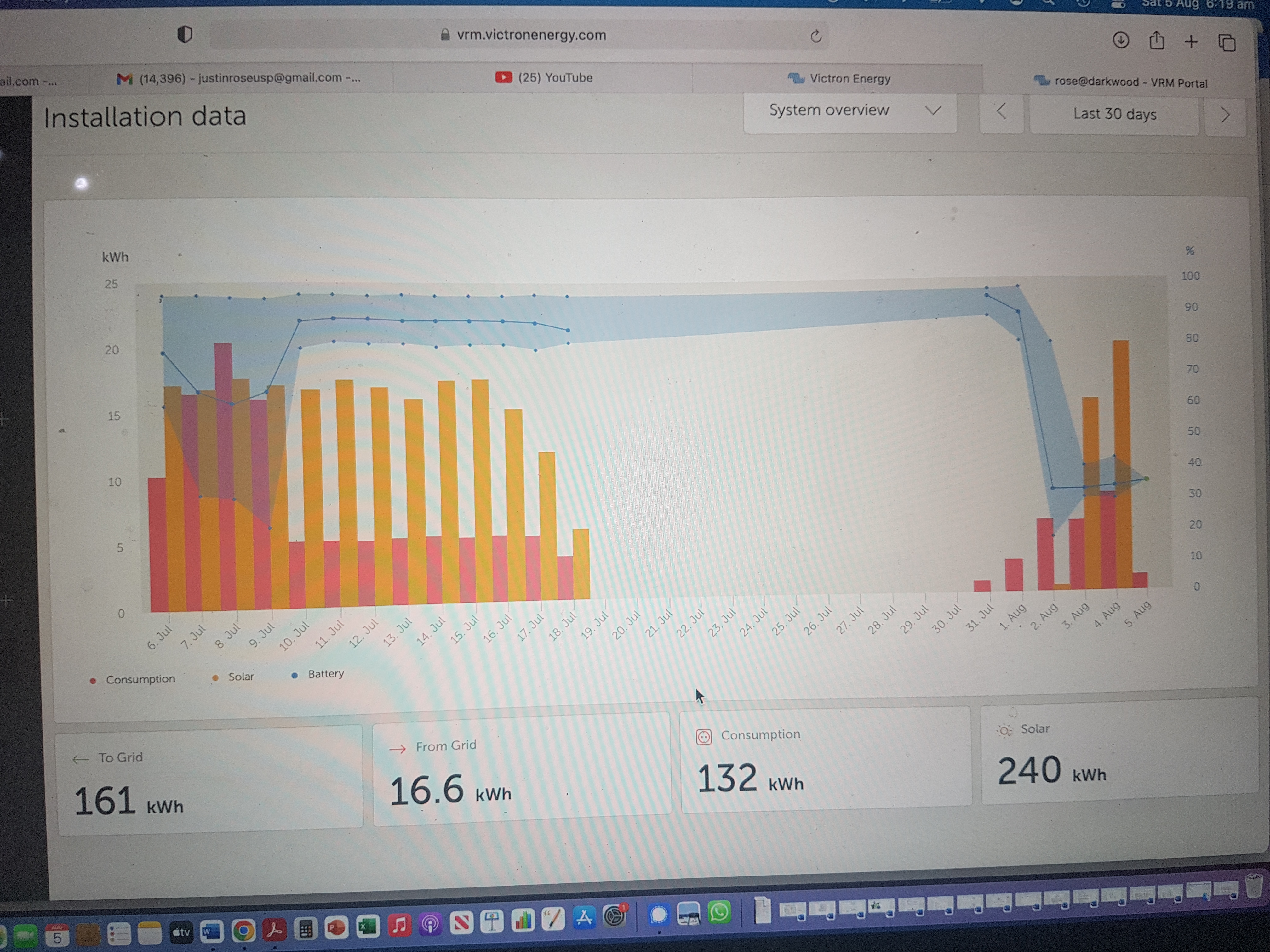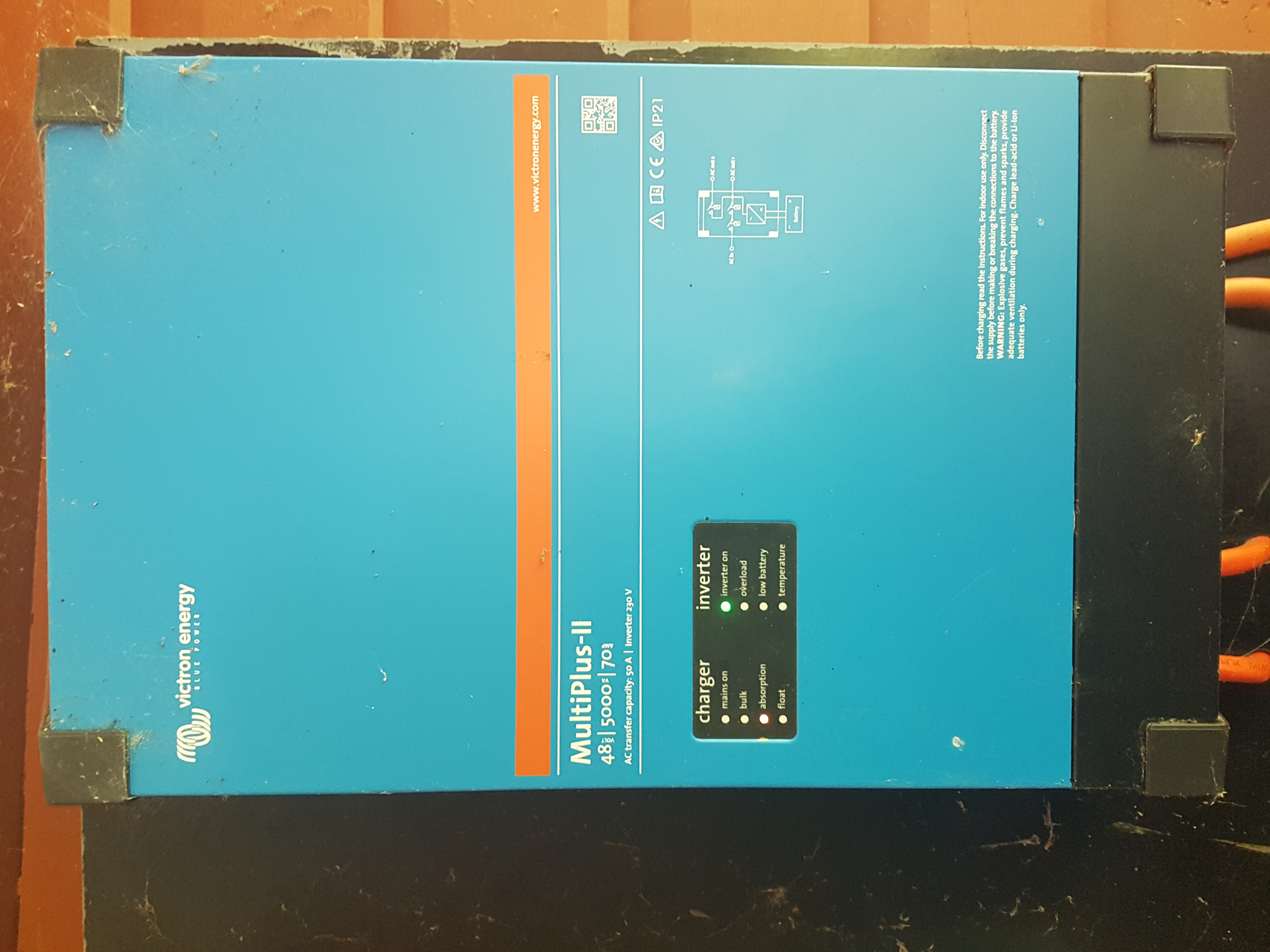Hi. I'm a rural homeowner - not a technician, or even an enthusiast. So please forgive some ignorance and possible mis-use of terms/names. I do my best. I would really appreciate some advice. I tried to find a fix for the problem on the QandA here without success.
The problem - my VRM is reading a battery that should be (and I think in reality is) fully charged at 96-97%, as being at 45% SOC. And when it gets to 45%, it stops charging from the solar (imo, because it's in fact full) and sends any extra power to the grid. The battery only discharges 7% and then goes idle when the VRM reads 35% (but when I check the menus behind the colour read-out it says the battery is at 91%). When the VRM says the battery is on 45%, the menus say it is on 100%. It is the VRM which is wrong.
More detail:
I have a grid connected system with BYD batteries and the components shown in the photos (plus a Fronius inverter).
All was working well until 18 July (in the middle of a 3 week trip away). On 19 July I tried to check it remotely via VRM and got the following error message: "Installation too busy realtime data link disabled". Not a big problem I figured.
Returned home on 31 July and rebooted the system. Connection restored, but it wasn't connecting to the Fronius properly. Fronius connected on 2 August. That's when the problem described above seemed to start.
See images below. Image 1 and 2 were taken at the same time. Image 3 and 4 were taken at the same time. 5 and 6 are self-explanatory. All help much appreciated!