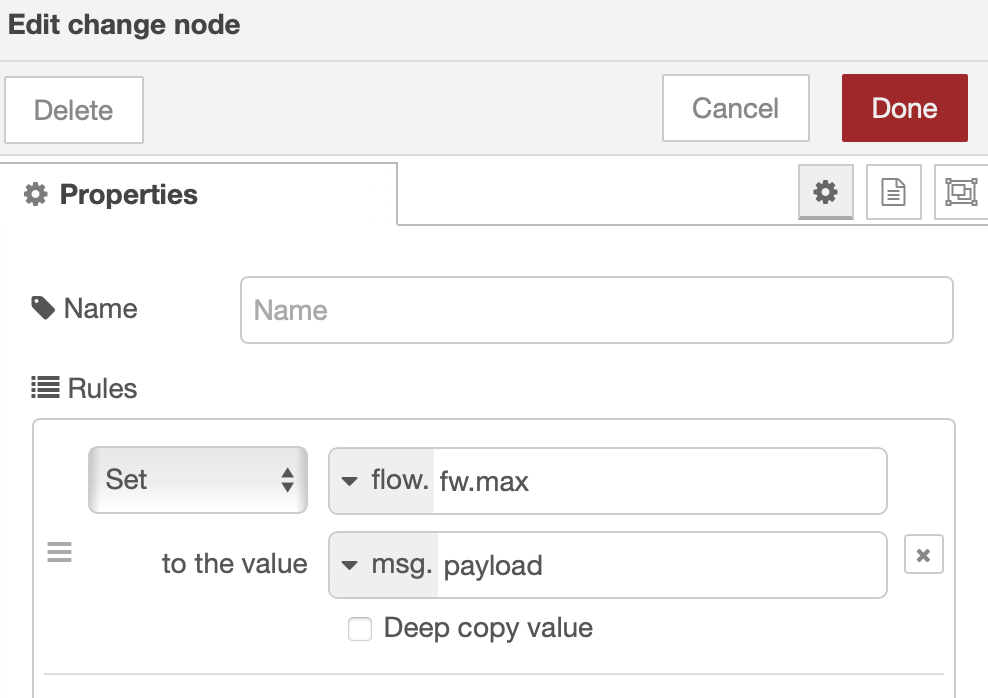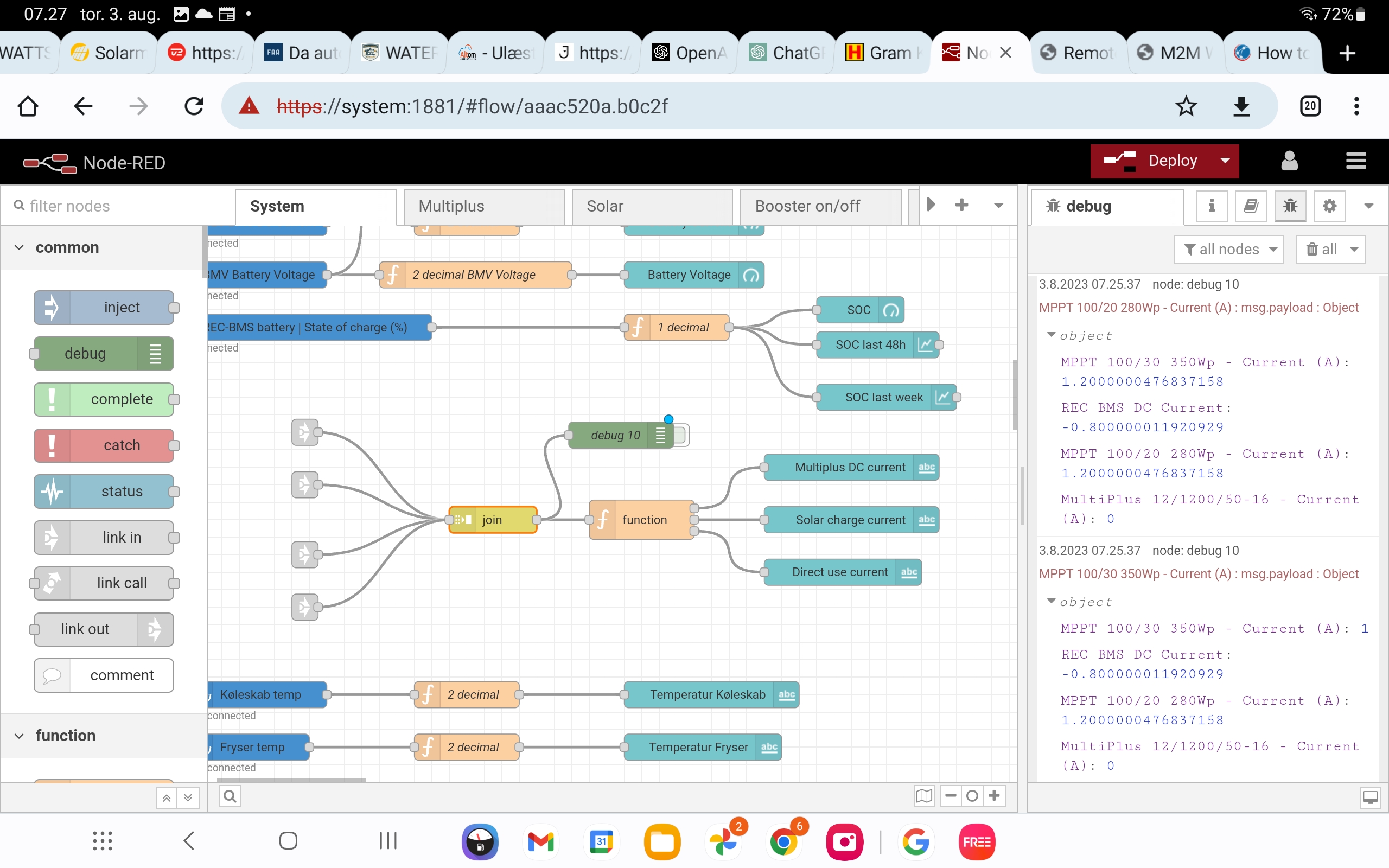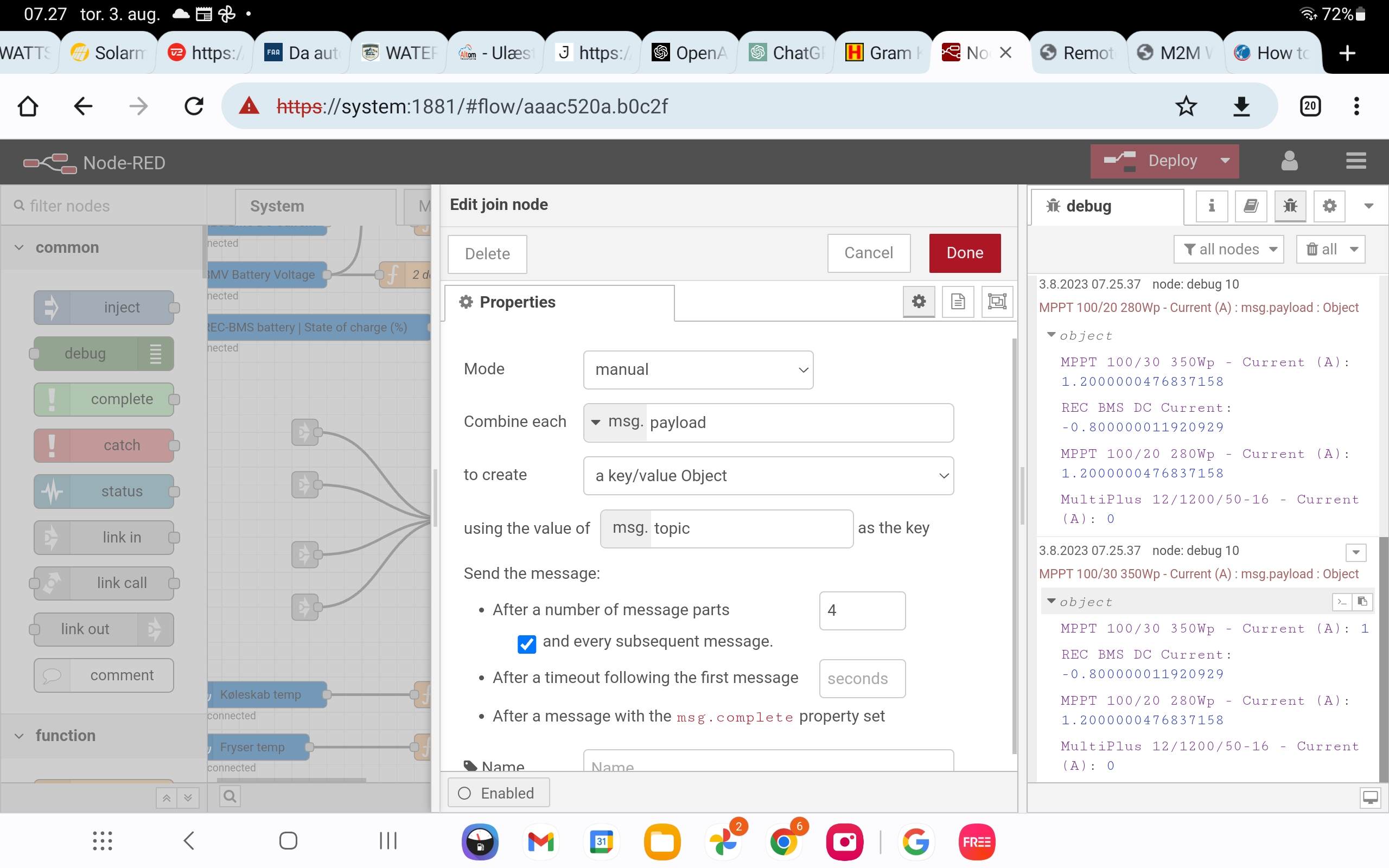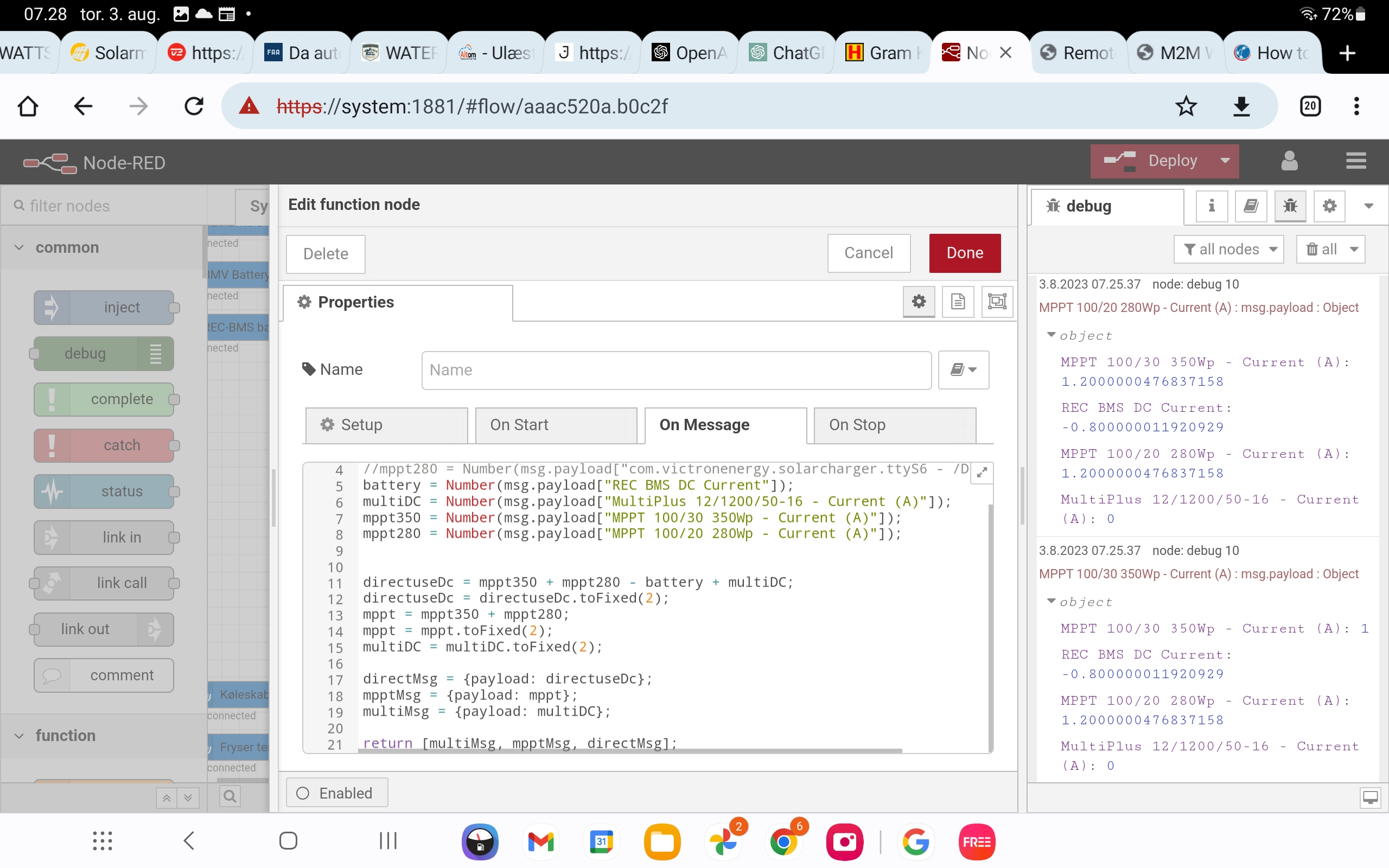Hi all,
I have two Victron MultiPlus-II 2x120 running in parallel. I am trying to automate some load shedding under certain conditions. For example, if I am connected to 50-amp split phase, I have around 9600 watts available. It is very possible to have the inverters providing Assist Power and everything works fine. But if we lose shore power, we can have the inverters trying to provide 5000 to 6000 watts. And they will do this for a very short time and then shutdown in protection mode.
I have placed some of my loads on the AC2 output which automatically sheds those loads when I lose shore power, but an unexpected overload is possible and has happened.
I am using the Victron Ve.Bus System Node to access some of the signals from the Multiplus for determining when to shed some output loads.
I have not found a single signal that gives me the Inverter Assist power, so I thought of doing the math and subtracting the Input Power phase 1 (W) from the Output power phase 1 (W). This seems to give me the inverter Assist Power. If Input Power is 3000 watts and Output power is 5000 watts, the the Inverter Assist Power should be about 2000 watts.
In operation, I find that the order of the signals from Ve.Bus Node will vary. Sometimes I get the Output Power first, then the Input Power, sometimes two Inputs, one Output, one Input, and then two Outputs, etc. In testing and monitor the math function, I see positive numbers, negative numbers, and zeros I have watched the outputs of the Ve.Bus Node and cannot see a particular pattern.
I have used a join node to get the two values, one from the Output message and one from the Input message and put them into an array, and then a math node to do the subtraction. But since the presentation of the information varies, I can get input - output, output - input, input - input, and output - output as an answer.
I have used a switch node to direct the information into two different directions, one for Input and a separate direction for Output, but I have not been able to figure out how to combine them into an array with a known position for each value each time so that the math node will give reliable results.
I am open to any suggestions, including that I may have gone up the incorrect path and that there is an easier method.