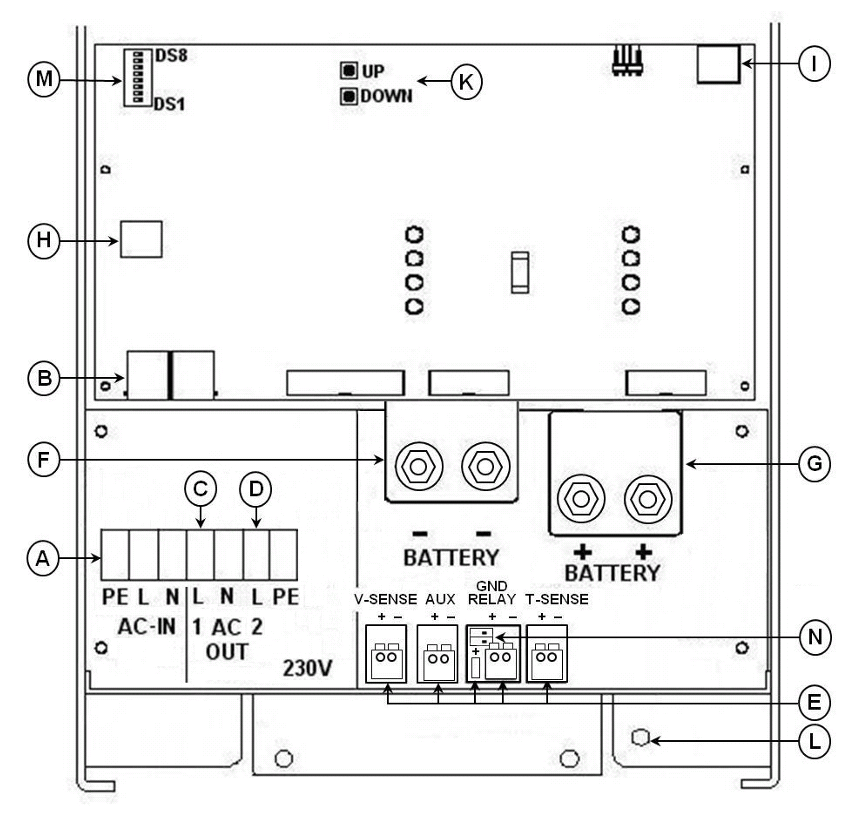I would like to be able to turn on and off remotely,the inverter, and separately the charger by a simple on-off spst switch for each feature. I have a stand alone Multiplus. I read on the forum it is "simple" but no details. Please assist.
Thanks,
Steve