To preface, I have a 100|50 MPPT solar charger, 2x 200AH Lithium batteries with 4x 100W solar panels. Everything was working perfectly until recently I noticed the solar charger not coming out of float mode. Checked all my settings and it somehow wasnt on the lithium battery setting. Got that changed and now it will not come out of absorption. My batteries are showing at 13% on the monitor, but showing 14.2V in my solar charger app which I believe where my issue may be coming from? My DC to DC charger is working fine and charging my batteries under the same settings if that matters. Any and all assistance is welcome.
- Home
- Anonymous
- Sign in
- Create
- Spaces
- Grafana
- Node-Red
- Unsupported topics
- Questions & Answers
- Modifications
- Communauté francophone
- Deutschsprachiger Bereich
- Preguntas en Español
- Explore
- Topics
- Questions
- Ideas
- Articles
- Badges
question
100|50 MPPT Charger won’t go out of Absobtion
By the monitor, what monitor? A BMV? Are you sure that is good? 14.2v is more like a bulk charge voltage. Probably close to your bulk/abs set voltage on the mppt.
Is that actually the battery voltage? If not then the connection between the mppt and the battery is not good.
Another thought, have you changed the default pin on the MPPT. It is not uncommon for nearby people (also with Victron equipment) to connect to the wrong MPPT to change settings.
Are all chargers set to the same voltage?
I don’t believe that is the actual voltage as when I check the battery terminals it’s showing 11.5 on both batteries.
All chargers are set to the same voltages.
Re-check ALL of the settings.
Power down the SCC and restart.
Post an image of your Battery, Charger & PV values. & settings
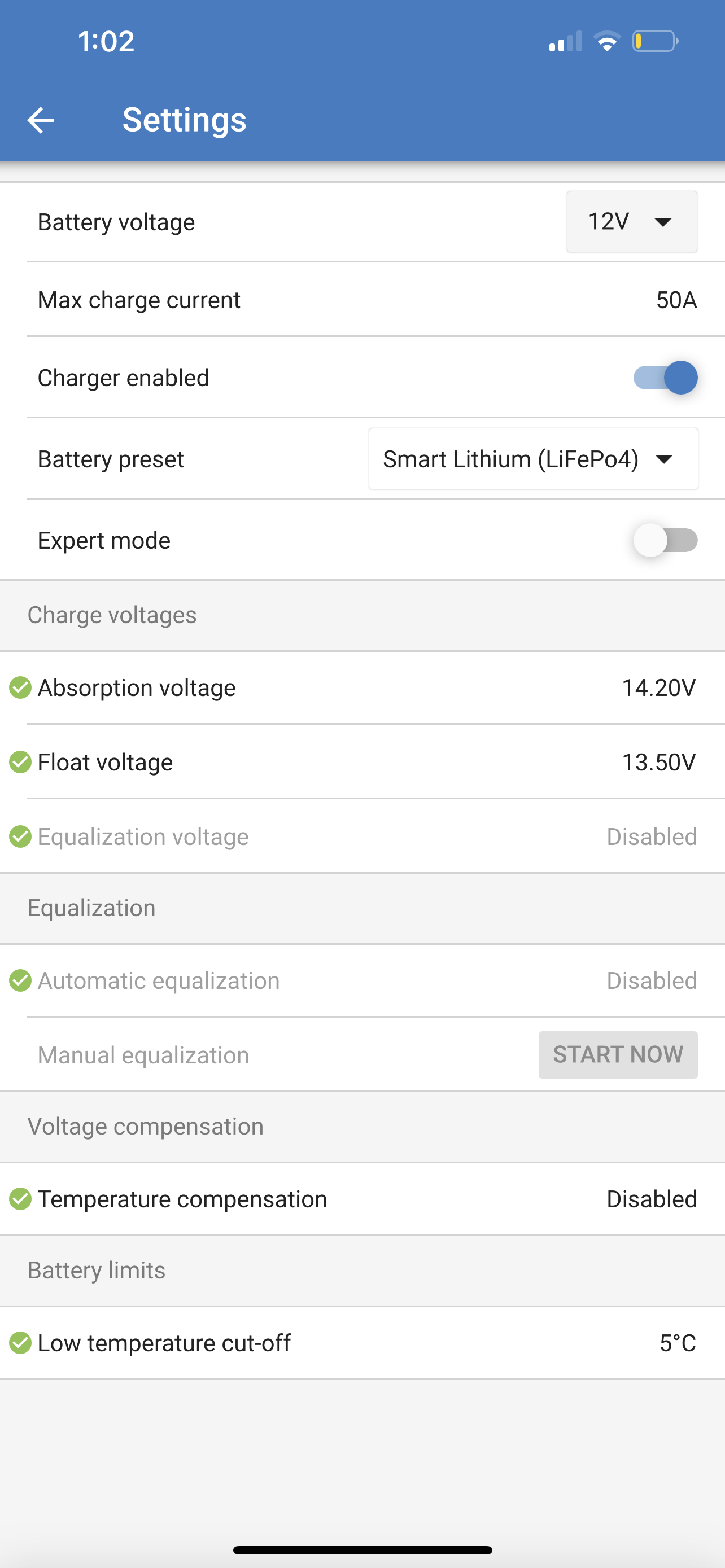
 Image Caption
Image Caption
What is voltage between Bat (+) and Bat (-) terminals on the MPPT when charging? Compare that to voltage at battery bank. Do you have a voltage drop across wires from MPPT to Battery Bank? Any device wired between MPPT and Battery Bank?
Related Resources
question details
43 People are following this question.
