Turning off Bluetooth on smart charger 150/85. Is this possible.
- Home
- Anonymous
- Sign in
- Create
- Spaces
- Grafana
- Node-Red
- Unsupported topics
- Questions & Answers
- Modifications
- Communauté francophone
- Deutschsprachiger Bereich
- Preguntas en Español
- Explore
- Topics
- Questions
- Ideas
- Articles
- Badges
question
There should be a toogle switch for Bluetooth under 'Product Info'.
Click on the cog symbol to get into 'Settings', then click on the 3 dots in the upper right hand corner, then select 'Product Info'.
Just be aware that if you turn Bluetooth off you will probably need a VE.Direct to USB cable to turn it back on using a PC.
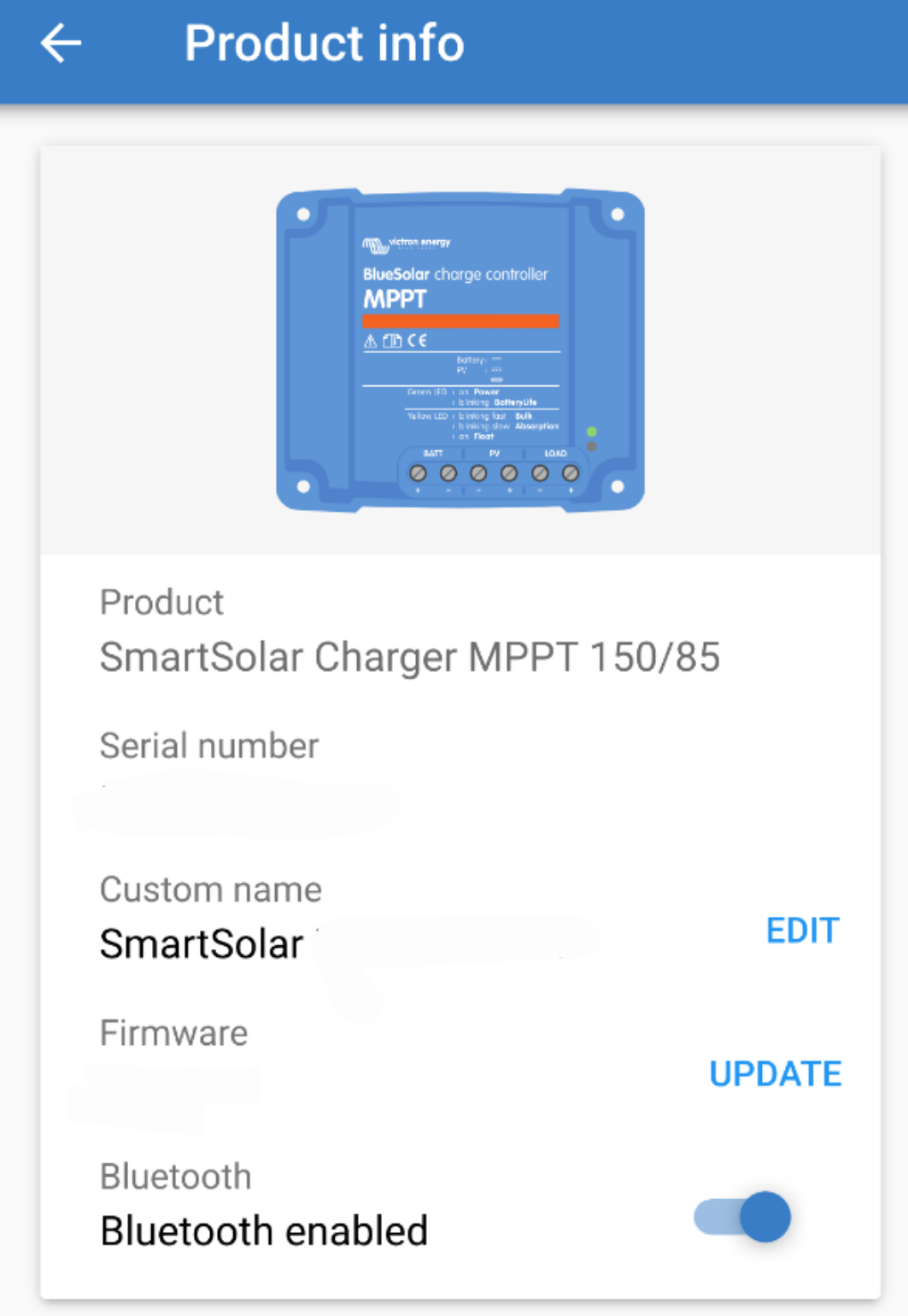
2019-06-22-082834.png
(186.5 KiB)
Thanks for quick response. How ever my screen has everything in your image just no Bluetooth toggle switch. Very strange
Related Resources
Additional resources still need to be added for this topic
question details
8 People are following this question.
