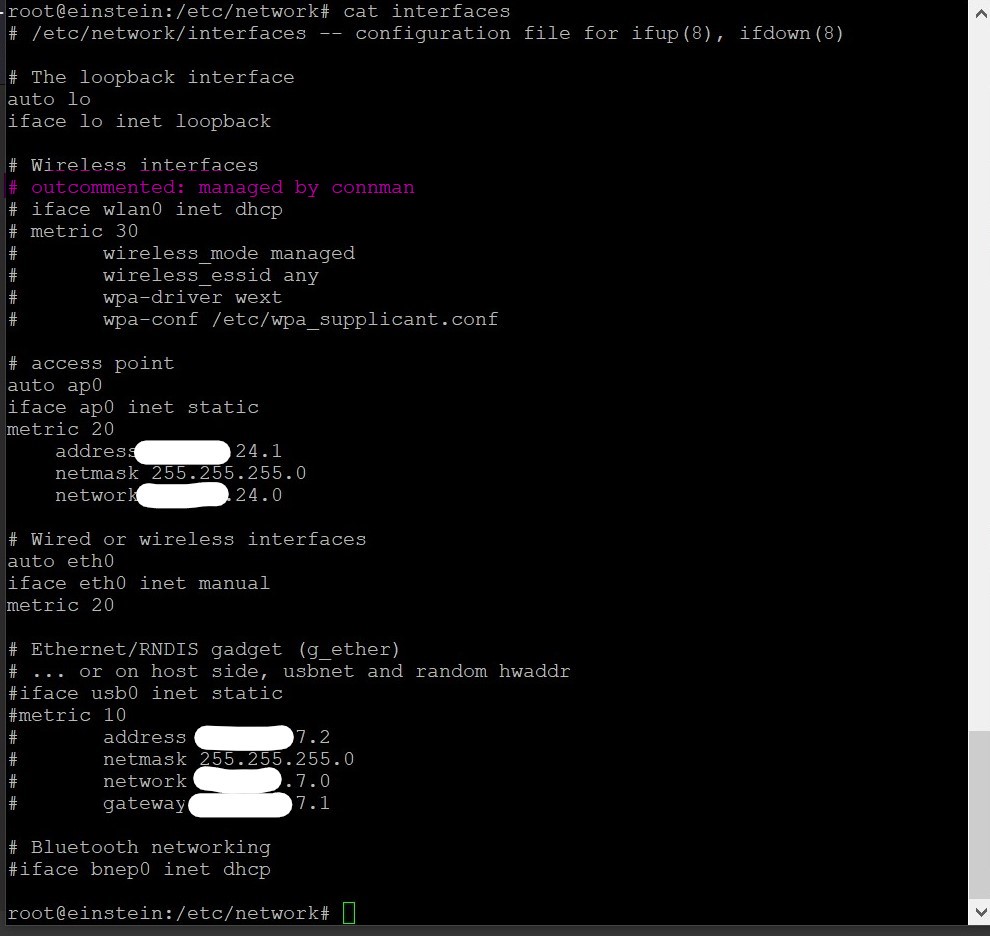Hello,
I have a setup with an Cerbo gx conected to a PLC using modbus TCP through ethernet. This is working perfect.
Now I have the following problem: I recently connected a Victron GSM LTE 4G modem to this setup and this will only work when I disconnect the ethernet cable to the PLC. How can I make this work together?
Apparantly the Cerbo prioritises the WIFI and ethernet connections over the modem (usb) connection. Is there any way to change this? Is there any way to change the high routing metric in the Linux kernel?
Any insights and help would be greatly appreciated!
Thanks
Daan