I have a 24 volt house system in my van with a smart shunt, Cerbo GX and Color display. I wired my 12 volt start battery to the aux input on the smart shunt. The voltage shows up via bluetooth (device list Smart Shunt) , but I can not find it on the monitor or online. Is there a way to read this voltage remotely and on my color monitor?
- Home
- Anonymous
- Sign in
- Create
- Spaces
- Grafana
- Node-Red
- Unsupported topics
- Questions & Answers
- Modifications
- Communauté francophone
- Deutschsprachiger Bereich
- Preguntas en Español
- Explore
- Topics
- Questions
- Ideas
- Articles
- Badges
question
How to read aux voltage from smart shunt
Looking for any additional advice on this same situation. I see my separate starter voltage in the remote console, but it doesn't show the starter battery voltage in VRM like the screenshot below. I'm using SmartShunt and the starter battery is connected to the Smartshunt Aux port. Running Venus OS v3.10 on RPi if that makes any difference. In console under Settings > Battery Measurements > Smartshunt (Auxillary measurement), I have it listed as 'Visible'.
On the Cerbo colour monitor you need to go to the menu to see the device list, then select the battery monitor and when that opens you should see the starter battery voltage.
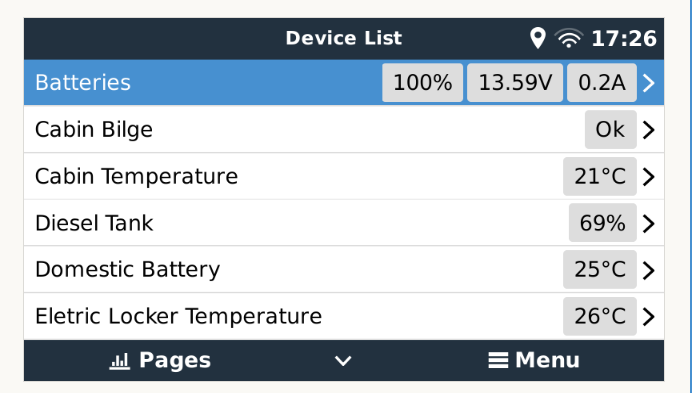

On VRM it should be displayed on the dashboard.

@klafollette I have found extra info that may help you. I said on my earlier comment that it sometimes takes an extra period of time for the starter voltage to appear. I have just looked up the VRM manual and it states that the Venus device needs to have two way communication enabled and VRM needs to have the real time feature enabled. This is why it takes a short while for the starter battery box to appear as it does not appear until the real time connection is made.
On VRM menu go to Settings → General → Realtime updates green(on) / red(off).
On Venus menu go to Settings → VRM online portal → VRM two way communication → enabled
VRM manual can be found here, see Sections 3.5.2 and 4.2.
https://www.victronenergy.com/media/pg/VRM_Portal_manual/en/index-en.html
question details
42 People are following this question.
