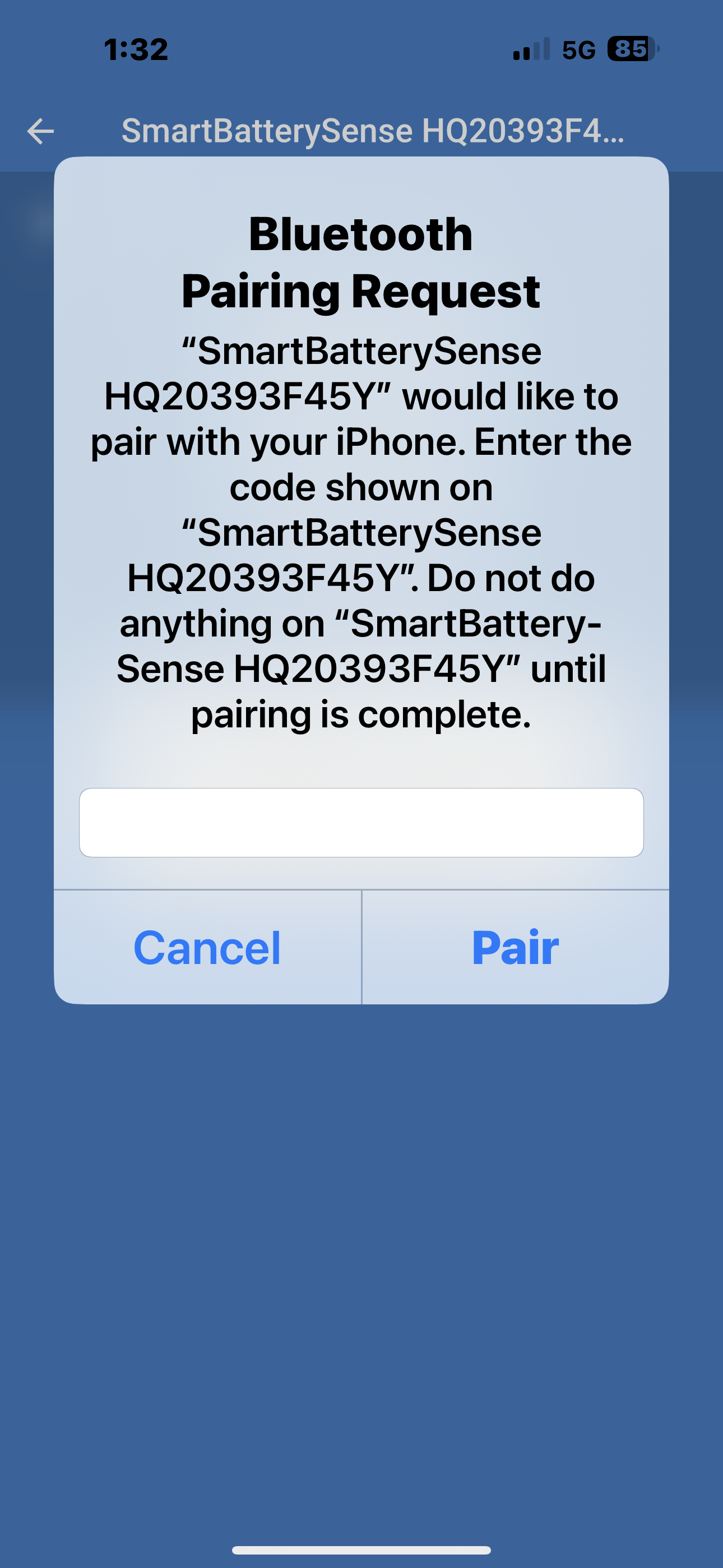For my three devices I’m unable to pair, a mppt, smart shunt and Battery sense. I had no issues with my last phone, been almost a year since connected my system to power as well. No longer have the previous phone and the new 14 Pro doesn’t seem to connect.
pictured is the message I get when attempting to go into all devices. I see all three and show all bars of connection, blinking blue lights on all. Going into Bluetooth system on phone shows no pairing, they aren’t listed a there is no attempt to do so. How am I supposed to enter a pairing code when I don’t see one anywhere?
im probably missing something very simple….