Hi my VRM app has been running for a couple of weeks, but now has frozen, in the menu of the colour gx I’m getting a message saying #154 dns failure, I’ve rebooted gx, and rebooted router. Any ideas?
Thanks Phil
This site is now in read-only archive mode. Please move all discussion, and create a new account at the new Victron Community site.
Hi my VRM app has been running for a couple of weeks, but now has frozen, in the menu of the colour gx I’m getting a message saying #154 dns failure, I’ve rebooted gx, and rebooted router. Any ideas?
Thanks Phil
Hi I have been having the same problems. I have hooked up the color controller to a different internet connection and it worked but when I bring it home it will not connect. All other devices connected are working fine. It will not find me Ethernet and will not automatically find an IP address either. I have followed troubleshooting guide and nothing helped there.
Would appreciate if anyone had any ideas on what’s wrong
Thanks
Hi Phil,
VRM definitely needs a working DNS.
To isolate internet connectivity issues on your end, please run through all the troubleshooting steps here:
https://www.victronenergy.com/media/pg/CCGX/en/vrm-portal.html#UUID-9d000e4f-dfd4-e0a1-ec69-a66278548d67
Please report back either way if you solve it with those, or still have issues.
Hi, I’ve just read through the info, I’ve checked I have both Ethernet lights lit where the line is plugged in, and then gone to my Ethernet settings, there is an ip address, and the ip configuration is unknown, all other columns are with dash’s. My internet is working fine through the router and it was previously working for 2 weeks before this problem do you have any further help?
Thanks
Hoi,
Ip = fixed ip or dhcp?
If fixed , maybe dual ip ( so 2 devices with same ip?)
Do yo see a valid ip in color , so NOT an 168.x.x.x , but something like 192.x.x.x ( or some peeps work with 10.x.x.x, 172.x.x.x internal) or some world ip like 218, 84,.....?
Try DNS ip for free (google) = 8.8.8.8
Kristof
Same problem here with CCGX running FW 2.64:
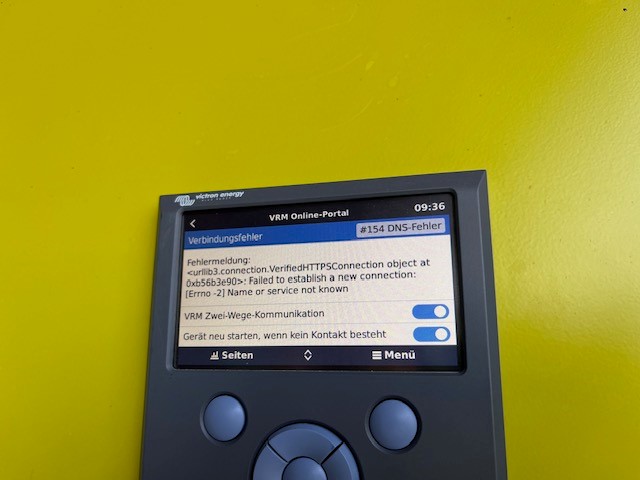
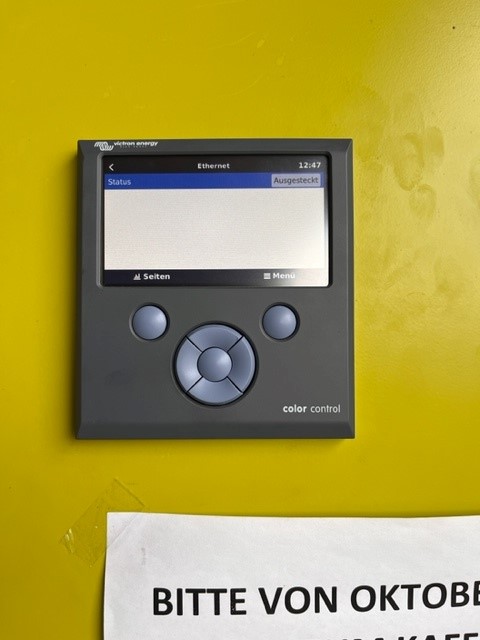
CCGX is connected to internet router via Ethernet. Worked until last sunday, then suddenly connection was lost. CCGX says Ethernet cable is unplugged (although it is plugged to the internet router) and CCGX will therefore get no IP adress. Very strange. Need help urgently.
Thanks
12 People are following this question.