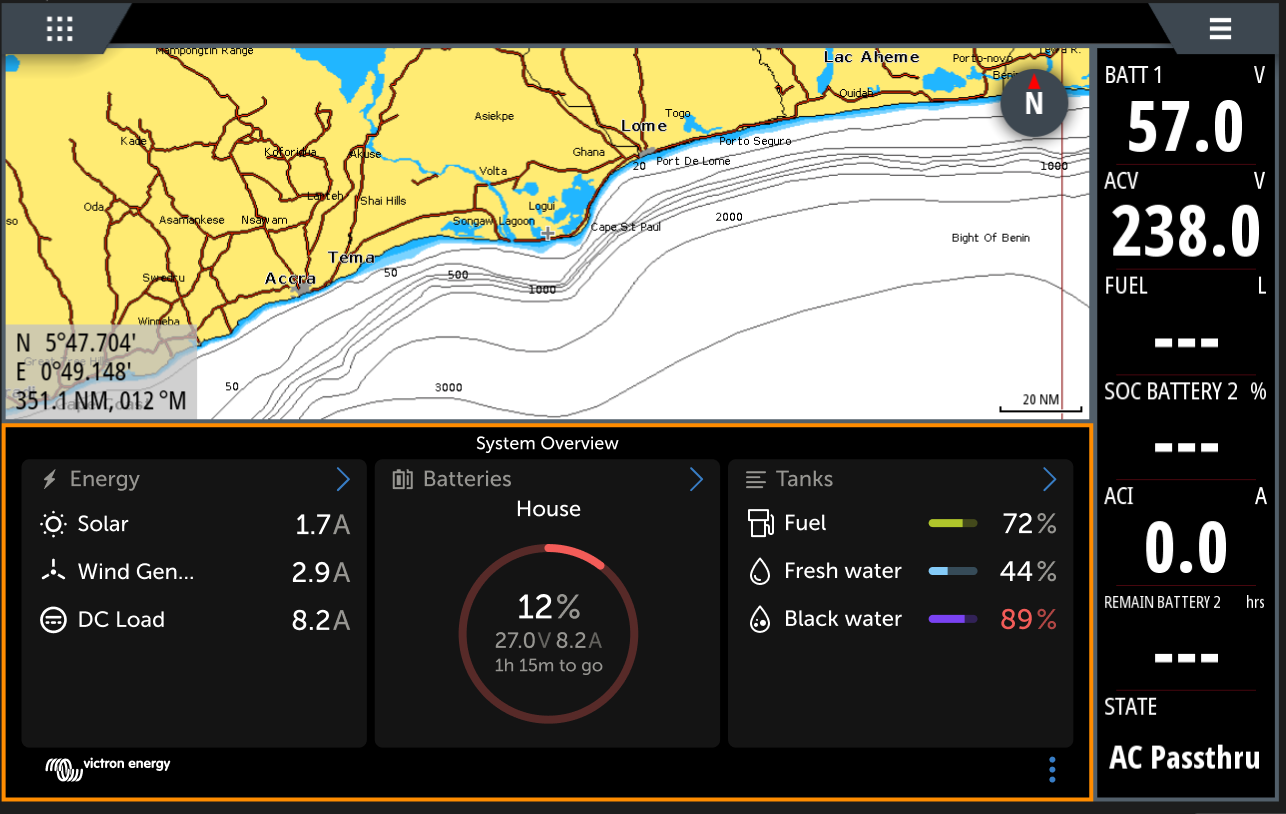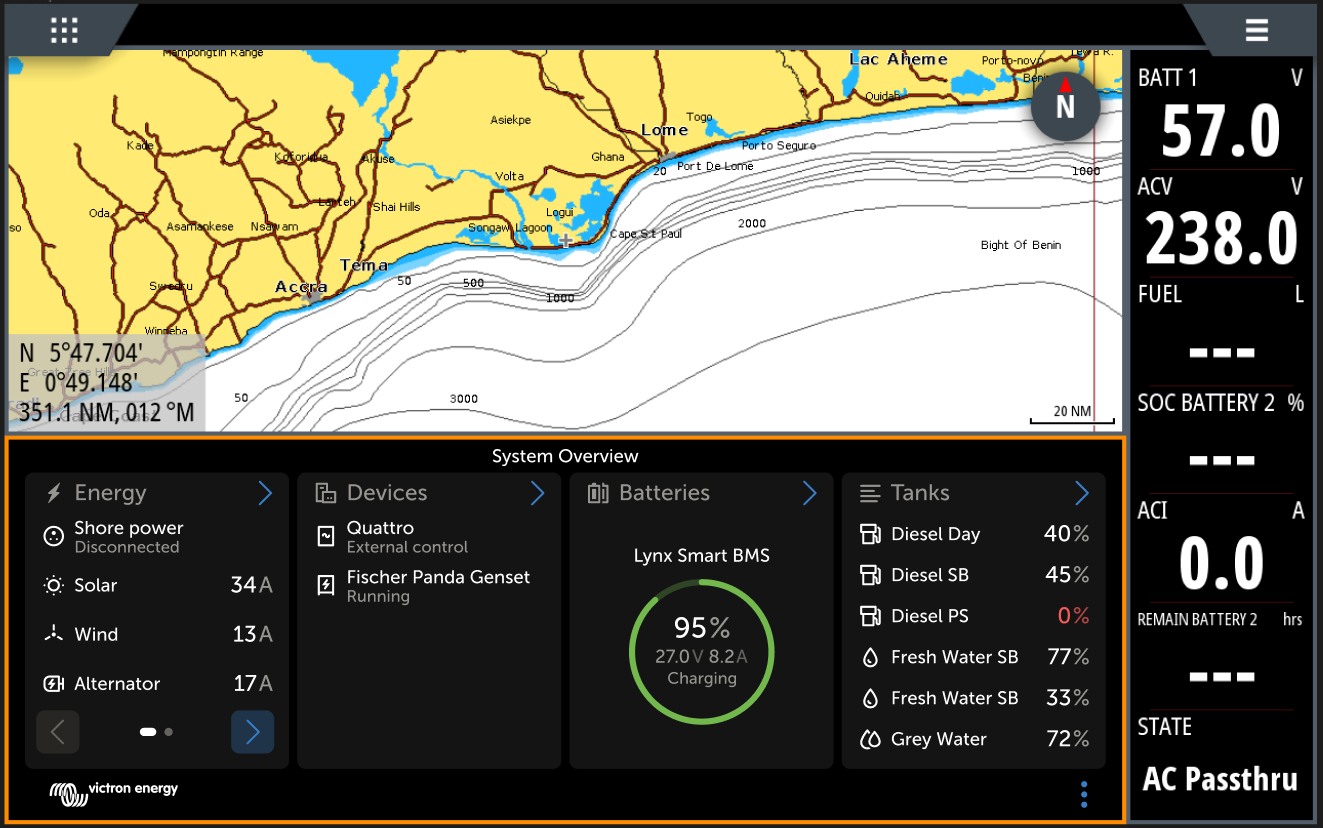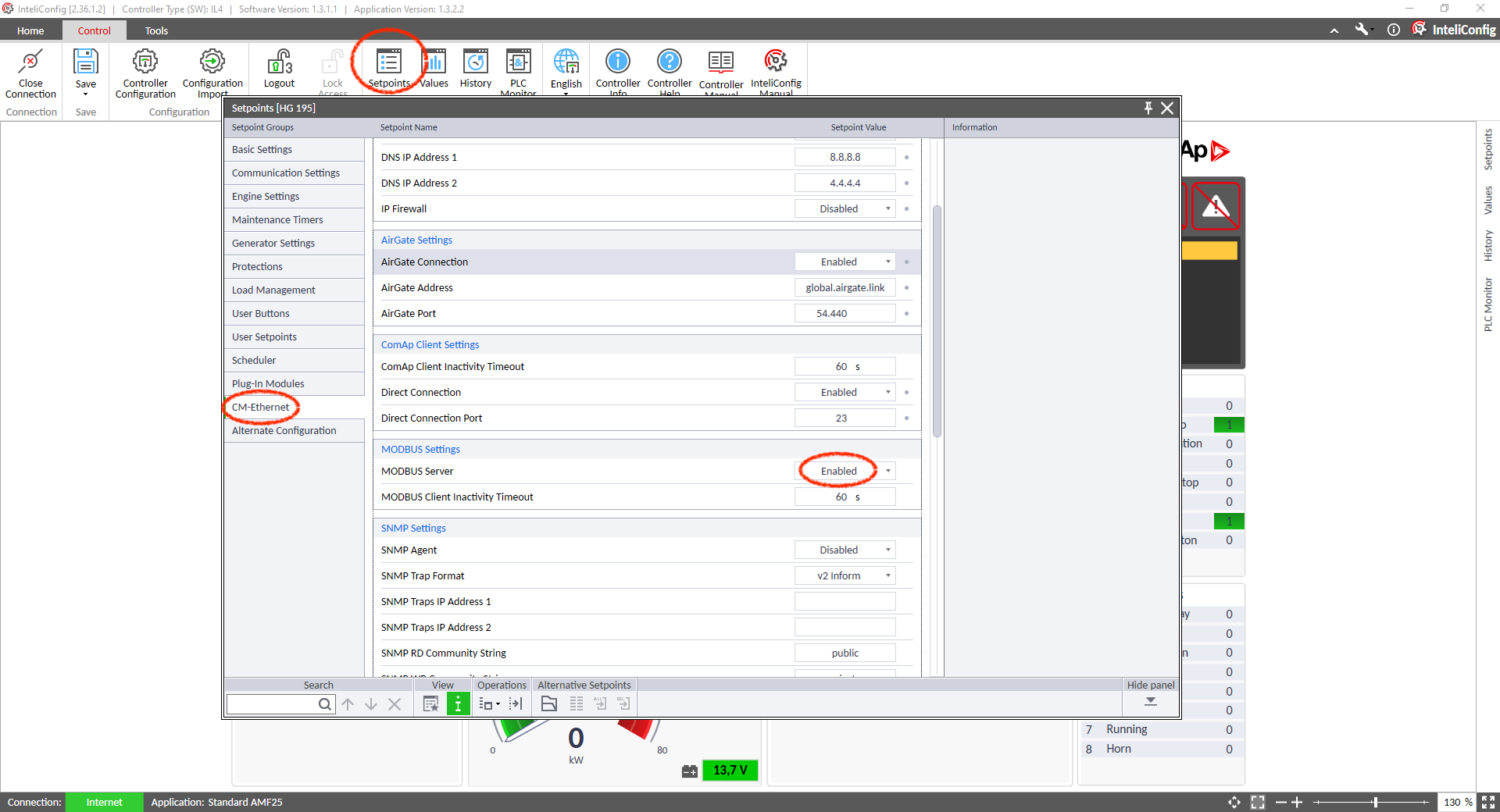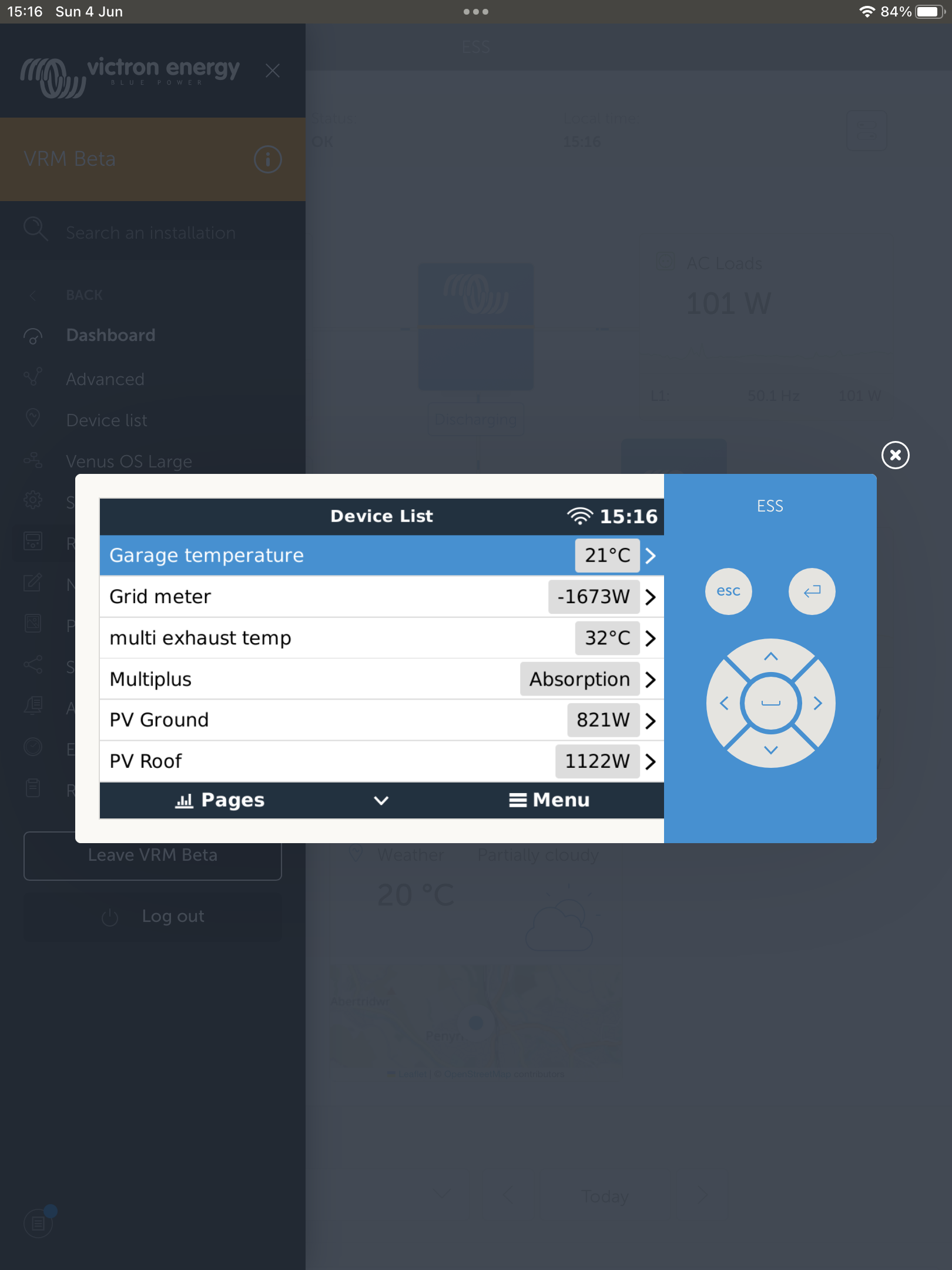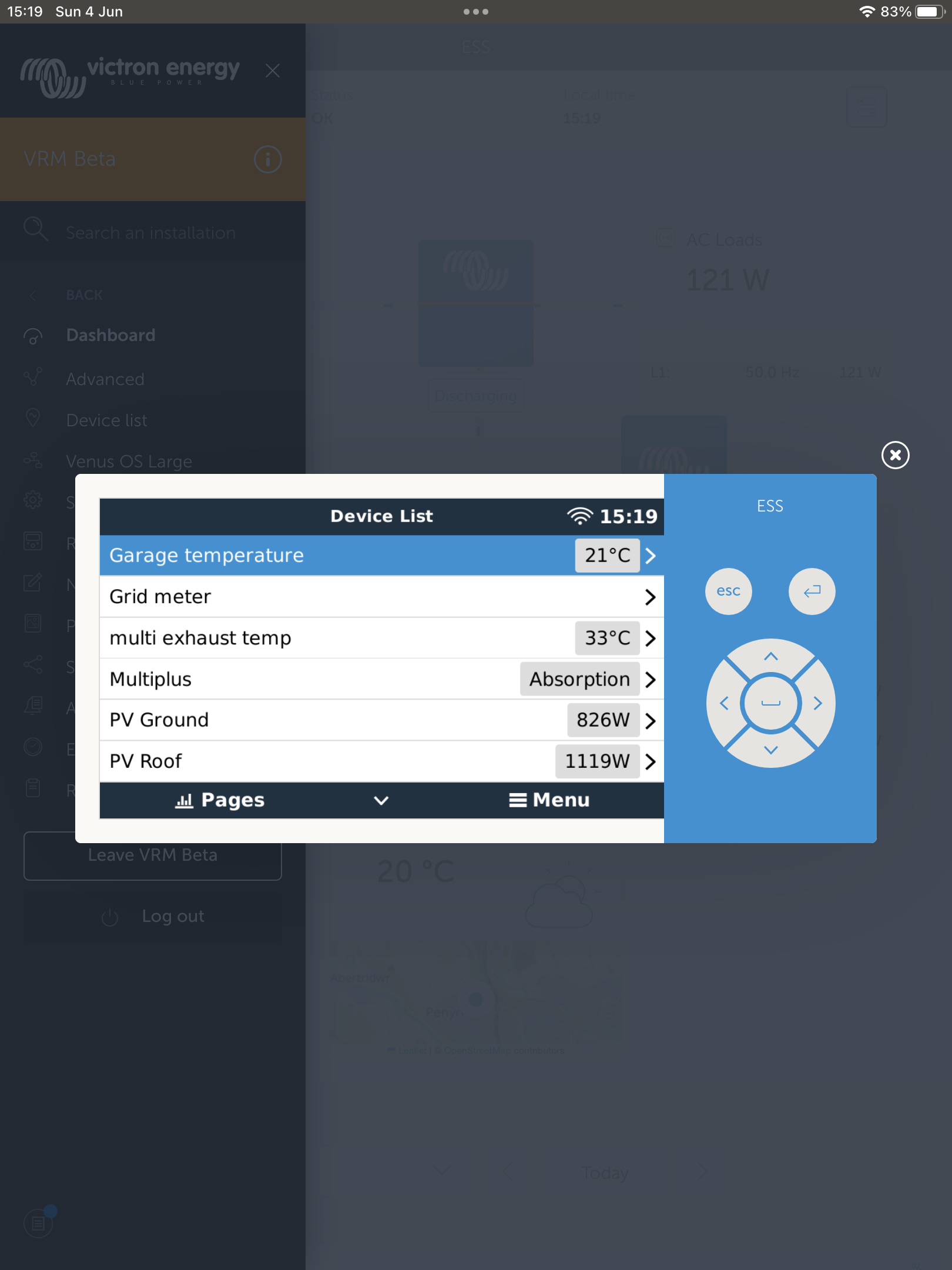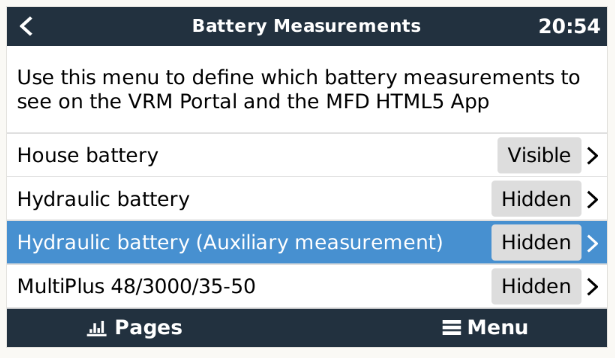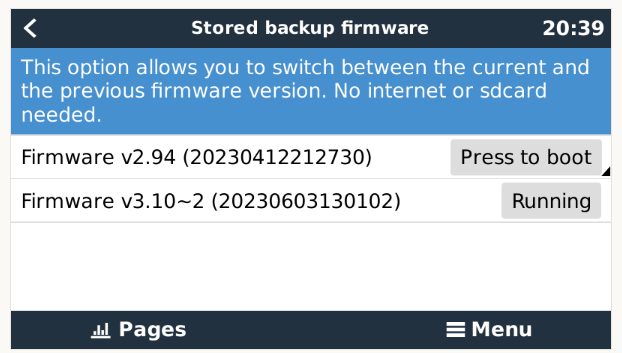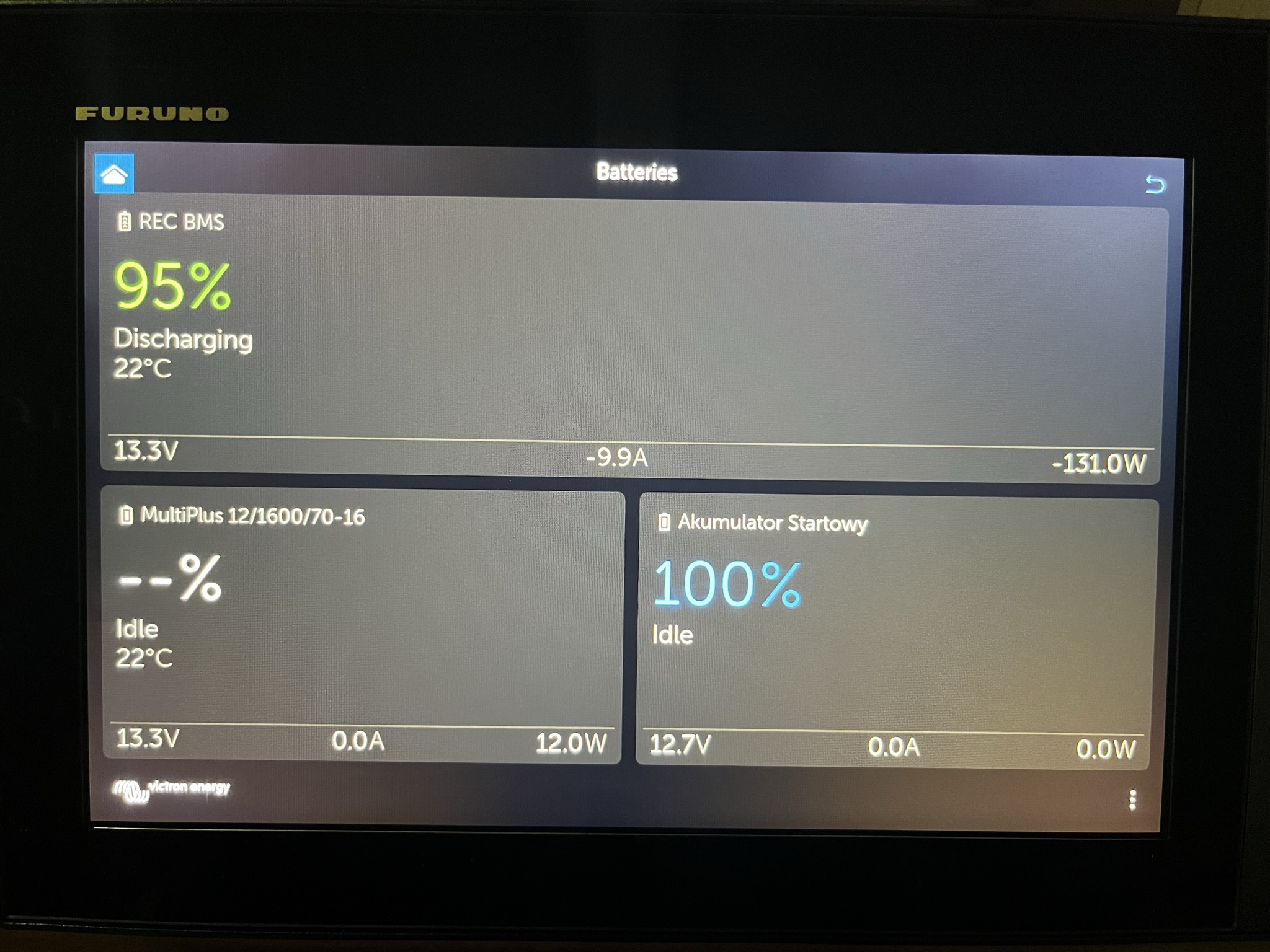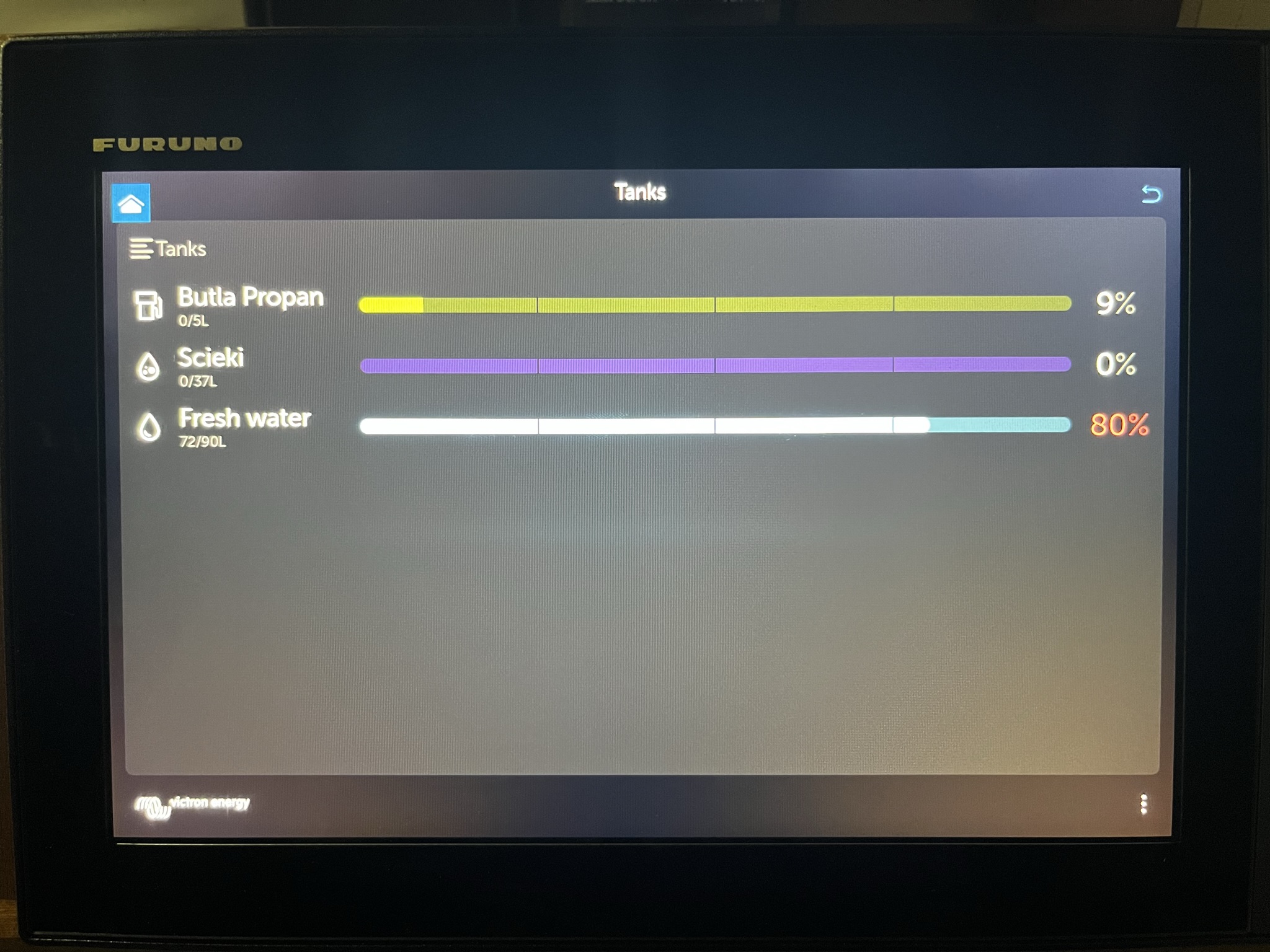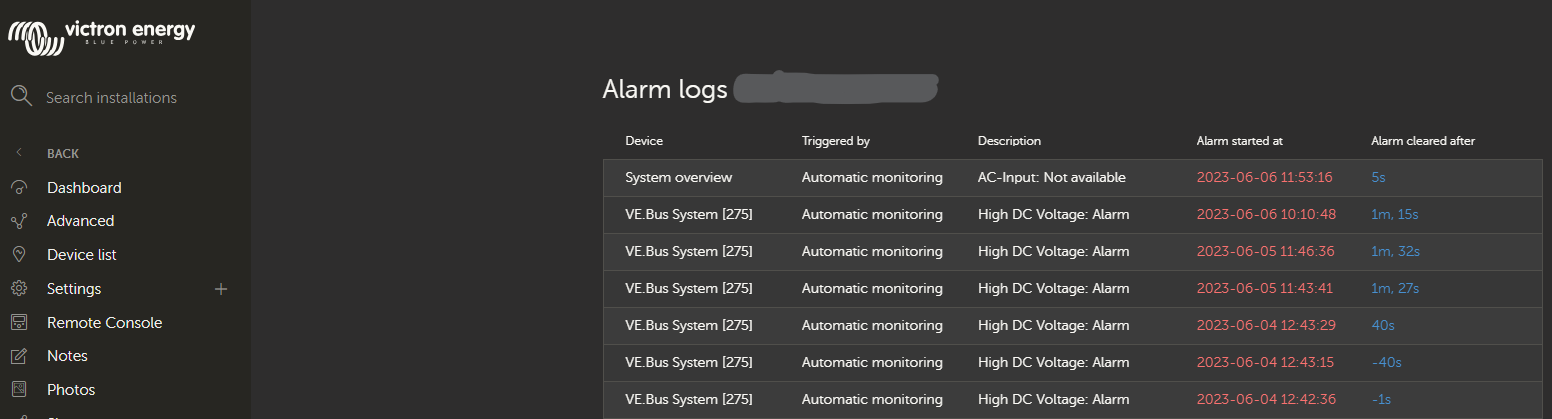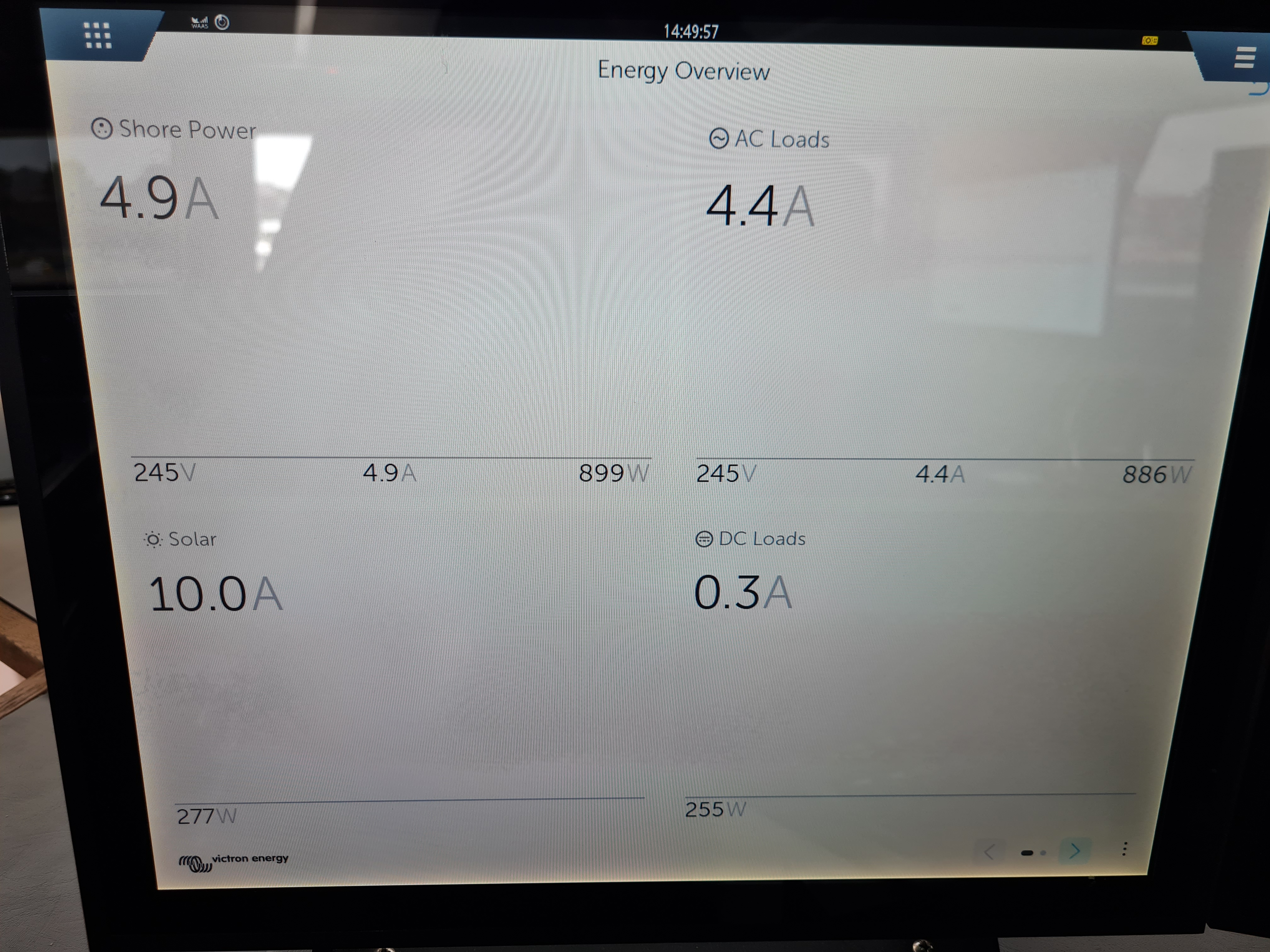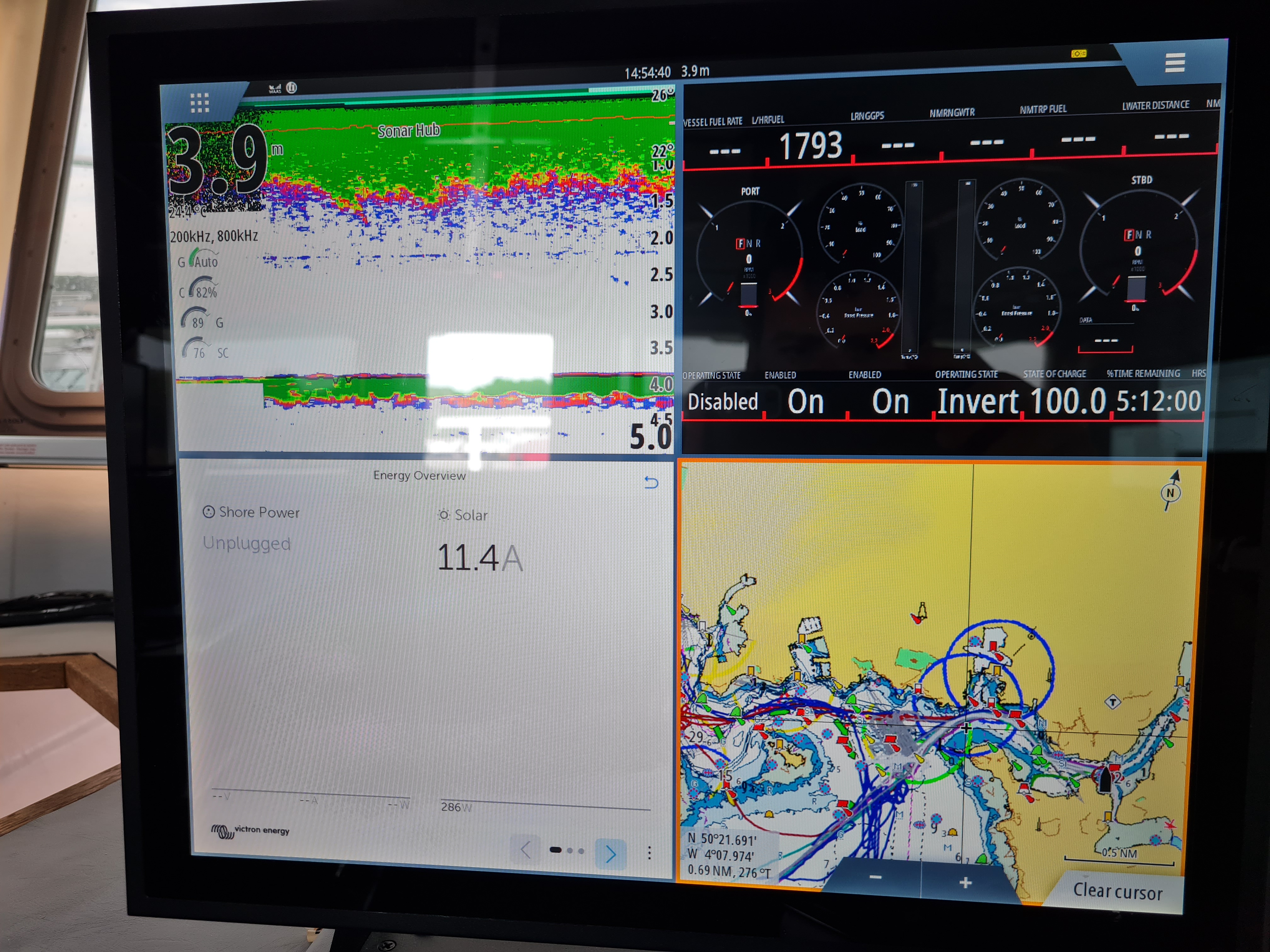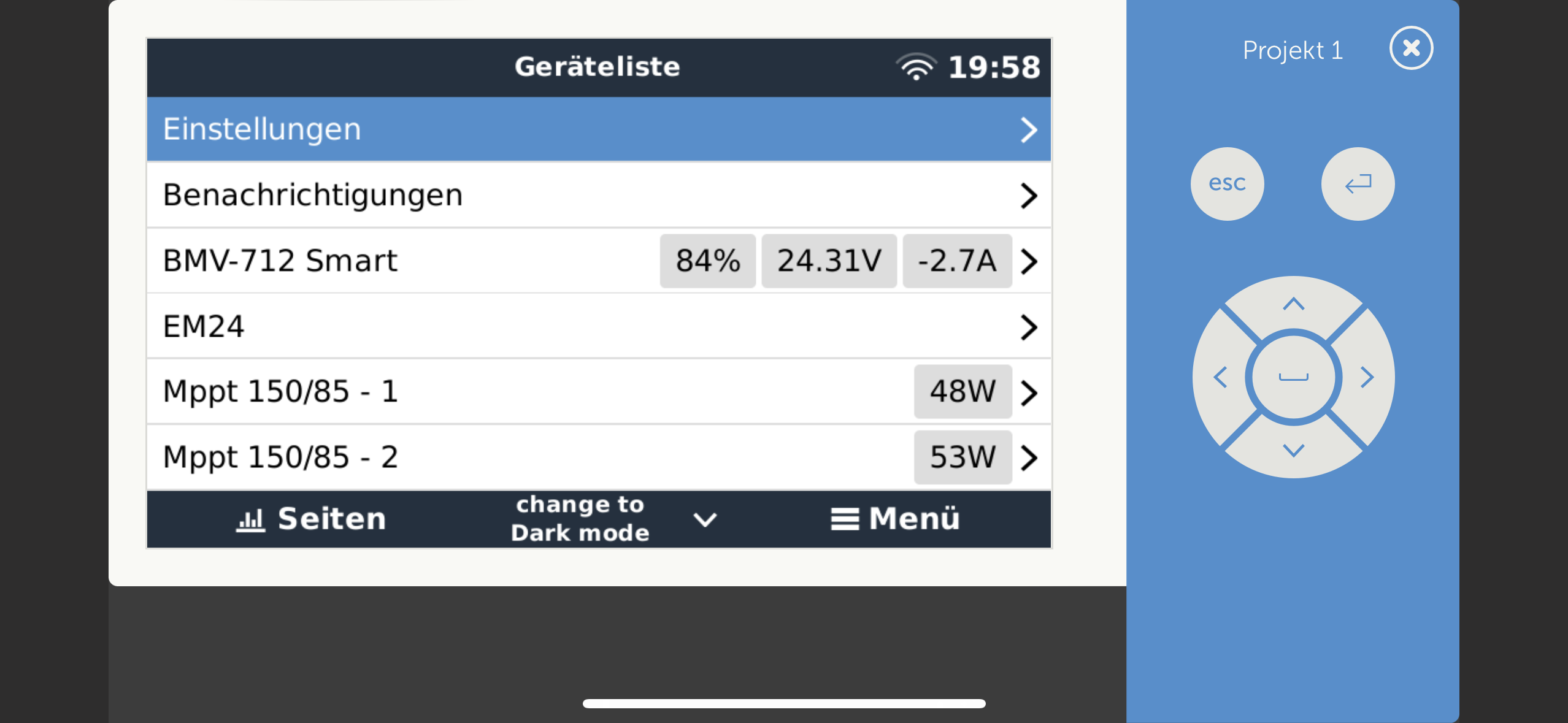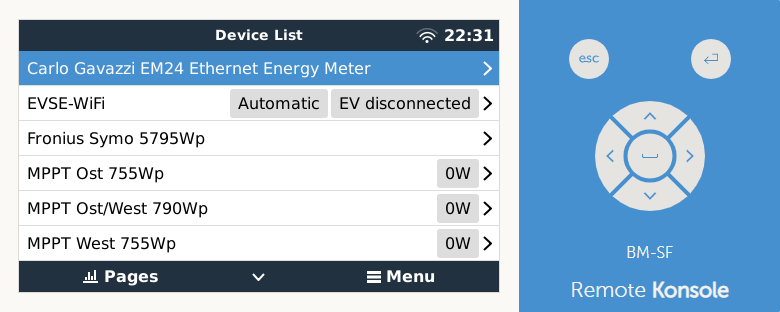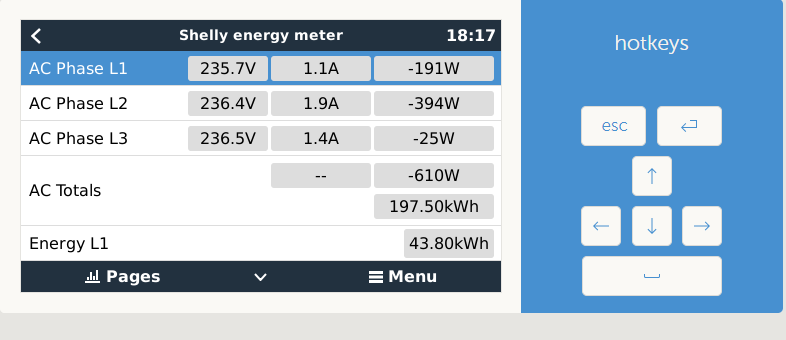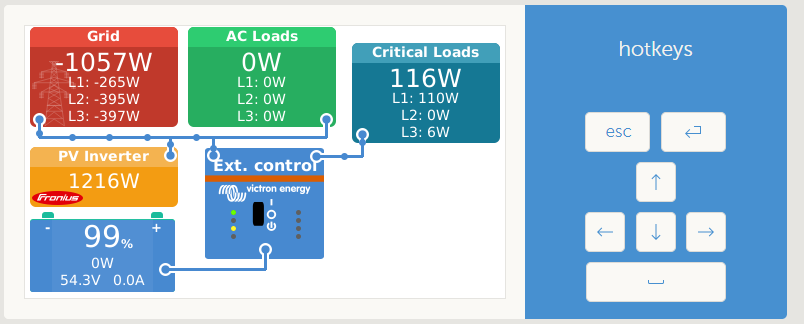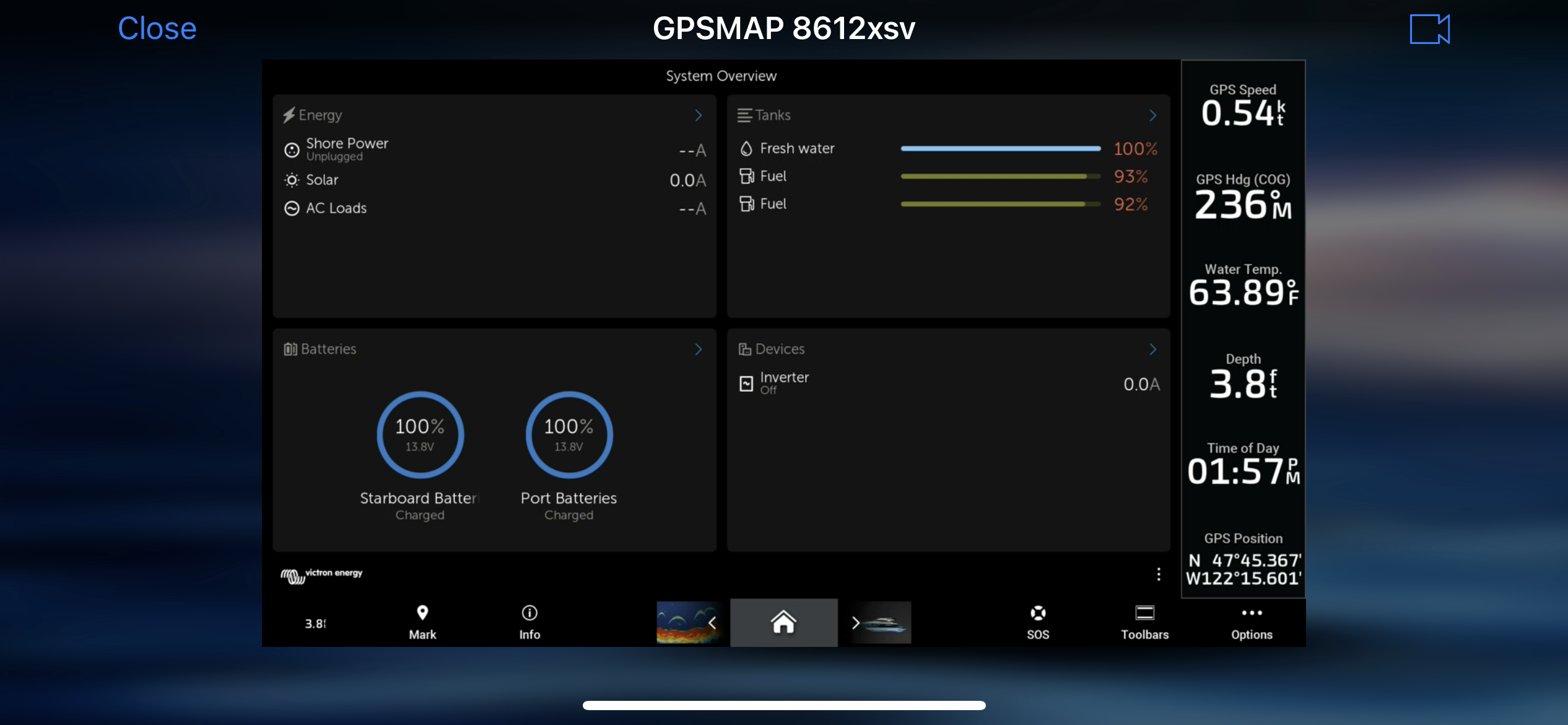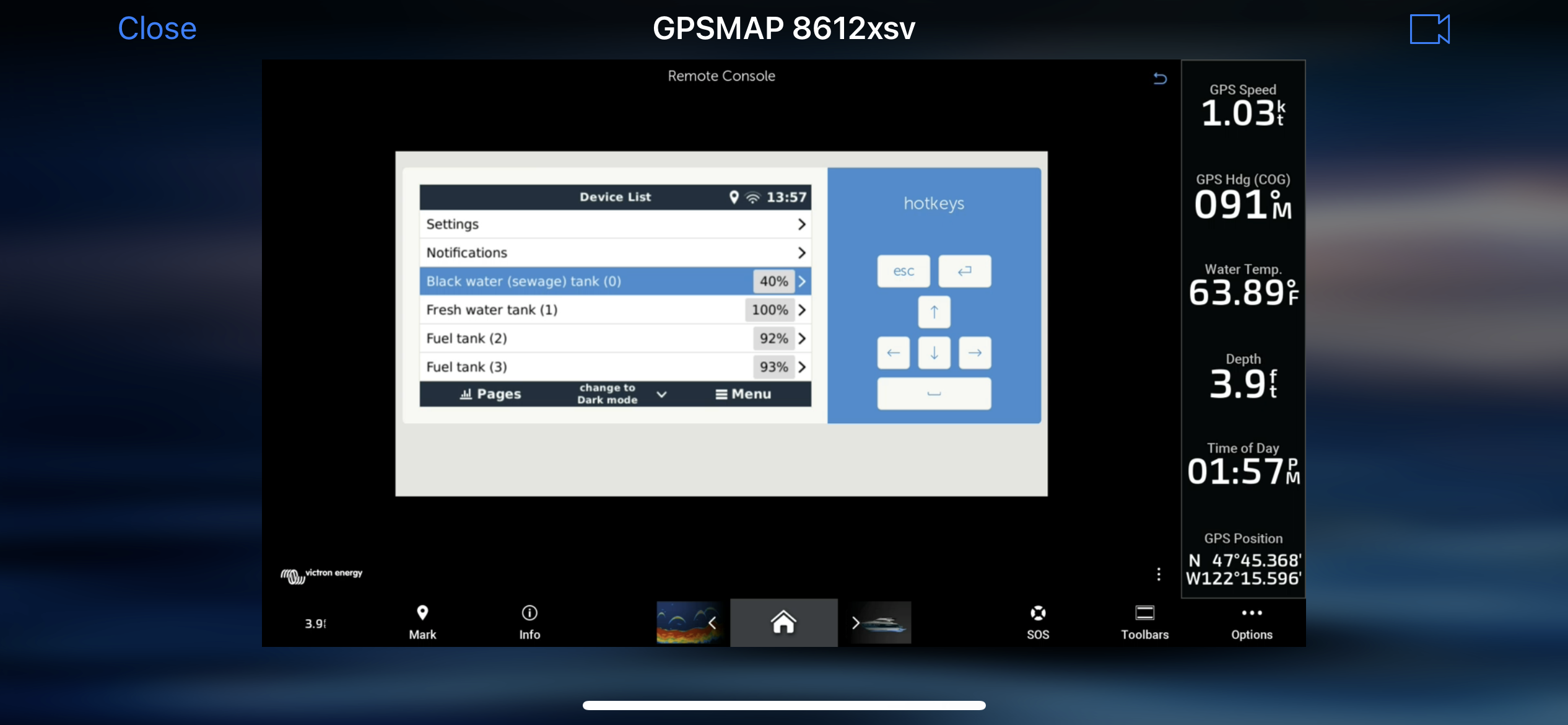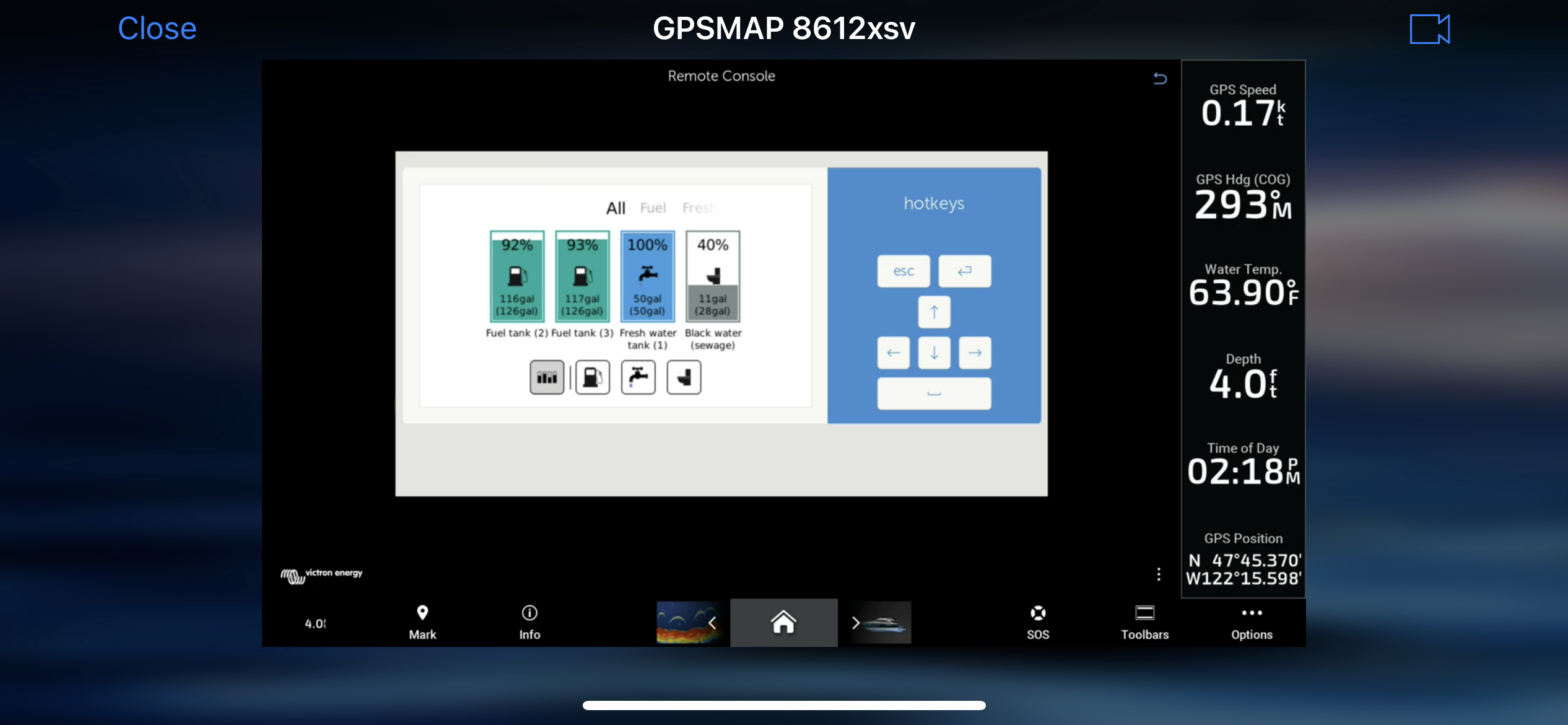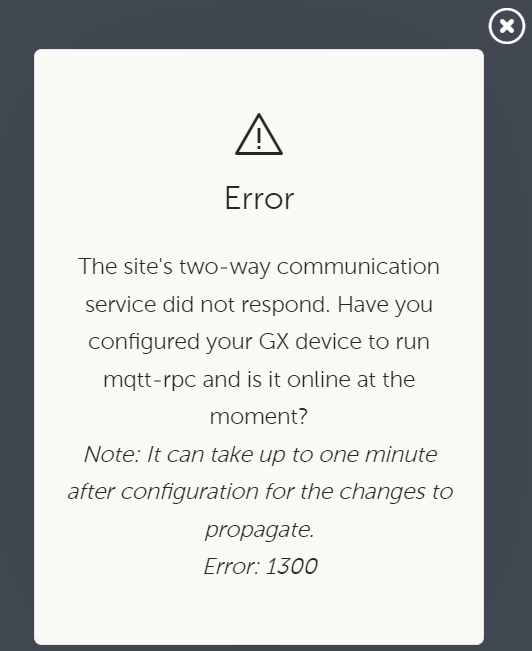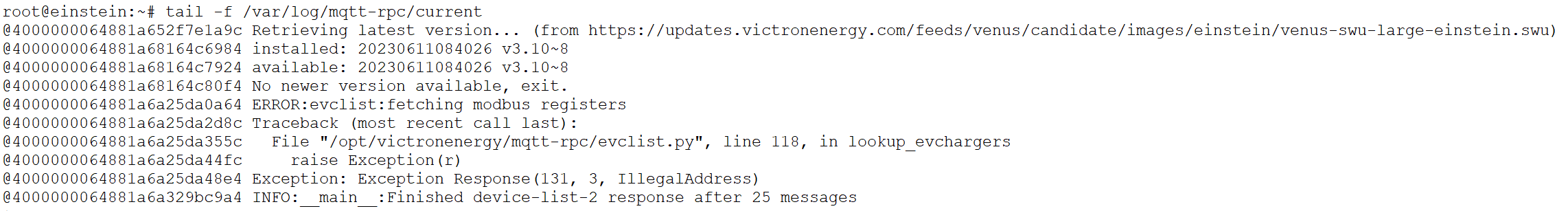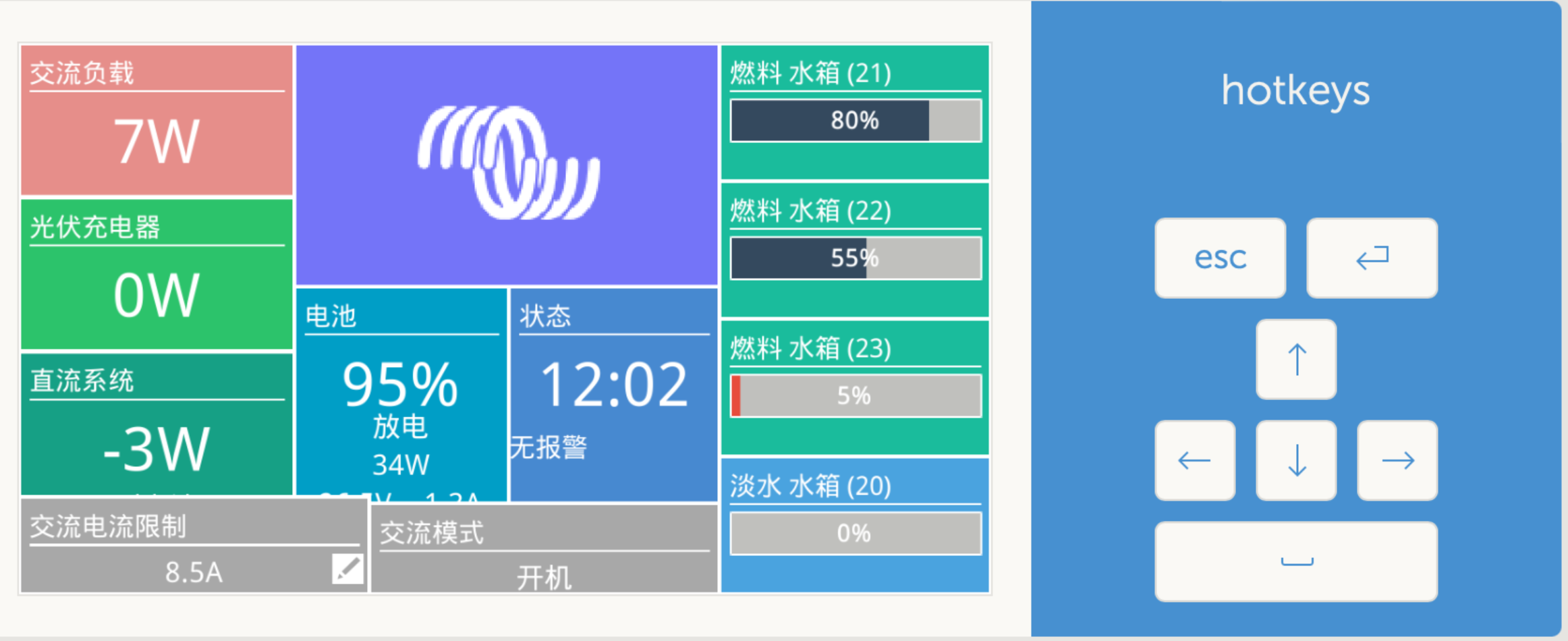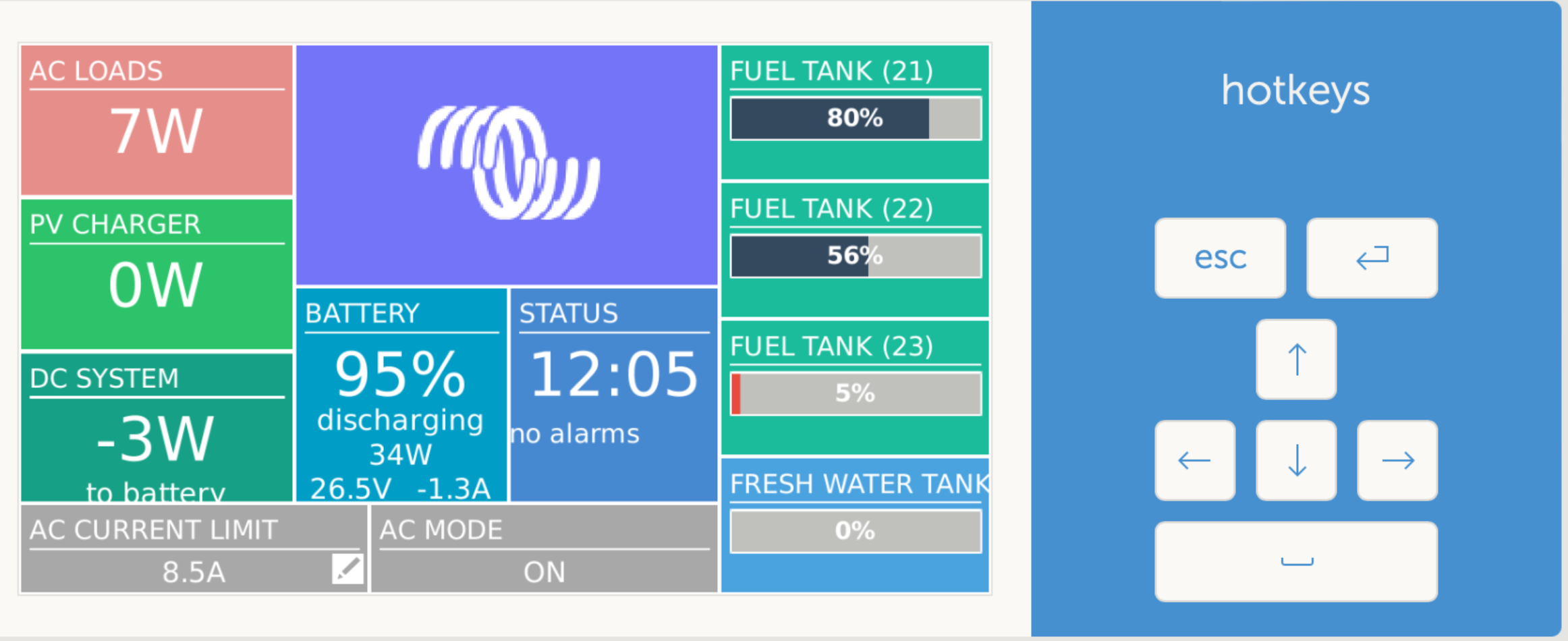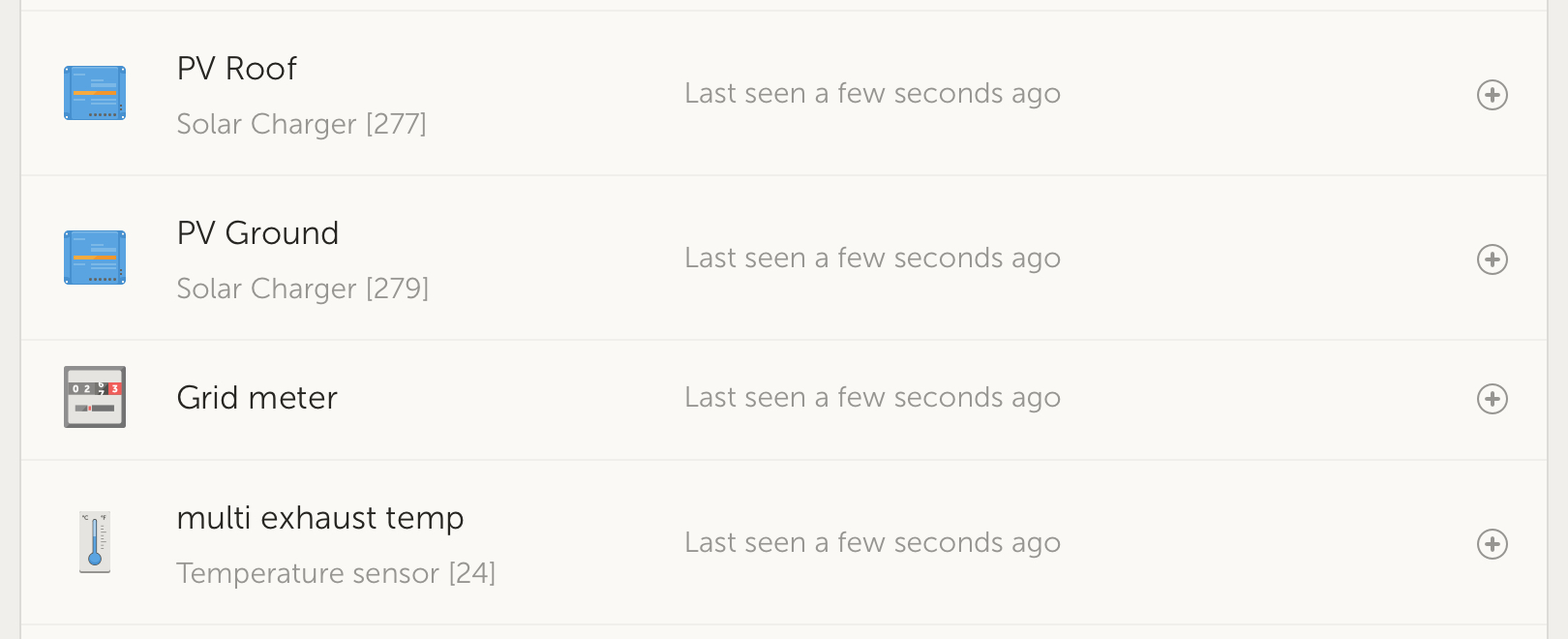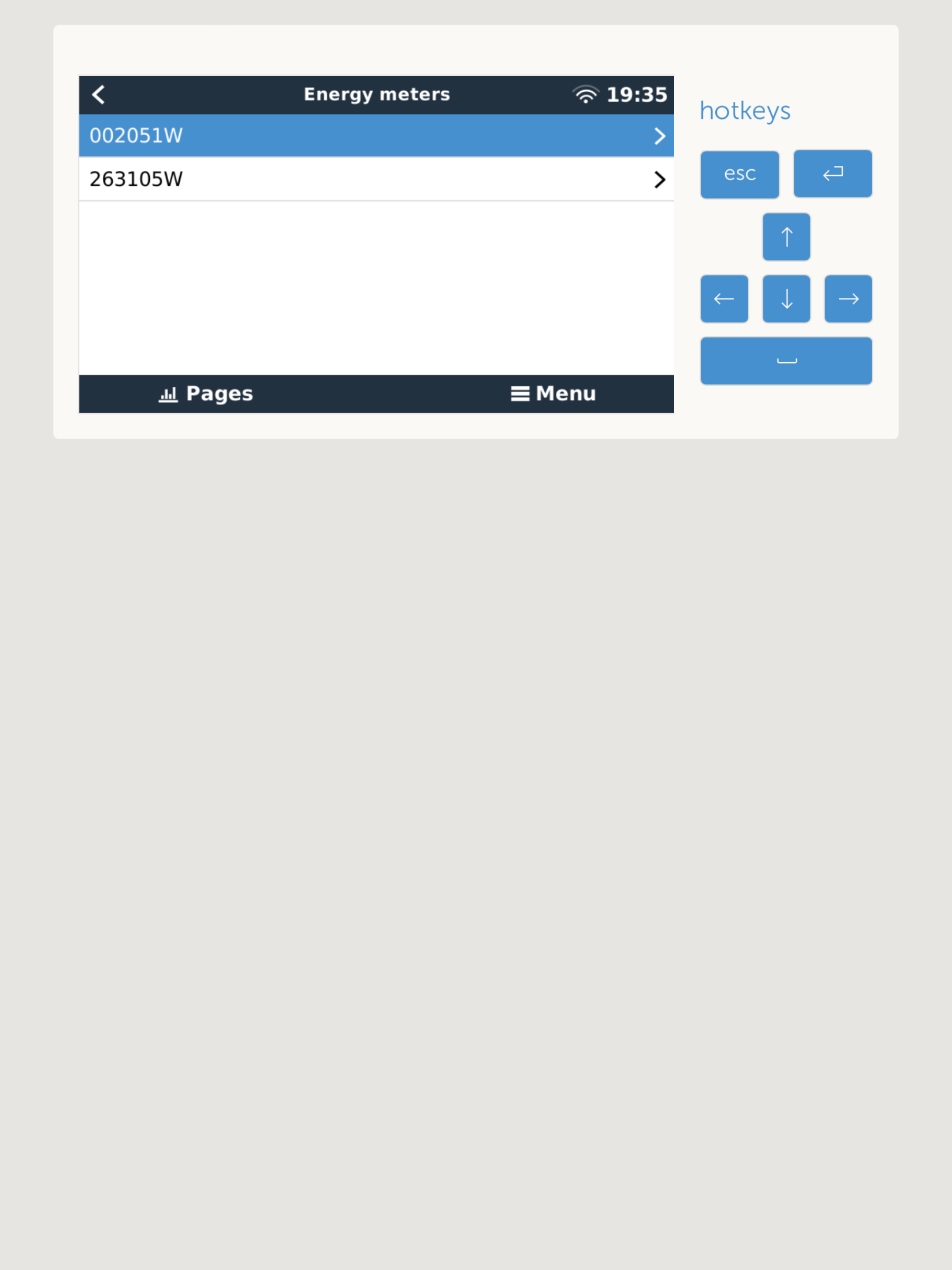Good evening,
After releasing v3.00 (see this blog for the highlights, and changelog on Victron Professional), its time to start testing out new features, changes and fixes.
Rather than a "dry" change log, this time I've added screenshots and text that shows the changes in a bit more detail.
To start of with a big one:
Completely renewed Marine MFD / HTML5 App
(click for large)
And here a more extended system, with more tanks, and more energy sources:
(click for large)
Note that above two screenshots are taken from the design files, it might differ a bit from actual implemenation.
These are screenshots taken from the new implementation, but there I'm not able to now have them embedded in actual look on a marine MFD like above: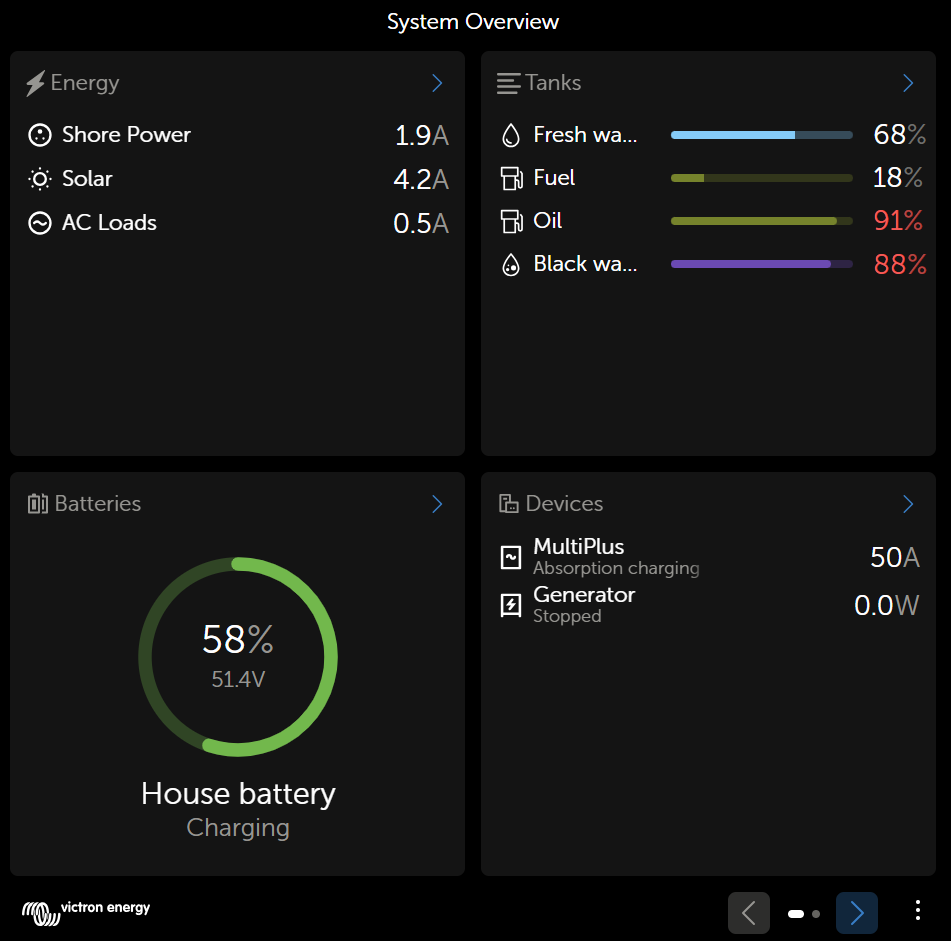
And white mode:
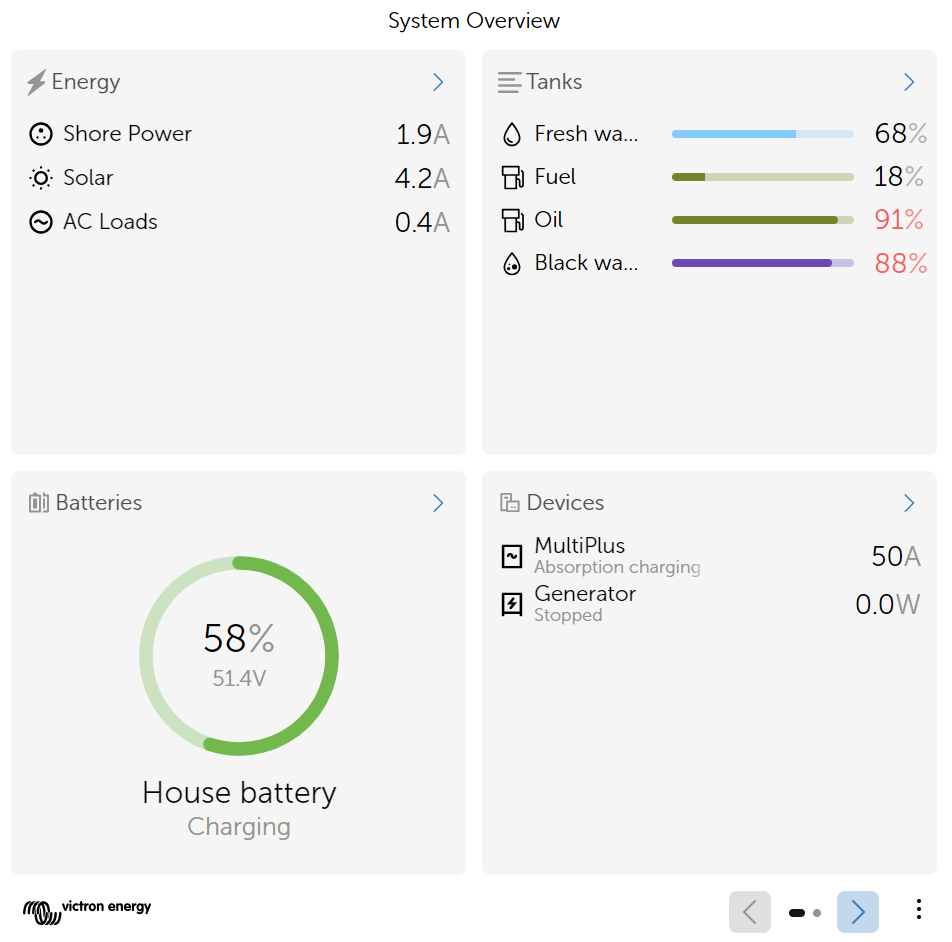
And for comparison, here is a screenshot of the old version:
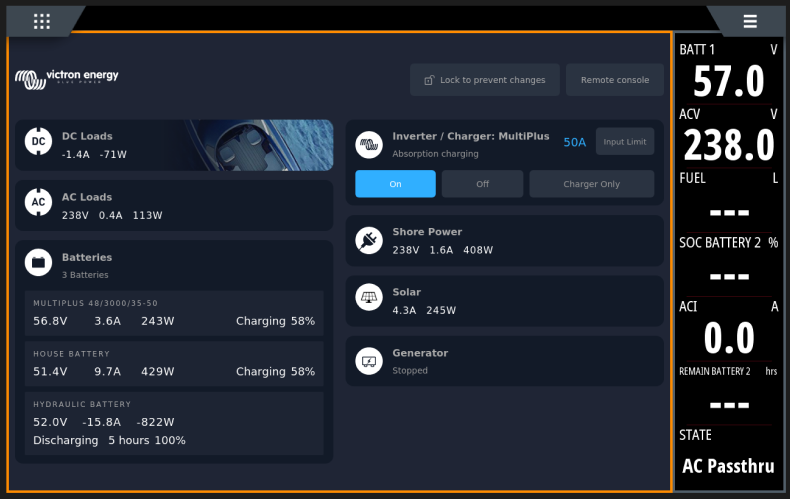
Next, there are three more improvements related to Generators
- adds support for ComAp generator controllers. Integration via ethernet/ModbusTCP; using the ComAP CM Ethernet module.
- adds resettable down counting service interval for generators
- add an alarm when generator is not in autostart mode for more than 10 minutes. This is to help prevent systems shutting down because during service someone had to enable manual mode; and then forgot to put it back to auto mode. The alarm is optional and can be enabled from generator start/stop settings.
Here is a screenshot on how to enable this on a CoMap generator controller.
(click for large)
The data that is being read from the controller is:
- AC Power, Voltage, Current and Frequency and Energy
- Engine speed, coolant temperature, Oil Pressure, Load percentage, Operating hours and starter battery voltage.
- Status (init, stopped, error, preheat, and so forth)
- Auto-start status (off, manual, auto, test)
We'll later publish a list of ModbusTCP registers.
For the developers amongst you, the driver that reads that data is public; commit here. And we'll be looking to integrate other popular generator controllers as well. In case anyone can help; or has a generator with for example DSE or Deif, then please post some details (which model / modules for example) and perhaps it can be of help. A large part of the work is figuring out which model is the popular one, which is the right protocol to use, and so forth. As you can see in that commit, the actual integration is not that much code.
Then, onto the other two new features, service interval and autostart-is-off-alarm:
Here is how the new service interval is visible in the menu:

Here is how to configure and reset the new service interval:
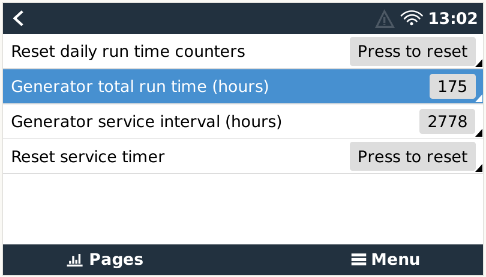
Here is how it looks when the interval is exceeded:
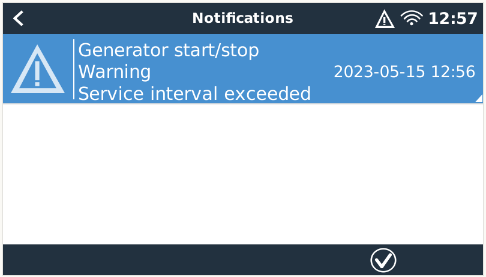
Still open for this is to show this, for a whole fleet, on VRM.
The new autostart alarm setting:
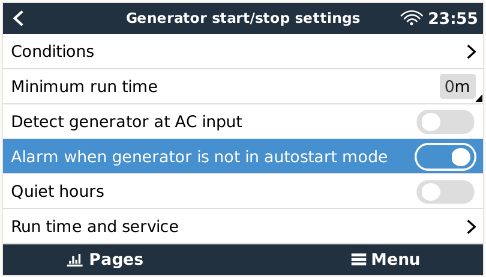
Short explanation when enabling it:
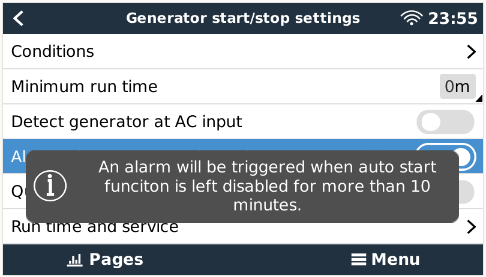
Alarm notification:
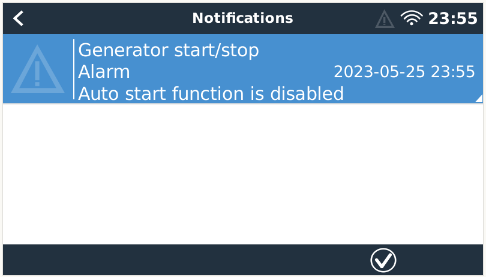
Complete changelog is below.
There are more changes, full change log below.
Introduction to Venus OS beta testing
In case you don't know what this message is about, please start with reading this link, which explains the Venus OS beta program. Venus OS is the software running on all our GX devices, such as the Cerbo GX.
How to post an issue?
By posting an answer below. Do please keep all findings organised: one answer issue per issue. So first check the existing threads if your issue has already been seen. And if it does, add a comment saying "me too". And preferably some more details. And in case its not listed yet, add a new Answer.
Note that Answers and Comments are two different things on this portal.
Lastly, before posting issues, preferably first revert to the latest official release (v2.93), to double check if the issue you're seeing was present there as well. Regressions require a different treatment than other issues and bugs.
And include information about the results/differences in behaviour in your report.
Running, Node-RED, Kevin’s GuiMods or other add-ons?
Then please at least say so in your bug report.
GuiMods and other 3rd party add-ons: don’t report your gui issues here. Do it elsewhere instead.
Changes made by us often cause a compatibility issue with the GuiMods; and these betas report pages are for official firmware only.
Changes v3.10~8 -> v3.10~9
- Add support for Pylontech Pelio-L model, including auto detect and configuration. (DVCC on, SVS off)
- Fix bug in remote firmware updates for systems of three units and more. Bug was introduced earlier in v3.10 beta series.
- Complete ModbusTCP mapping list for unit ids above 255. From now on it will not longer be required to get into difficulties when having a VE.Direct-connected or other type of device that has a VRM Instance above 255.
Changes v3.10~7 -> v3.10~8
- GUI: Fix energy meter showing only a blank page. This was missing in ~7.
Changes v3.10~2 -> v3.10~7
General:
- Allow temperature sensors to measure down to -40 °C, was -20 °C.
Under water / developer / Venus OS Large:
- Add wifi for raspberrypi zero2w and rpi4. Thank you @Bathnm for your work on this!
- Remote VE.Bus firmware updates: changes to accommodate new models.
- NodeJS: update from v14.17.6 to v18.16.0. This brings us on the latest version of an LTS branch: all good for some time to come. Thank you @Bathnm for your work on this!
- Various updates to system packages, including security issues.
- MQTT: pre-install, but not activate, a new broker: FlashMQ. We're replacing Mosquitto, plus our dbus-mqtt service, by FlashMQ + dbus-flashmq. Further details are here.
Changes v3.00 -> v3.10~2
- New html5/Marine MFD app. First time we’re beta testing this new UI. Its a complete redesign (totally new look including larger font size, adds tank levels, adds temperature and humidity, and more improvements) looking forward to hear what everyone thinks of it. Some things still need fixing:
- Temperature, Humidity and Pressure sensors are not shown using their name.
- On Simrad, the tank levels are not all aligned on the left side
- On smaller split views, the section title, graphs and values are very squeezed together
- On Raymarine the component in the top left overlaps the home button
- Scroll behavior is different when component is horizontally aligned (pagination vs scroll to see more tanks)
- Locking controls not clickable in horizontal split
- When more than 2 batteries, battery component overflows. Not sure if this is a bug or a feature
- Changing the units to Fahrenheit in remote console doesn’t change them in html5
- Support for ComAp generator controller, details above
- Adds resettable down counting service interval for generators
- Add option to get an alarm when generator is not in autostart mode for more than 10 minutes
- Fix VRM Portal connection for a small batch of EasySolar-II GXes (double VRM Portal ID)
- Add Inverter and Multi RS DC Power path; fixes an issue with the EV Charger.
Developers:
- Change how venus-data files are handled:
- pass extraction result as argument to the post-hook ('success' or 'extraction-failed'), so it can cleanup in case of failure and/or stop continuing.
- look for venus-data-*.suffix as well, so the file name can be changed to describe what it does. Multiple files can be present now.