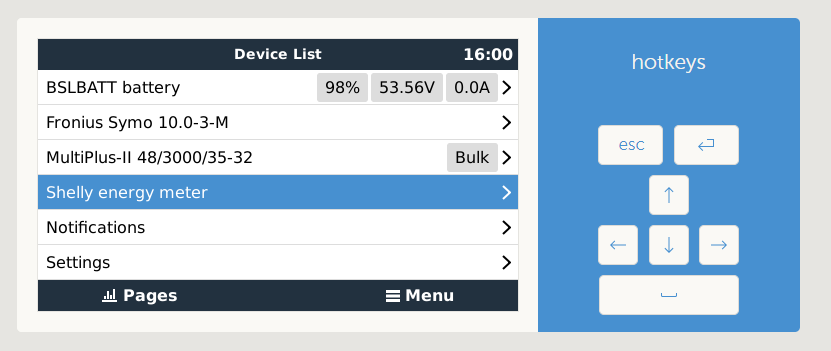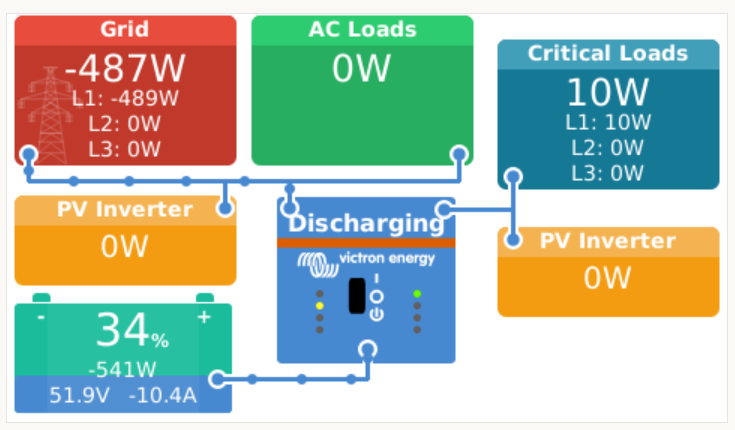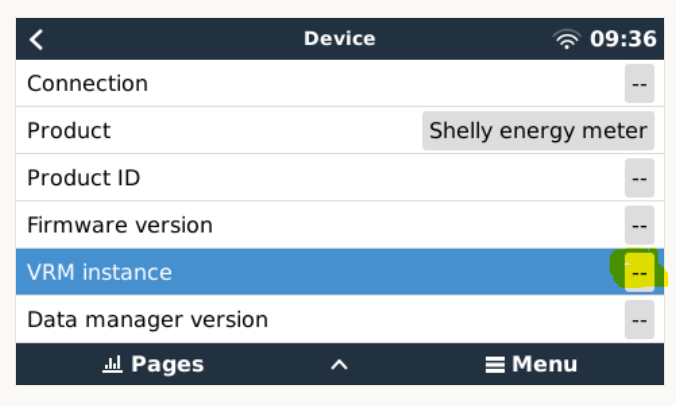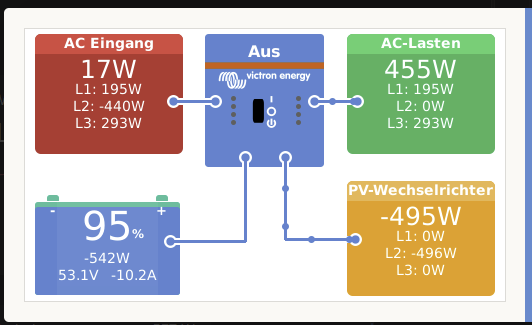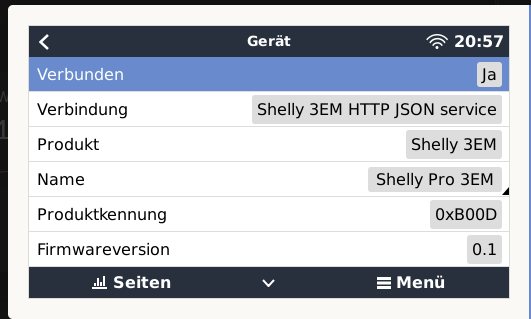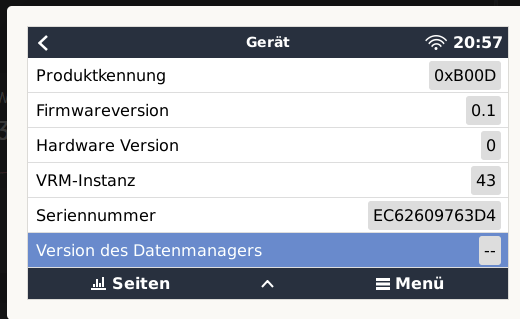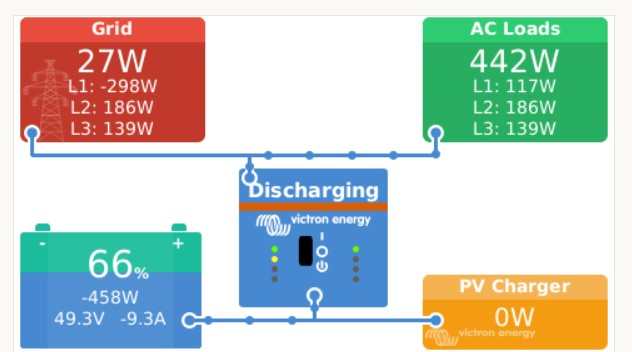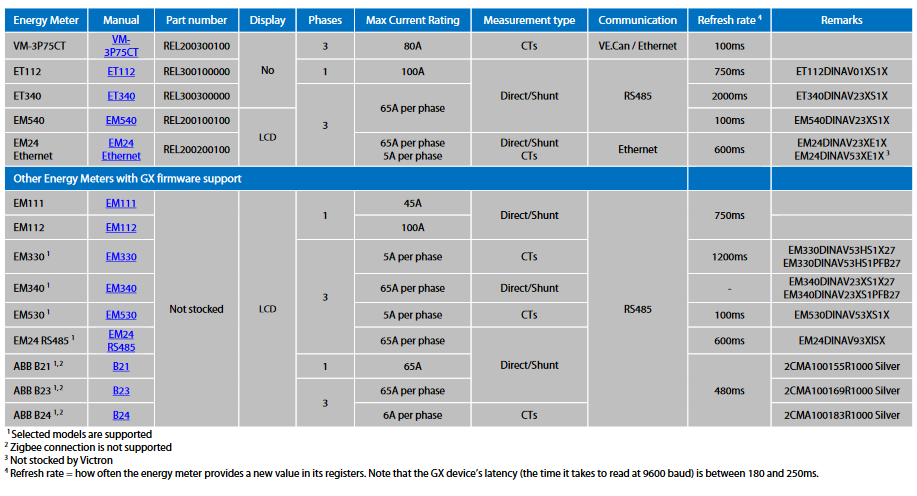Hi folks,
with Venus OS 3.0 it is very easy to add a Shelly Pro 3EM (the updated version of the 3EM, with LAN connector). Simply enter the Cerbo IP in the Shelly Web GUI under „Outbound Websocket“ with port 8000 and it appears in the Cerbo device list with readings for L1 to L3.
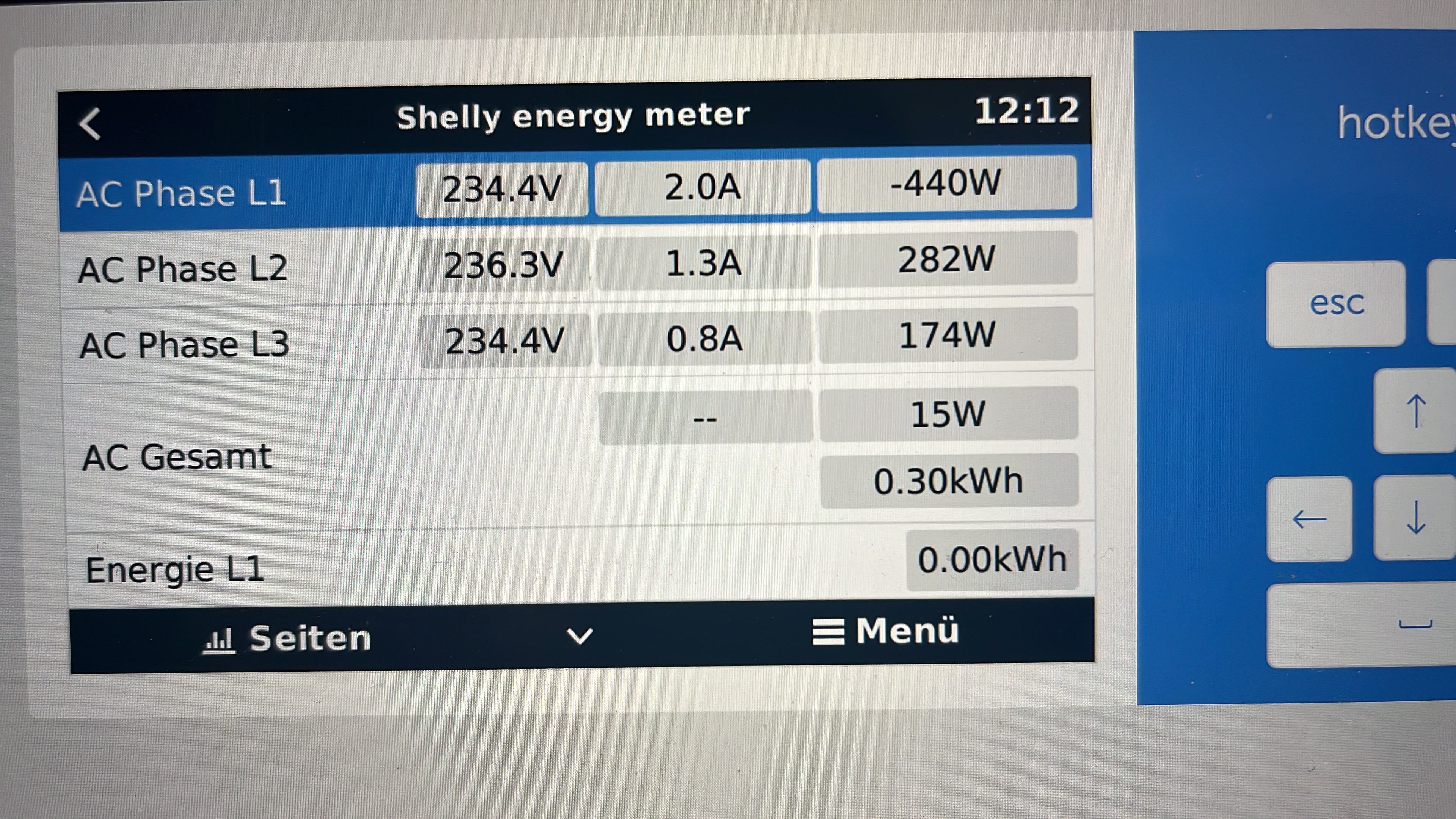
The role in the settings is „Grid Meter“ but the overview page still shows the measurements of the MultiPlus
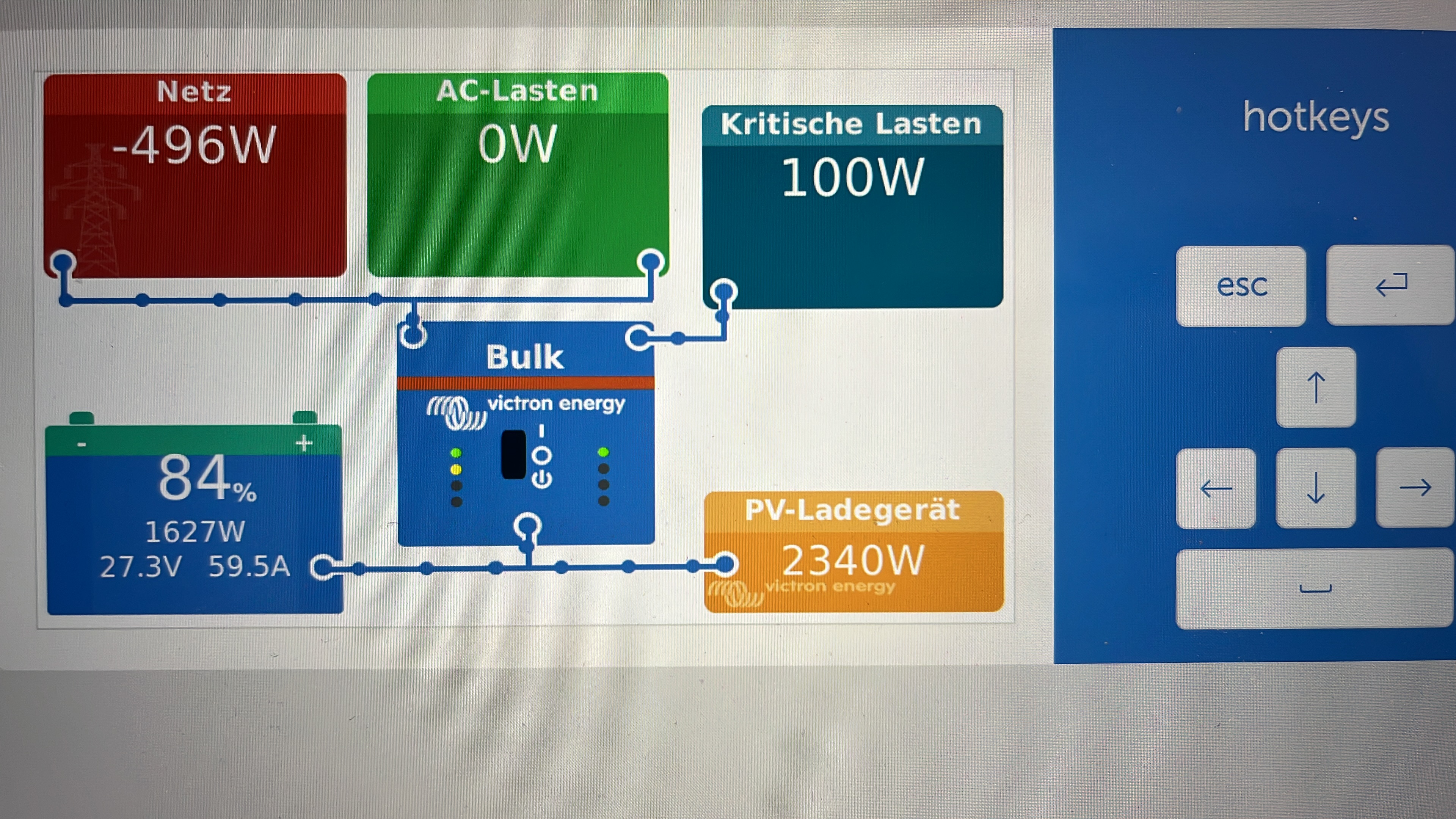 Any ideas, how to fix this?
Any ideas, how to fix this?
By the way: ESS is regulating to 0W as the sum of all three phases as expected.
I really appreciate your help!
Best regards
Wolfgang