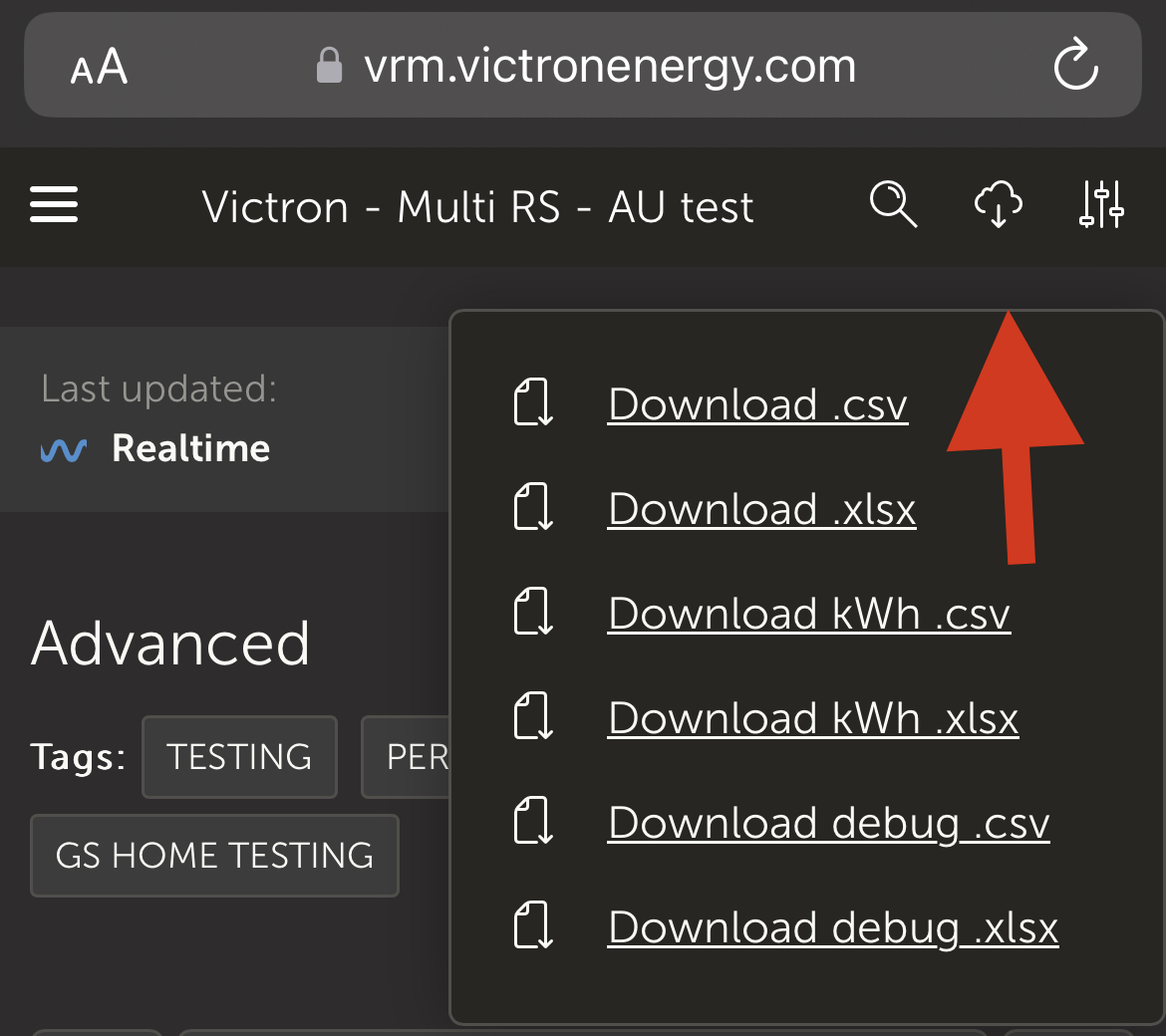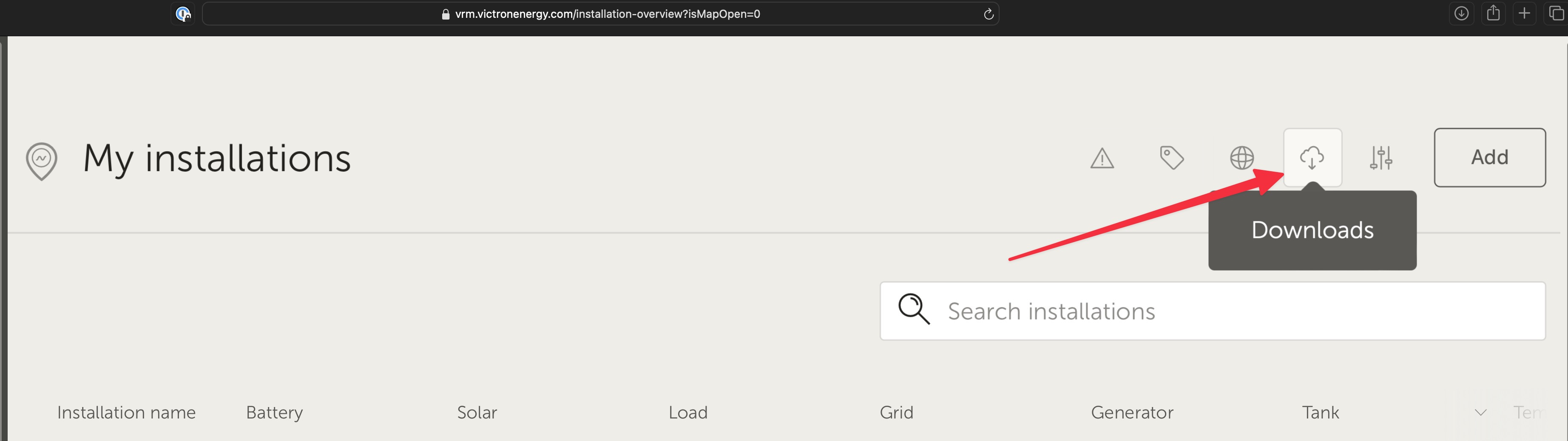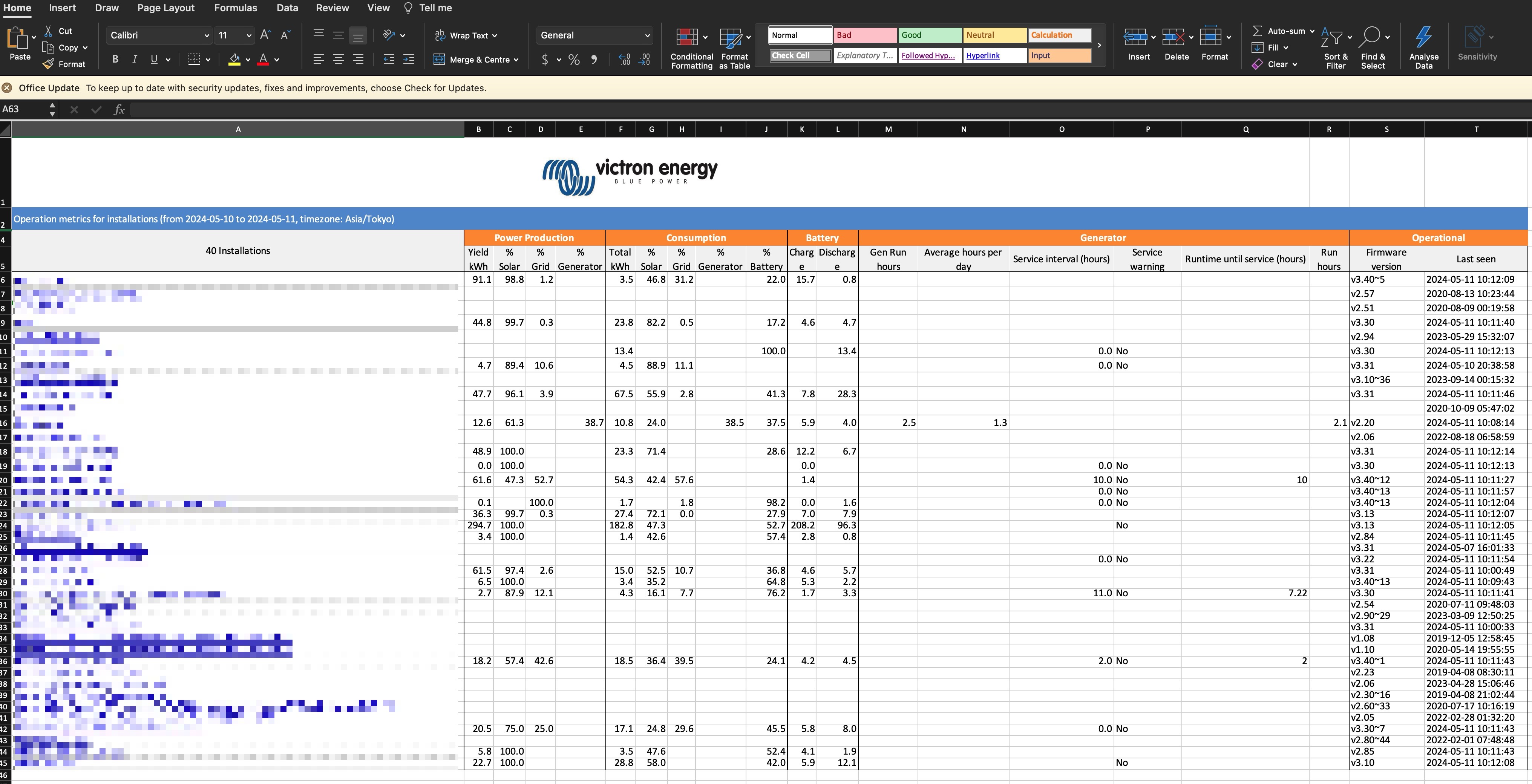statusreportlastmonth 5-2023-A.pdfdownload1-6-2023.pdfstatusreportlastmonth 5-2023-A.pdf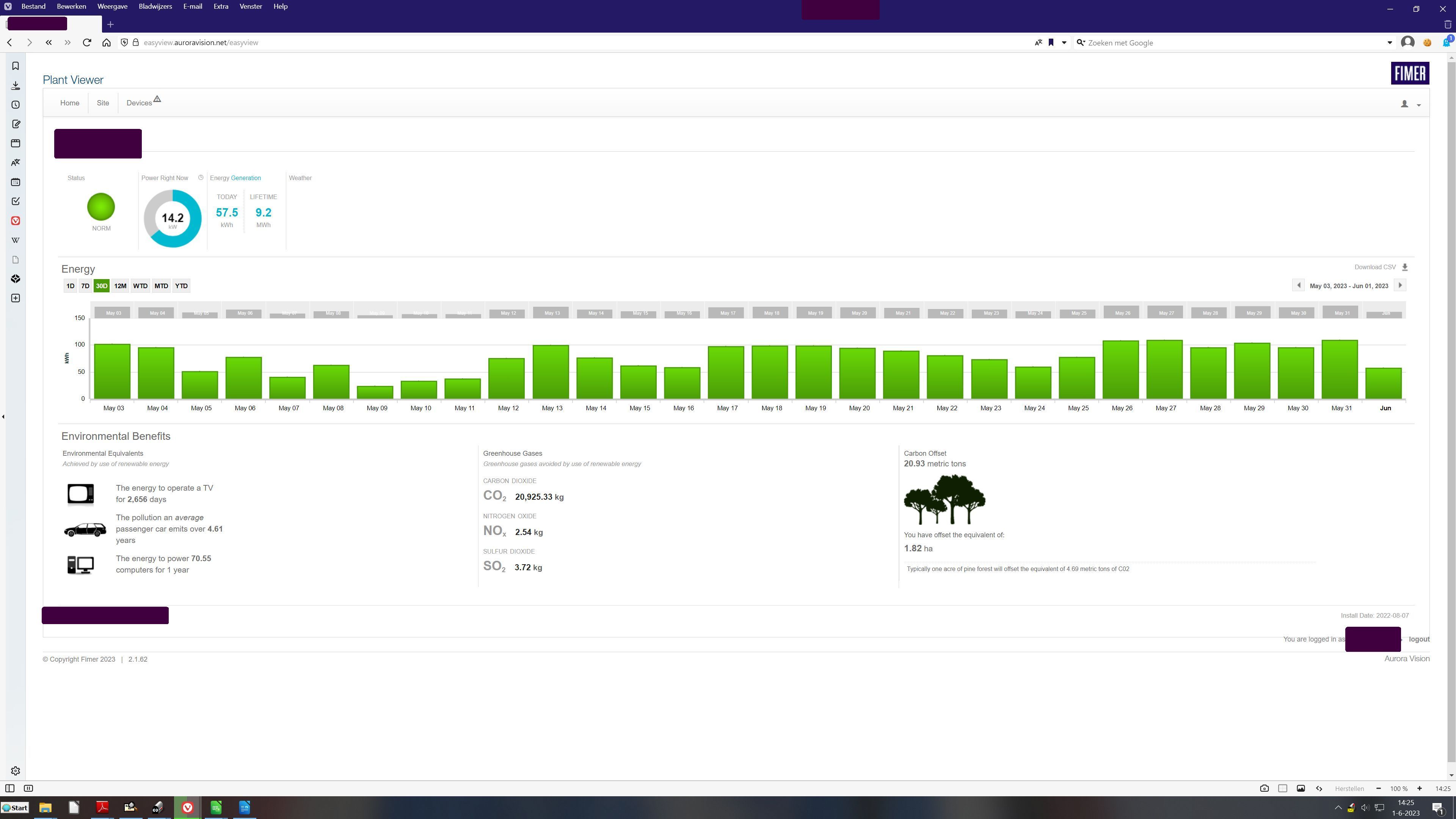 In the VRM console there is a function of creating a report with the data collected/stored by Victron.
In the VRM console there is a function of creating a report with the data collected/stored by Victron.
The only report i can generate is a currency and only as PDF.
What about energy values, KWH/Year-Month-Day-Hour per mesure point?
On the main panel you can chose/select a period, but the data can not be extracted from the site in a format, that can be used in other apllications.
FIMER (successor of Power-one and ABB), has a identical dashboard. The data which is visualised, can be exported in CSV format and stored and/or copied in another spreadsheet for further analysis.
Another FIMER option is to “generate “ a report for which a Http-Link is send each end-of-the-month for to be downloaded.