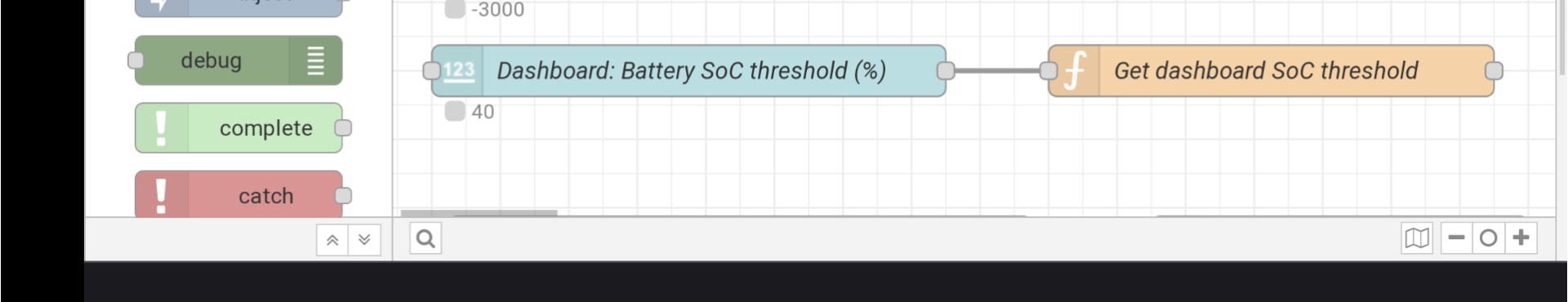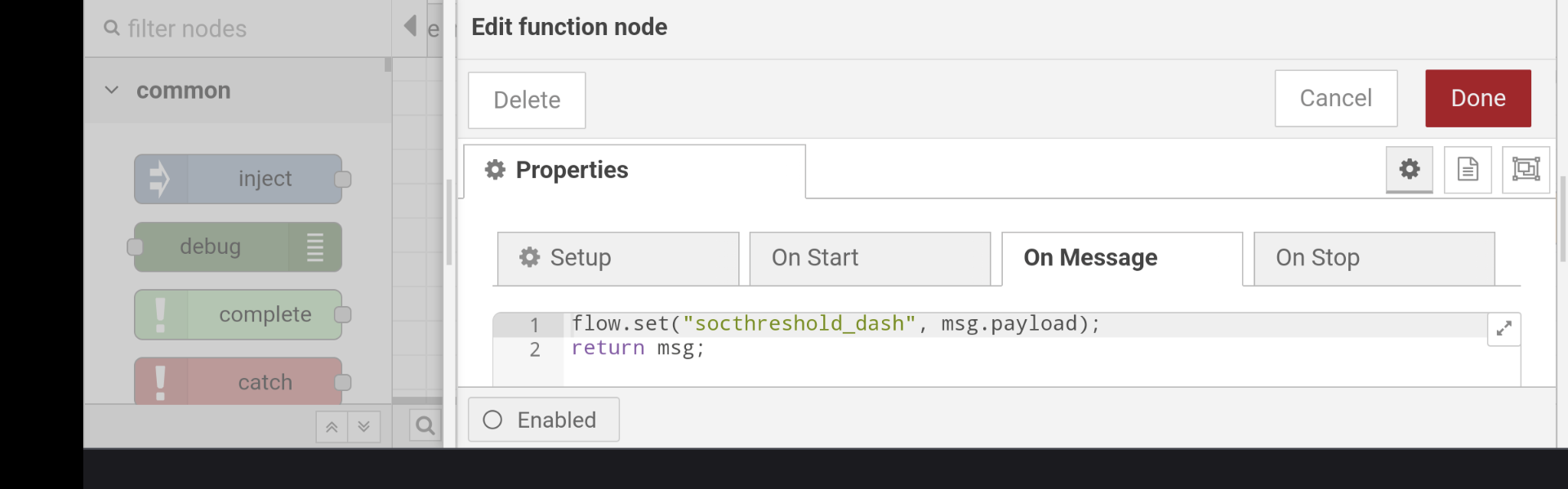I have Node-RED running on my Cerbo GX. I have a Node-RED dashboard where I set some numerical parameters for the flows (as flow variables). Recently I had to reboot my GX due to connectivity issues and after rebooting, as you might expect, all the dashboard values change (seem to either not be set or go to their range extremes).
After a GX reset Node-RED appears to come back up, running the flows it did previously, so it's important to make the dashboard values come back set to something sensible.
Is there a way to set a default dashboard value, which it will take after a reset of my GX?
The image shows how I use the function node to set a flow variable from the dashboard. Do I just need to use 'On Start' tab and set a hard value there? e.g.
flow.set("socthreshold_dash", 50);
return msg;