I am attempting to make changes to my MultiPlus through Remote VE Config. I can download the file and it open in VE Config 3 on my windows PC. After changing the settings I close the file per the instructions.
When I close the file I get the following message:
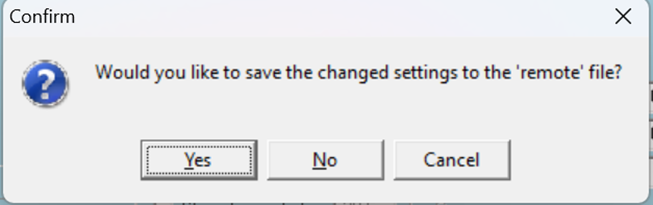
When I click yes I get:
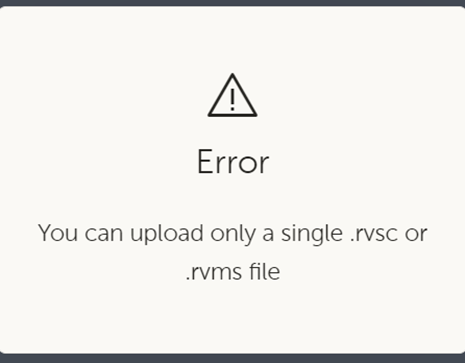
I have also tried to save the file and upload
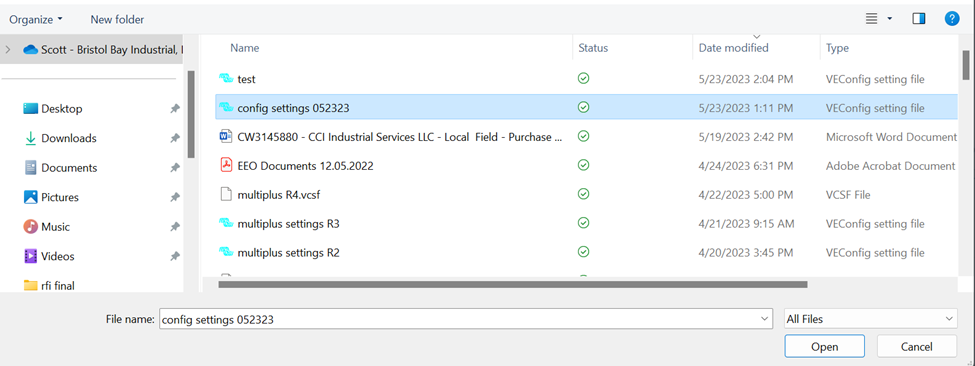
But get the same error message.
