"AC load" and "Generator" is switched!
How do I correct this?
(firmware upgrade, 3.00, don't change anything ;o)
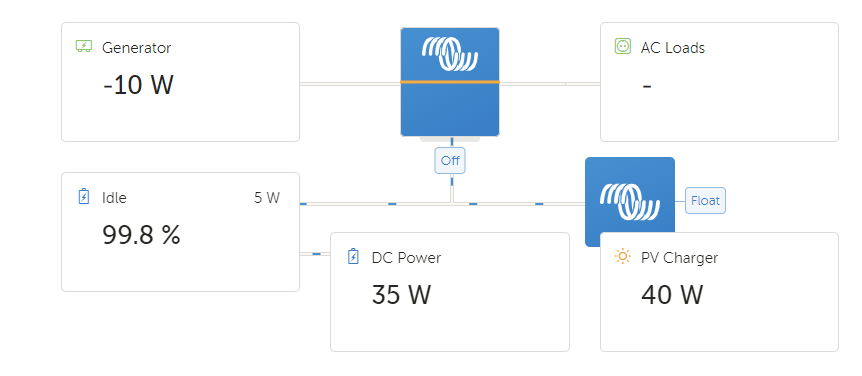
I don't have a generator in my setup
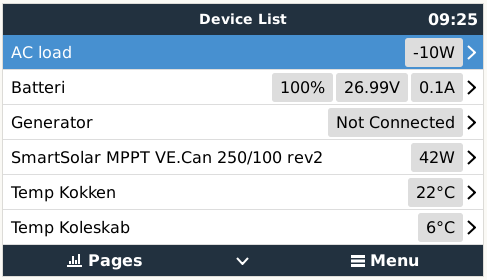
The energy ET340 is correctly displayed in device list.
This site is now in read-only archive mode. Please move all discussion, and create a new account at the new Victron Community site.
"AC load" and "Generator" is switched!
How do I correct this?
(firmware upgrade, 3.00, don't change anything ;o)
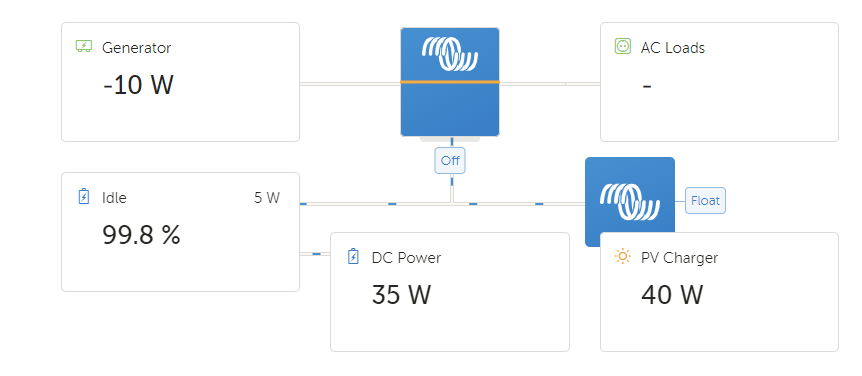
I don't have a generator in my setup
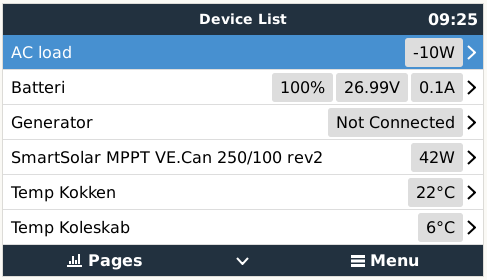
The energy ET340 is correctly displayed in device list.
Not having a Victron inverter should have been mentioned in the first post.
It's a very important "detail" you omitted from the question.
It's shown i the very first picture and don't change my question.
Victron ET340 connect third-party inverters to cerbo/VRM and Victron GX cerbo VRM fully support Victron ET340.
My question still is: how do we get the error fixed:
1. a disabled generator should be hidden
2. an energymeter configured as AC-Load showsup as AC-load
You're trying to get the benefits of a Victron system without a Victron inverter. That won't work well.
You can see what the meter is doing via the advanced tab, but the dash is intended to work in supported configurations and you don't have one.
Interesting way of thinking, but your logic is flawed.
Victron sells the ET340 to connect third party inverters to their GX.
Of course I want to take advantage of Victron's products where they are best. (and as you know, it's not their inverters)
This is not a discussion about Victron's Ivnerters, but their energy meters... - that way is also more expensive than their inverter ;o)
My question was how do I get DC-load (on Cerbo) presented as DC-load (on VRM)
I don't see that basic information has been supplied.
I suspect it's not a Victron inverter at all, which wouldn't need a meter on it's ACout. If so, this isn't a bug in VRM, it's by design.
Maybe 'Chinese support' can help?
Yes, of course.
I run in island mode, off-grid mode and would like to know how the "AC load" (as in Device List) can be displayed as "AC load" on the dashboard and not to the nonexistent "Generator".
it does not provide any value to monitor the grid - I would like to monitor the AC load ;o)
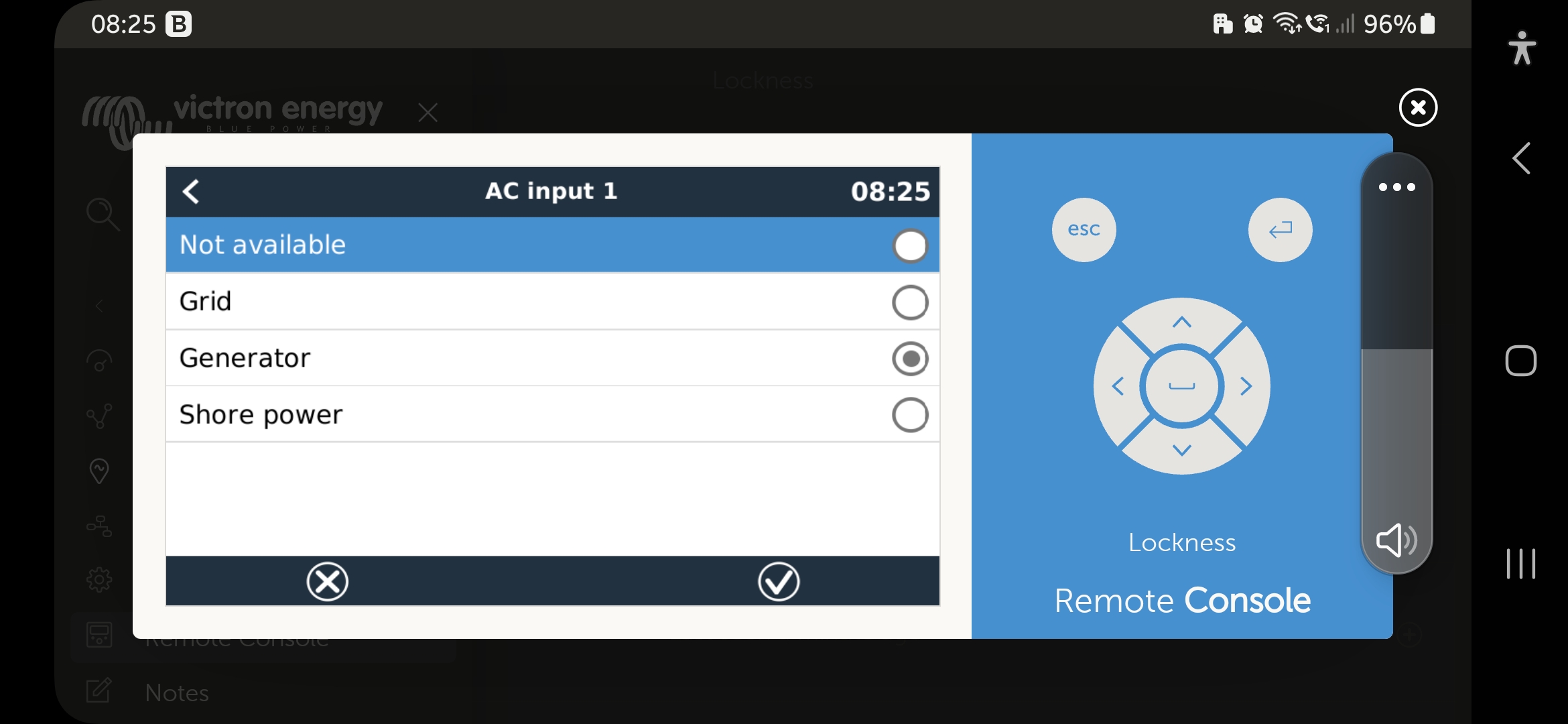
Select Grid?
You definitely need an energy meter to measure AC power, no doubt that the intention of an energy meter is to measure (ac)-energy.
Note that the measurement is correct on cerbo.
I have no ACIN, therefore the energy meter is set up to measure AC load. (in Corbo setup ACin is set as not available)
My system only has an AC load, it can hardly be more specific ;o)
It's a huge bug to show a value in a section that is diasbled or not installed.
And My question is how do I display the AD load at the correct position in the VRM, 'AC-LOAD'?
I think answer to your question is "without a AC energy meter".
As far as I'm aware the AC energy meter is not supported for use within the main dashboard view of VRM only advanced tab.
So less of a bug and more of a feature that is not supported.
But I dont think need an energy meter for your setup. The only source of power is the inverter and the inverter knows how much it's outputting then you don't need another energy meter as the inverter itself has that data.
My guess is that the issue is instead the multiplus is not connecting/communicating to VRM correctly or at least an issue with that connection.
Hence why you have "off" on the VRM dashboard page. The part that's confusing me is that the cerbo is showing the correct information, maybe the cerbo can use the AC load meter but VRM cant? I dont know, all I know is when i tried using AC energy meter to monitor loads it was confirmed to be not supported in VRM dashboard.
Can you see the multiplus/quattro within the cerbo settings in the device list. It should be there and I suspect it's not, which is what I think the issue will be. If the mutliplus/quattro is showing up in the cerbo and on in VRM page i think the system would work as expected (without the energy meter installed)
Further detail of the issue i had originally when i tried using AC load meter:
I don't believe VRM supports the use of external AC load meters for use within the dashboard view. They are supported for storing data/using advanced widgets but not the main VRM dashboard page.
Even in grid tied systems the AC load figure is calculated rather than monitored via an AC loads energy meter. You have a grid meter data + Inverter output and the balancing number is the loads. ie
AC loads = grid meter + inverter output.
And there isn't support for the other way around ie having an AC loads energy meter and calculating the grid data. (Which i agree would be a nice feature to implement).
It reminds me of the problem I currently face, where the inverter state is also shown as off but it is working (without grid)
Can you show the main page of the vrm and the inverter in the device list?
From the manual:
With GX device firmware version 2.80 and later, they can also be used for other purposes e.g. to measure specific, arbitrary AC loads or circuits for example. But this should not be considered a replacement to having a Victron Inverter/Charger. Attempting to use other brand battery inverters and trying to substitute their lack of data connectivity to the GX device by using Energy Meters will not work as expected.
I will be selecting this as the answer so it appears at the top of the post, and consider this topic closed.
How to change the Owner of a VRM installation
Additional resources still need to be added for this topic
56 People are following this question.