Hi, I have a very strange problem.
Cerbo GX BMS-CAN connected to Pylontech US3000C CAN port works 100% with a Victron Type A cable.
Connecting the same system to the Pylontech Force L1 CAN port blows the BMS within 10 seconds. This has heppened on 2x Pylontech Force L1 BMS. It litterally burns the componenets on the BMS PCB right next to the RS232 and CAN ports. Has anyone experienced this type of issue?
- Home
- Anonymous
- Sign in
- Create
- Spaces
- Grafana
- Node-Red
- Unsupported topics
- Questions & Answers
- Modifications
- Communauté francophone
- Deutschsprachiger Bereich
- Preguntas en Español
- Explore
- Topics
- Questions
- Ideas
- Articles
- Badges
question
CERBO GX BMS-CAN PYLONTECH FORCE L1 = DAMAGED BMS
Are you using the can terminator? And is the battery earthed?
Are the pins 1-3 empty or not connected?
Can terminator is installed (Cerbo LEFT BMS-CAN port)
Battery is earthed
Which pin 3 are you refering to? Cerbo side or BMS side? BMS side all pins are empty except for 4, 5 & 6
Victron Side = Pin 3 GND, PIN 7 CAN-H, PIN 8 CAN-L (all other pins empty)
Pylontech Force L1 Side = PIN 4 CAN-H, PIN 5 CAN-L, PIN 6 GND (all other pins empty)
Exactly the same setup works 100% with a PYLONTECH US3000C.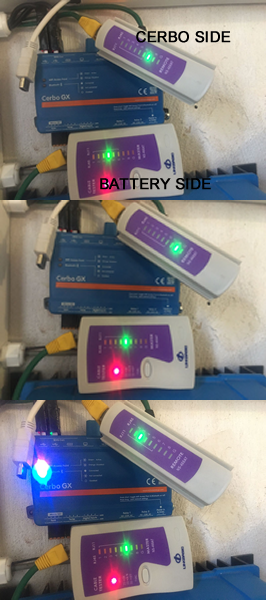
Since communitcation is working on CAN-H and CAN-L this only leaves pin 3 as the culprit.
Cerbo GX - BMS-CAN Pin 3 = GND (Measured and confirmed)
Force L1 CAN Pin 6 = GND (traced back to pin 2 of CAN bus tranceiver on BMS PCB
I'm at a loss I cannot find a reason for this, unless there is an issue with the Force L1 BMS. This is now the 3rd BMS. No way I'm plugging that comms cable back in without finding the issue first.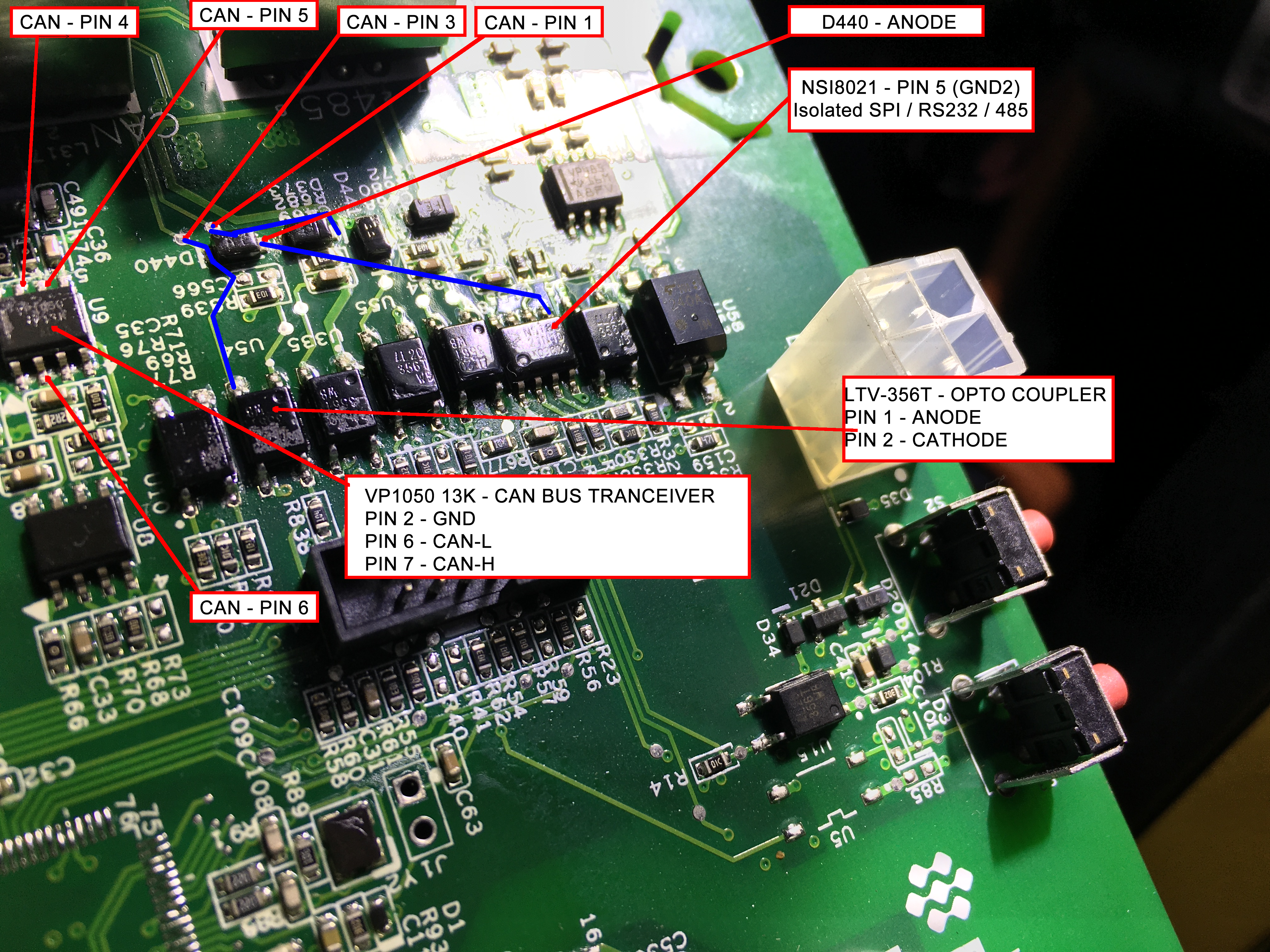
As far as i know, can bus type A cable should be used.
Pylontec require that the ground not be connected. It is in their manual. Hence the statement pins 1-3 must be empty - gnd is pin 3.
I think you may be refering to the RS232 cable for use with the Pylontech "Battery View" software. That requires only the TX and RX data pins and no ground.
Pin 3 on Pylontech CAN Bus is not GND.
Pin 6 on the Pylontech is GND. Pin 3 on the Cerbo is GND.
This is from the actual Pylontech Force L1 manual 6=GND, 5=CAN-L, 4=CAN-H pins "all other shall be null" It is std Victron Type A cable.
https://en.pylontech.com.cn/view_pdf/web/viewer.html?file=/A_UpLoad/upload_file/20201223015618924.pdf&fname=Force-L1+Operation+Manual+(V2.3)-20P1FL0302+-AU.pdf.pdf
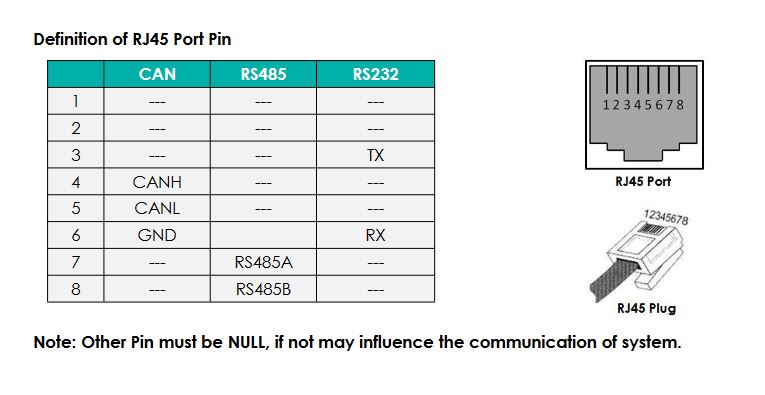
Related Resources
Victron VE.Bus BMS product page
Victron 3rd party BMS compatibility page
Additional resources still need to be added for this topic
question details
62 People are following this question.
