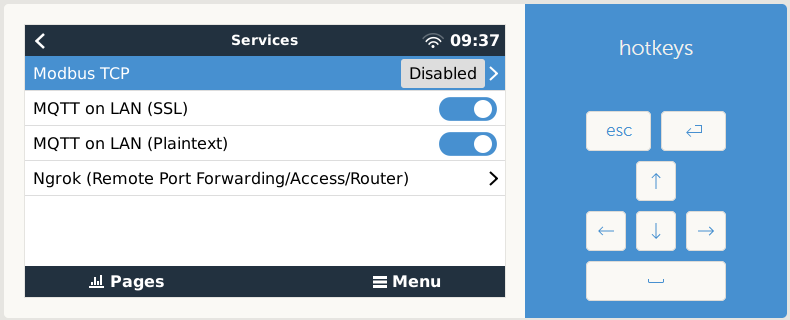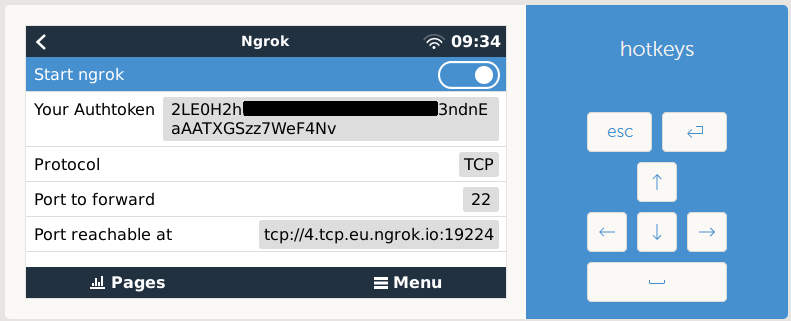Hello,
I created a driver/packet for Venus OS that allows you to access a specific port on your Venus OS without the need to forward the port on your local router/firewall. It can for example be used to remote access the Venus OS device via SSH behind a mobile internet connection, VPN, firewall or anything else.
The driver is using ngrok as application to achieve that. Ngrok is like a router that forwards the port for you. In order to be able to do that, the application connects to a ngrok server, which is acting as a router, where then a dynamic port is opened for you. Then you can connect to the displayed hostname and port. For detailed informations on how ngrok works, visit their website https://ngrok.com/.
In order to use ngrok you have to create a free account first.
How to install?
The driver can be installed via the Packet Manager or by uploading it via SFTP and then running the setup file. The configuration is done via remote console/GUI.
More details can be found in the GitHub repository: https://github.com/mr-manuel/venus-os_ngrok