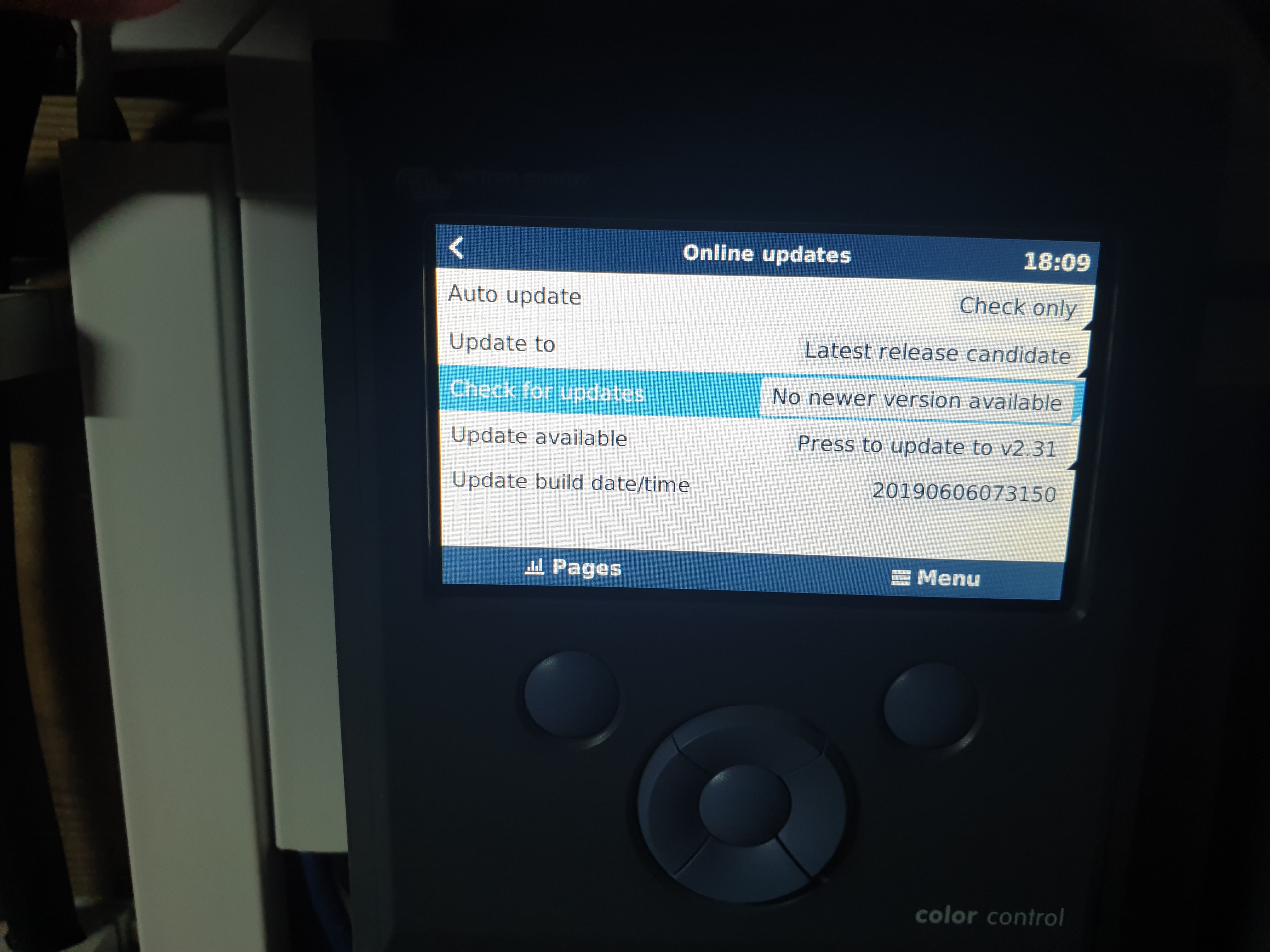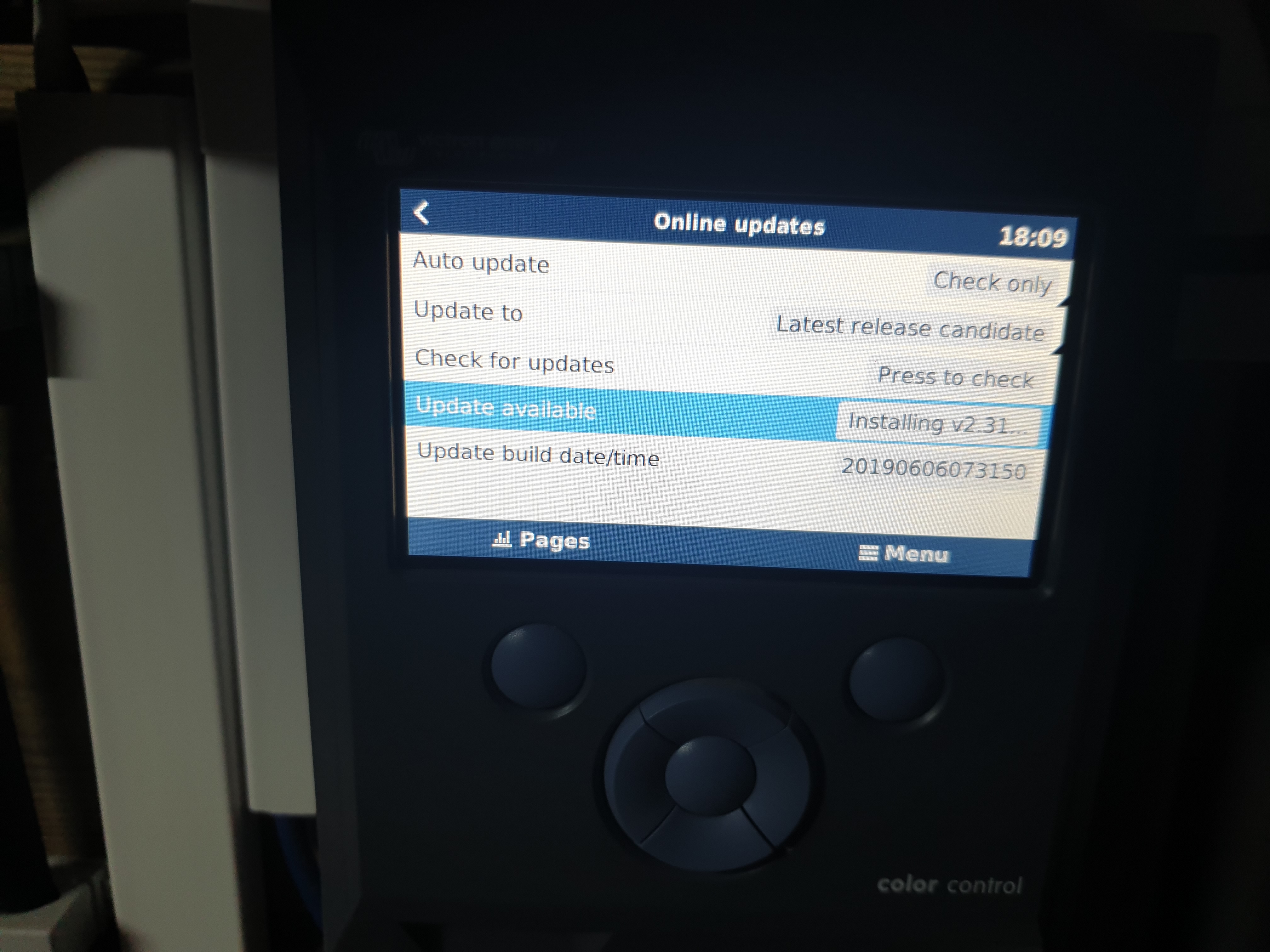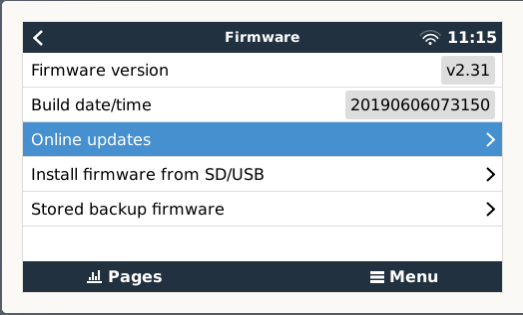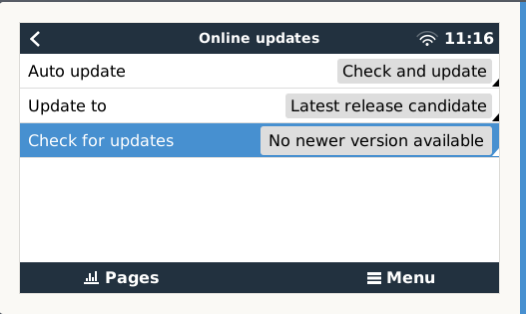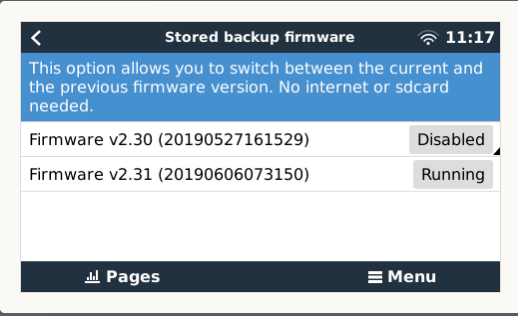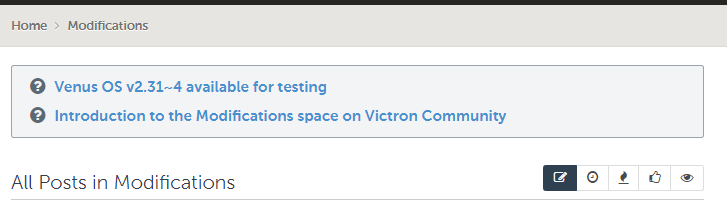Dear all,
Just now we released beta version v2.31~4 for testing. See below for the change. Version 2.31 is a release containing primarily bug fixes, and is planned to be released quickly.
For information on how to join, or leave, the Venus OS beta testing program, as well as other information about it, see this document.
In case you see any issues or bugs, please post below here as an answer or comment. Thank you!
Changelog of v2.31~4:
- Fix WiFi not always automatically reconnecting when the gui was left in the WiFi menu: when in that menu, the GX device continuously scans for WiFi networks; and that prevents the system from automatically reconnecting to a WiFi network that ended up in a Failure state. Now, it will automatically leave that menu after five minutes of inactivity.
Best regards, Matthijs
Ps. previous changes:
change in v2.31~3:
- Fix DNS resolving issue (which lead to loss of Remote Console & VRM connections), that affected systems where one or more of the DHCP advertised (or manually configured) DNS servers don't work. Normally, the system would then switch to the other working one; and now it -sometimes- did not. For the very interested among you, see here for more details.
changes in v2.31~1 and ~2:
- Fix digital inputs in Venus GX not working properly (broken in v2.30)
- Fix summary of scheduled charging missing in the gui (broken in v2.30)
- Add new MultiPlus-II model names
- Add ModbusTCP registers , 32-bit registers for PV Inverter Energy measurements
- Fix Automatic system voltage detection not working properly for systems with a MultiPlus Compact that is switched off & has dipswitch 2 set to On. Thank you at @Suavek for reporting.