In preparation for an off-grid install, I installed Venus v2.94 on a recent Raspberry Pi 400 which booted fine.
However, there is no WiFi or Bluetooth available. WiFi & Bluetooth work when booting with Raspbian.
Following the lead of others attempting this on Pi Zero 2W & Pi 3B+, I suspect I need to update some files on Venus but am unsure as to which ones and where to get them.
For context this is result of dmesg for firmware:
root@raspberrypi4:~# dmesg | grep firmware [ 0.080865] raspberrypi-firmware soc:firmware: Attached to firmware from 2022-03-24T13:19:26, variant start [ 0.090881] raspberrypi-firmware soc:firmware: Firmware hash is e5a963efa66a1974127860b42e913d2374139ff5
These are the results of various commands suggested by previous users with similar issues:
root@raspberrypi4:~# connmanctl technologies /net/connman/technology/ethernet Name = Wired Type = ethernet Powered = True Connected = True Tethering = False /net/connman/technology/bluetooth Name = Bluetooth Type = bluetooth Powered = True Connected = False Tethering = False
Note missing but expected WiFi entry. Although it indicates Bluetooth is Powered, it does not appear as a device in Victron Connect V5.90 nor as a available device in Bluetooth on a Samsung Galaxy Note 9 with Android V10.
Thought I would try to enable WiFi anyway.
root@raspberrypi4:~# connmanctl enable wifi Error wifi: Method "SetProperty" with signature "sv" on interface "net.connman.Technology" doesn't exist
Console shows no WiFi adapter connected.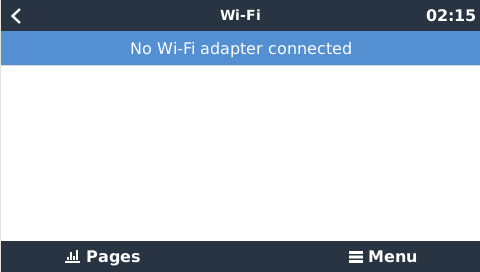 Bluetooth is enabled with a pincode set.
Bluetooth is enabled with a pincode set.
root@raspberrypi4:~# dmesg | grep Bluetooth [ 4.553575] Bluetooth: Core ver 2.22 [ 4.562081] Bluetooth: HCI device and connection manager initialized [ 4.568647] Bluetooth: HCI socket layer initialized [ 4.568678] Bluetooth: L2CAP socket layer initialized [ 4.580476] Bluetooth: SCO socket layer initialized [ 4.630453] Bluetooth: HCI UART driver ver 2.3 [ 4.634993] Bluetooth: HCI UART protocol H4 registered [ 4.640408] Bluetooth: HCI UART protocol Three-wire (H5) registered [ 4.650958] Bluetooth: HCI UART protocol Broadcom registered
dmesg looks ok for Bluetooth - although that is an assumption as I know little about Linux.
root@raspberrypi4:~# dmesg | grep brcm [ 1.179564] brcm-pcie fd500000.pcie: host bridge /scb/pcie@7d500000 ranges: [ 1.179603] brcm-pcie fd500000.pcie: No bus range found for /scb/pcie@7d500000, using [bus 00-ff] [ 1.179689] brcm-pcie fd500000.pcie: MEM 0x0600000000..0x063fffffff -> 0x00c0000000 [ 1.179784] brcm-pcie fd500000.pcie: IB MEM 0x0000000000..0x00ffffffff -> 0x0400000000 [ 1.239134] brcm-pcie fd500000.pcie: link up, 5.0 GT/s PCIe x1 (SSC) [ 1.239509] brcm-pcie fd500000.pcie: PCI host bridge to bus 0000:00 [ 4.647618] brcmfmac: F1 signature read @0x18000000=0x15294345 [ 4.682839] brcmfmac: brcmf_fw_alloc_request: using brcm/brcmfmac43456-sdio for chip BCM4345/9 [ 4.727248] brcmfmac mmc1:0001:1: Direct firmware load for brcm/brcmfmac43456-sdio.bin failed with error -2 [ 4.737718] usbcore: registered new interface driver brcmfmac [ 5.757106] brcmfmac: brcmf_sdio_htclk: HT Avail timeout (1000000): clkctl 0x50
Third last message at 4.727248 looks problematic but again am not sure.
It seems there are 2 problems that may or not be solved with same fix:
- Bluetooth seems to have initialised correctly but is not discoverable.
- Rpi 400 WiFi device is not recognised by Venus 2.94 OS.
Suggestions to resolve this are welcome.
