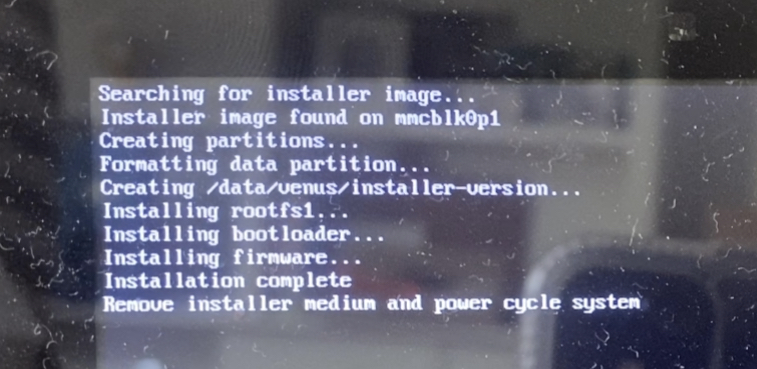I did a firmware upgrade on my Cerbo GX, which somehow failed. Now the unit seems to be bricked. No lights, no bluetooth, no wifi, nothing on the screen etc. Power cycled several times. I tried to the factory reset with the file on the SD card, but I don't think it's booting enough to do this.
I also tried to put a bootable image on an SD card and boot from there. Nothing--but I'm not sure I'm doing that correctly.
I saw there is a way to logon via a serial cable, but I would need to buy one.
Please help! How can I recover my Cerbo GX?