I've been struggling with my newly installed Cerbo GX and Touch 70 setup. I had this all working initially and it lasted for the first day on the road with my 5th wheel camper, but I had to disconnect the Cerbo GX at some point and when I reconnected the power I am unable to get the Touch 70 screen to work with the Cerbo.
I HAD an HDMI extension cable in use because my initial install had the Cerbo near the front of my camper to tie a relay to the generator start/stop wiring. The Touch 70 is installed farther into the camper and the included cable on the Touch was WAY too short for that.
The Touch was powered by a 12v to 5v USB converter that was wired in very close to the Touch screen. The HDMI extension cable ran the length of the camper to connect to the Cerbo GX.
This all worked great, until it didn't.
So being the technical person I am I started to run tests to diagnose which piece of the setup was at fault.
I removed the HDMI extension cable and 12v-5v USB converter and connected the touch directly to the Cerbo GX (after relocating). No luck.
I connected one of my TV streaming sticks to the Touch 70 to test the screen. It lit up and worked great, so I ruled out the Touch 70 as the issue.
Then I connected the Cerbo GX HDMI port to an available TV... got an image pretty much right away!
So what's left? Software issue on the Cerbo GX? I tried to do a factory reset but it seems the Cerbo doesn't truly have any kind of factory reset. Just a reinstall firmware procedure that doesn't modify user settings. (That I have been able to find anyways)
I do have root access to the Cerbo and have been trying to find anything in logs that may help. I did find this in the boot log that was a bit concerning:
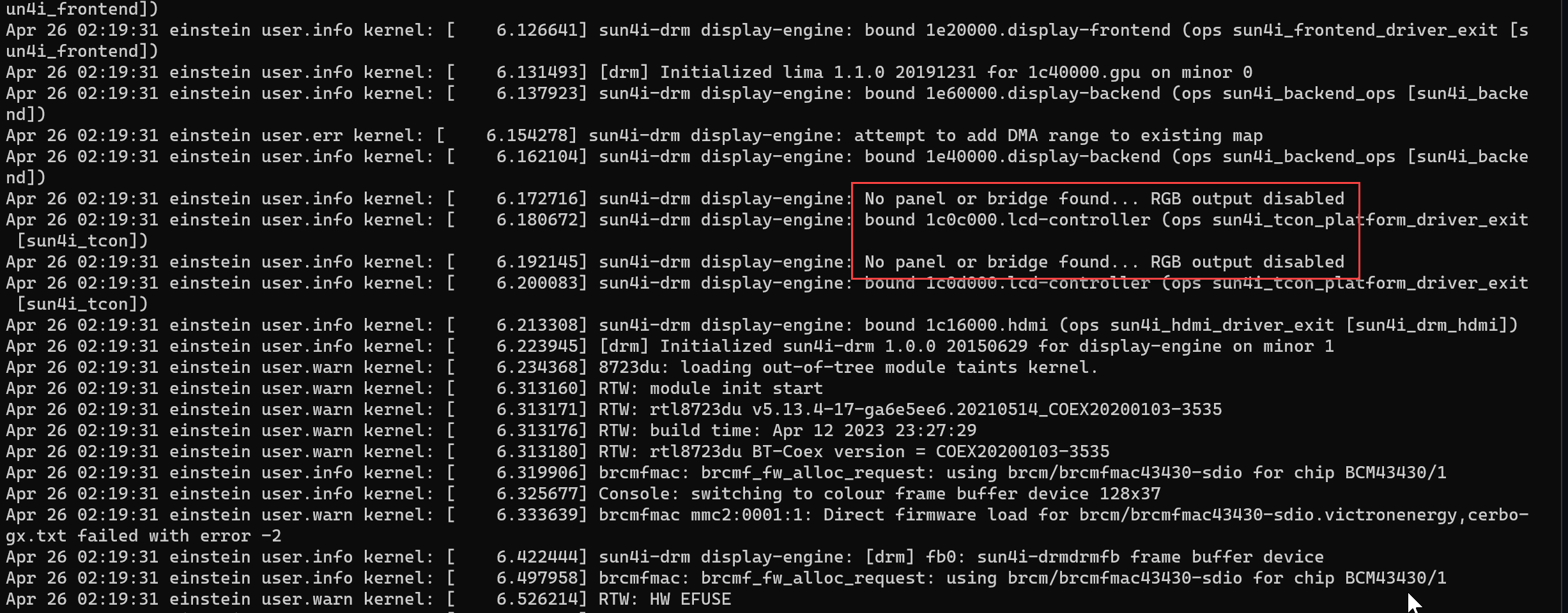
I am not sure what else to check to get this working and am considering just doing a return (on Amazon) of both units and getting replacements.
Is there a better way to truly do a factory reset on these units so that I have to setup from scratch to rule out any software issues that may have occurred?
Anyone have this exact same issue?
