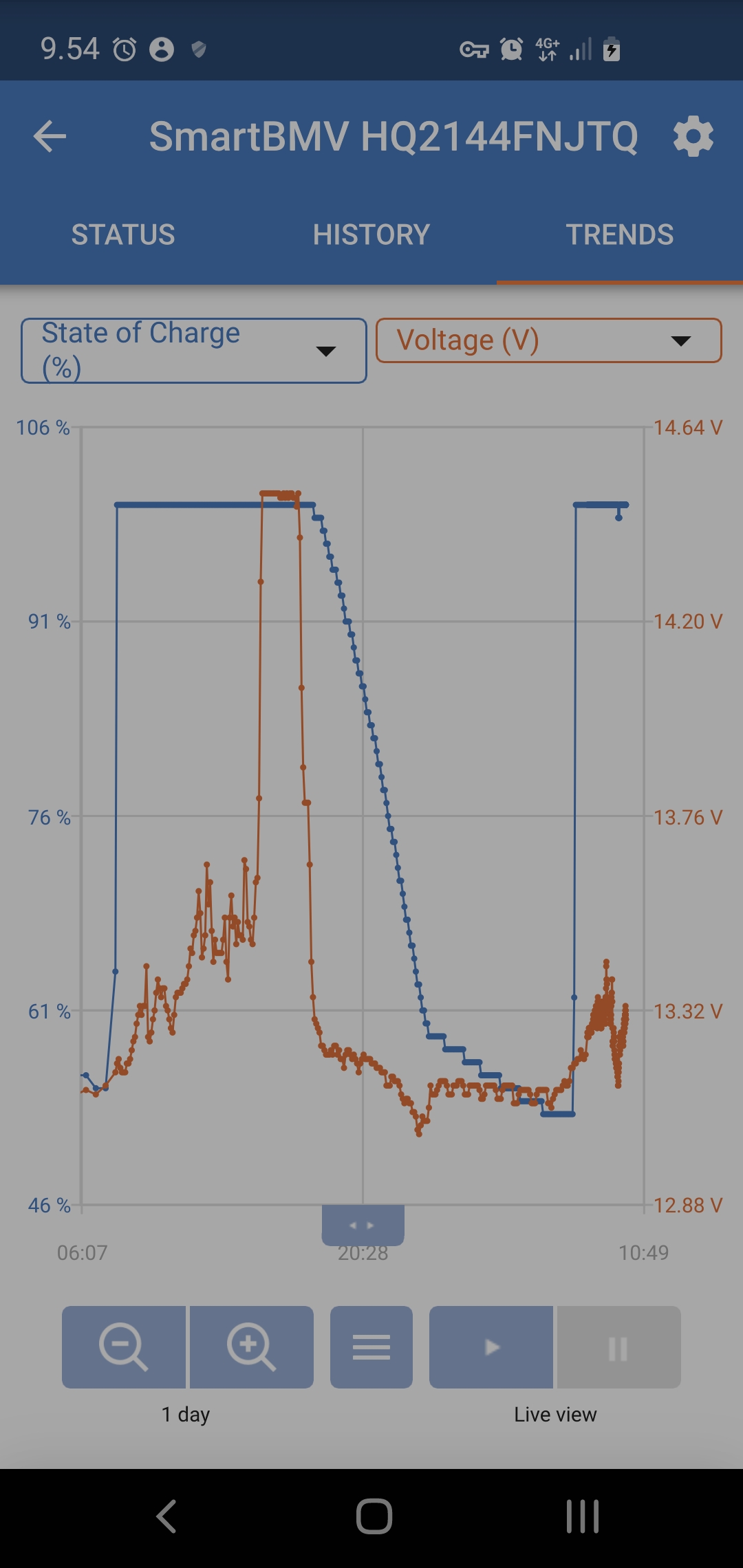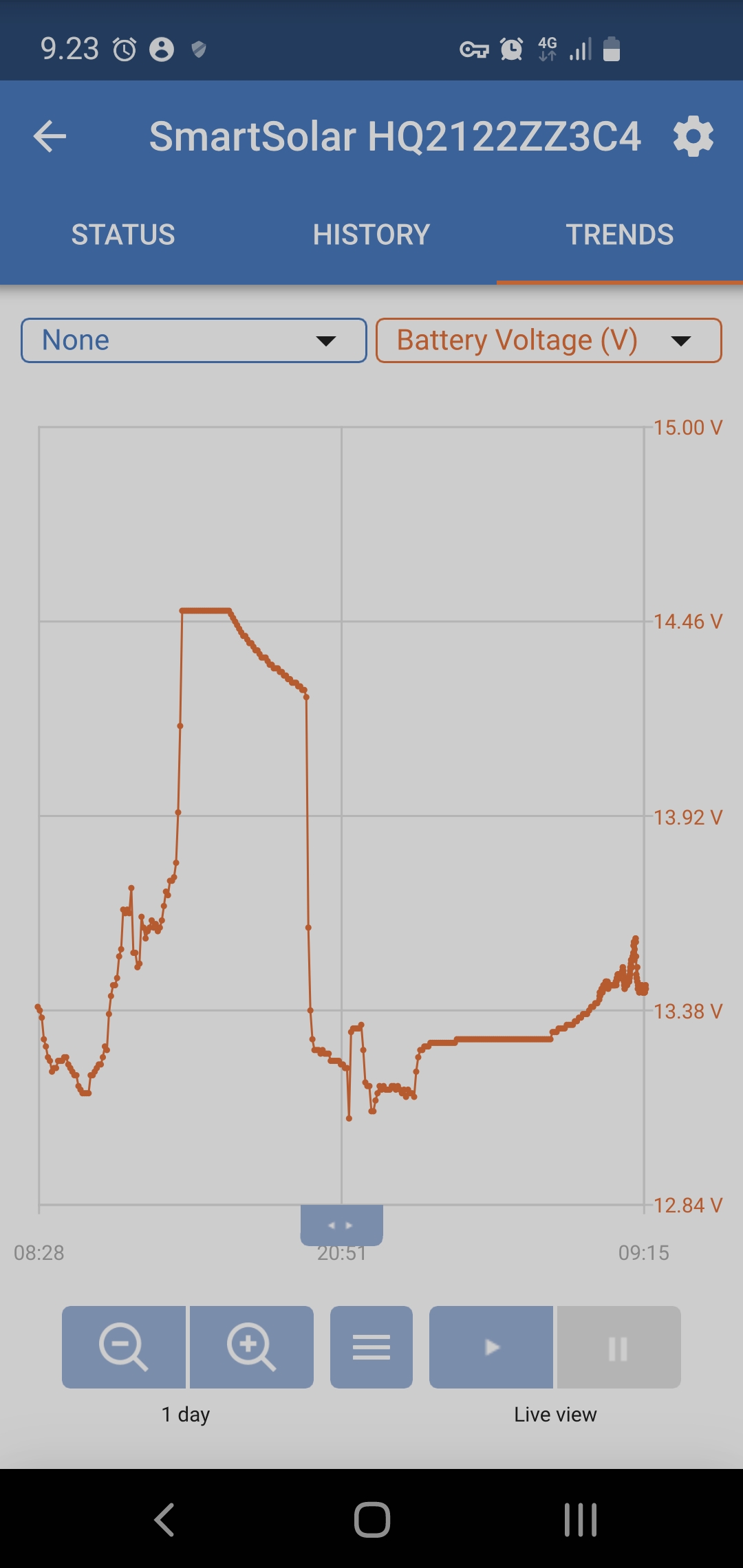
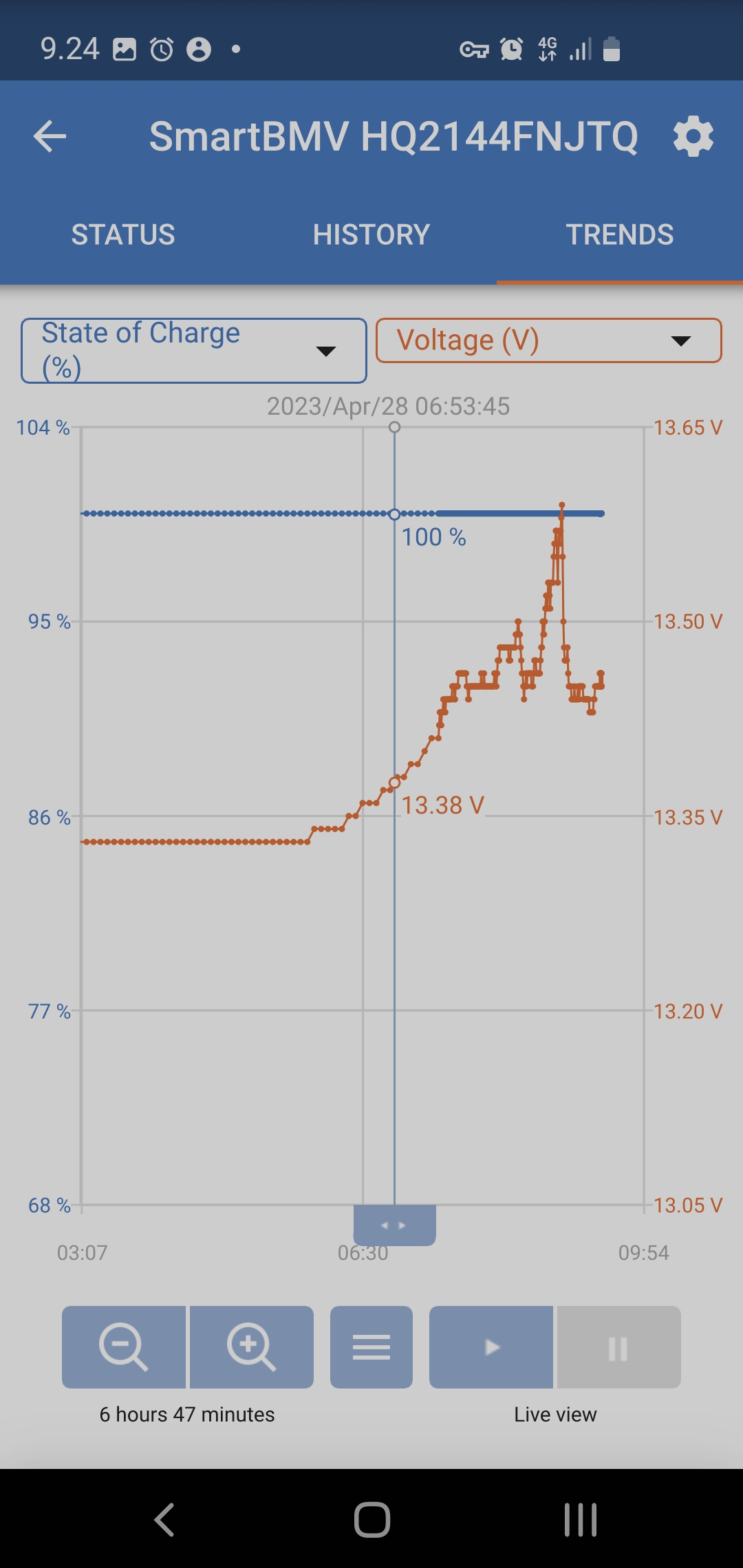
First graph is from MPPT and second from monitor. MPPT curve looks normal till float state after battery gets full, but then some weird rise in voltage. Battery load was off the whole time, so only mppt working. Second curve is even weirder, should it be the same as with MPPT? I just installed BMV-712 so maybe it's still calibrating? But what could explain battery voltage rise after float state?