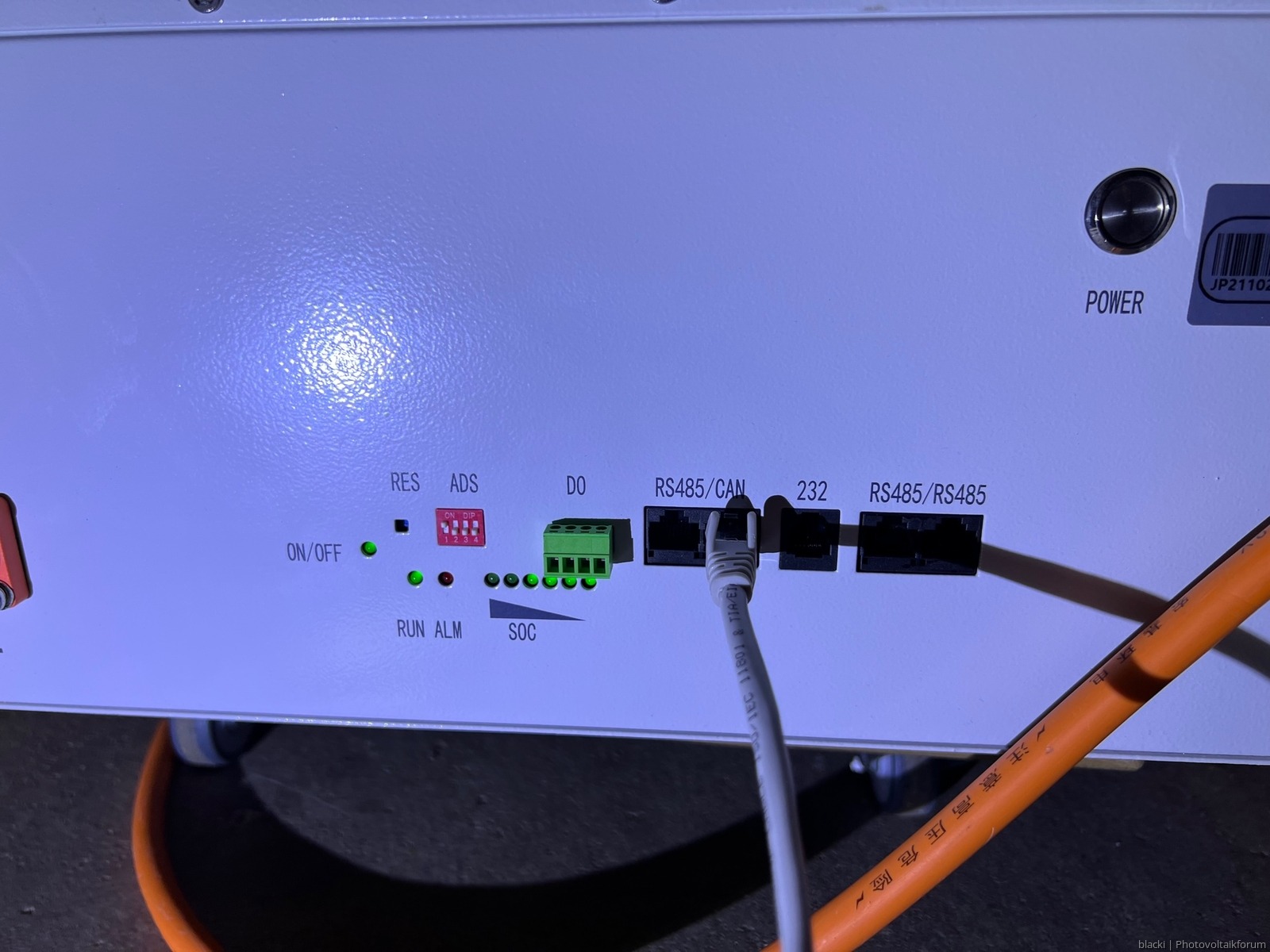Hello,
i bought a 48V 200AH Battery from China and i got it pluged on my Cebro, and charge it with my multiplus 48/5000.
I wanna establish the connection between the battery and the cebro, i dont know how to.
i got a configuration tool from the battery i got those options:
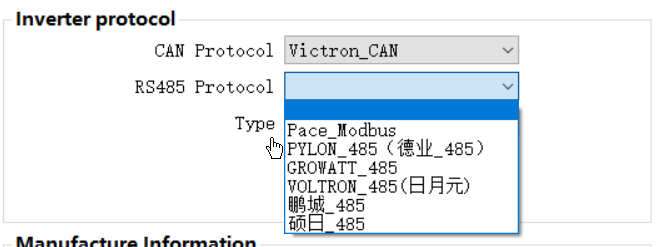
What is the right one.
And after i got this, how to connect the battery to cebro correct ?
I bought really a lot of cables, like, VE Can to Can Bus BMS Type A.
At the Moment i put on the CAN Port on Battery to the CAN BMS Port on the Cebro. But i dont know where to find the battery in the software now or how to use ?
Thank you
Klaus