Was wird durch diese Einstellung erreicht?
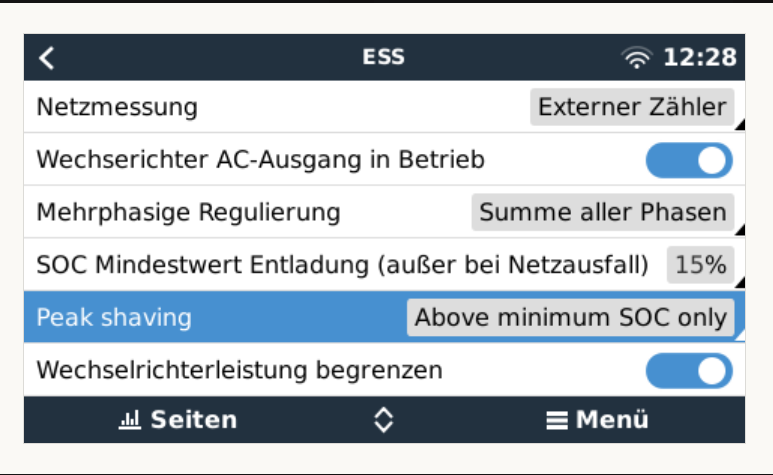
This site is now in read-only archive mode. Please move all discussion, and create a new account at the new Victron Community site.
Changes v3.00~15 -> v3.00~17
General
ESS: Add peak shaving option (by observing the AC input current limit using PowerAssist)
Peak shaving already worked in Keep batteries charged mode; no changes there, other than making it more obvious by adding in the Peak shaving menu entry.
Peak shaving did not work will in the Optimised modes. It did work as long as battery SOC was above the configured ESS Minimum SOC level, but once discharged there the system would not assist the loads. This is now solved: use the new peak shaving option in the ESS menu, to let the system keep PowerAssisting when needed. And as soon as the peak is over, it will recharge the battery using power from the grid, while prioritising solar. Note that there is a 5% hysteresis on that: lets say Minimum SOC is set to 80%, it will then start recharging back to that 80% once (by peak shaving) the battery dropped to 75%.
The default setting, when using the Optimised mode, is off. To not change behaviour of running systems.
Warning: this works for the critical loads only. Not by energy meter.
For further details, see screenshots below.
53 People are following this question.