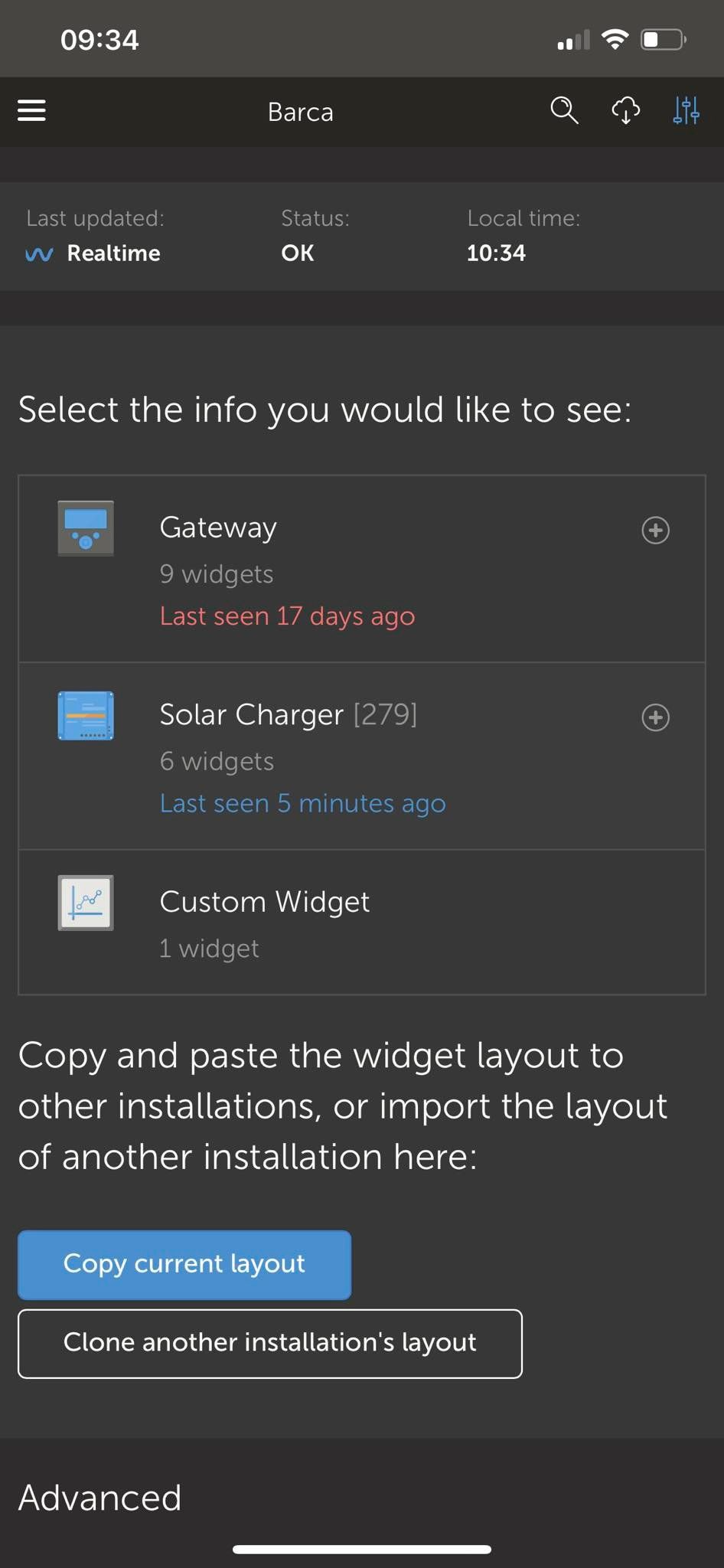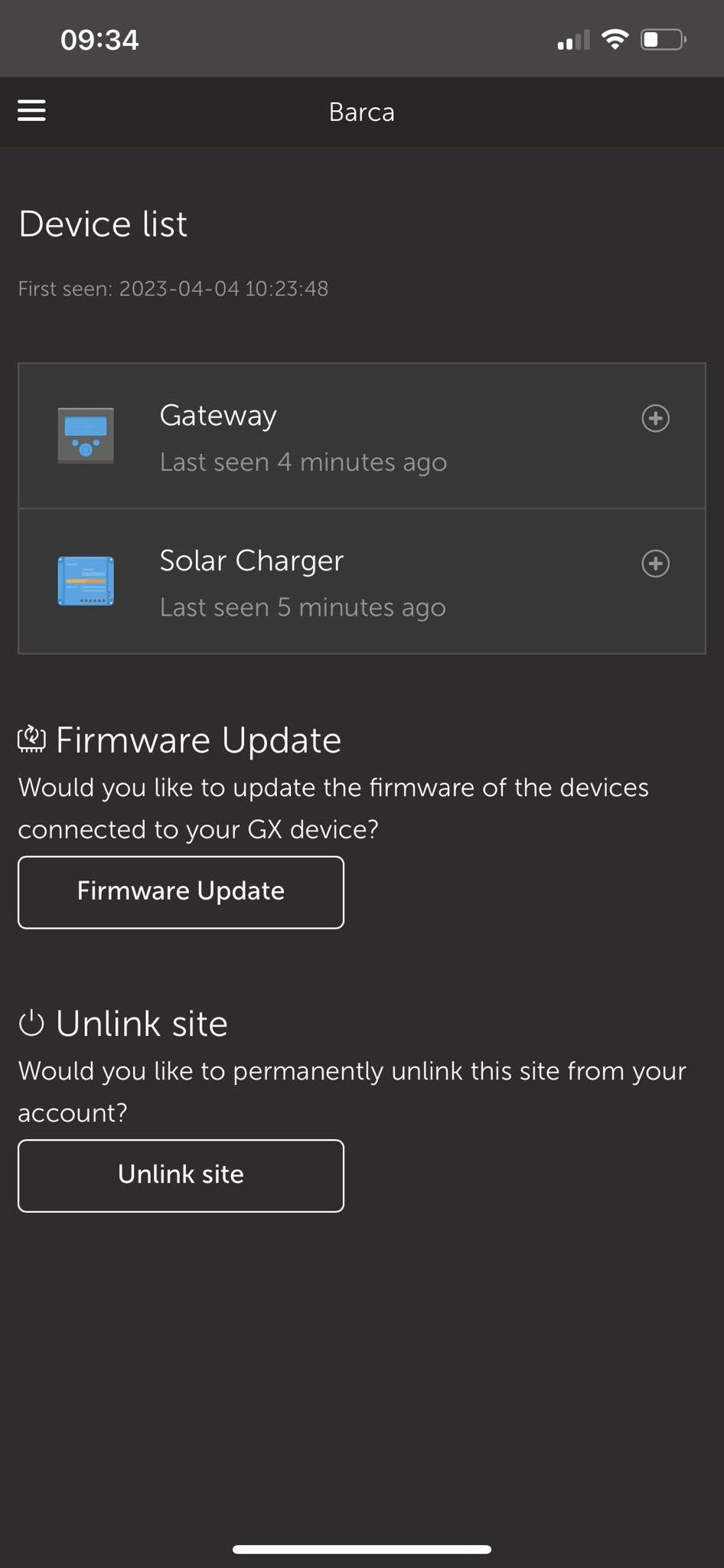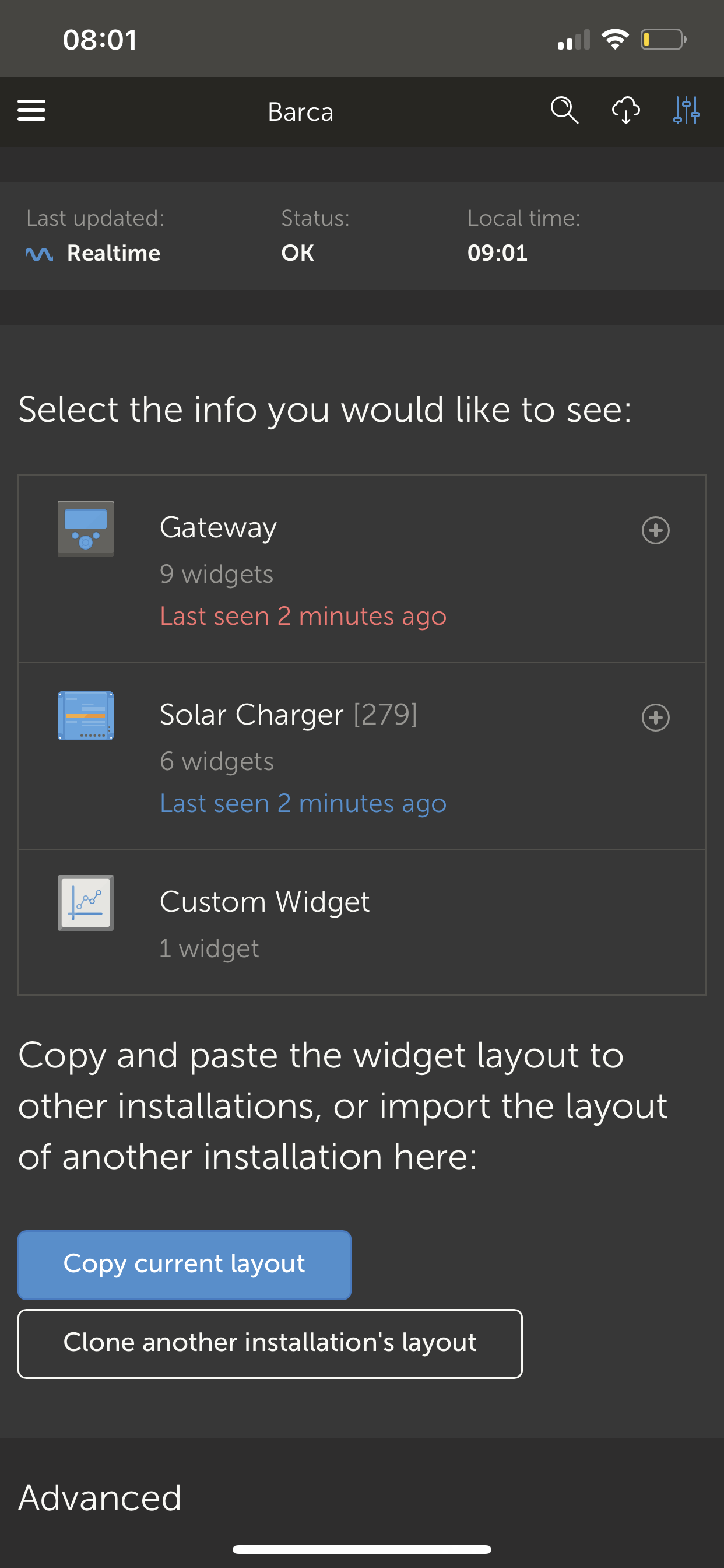Hello! I've got a problem with VRM:
My system was originally the following:
1x Cerbo GX
1x SmartSolar MPPT
1x MultiPlus Compact
Everything was set up and working well on VRM.
I’ve had to remove the MultiPlus to send it for a repair.
Since then, in the “advanced” tab of VRM (the one with widgets) the gateway shows as offline, while it still works in the “device list” tab (and I'm obviously connected to it).
I’ve even unlinked the multiplus to see if it would fix it.
Do you have any solution to fix it? I’d like to have access to the internal temperature of the Cerbo GX on VRM.
Thanks!
NOTE: I’m in another country from the system. So I can’t do anything “on site”.