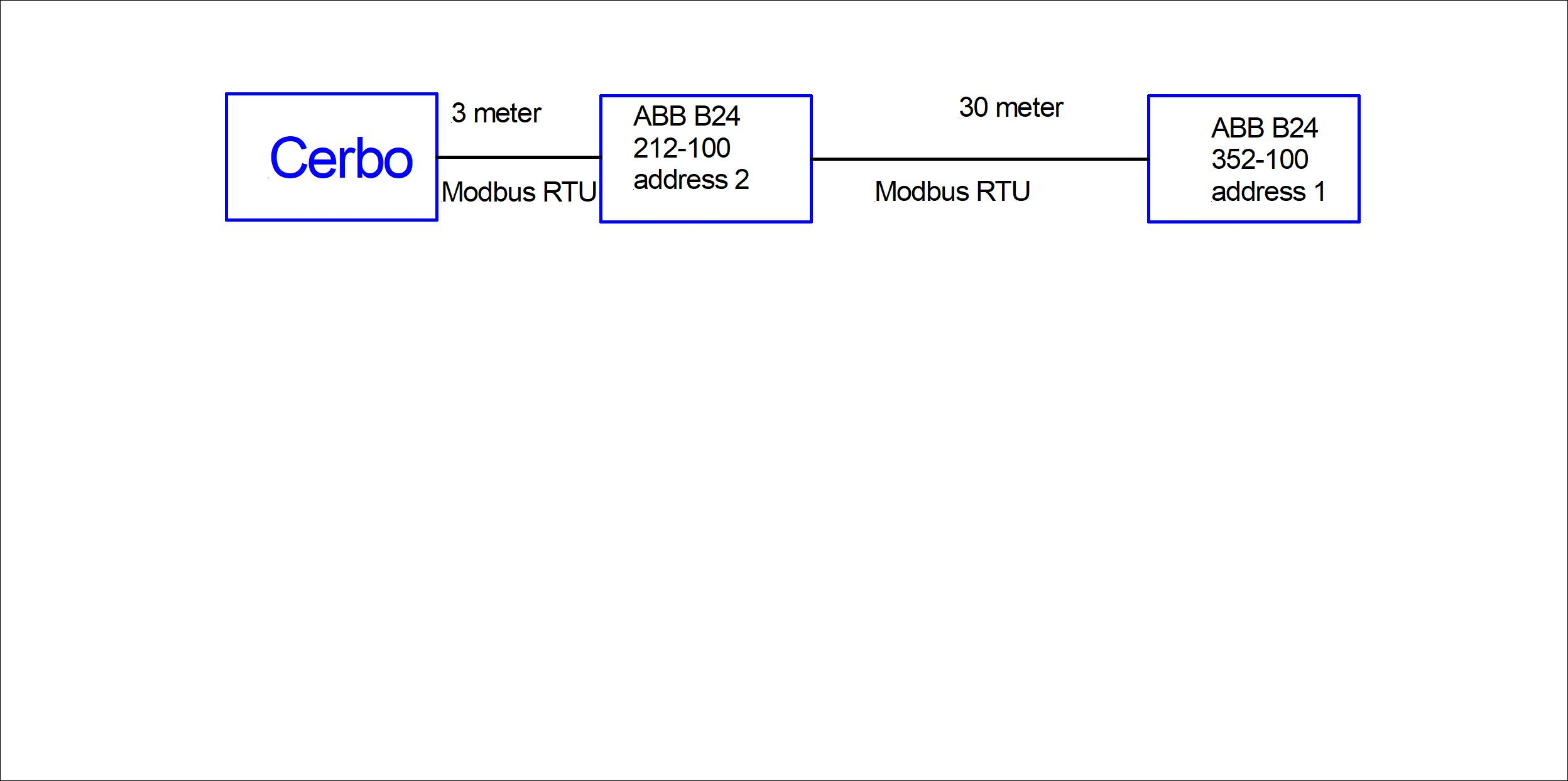I have been trying to get my Metres communicating with the Cerbo GX.
By default the cCrbo recognizes Meter 2 (closest), even swicthing adresses in the meters did not make any difference.
When disconnecting meter 2, the Cerbo started to commminicate with meter 1, after reconnecting meter2 the comminication was lost again and also on the remote console it showed conmmunication lost. So both were recognised by the Cerbo, but only meter2 had comminication.
After installing a resistor on meter1 (furthest) , the situation did not change.
So i thought , if it does not change the situation, i might as well take away the resistor.
What struck me by surprise, the Cerbo started to communicating with Meter1 and both showed up in the display.
I haven’t re-booted the Cerbo yet. But after reboot it still works.
After Shutdown my meter 1 (furthest), has disappeered again.
After holding the resistor against the RS485 port of Meter1, it reappeared.
Question : is there any other remedy to solve this miscommunication ?
Extract from Settings .XML
<ttyUSB0>
<AutoScan type="i" min="0" max="1" default="1" silent="False">1</AutoScan>
<Devices type="s" default="" silent="False">rtu:ttyUSB0:38400:1,rtu:ttyUSB0:38400:2</Devices>
</ttyUSB0>
<ttyUSB1>
<AutoScan type="i" min="0" max="1" default="1" silent="False">1</AutoScan>
<Devices type="s" default="" silent="False">rtu:ttyUSB1:38400:2</Devices>
</ttyUSB1>
Detected meters:
Meter 2
<abb_157628>
<ClassAndVrmInstance type="s" default="grid:40" silent="False">pvinverter:41</ClassAndVrmInstance>
<CustomName type="s" default="" silent="False">ABB Power One</CustomName>
<Position type="i" min="0" max="2" default="0" silent="False">1</Position>
</abb_157628>
Meter 1
<abb_214080>
<ClassAndVrmInstance type="s" default="grid:40" silent="False">grid:40</ClassAndVrmInstance>
<CustomName type="s" default="" silent="False">Liander</CustomName>
</abb_214080>
These setting are identincal with 1 meter or 2 meters working.