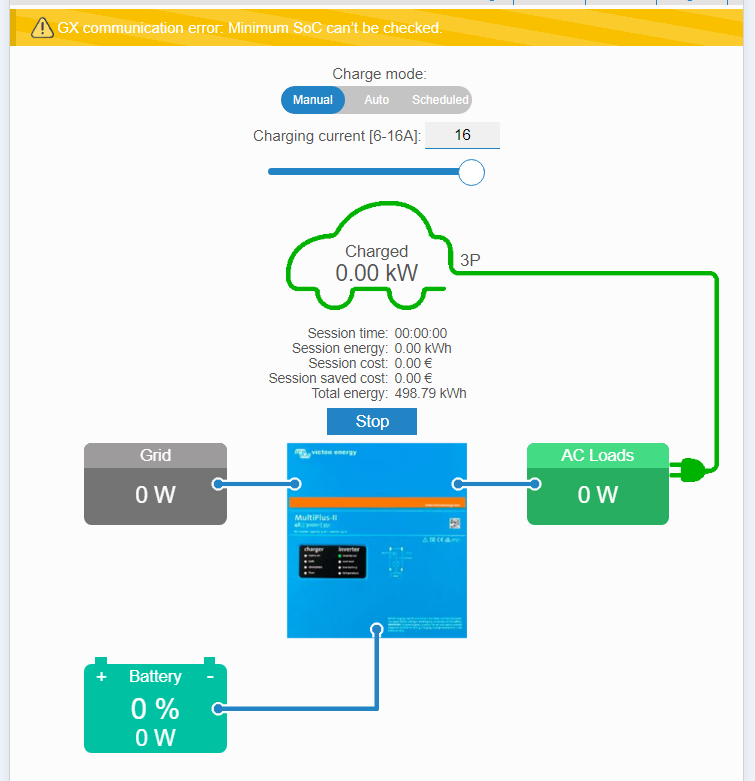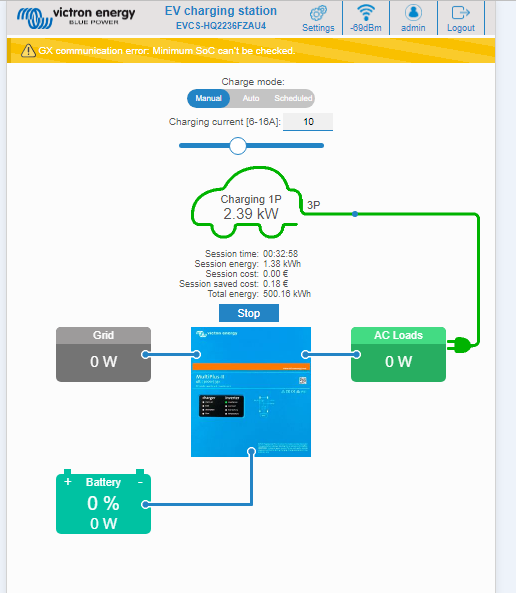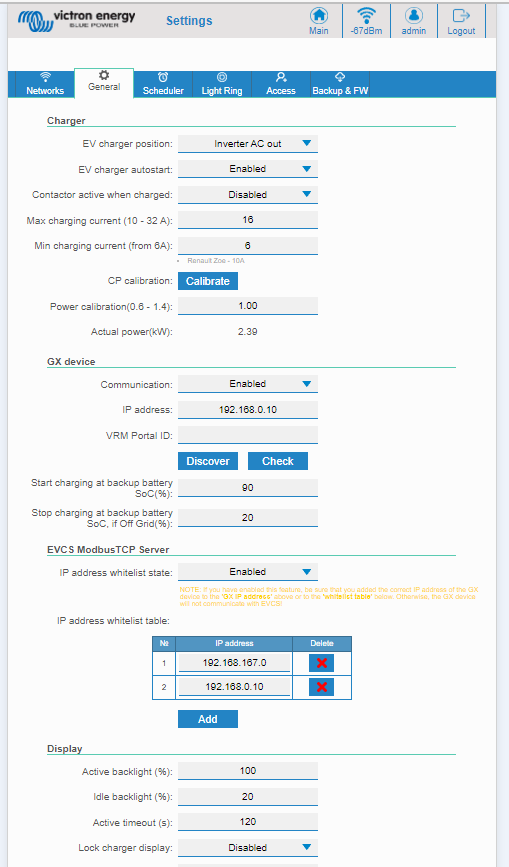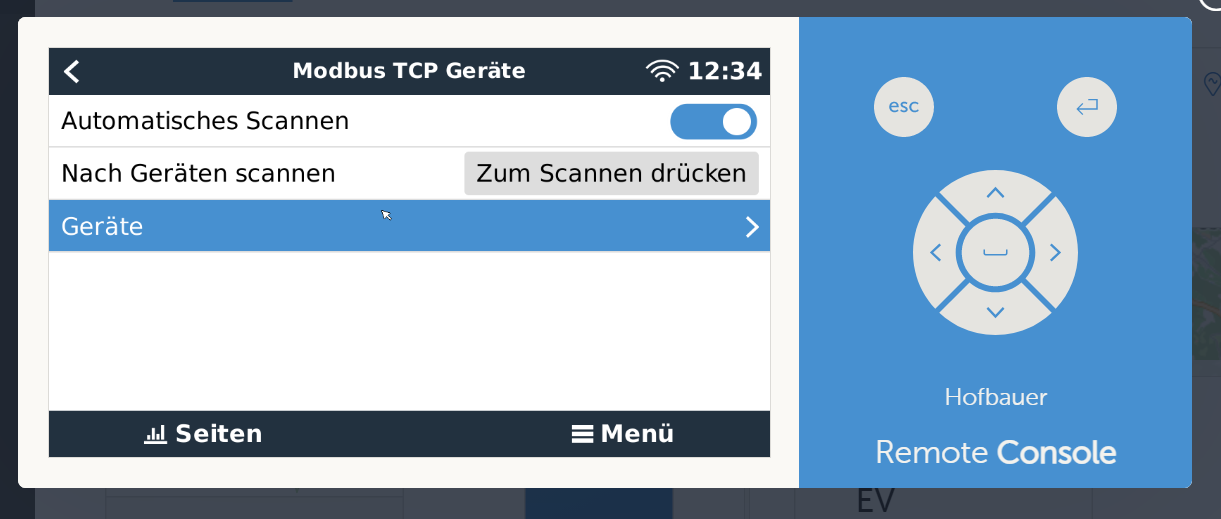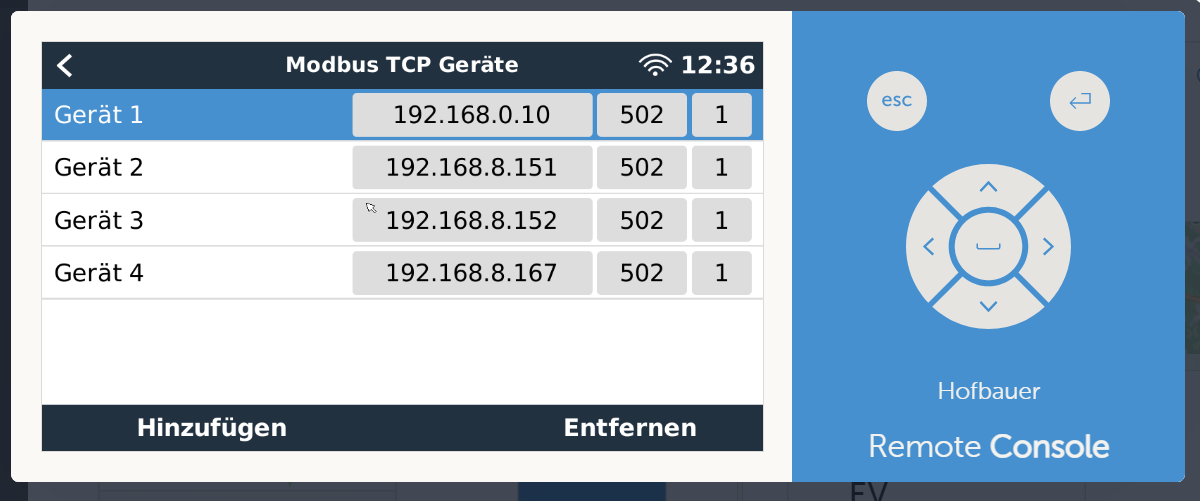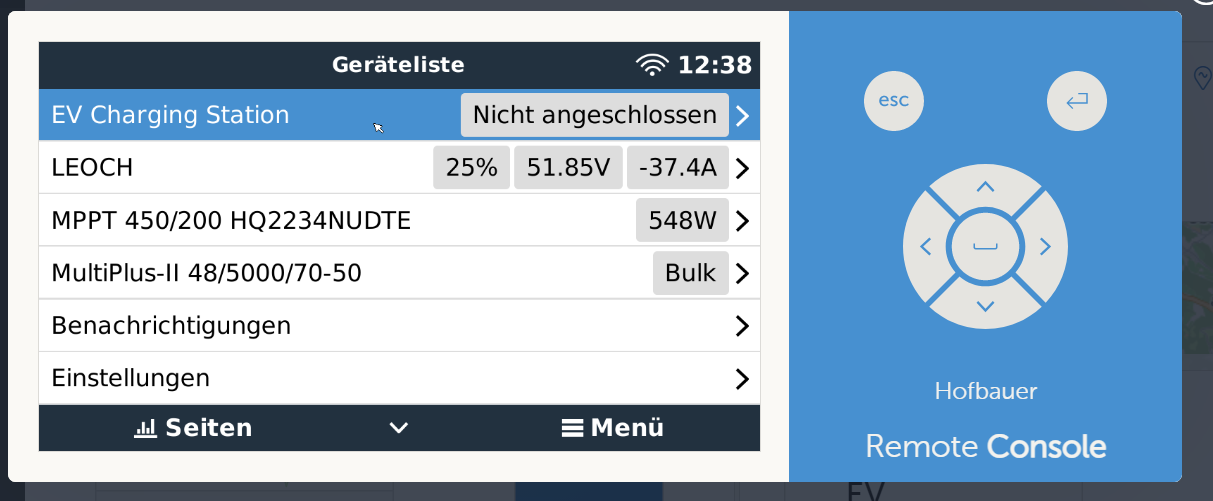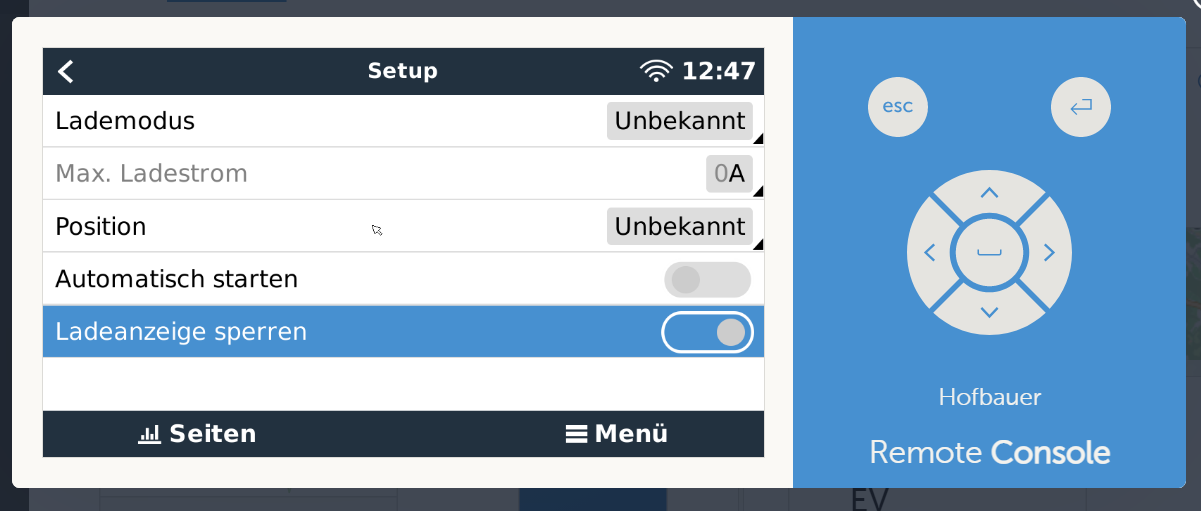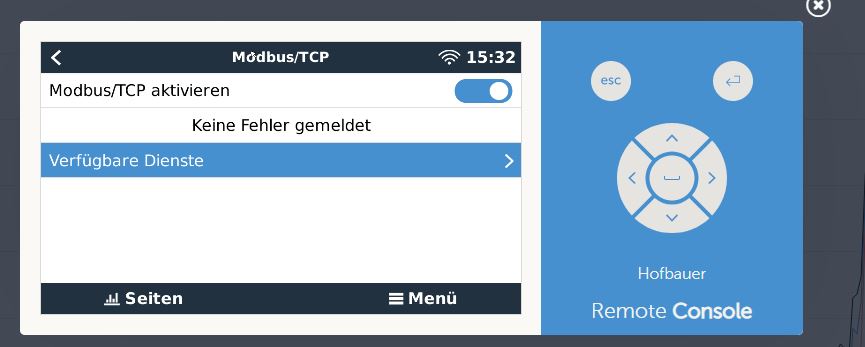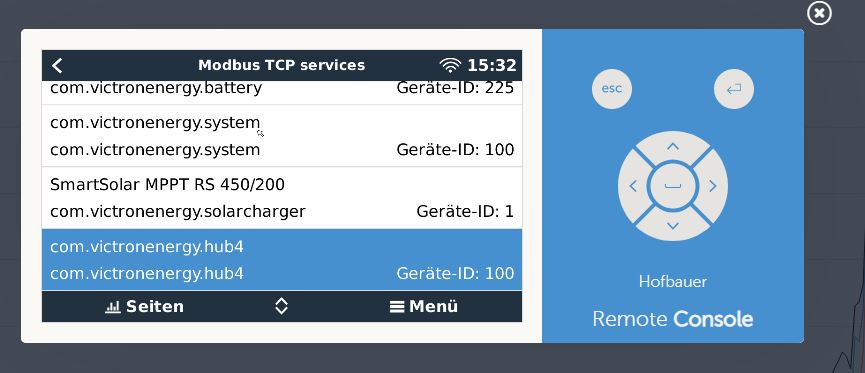Hallo bei meiner Anlage ändert sich die IP Adresse, die Ladestation hängt über einen Reichweitenverlänger (über die Steckdose am W-Lan) und der Cerbo über einen anderen Reichweitenverlänger a, WLan. Jetzt erkennt die Ladestation den Batteriestand des Speichers nicht mehr und die Ladung funktioniert nicht mehr. Was muss ich tun das sich die IP sich nicht verändert bzw. das der Cerbo die Ladestation wieder erkennt. Die Dinge in der Anleitung habe ich denke ich alle schon versucht.
Danke für die Tipps Thomas