Hello,
I have a hybrid Quattro system with a generator connected to AC2. The generator has his own ATS and I am using CerboGX relay1 for this. On VRM interface I can see the generator and all information related to it as you can see in this picture
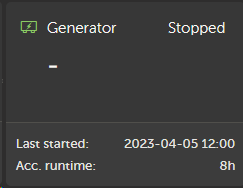
My question is, how can I read the "Acc. runtime" value with modbus. I couldn't find anything relevant on current modbus list. If it is not possible, is there any other way to get this information?
Thank you
