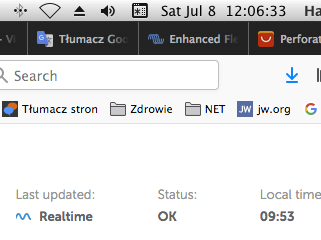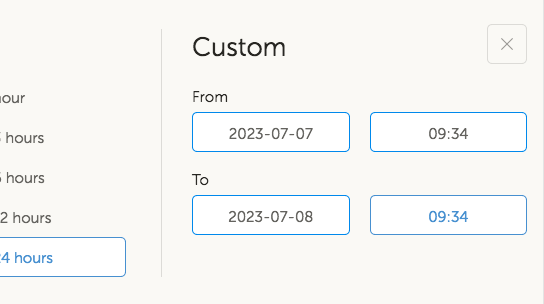Just recently I noticed that in order to get current "historical data" graph I have to reload the VRM page.
Graph is not updating from the moment I turned my computer on at 9AM
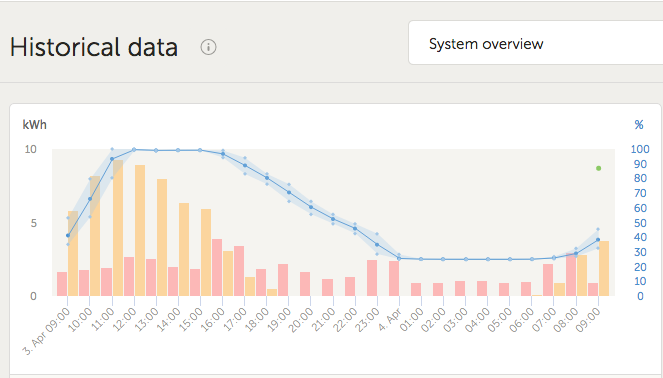 After reloading the VRM page at 16:30, I get it updated.
After reloading the VRM page at 16:30, I get it updated.
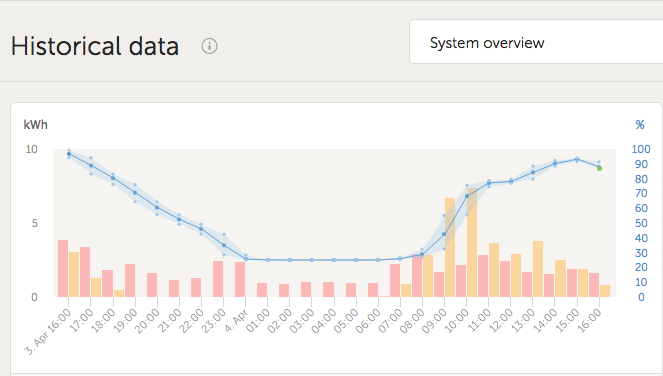
Every time I want to see the current data graph I have to reload the VRM page.
Also the left side bar is not working without reloading the page.
In order to see advanced page (or any other for that mater) I have to reload the VRM page. Without reloading nothing works.

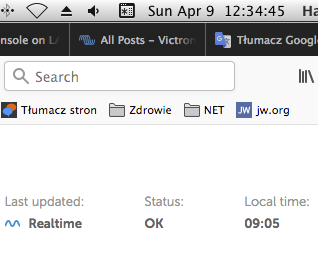

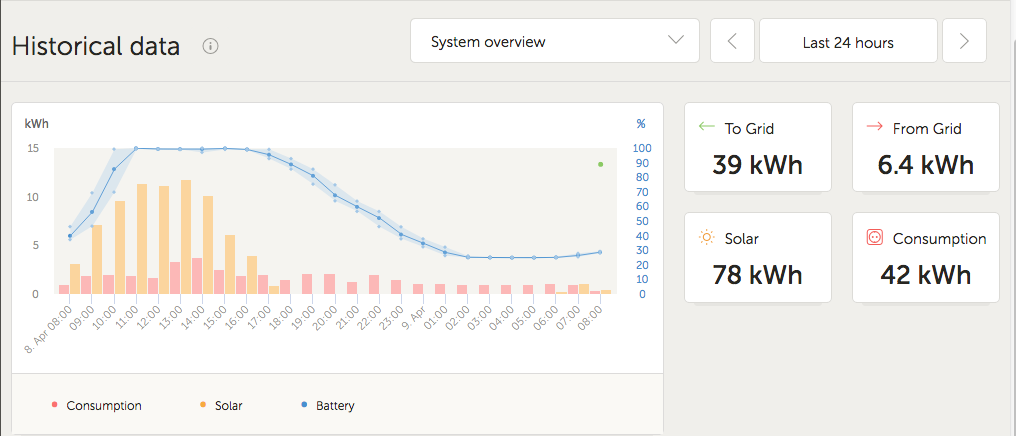
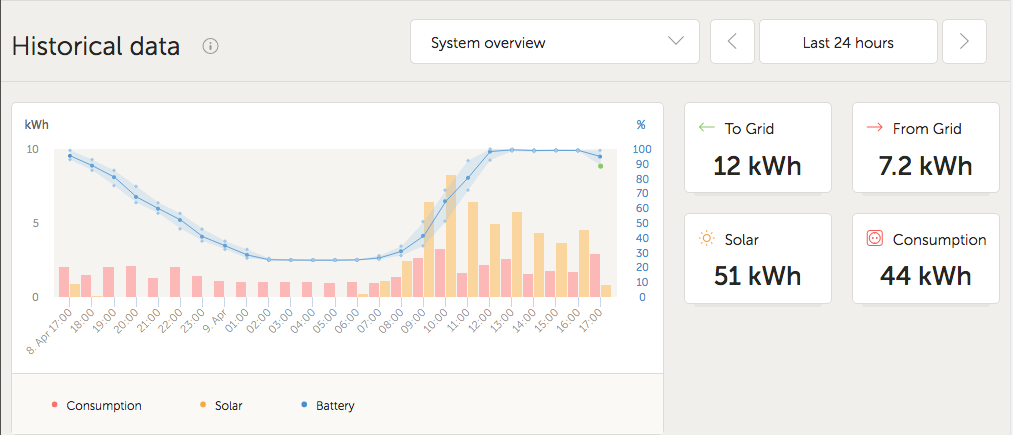
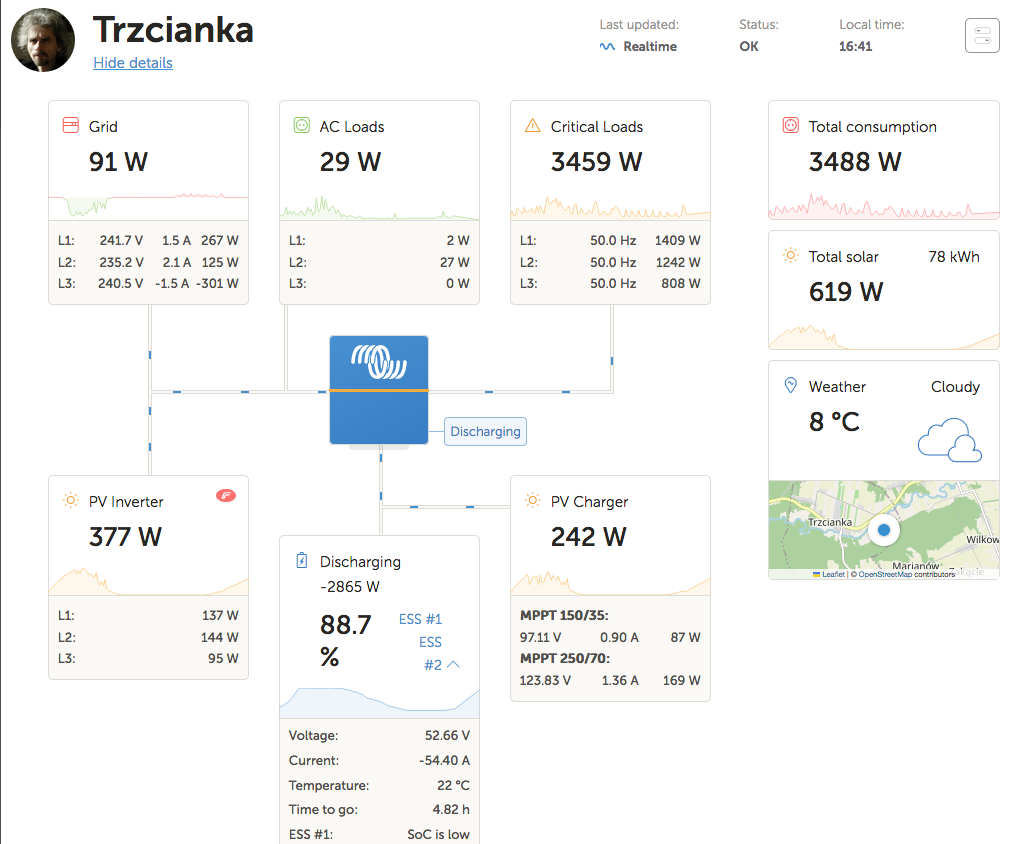
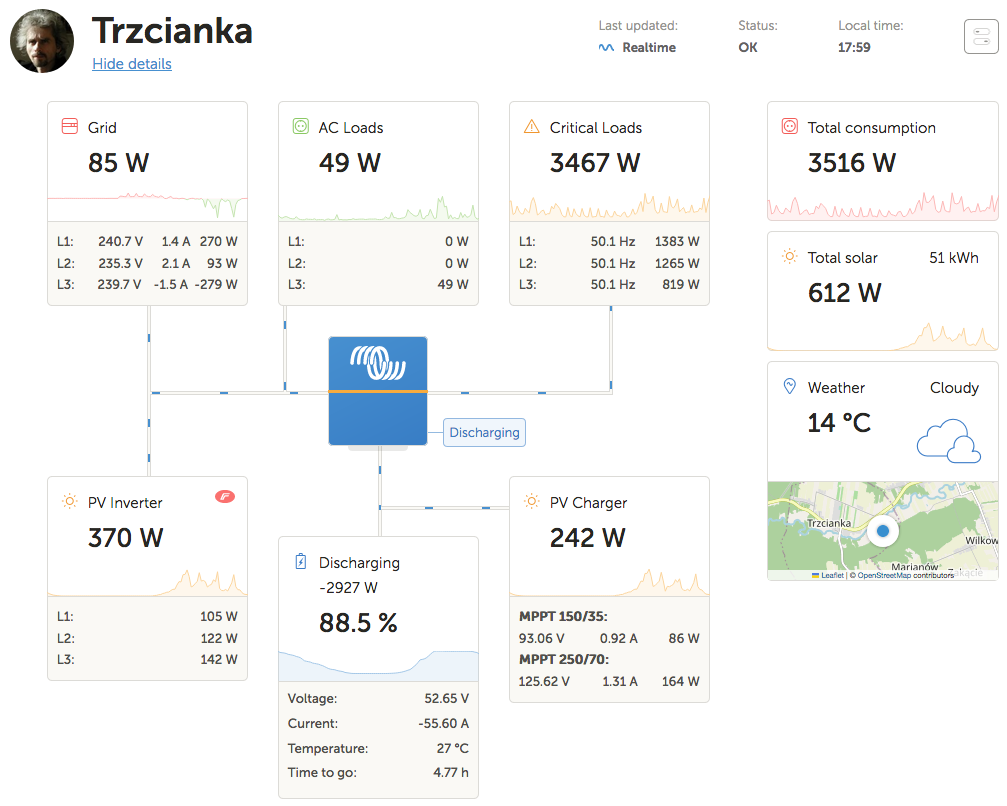
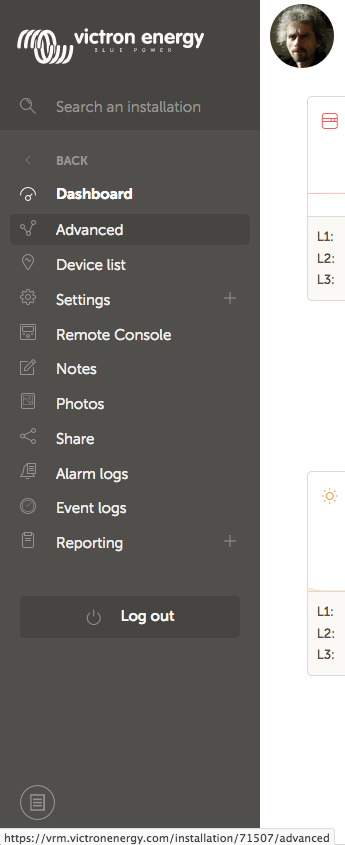

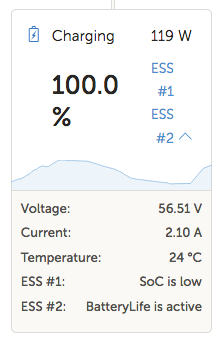 After reload.
After reload.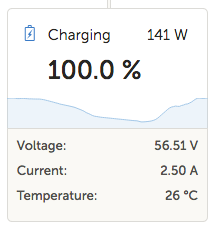 Before reload.
Before reload.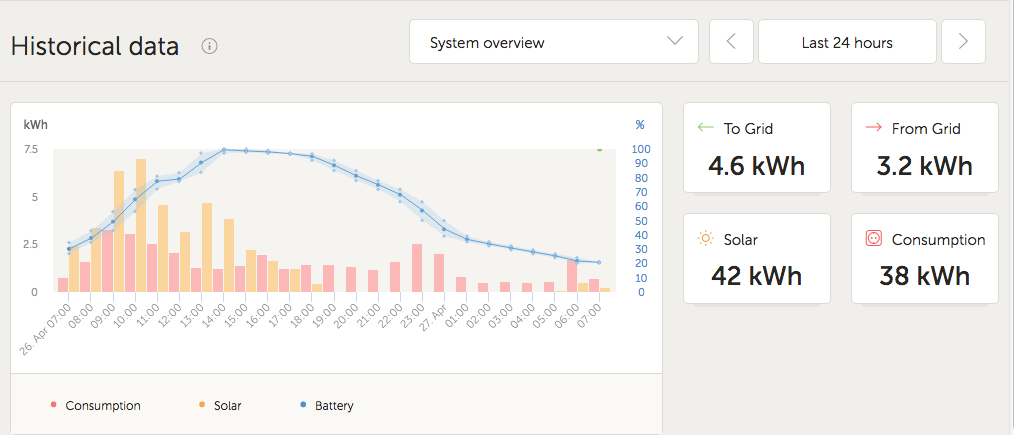 After reload.
After reload.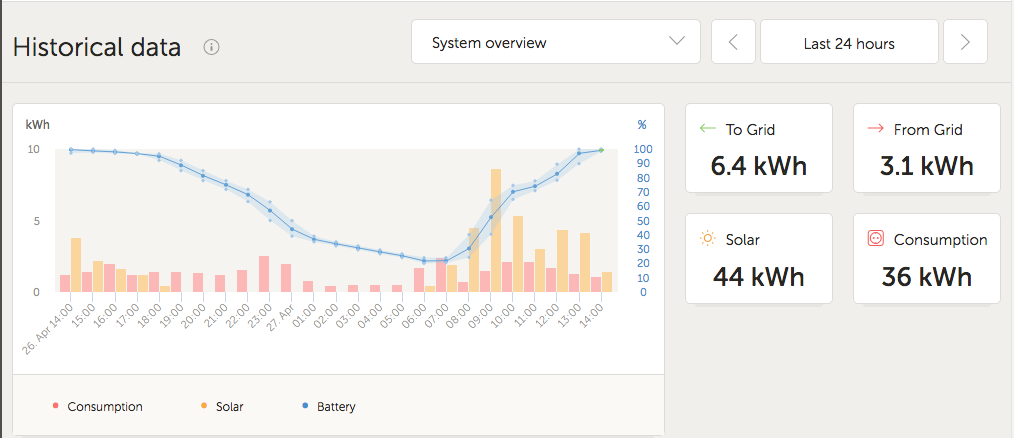 Current FireFox release.
Current FireFox release.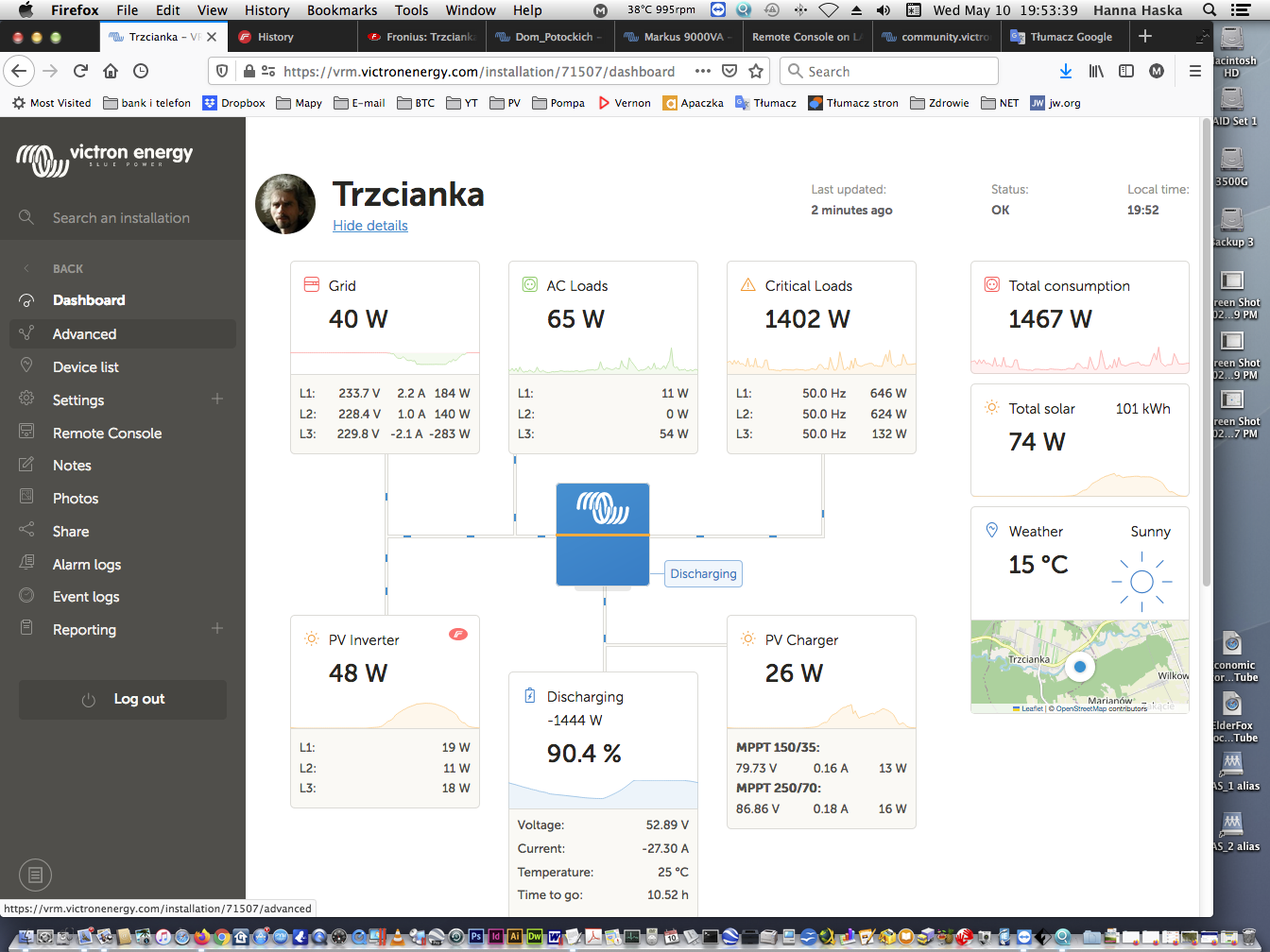 2. I am waiting and waiting and waiting and finally after around 8 minutes this screen appears:
2. I am waiting and waiting and waiting and finally after around 8 minutes this screen appears: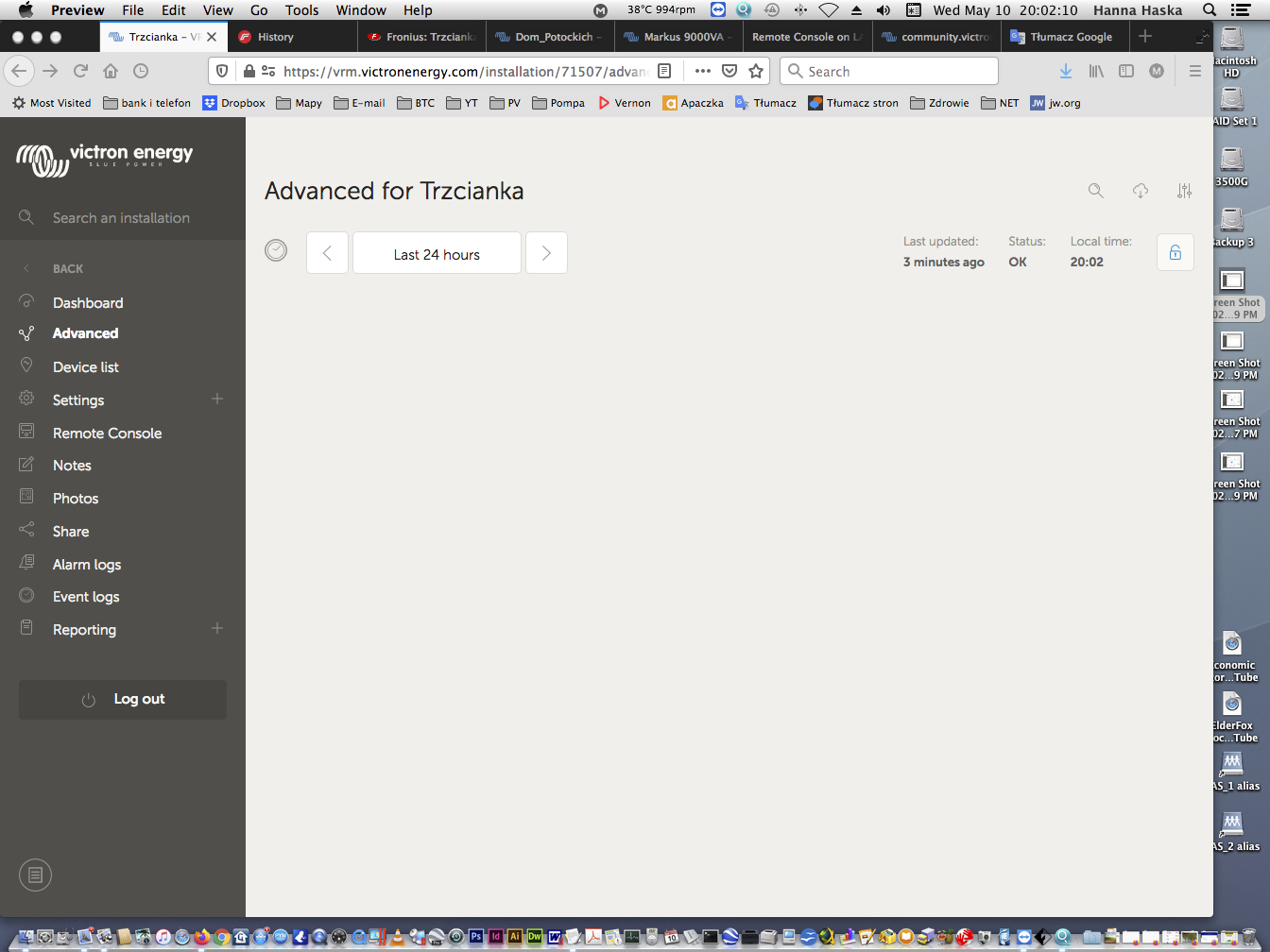
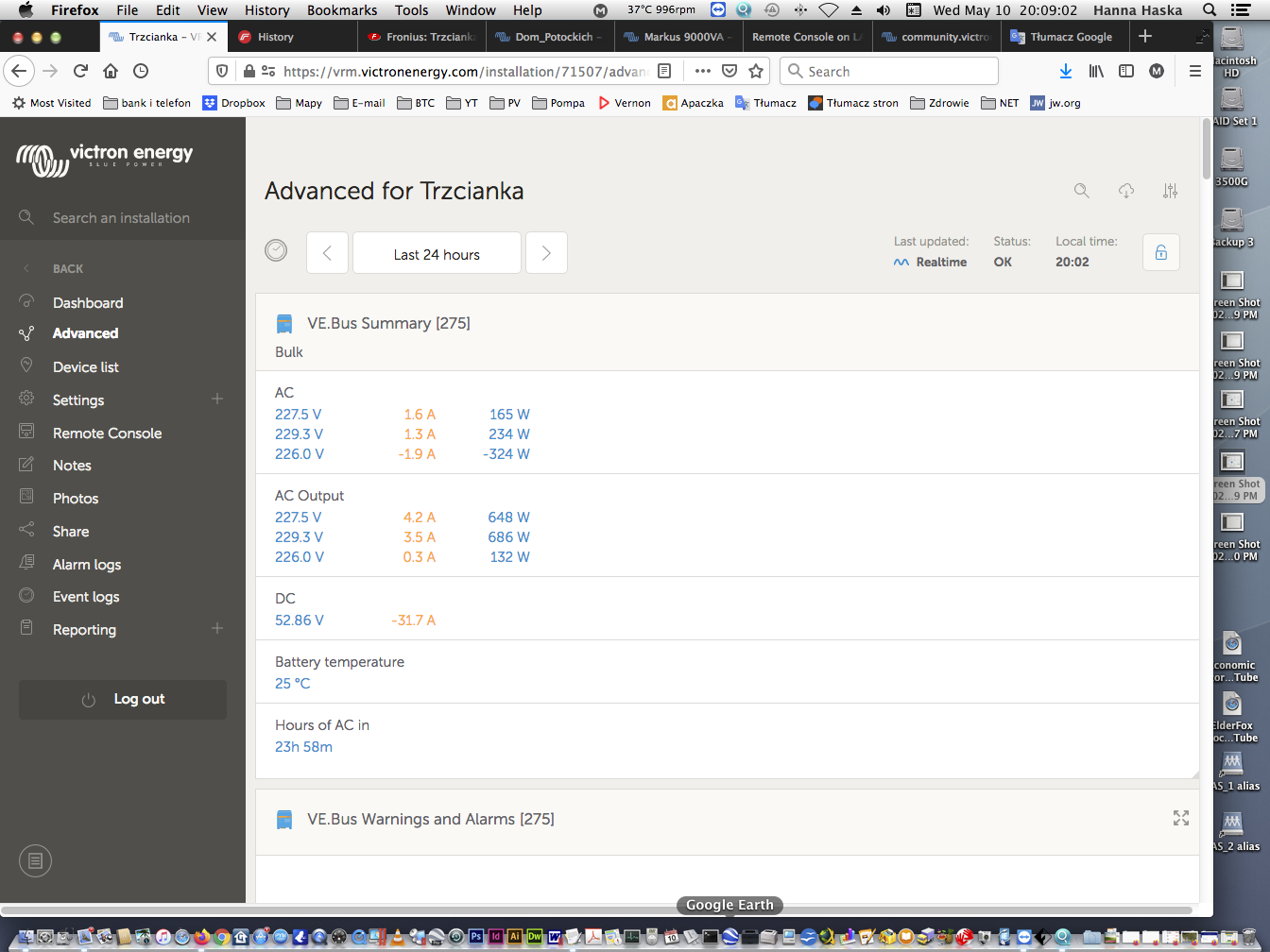
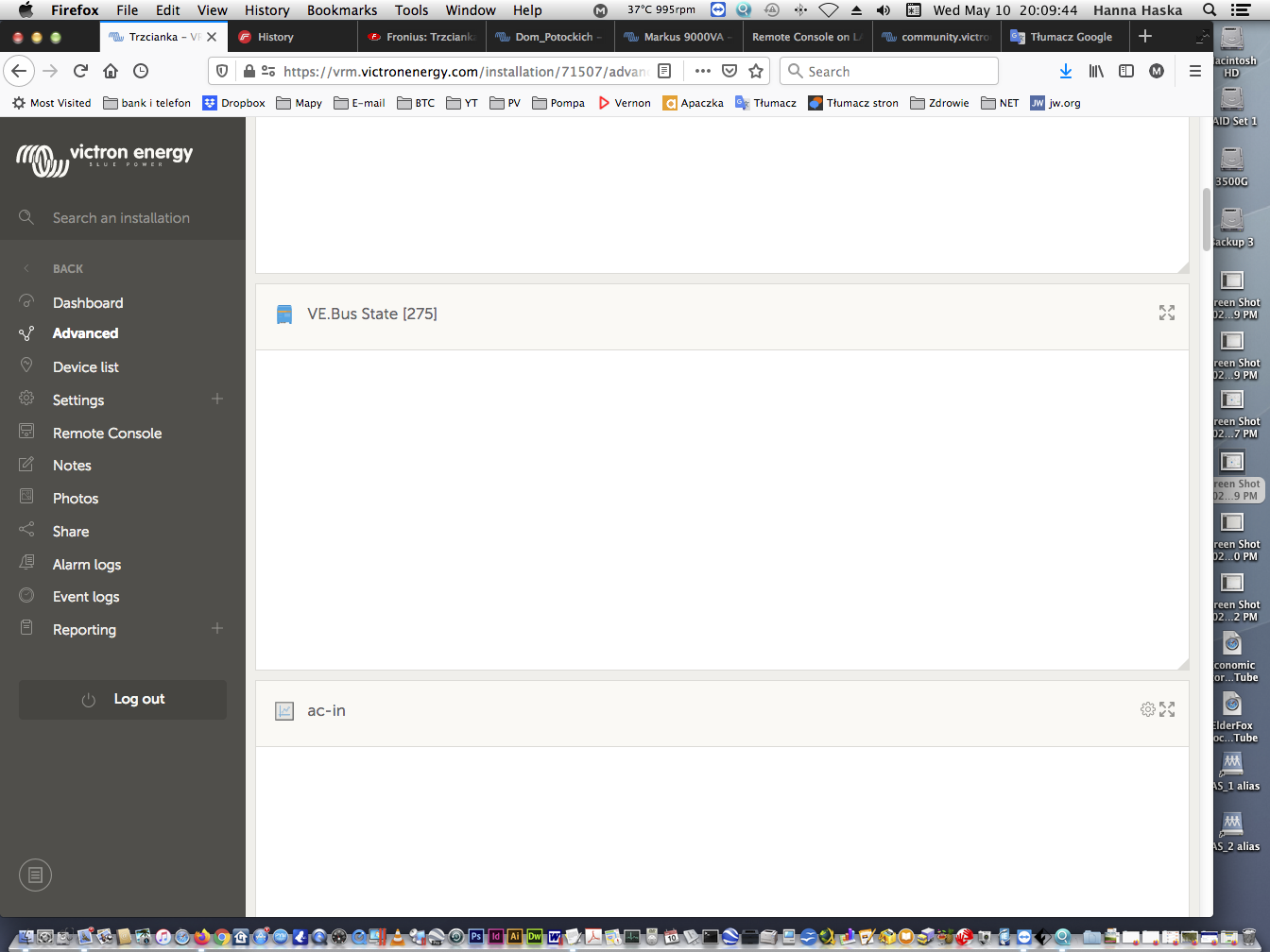
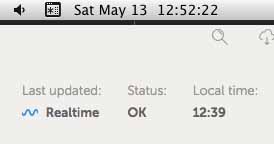 At the moment of this screen shot the difference was 13 minutes but I still see the local time at 12:39 but real time is 13:22 at the end of writing this post.
At the moment of this screen shot the difference was 13 minutes but I still see the local time at 12:39 but real time is 13:22 at the end of writing this post.