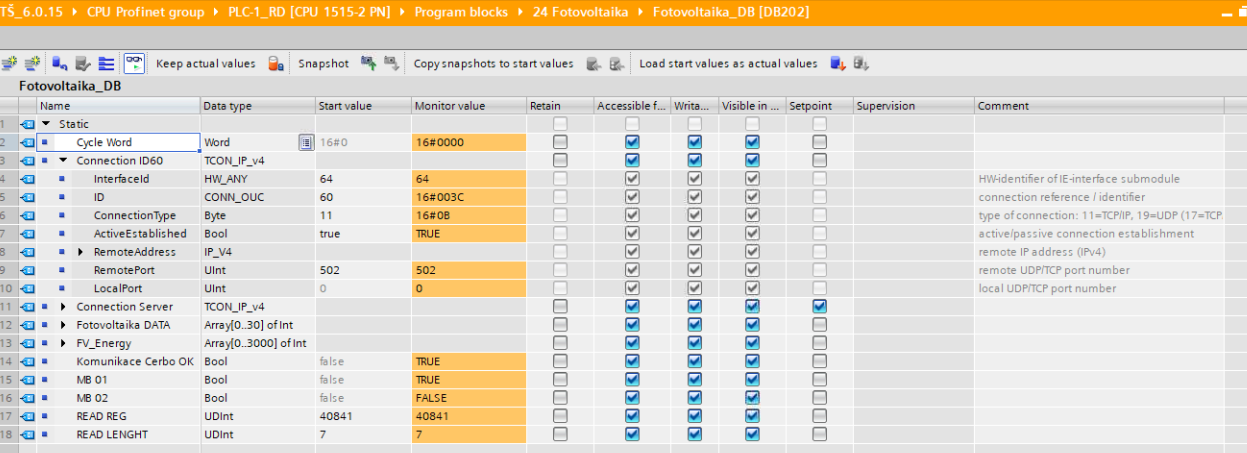Ahoj všichni,
mám problém s komunikacemi modbus tcp s jednotkou cerbo gx.
V dostupných službách CERBO GX jsem vybral ID100.
Podle dokumnetace jsem nejjednodušší dotaz na protékající proud měniče, tj. ID:100, MB_MODE = 0 /čtení dat/, MB_DATA_ADDR: 808, DATA_LEN: 1.
Bohužel se mi vrátí chyba 16#8384 - Chyba v datové hodnotě pro funkci 5 ???
V případě, že použiji Simply Modbus TCP Client 8.1.2 pak mě CERBO GX bezproblému odpoví.
Proč Cerbo vrací cybu ID255, když je dotazována jednotka ID100 ??
Nenapadá Vás, kde může být chyba ??
Viz. obrázky.
Moc děkuji za případné odpovědi. Petr
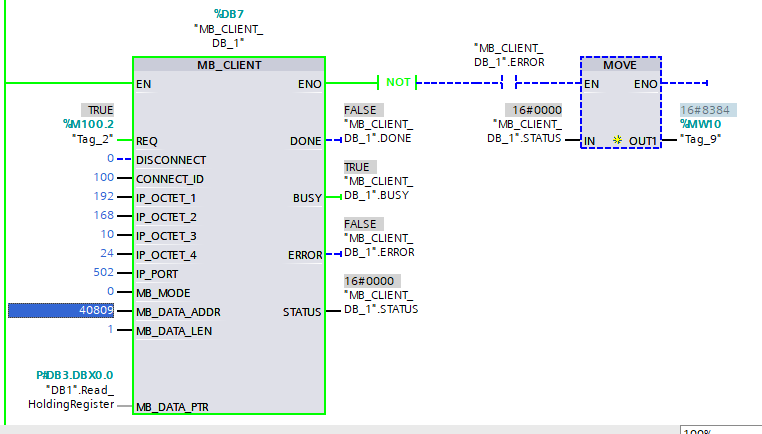
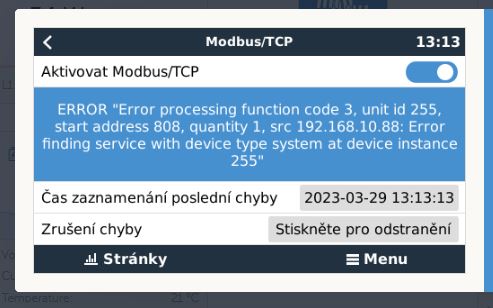
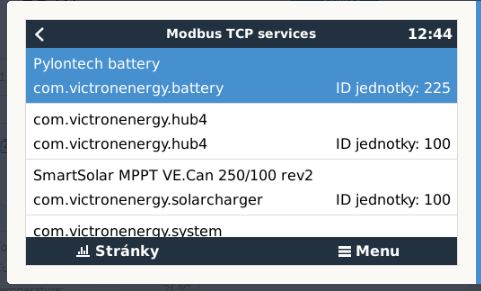
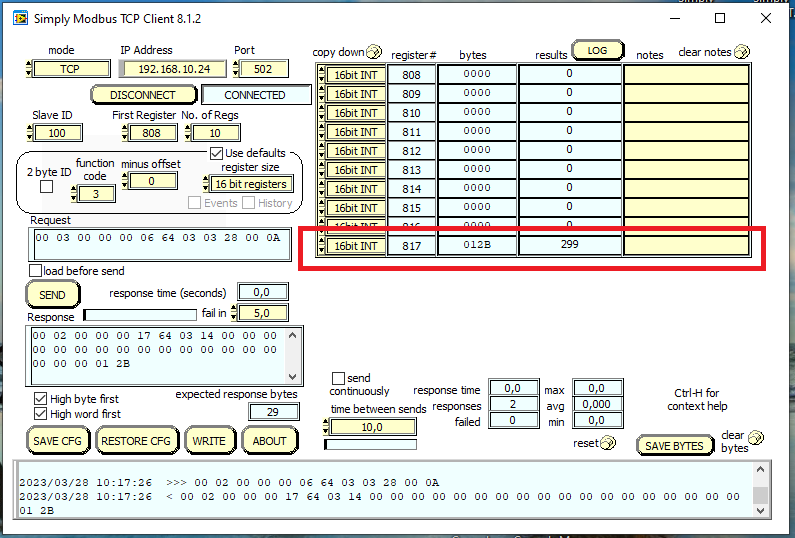

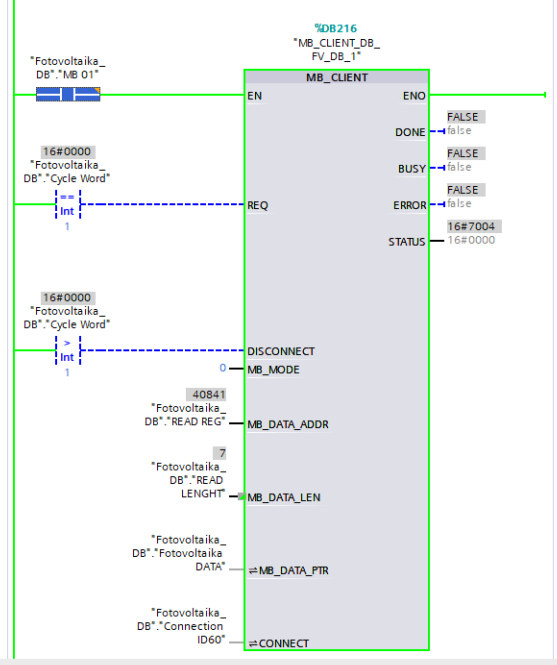
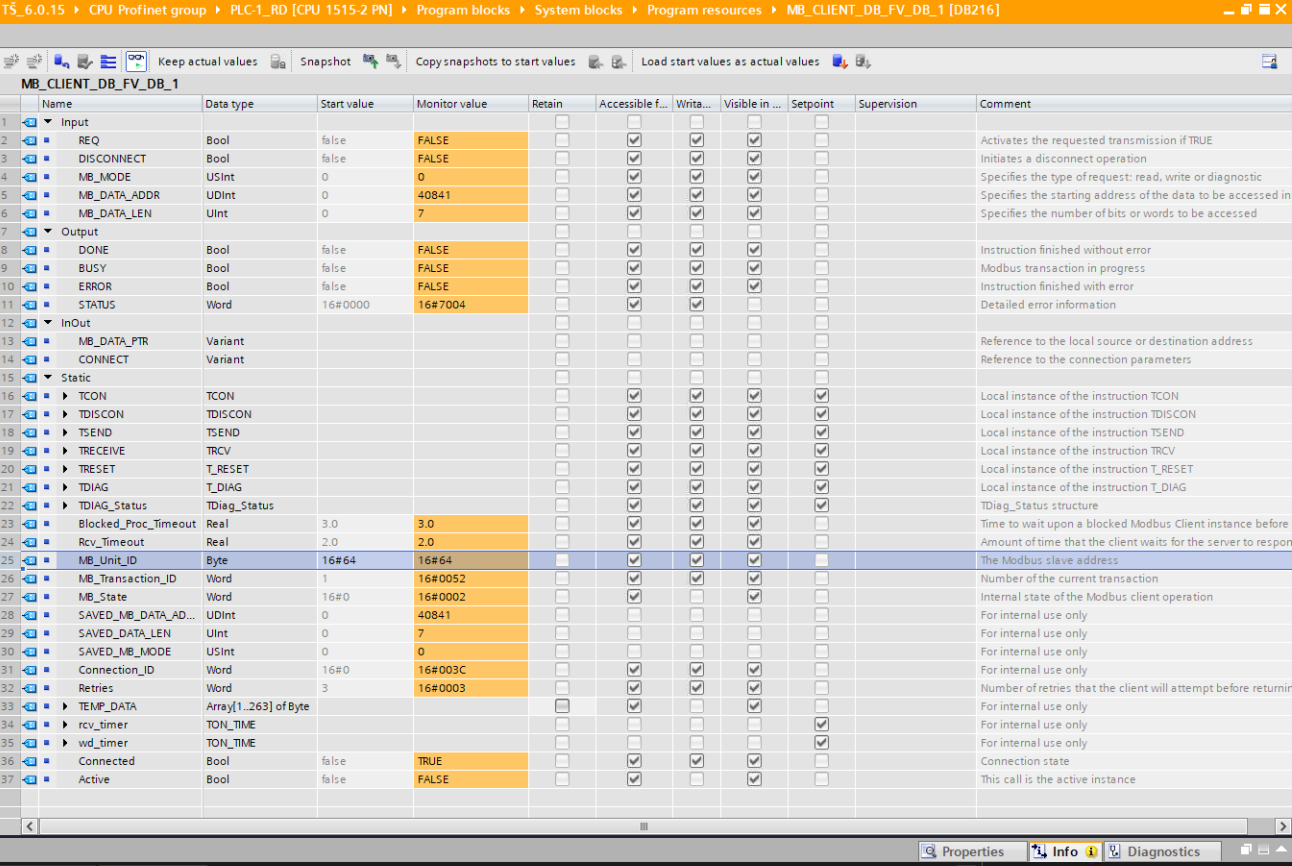
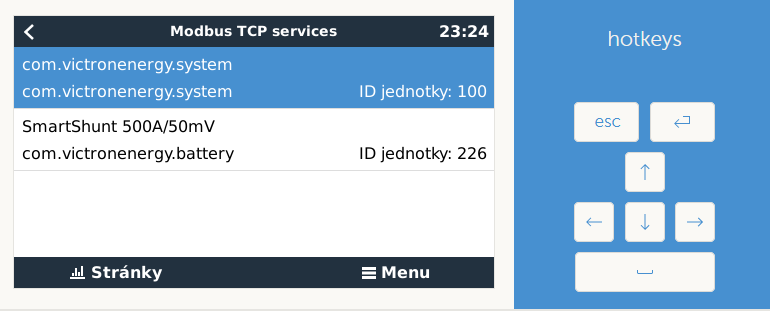 Be also careful of the Connect parameters. Connection ID must be unique. If you have got more MB communications set, you have to adjust it also to be working. My opinion is to restart PLC when you are changing this parameter. Sometimes it already saw, that parameter "freezes" at the memory.
Be also careful of the Connect parameters. Connection ID must be unique. If you have got more MB communications set, you have to adjust it also to be working. My opinion is to restart PLC when you are changing this parameter. Sometimes it already saw, that parameter "freezes" at the memory.