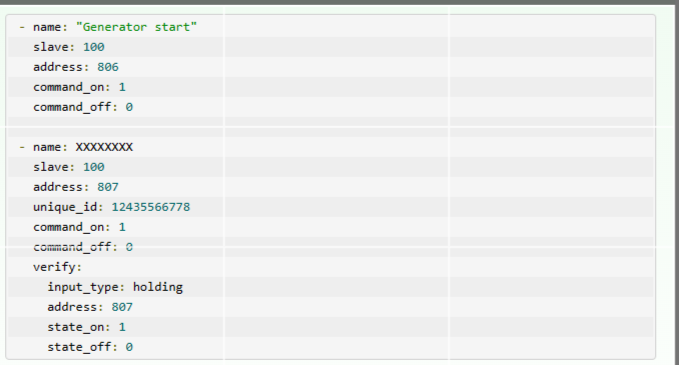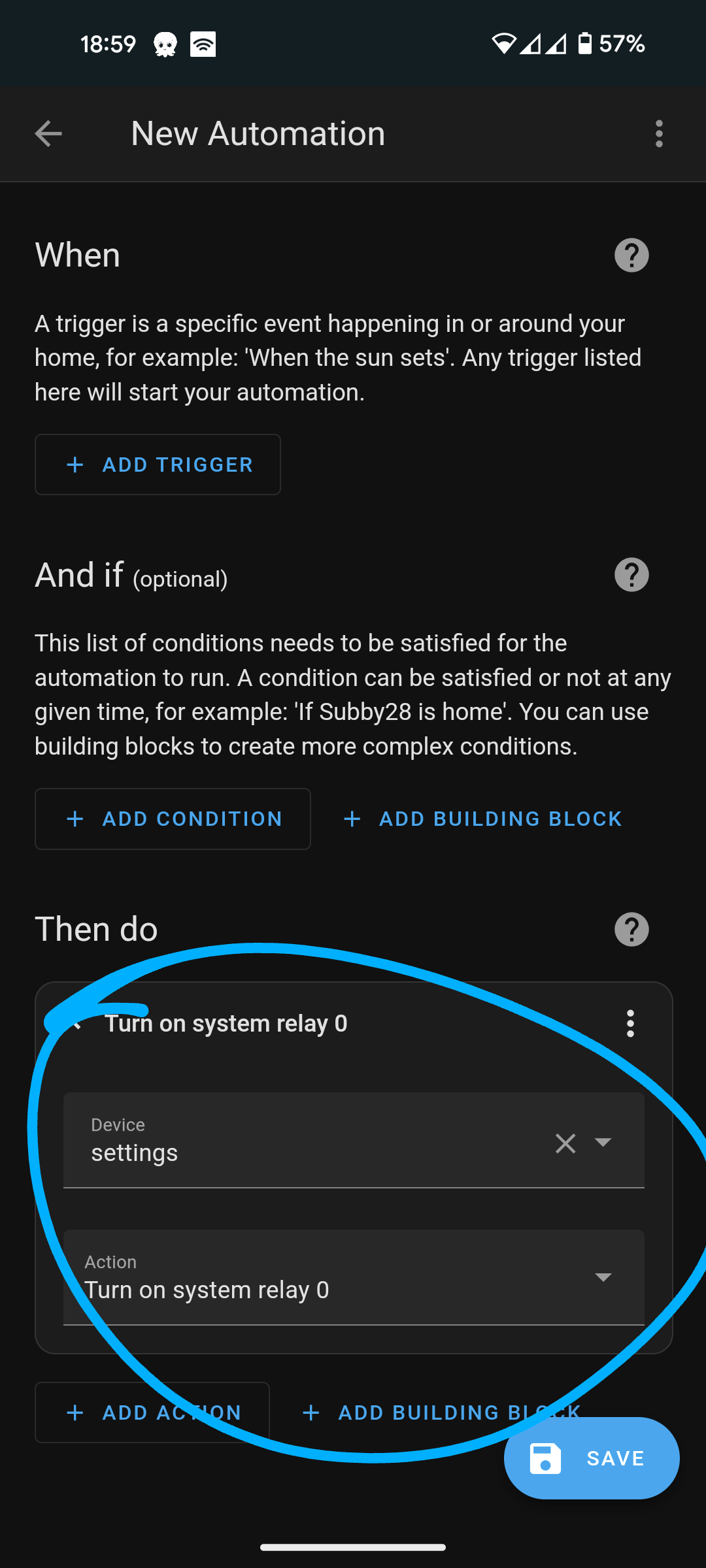Hi,
I currently have the Victron integration working perfectly in Home Assistant.
However i don't seem to have a control to toggle the Cerbo Relay 2 on and off to allow me to use in automations.
I found the following on another post, but i have no idea where to input this data into Home Assistant. Please forgive my ignorance, i've only really dabbled with the UI based parts of HA and not text based etc. Any advice for a novice would be much appreciated. Thanks.