Hi all,
I'm in the UK and have a Cerbo GX (firmware v2.92) configured with a timezone of GMT Standard Time. The UK has just moved over to BST and you can see from the screenshot that the correct local time is shown.
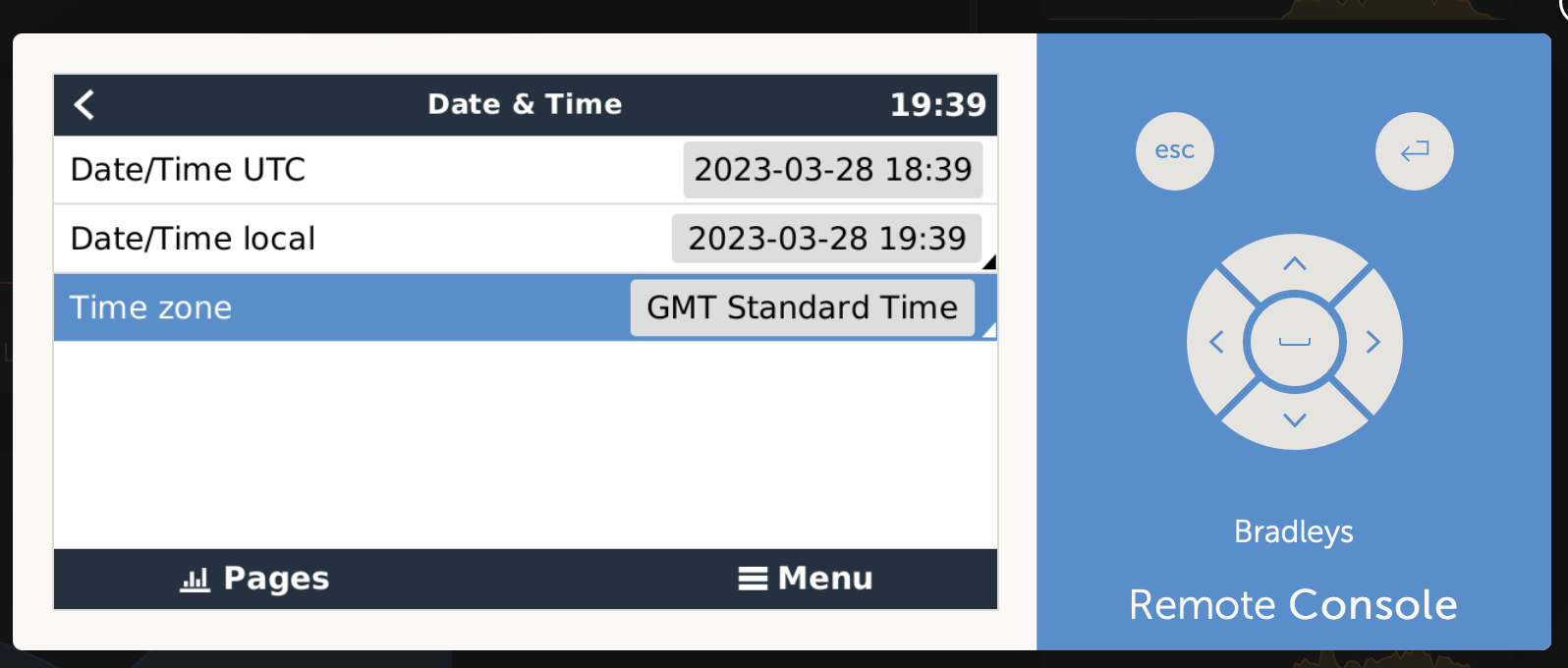
However, the ESS schedules appear to be using UTC time which is an hour off. Is this a known issue or could I be missing a setting somewhere?
It would be so much easier if I could set the ESS schedule based on the current local time.
Cheers
Tom
