Hello Kevin
I did a Venus OS update today and the touch on the display didn't work anymore.
Can it be that RpiDisplaySetup doesn't work with V2.93?
Thanks
This site is now in read-only archive mode. Please move all discussion, and create a new account at the new Victron Community site.
Hello Kevin
I did a Venus OS update today and the touch on the display didn't work anymore.
Can it be that RpiDisplaySetup doesn't work with V2.93?
Thanks
which ts_calibrate
will tell you the path to the utility
You can't run ts_calibarte from the command line while the GUI is running but you can manually disable it then run from the command line
touch /etc/venus/headless reboot ts_calibrate reboot rm /etc/venus/headless
Works fine here on v2.93.
You might check the logs. All RpiDisplaySetup info is logged to /data/log/SetupHelper
Hello ok
Just wanted to install Rpi Display Setup (Venus OS V2.92) again, now this message comes up.Got a 10 inch display.
I'm back to the V2.92

Which log do you need? Can you please take a look why I can't get it installed?
If you are running any other scripts at startup that modify start-gui.sh then this needs to be disabled and you need to reinstall the firmware (use on-line update, not stored backup).
Kevin
Unfortunately I still have the old installation on it ...
Can't I remove that?
I executed the setup points.
Modify config.txt
Add Venus Configurables for Backlight and Display Blanking
Install Module and PackagesCREATE BACKHLIGHTCTL.SH script (optional)
Calibrate touchscreen
Victron /opt/victronenergy/gui/start-gui.sh modification
I know this is not your guimod but can I help me to get rid of it and use your setup?
I had already installed this before I found your Guimods!
victronvenussupport/venus_rpi_enablement.md at master · aaronsb/victronvenussupport · GitHub
https://github.com/kolargol/raspberry-minimal-kernel/raw/master/bins/4.1.8/overlays/rpi-ft5406-overlay.dtb
Or can I still install RPIDisplaysetup over it if we find the error or the problem in start.gui.sh so that it can be installed?
Thanks
The mods you have done include a change to /opt/victronenergy/gui/start-gui.sh which will cause RpiDisplaySetup to fail with incompatible file set.
Those mods are essentially what RpiDisplaySetup does and the two may conflict with each other, so you should choose one or the other and not try to use both.
Hello Kevin
Yes, I would like to use your Guimods -> all my Guimods that I have installed are from you, I just want to keep them!
Here is the start.gui.sh
What do I have to do to be able to install your RPIDisplaySetup.
Thanks
As I said, the easiest way to insure the files match the Victron stock configuration is to do a firmware update. But before you do that, delete /data/rc.local or /data/rcS.local. Then run
/data/SetupHelper/setup install auto
That will create a /data/rcS.local that will reinstall my packages.
Go to Stored firmware and boot to the version that is not running. After the system reboots, go to the Online updates and install the current version. (If you need to go to a previous version, use the USB/SD firmware update instead.)
At this point all my packages should reinstall including RpiDisplaySetup.
Hello Kevin
You mean I should update to the V2.93 or what?
Thanks
Hello Kevin
I'm reinstalling everything...on version V2.93 -> so everything new
Installed Setup Helper first and then RPI Display Setup..
Then I made the settings via the console -> also (R)
This is my Display -> https://www.sunfounder.com/products/10inch-touchscreen-for-raspberrypi
I then made the choice R...-> Raspberry PI Display
It works so far -> but there is no calibration prompt or message where you can see the crosses on the display.
Does this prompt to calibrate only appear when the display is plugged in USB usw.??
Have I forgotten anything else?
Thanks
RpiDisplaySetup provides two different options to calibrate the touch surface:
Entering C at the main prompt will run the calibration without changing other settings. After selecting this, the GX device should reboot.
After setting up the display, RpiDisplaySetup always asks if you would like to calibrate the touch surface. If you answer yes to this query then after the setup is complete, the GX device will reboot.
After the reboot in either of these cases, the touch calibration screen will display. After touching the 5 calibration points, the GX device will reboot again. After that, the GUI will reappear.
Before the calibration can run, ts_calibrate must be download from the internet and installed. If it is not, RpiDisplaySetup will prompt you to install it. If it can't download and install, calibration will be skipped.
This should all be described in the ReadMe file.
I don't know, I think I'm too stupid.
Now I've done thattouch /etc/venus/headlessreboot -> Rpi restarts -> reconnect via SSH
Then I enter the command ts_calibrate
Then comes error
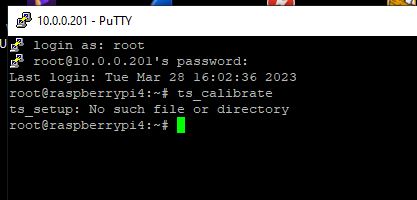
The whole RPI4 is made new with Venus OS V2.93 and then I installed
RPIDisplaSetup using the Setuphelper
When installing on Venus OS, it says that I have to install RpiDisplaySetup in the console.
I did that with these commands
wget -qO - https://github.com/kwindrem/RpiDisplaySetup/archive/current.tar.gz | tar -xzf - -C /data
rm -rf /data/RpiDisplaySetup
mv /data/RpiDisplaySetup-current /data/RpiDisplaySetup
/data/RpiDisplaySetup/setup
I was asked if I wanted to install ts_calibrate, I did that, maybe not everything was installed from the script or does a touch display really have to be plugged in first and then everything installed??
The Venus OS V2.93 has been completely reinstalled!
Look here when updating the packages, write something like that in
I mean these commands.
https://obenschlaefer.com/low-budget-energiemonitor-victron-venus-os-mit-raspberry-pi-obenschlaefer/
Please Kevin
I just tried RpiDisplaySetup's setup script and it works fine here (RPI4 v2.93 and v3.00~25).
If you are doing the commands for the display configuration from the above link, you are duplicating what RpiDisplaySetup is doing and there might be conflicts. If you are using the setup from that link do not use RpiDisplaySetup. If you want to use RpiDisplaySetup start with a fresh SD card flash and do NOT do the display configuration from the above link.
The comment about needing to RUN RpiDisplaySetup from the command line simply means
/data/RpiDisplaySetup/setup
What you are doing is reinstalling RpiDisplaySetup from the internet which is not necessary but should not cause any issues.
RpiDisplaySetup's setup script will not run unless SetupHelper is already installed, but it sounds like you have done that.
You must be connected to the internet in order for RpiDisplaySetup to download the ts_calibrate package. You should be seeing error messages of that is the case.
You should NOT be answering "y" to the prompts to add custom blanking and dimming. If you do need to customize these you'd need to fill in the exact path name to the blanking file starting with /sys etc. The defaults often work but if they do not then you'll need to dig into your system and figure out what the proper path is. Looking in /sys/graphics then probably sys/graphics/fb0 might head you in the right direction but I can't advise further since every system and display will be different.
Hello Kevin
Thanks very much
So I do the following again new installe V2.93


There is no query to calibrate

I have to say that the 10.1 inch touch display is not yet plugged in.
Have always tried it with a normal 7 inch display!
It should be delivered these days though!
Does a touch display have to be connected so that the calibration can be carried out so that the points can be queried? When the touch is plugged in, something will install and it will be recognized as a touch display.
Hello Kevin
One more question!
What is the difference between selecting RPI Display and HDMI Display?
The Sunfounder is an RPI display, isn't it?
Don't see the difference!
SunFounder 10,1 IPS LCD Touch Screen Display Monitor HDMI 1280*800 für Raspberry Pi 4B 3B + 3B 2B lattePanda Beagle Knochen|Demo-Board Zubehör| - AliExpress
Thanks
Experiments, Modifications and Adaptions. Mods (Modifications) can be made to Victron Software by the Community. Please use the modifications space for enthusiasts who want to push what is possible, without official Victron Support.
39 People are following this question.