Bonjour,
En me conectant au cerbo gx avec mqtt explorer il n'affiche que son ID
SSH sur Lan et SSH à distance activé
merci pour votre aide
This site is now in read-only archive mode. Please move all discussion, and create a new account at the new Victron Community site.
Take a look here:
https://community.victronenergy.com/questions/134503/how-and-where-do-i-publish-the-keepalive.html
You have to publish a keepalive topic with no value.
I tried MQTT briefly and then preferred to use Modbus TCP. It's old-fashioned technology, but you don't need any hacks for it.
Agree re prefer to use ModbusTCP, but have yet to find how it's possible to set an ESS scheduled charge SOC target, which is an easy way of programmatically maximizing self-consumption as the sun gets higher in the sky. Do you know of a ModbusTCP equivalent for e.g.:
mosquitto_pub -h cerbo.lan.ip.address -t "W/xxxxxxxxxxx/settings/0/Settings/CGwacs/BatteryLife/Schedule/Charge/0/Soc" -m '{"value": "59"}'
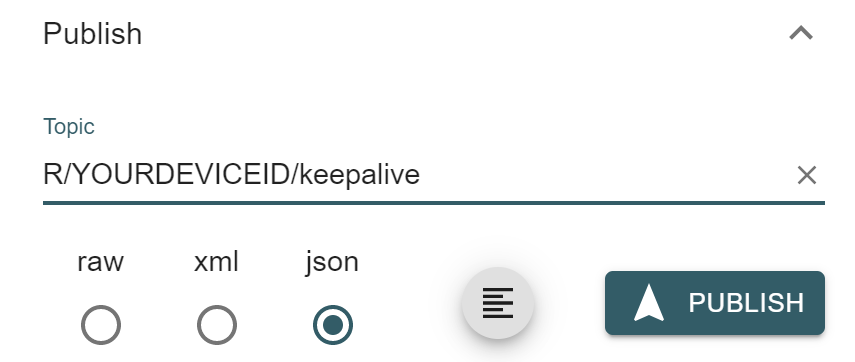 Image Caption
Image Caption
Resultat:
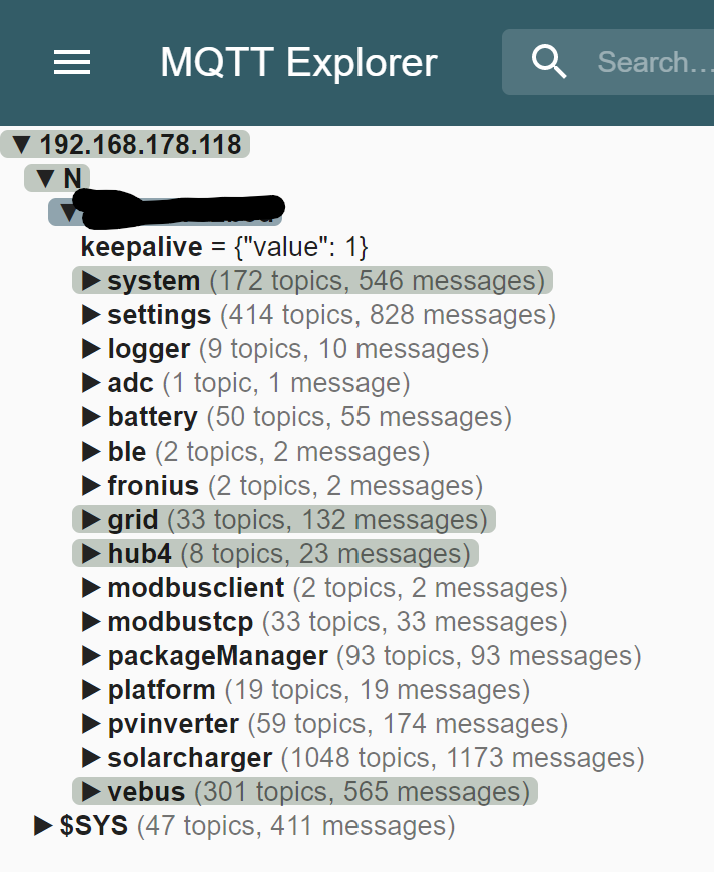
Bonjour,
Merci pour ce retour d'informations
Cela fonctionne
Mais, après un certain temps, tout s'efface et il n'y a plus d'informations.
il faut tout retaper, existe-t'il un moyen pour que le système soit connecté en permanence ?
cdl
Bonjour
Ce qui suit est un contournement de la manière désordonnée dont MQTT a été implémenté.
(via google translate - malheureusement, je ne parle pas français)
sudo apt install -y mosquitto mosquitto-clients
while :; do mosquitto_pub -h cerbo.lan.ip.address -m '' -t 'R/xxxxxxxxxx/keepalive'; sleep 5; done
Bonjour,
merci pour ce retour,
les deux lignes :
sudo apt install -y mosquitto mosquitto-clients
while :; do mosquitto_pub -h cerbo.lan.ip.address -m '' -t 'R/xxxxxxxxxx/keepalive'; sleep 5; done
sont à écrire dans quels répoiratoires ? comment faire ?
cdl
Désolé pour le retard.
Les deux lignes ci-dessus sont ce que sous Linux sont des instructions de ligne de commande.
Si vous utilisez Windows et que vous n'avez aucune connaissance de Linux, il vous faudra du temps et de la patience pour pouvoir l'apprendre.
Peut-être existe-t-il un moyen de le faire dans Windows - le concept de base est que vous exécutez un petit programme qui demande constamment à MQTT de "rester en vie".
Je ne sais pas comment faire cela sous windows.
J'espère que G translate a du sens !
34 People are following this question.