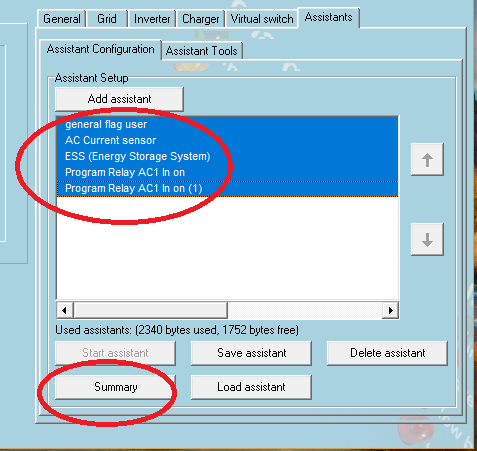Multi 48/3000 in a easysolar . MPPT 150/70 - 200 A AGM bat @ 48V - BMV 700- Color control
Have set the virtual switch of the ESS on VE Configure.
have sent info and multi was reset.
But I do not see any ESS info on the Color control, nor soes it seem to have been "registered" .
Did I forget to do something to load the ESS settings in the system ?
Thanks