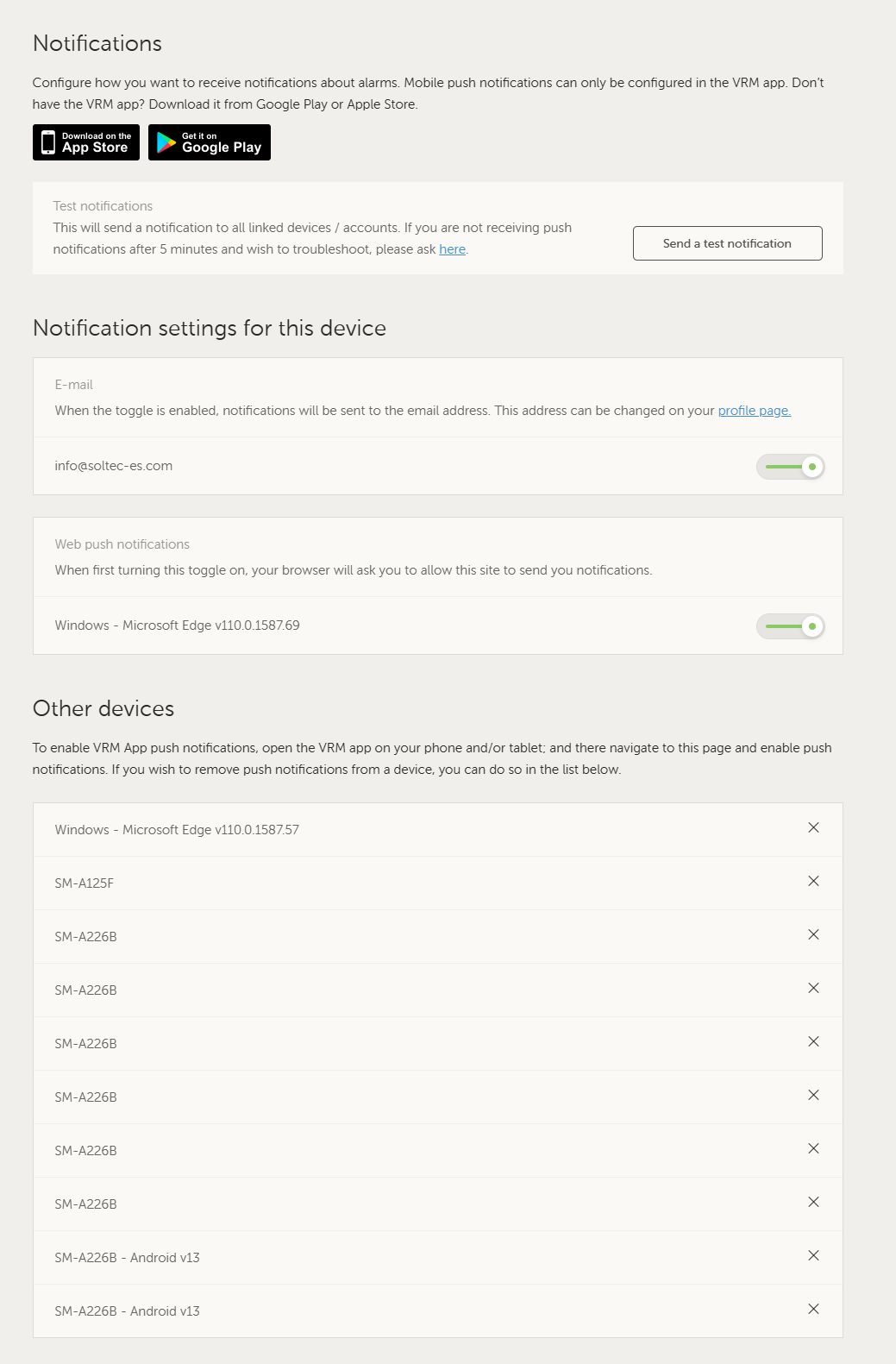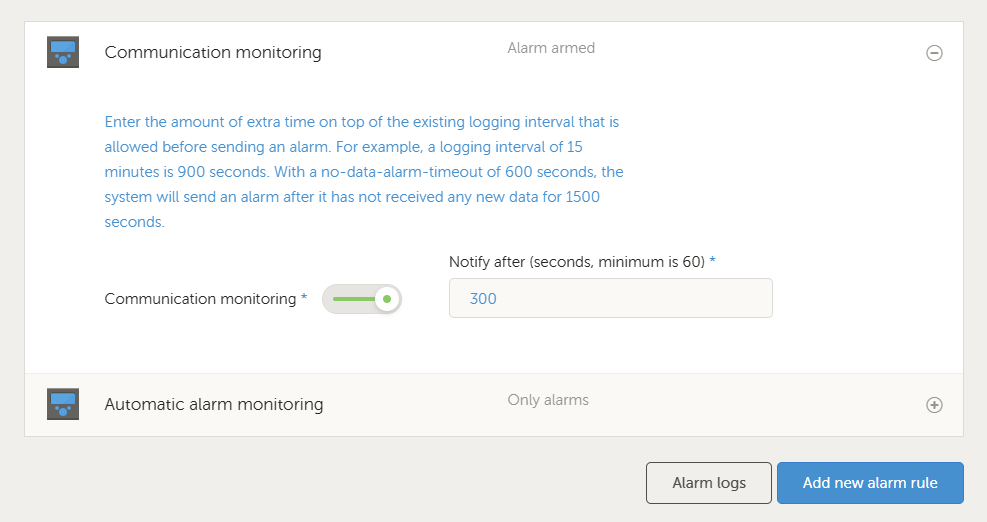Also ich habe im VRM Portal und in der VRM APP
eingestellt das Push mails kommen sollen.
Jetzt habe ich einen Fall das ich ein Alarm Log habe low Battery
Dieser wird mir aber nicht angezeigt.
Wenn ich in den Preferces Notifications aber den Test mache kommen alle 3
Was habe ich dort vergessen ein zu stellen