Hi - using 32 Gb USB to log data on Easyolar. Then upload manually to VRM portal.
Did this the first time a month ago and got an error message when ejecting. Was able to upload file to the VRM portal.
Have ejected it again this morning to see the last months data and got the same error message. However, this time the file appears to be corrupt as unable to copy to either of my laptops. Searched previous posts though did not come across this error message.
First photo shows menu option used to eject.
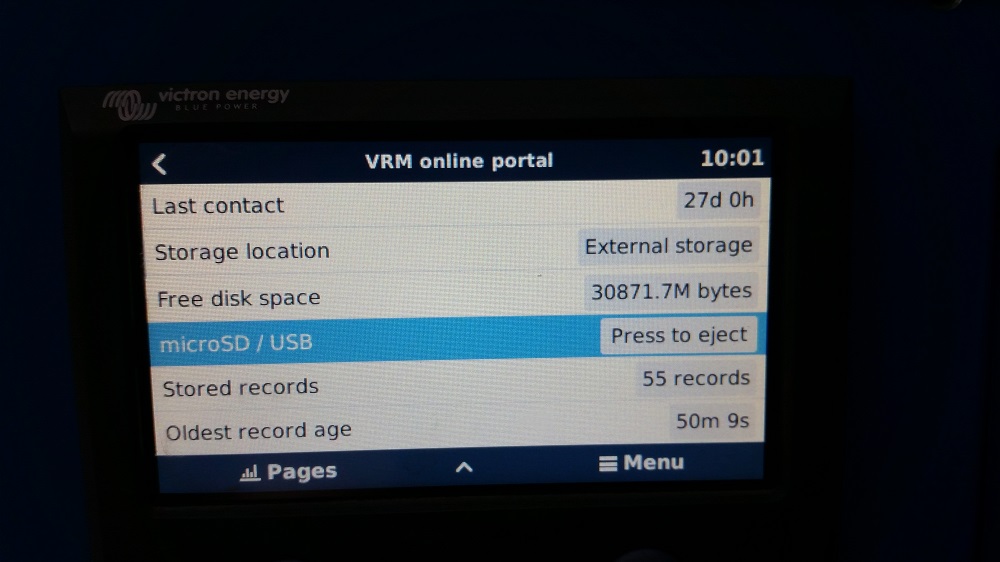
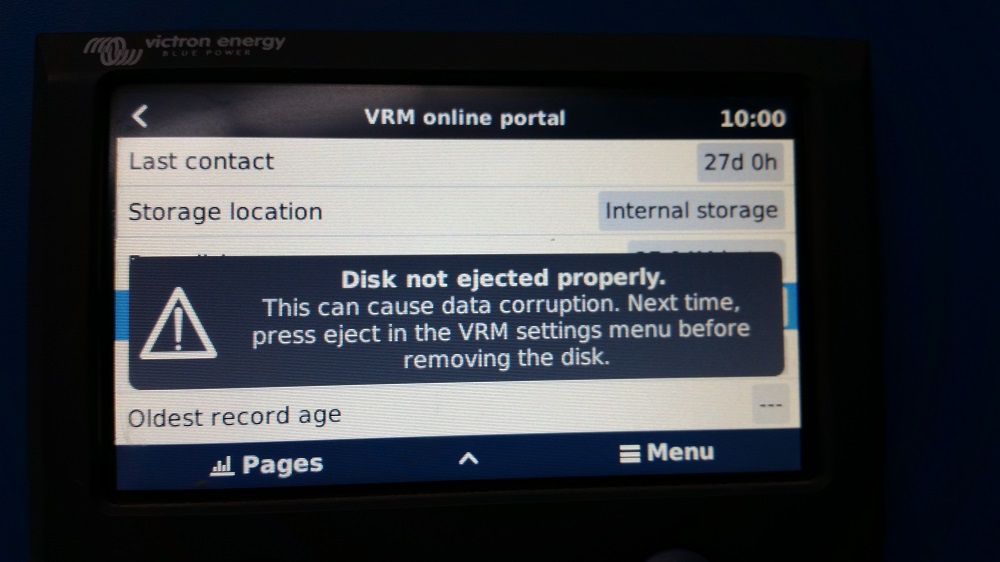
Am i using the correct procedure?
Thanks.
