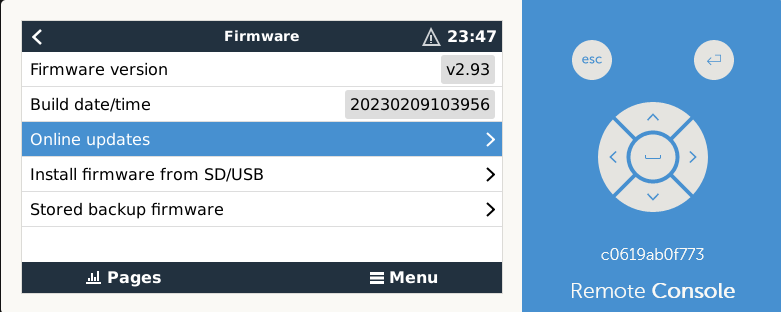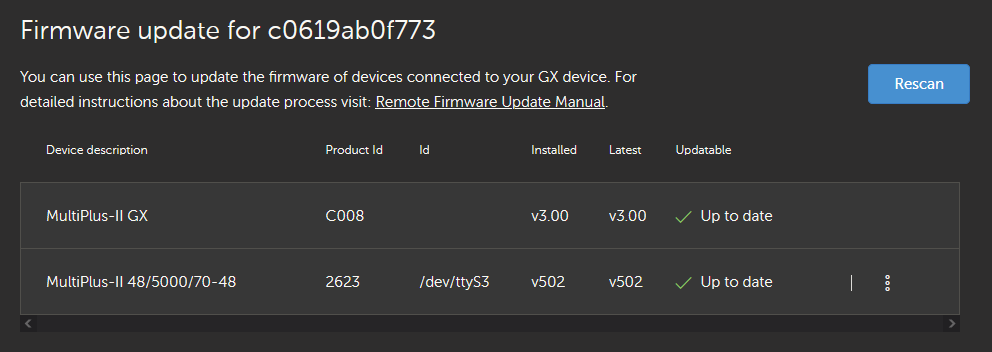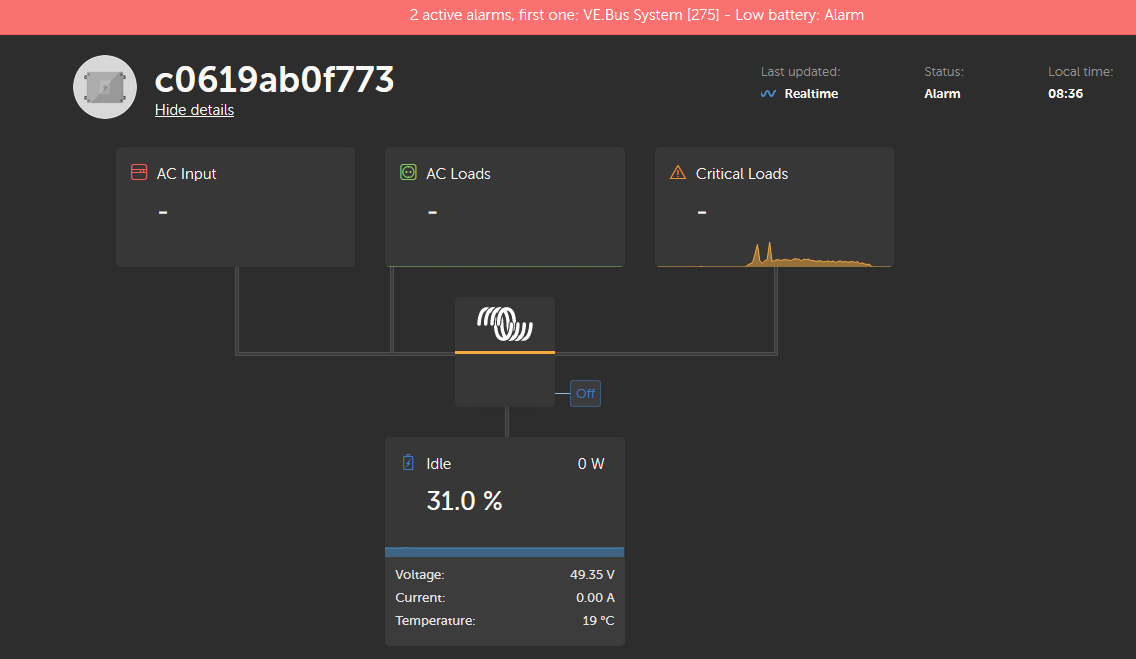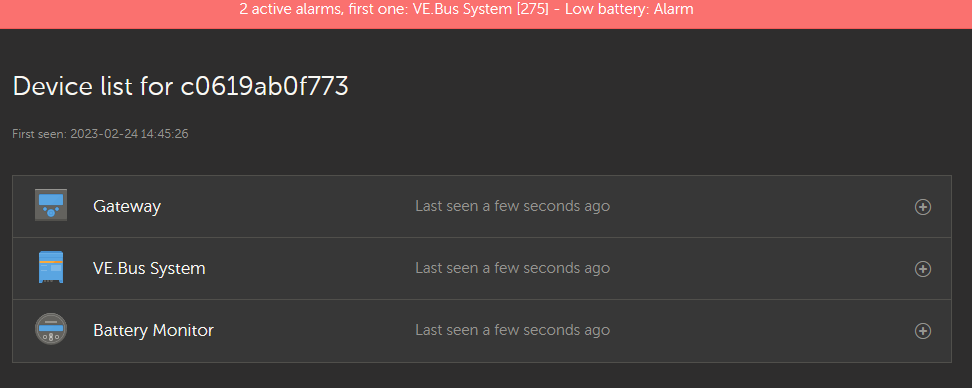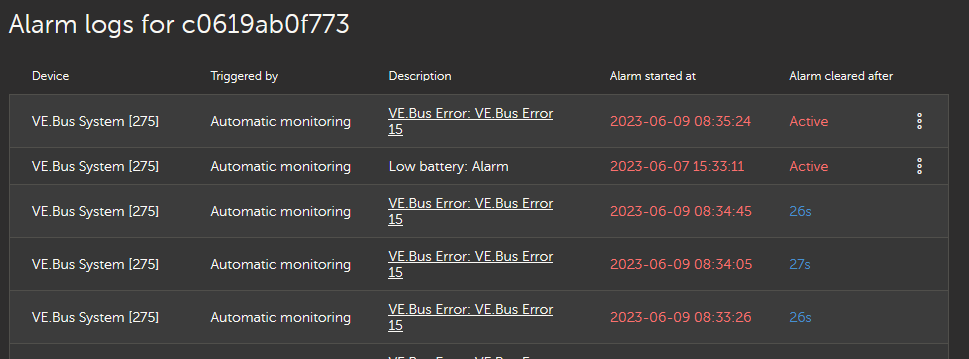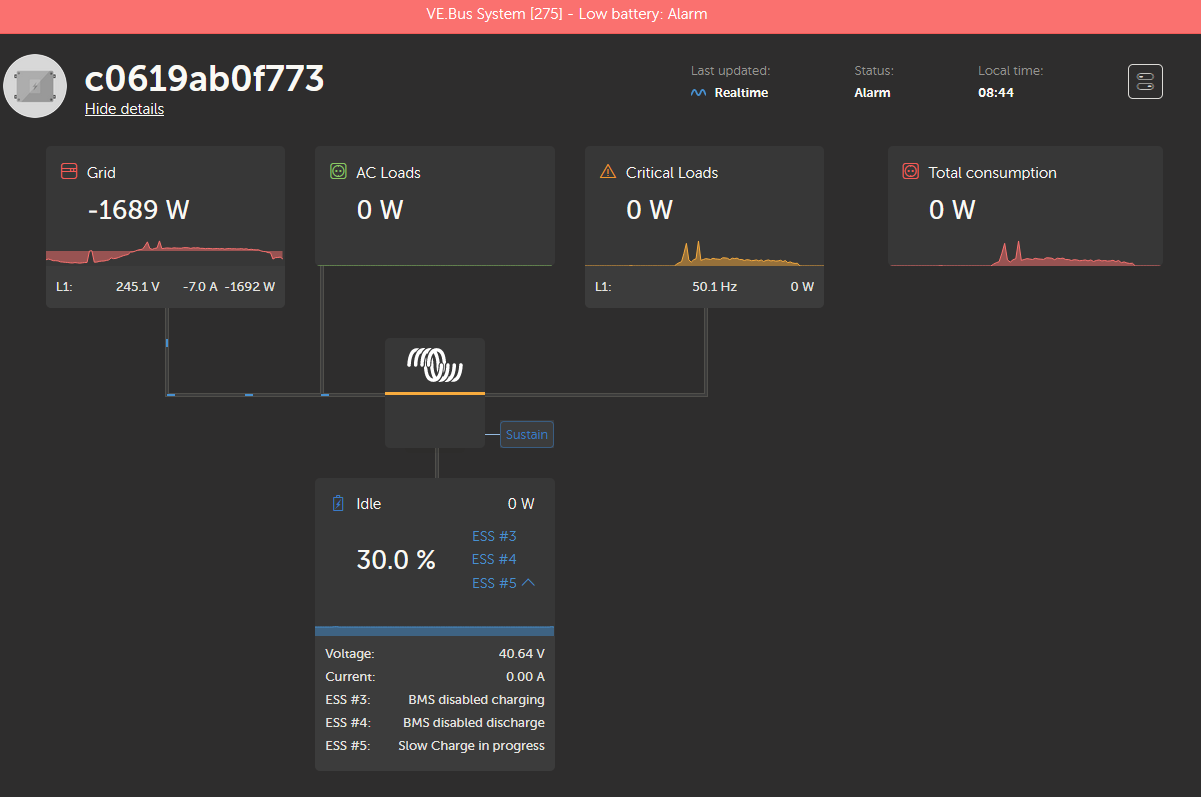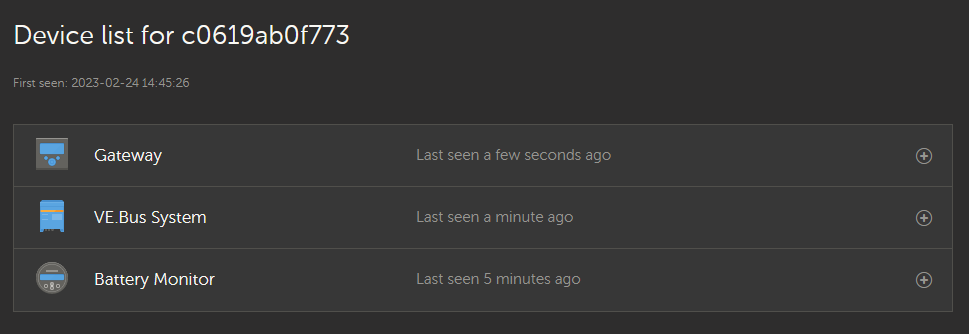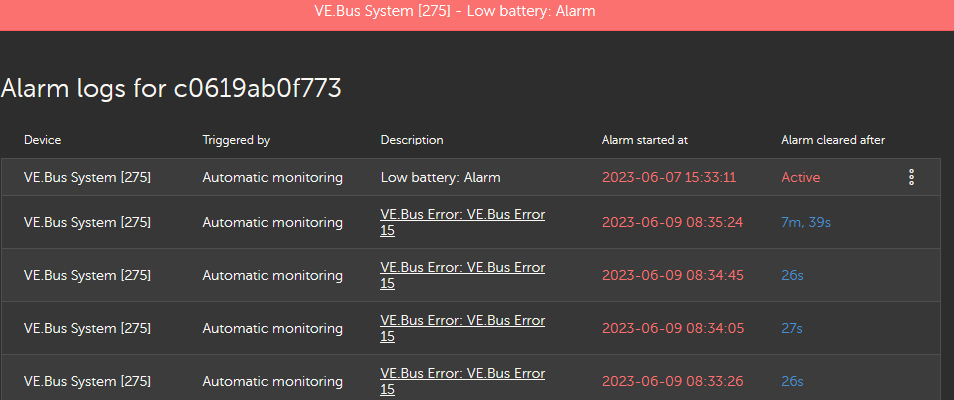The system is an AC coupled ESS system and comprises MultiPlus II GX 48 5000/70-50, a current tranformer for the grid input and 3 Pylontech US2000C batteries.
As far as I can see it is all connected up correctly but as soon as I connect the VE.CAN on the MultiPlus to the A/CAN on the master battery I get VE.bus error #15 and the display on the Multiplus also says AC Disconnected.
I also have a low battery voltage warning although the BMS is saying batteries are at 48% and 49.2 Volts.
Trevor