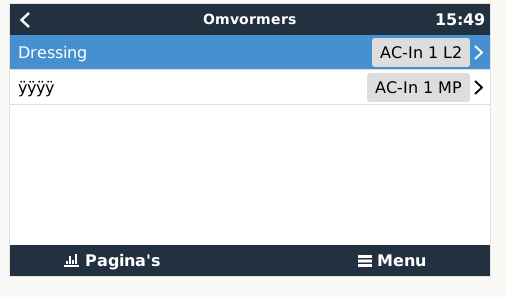i have a offgrid system.
it consist of:
1x sma tripower 10000tl
3x quattro 10000 (3 phase installation)
2x smart solar charger 250/100.
Everything is going perfect .. i miss only the part for reading the SMA inverter.. i read and follow the post of sma inverters.. but still no luck..